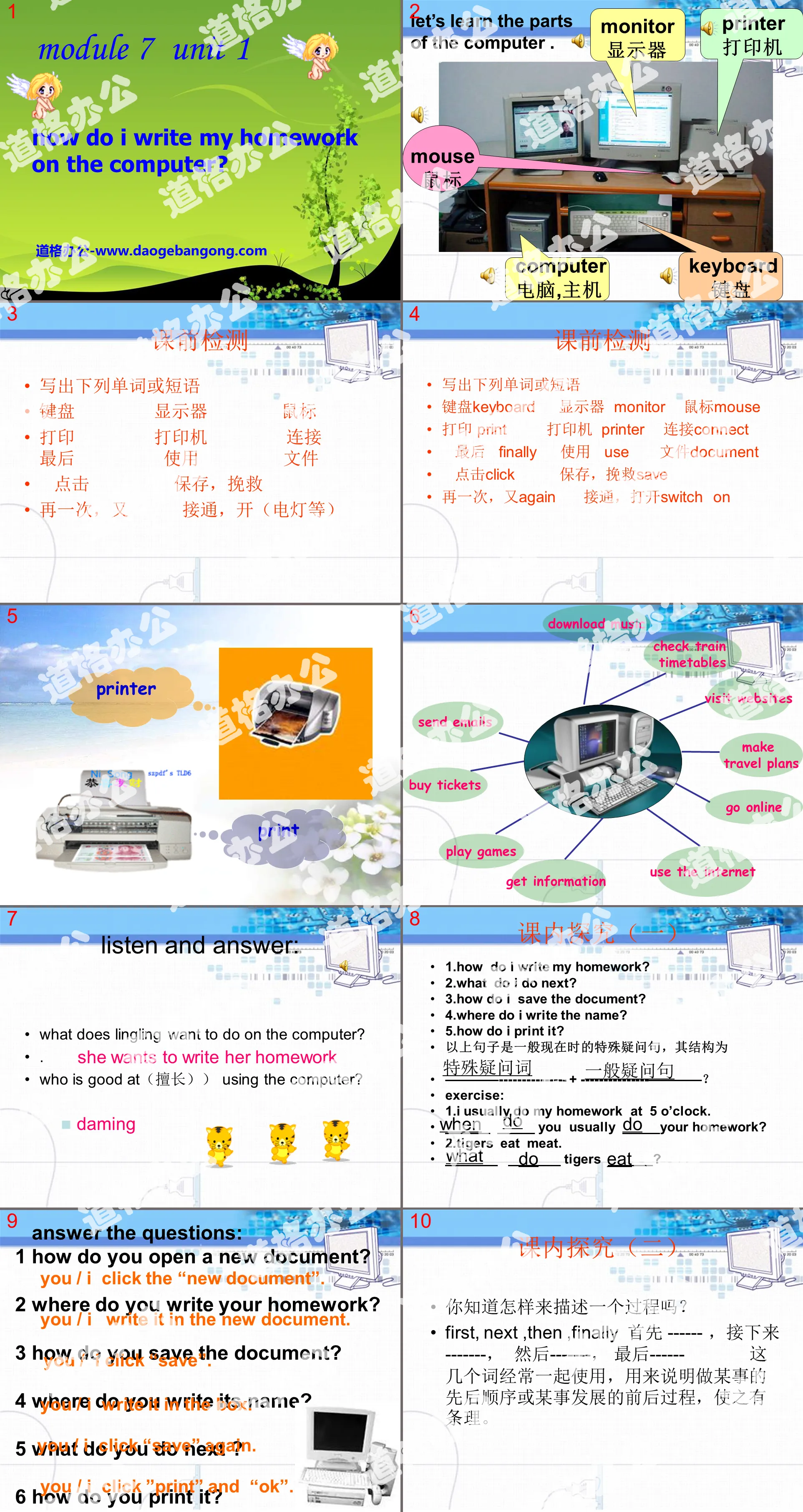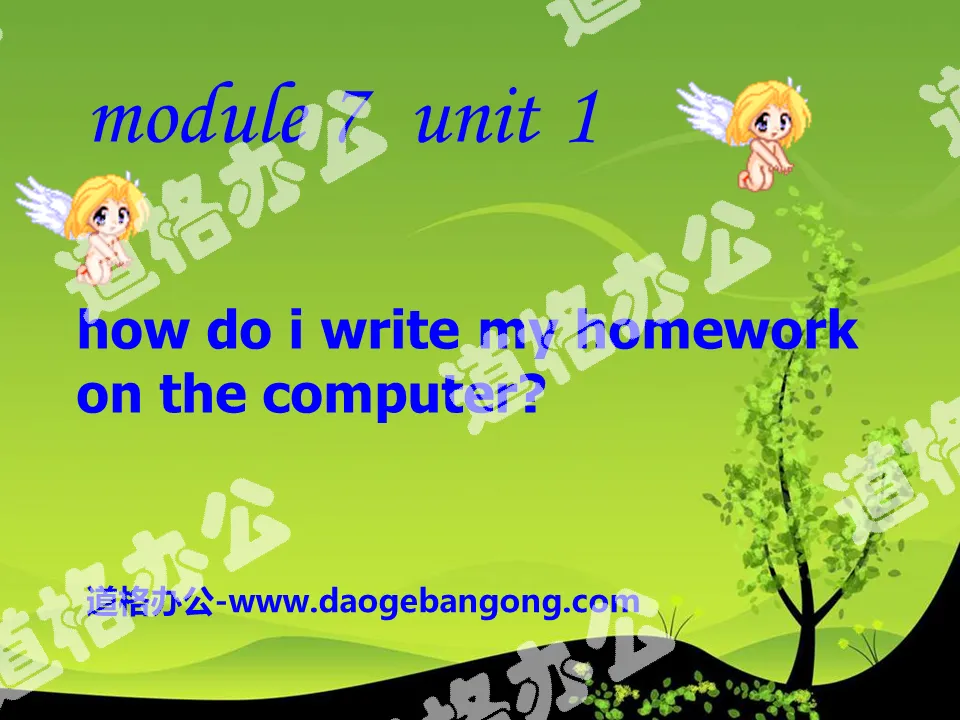
| 行业类别 | 格式 | 大小 |
|---|---|---|
| 外研版七年级英语上册 | pptx | 6 MB |
描述
《How do I write my homework on the computer》PPT课件3
Let’s learn the parts of the computer.
monitor 显示器
printer 打印机
mouse 鼠标
computer 电脑,主机
keyboard 键盘
课前检测
写出下列单词或短语
键盘keyboard 显示器 monitor 鼠标mouse
打印 print 打印机 printer 连接connect
最后 finally 使用 use 文件document
点击click 保存,挽救save
再一次,又again 接通,打开switch on
... ... ...
Listen and answer:
What does Lingling want to do on the computer?
She wants to write her homework
Who is good at(擅长)) using the computer?
Daming
Answer the questions:
1 How do you open a new document?
You / I click the “new document”.
2 Where do you write your homework?
You / I write it in the new document.
3 How do you save the document?
You / I click “save”.
4 Where do you write its name?
You / I write it in the box.
5 What do you do next ?
You / I click “save” again.
6 How do you print it?
You / I click ”print”and“OK”.
... ... ...
翻译下列短语
1. 打开一个新文件 open a new document
2.使用鼠标 use the mouse
3.保存这个文件 save the document
4. 使用键盘 use the keyboard
5. 给它命名 write a name for it
6. 再点击‘保存 click “save” again
HOMEWORK
Practice the conversations(Part 4), act it out in pairs. (必做)
预习:读会第62页的新单词。(必做)
Writing: What do you do in the morning? ( first, next, then , finally )(选做)
关键词:《How do I write my homework on the computer》教学课件,外研版七年级上册英语课件,七年级英语幻灯片课件下载,《How do I write my homework on the computer》PPT课件下载,.ppt格式
更多关于《 computershow_do_I_write_my_homework_on_the_computer 》PPT课件, 请点击 computersppthow_do_I_write_my_homework_on_the_computerppt标签。
《How do I write my homework on the computer》PPT课件4:
《How do I write my homework on the computer》PPT课件4 Label the parts of the computer. 1. screen 2. printer 3. mouse 4. keyboard Connect the screen to the computer. Conn..
《How do I write my homework on the computer》PPT课件2:
《How do I write my homework on the computer》PPT课件2 Words and expressions keyboard 键盘 monitor 显示器 mouse 鼠标;老鼠 print 打印 printer 打印机 connect 连接 switch..
《How do I write my homework on the computer》PPT课件:
《How do I write my homework on the computer》PPT课件 The parts of the computer. 1. screen 2. printer 3. mouse 4. keyboard What should we do before we use a computer? use..
文件信息
更新时间: 2024-11-25
所属频道:外研版七年级英语上册
素材版本:PowerPoint2003及以上版本(.ppt)
文件大小:1093 KB
显示比例:普屏4:3
附件类型:.rar
本模板属于 英语课件 外研版七年级英语上册 行业PPT模板
《How do I write my homework on the computer》PPT课件3 简约校园招聘活动策划方案总结企事业单位招聘宣传演讲会PPT模板是由文稿PPT提供的商务岗位竞聘通用PPT模板,简约校园招聘活动策划方案总结企事业单位招聘宣传演讲会PPT模板,下载源文件即可自行编辑修改源文件里的文字和图片,如果想要更多精美商务PPT模板,可以来道格办公。道格办公PPT,海量PPT模板幻灯片素材下载,我们只做精品的PPT模板!
Tips:如果打开模版觉得不合适您全部需求的话,可以检索相关内容「《How do I write my homework on the computer》PPT课件3 」即可。
Windows系统模版使用方法
直接解压文件后使用office 或者 wps即可使用
Mac系统模版使用方法
直接解压文件后使用office 或者 wps即可使用
相关阅读
更详细的PPT相关的教程、字体的教程可以查看: 点击查看
注意事项
不要在微信、知乎、QQ、内置浏览器下载、请用手机浏览器下载! 如果您是手机用户,请移步电脑端下载!
1、文稿PPT,仅供学习参考,请在下载后24小时删除。
2、如果资源涉及你的合法权益,第一时间删除。
3、联系方式:service@daogebangong.com
《How do I write my homework on the computer》PPT课件3 由于使用限制,仅供个人学习与参考使用,如需商业使用请到相关官网授权。
(个人非商业用途是指以个人为单位、非商业产品运作的方式,运用该字体完成个人作品的展示,包括但不限于个人论文、简历等作品的设计)
预览效果