

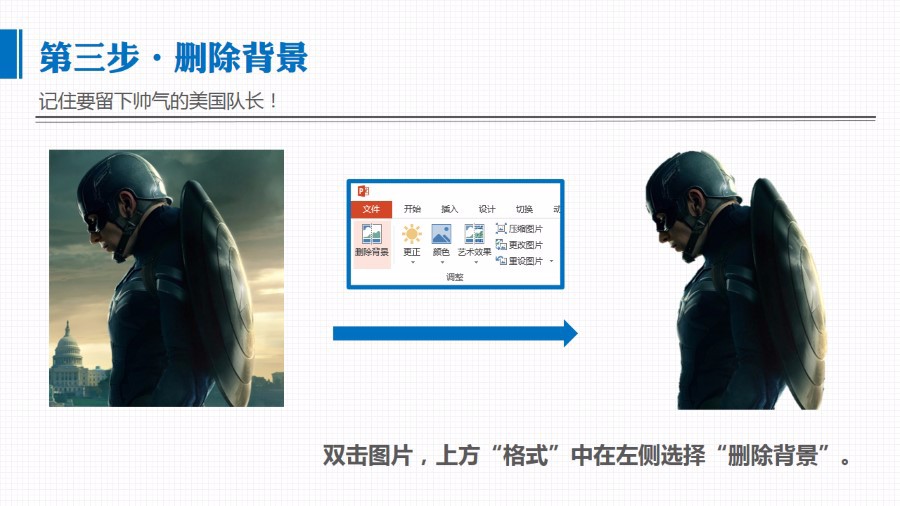
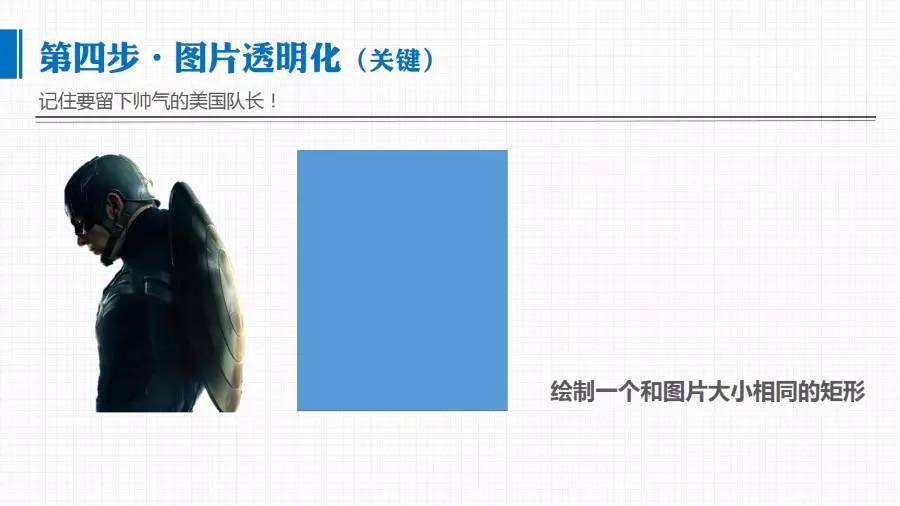
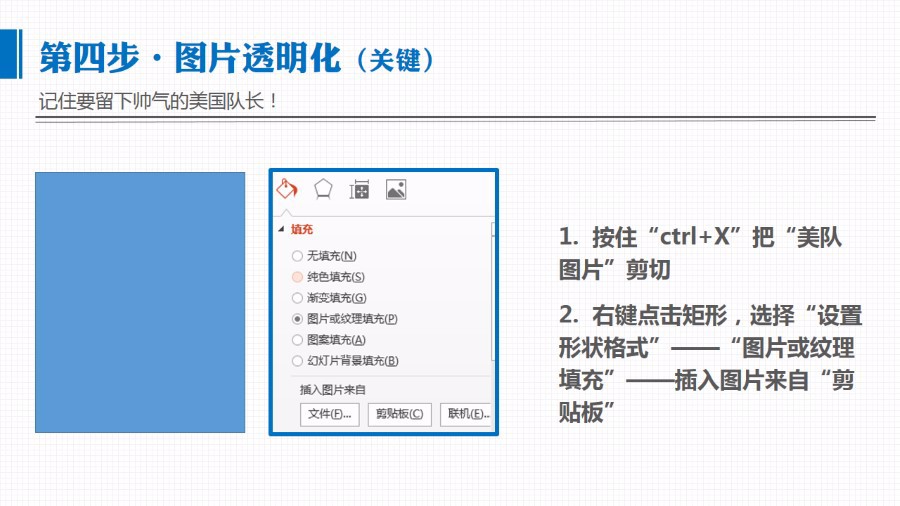
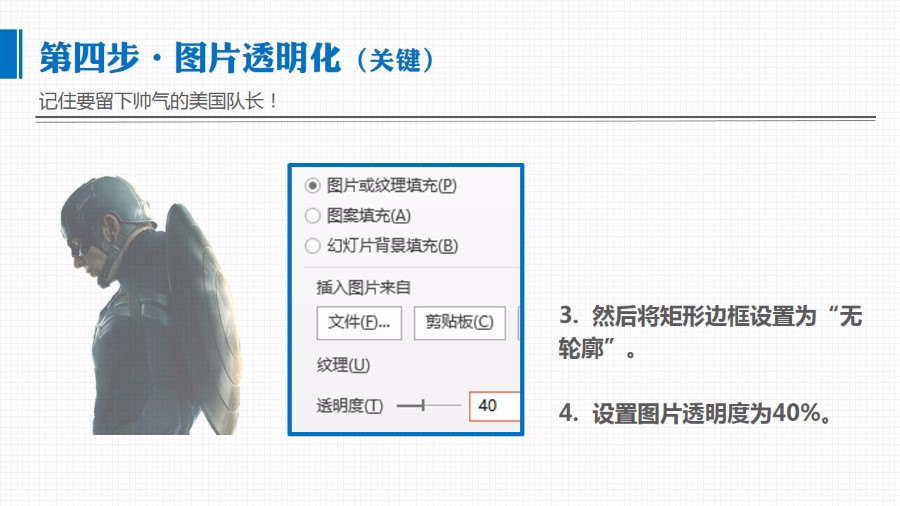



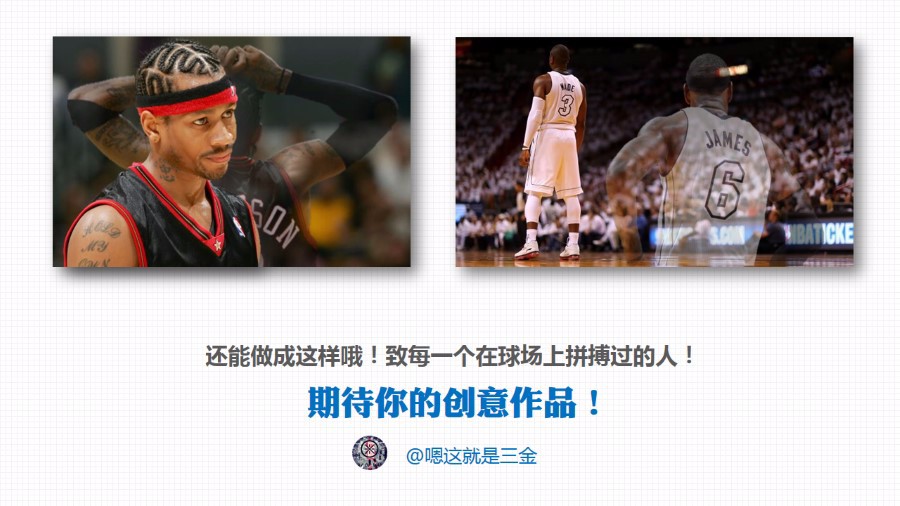
Looking forward to posting your creative effects on Weibo, Remember Aite @微这是三金和@秋叶, please add #三分钟课程工作#The tag is easy to search, and we will transfer good works!
文章为用户上传,仅供非商业浏览。发布者:Lomu,转转请注明出处: https://www.daogebangong.com/articles/detail/Tutorial%20193%20PPT%20to%20create%20double%20exposure%20effect.html

 支付宝扫一扫
支付宝扫一扫 
评论列表(196条)
测试