收到一个业务需求,需要批量将pptx的母版的背景图进行替换,如果人工做的话,每个文件将需要花半小时到1个小时,每期100多个,每期将多要花费10多个人天,我们来看看怎么高效优化。
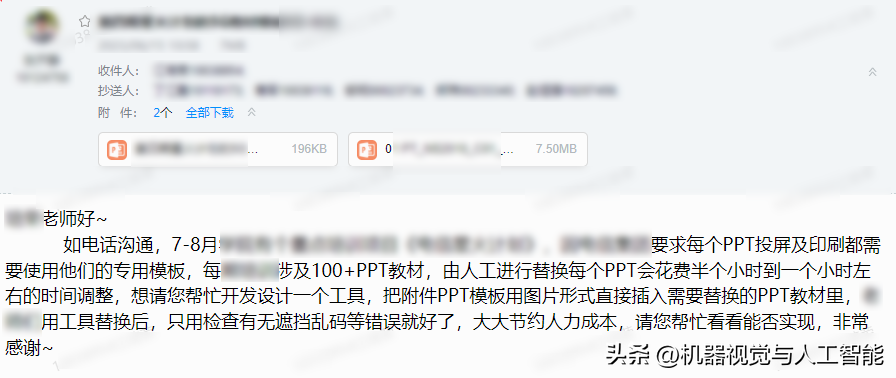
直接祭起aspose.slide,核心功能就是使用aspose母版的替换功能
核心代码就这几行
`
Presentation pres = null;
try
{
pres = new Presentation(prespath);
ISlide slide = pres.Slides[0];
IMasterSlide masterSlide = slide.LayoutSlide.MasterSlide;
IPPImage image = pres.Images.AddImage(image2);
IPictureFrame ipp = masterSlide.Shapes.AddPictureFrame(ShapeType.Rectangle, 0, 0, pres.SlideSize.Size.Width, pres.SlideSize.Size.Height, image);
string newfile = prespath.Replace(".pptx", "_replaced.pptx");
pres.Save(newfile, Aspose.Slides.Export.SaveFormat.Pptx);
}catch(Exception e)
{
throw;
}
finally
{
if(pres !=null) pres.Dispose();
}
`
看看成品吧。
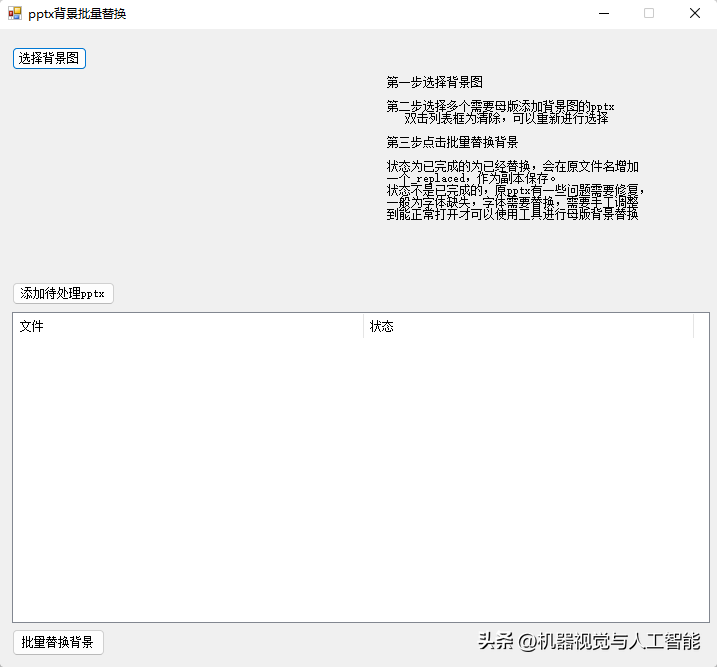
使用起来比较方便,1/2/3就可以了。pptx正常可以替换,但是,如果pptx本身有问题,比如字体缺失等,需要手工处理好这些问题才可以使用工具来进行批量替换。
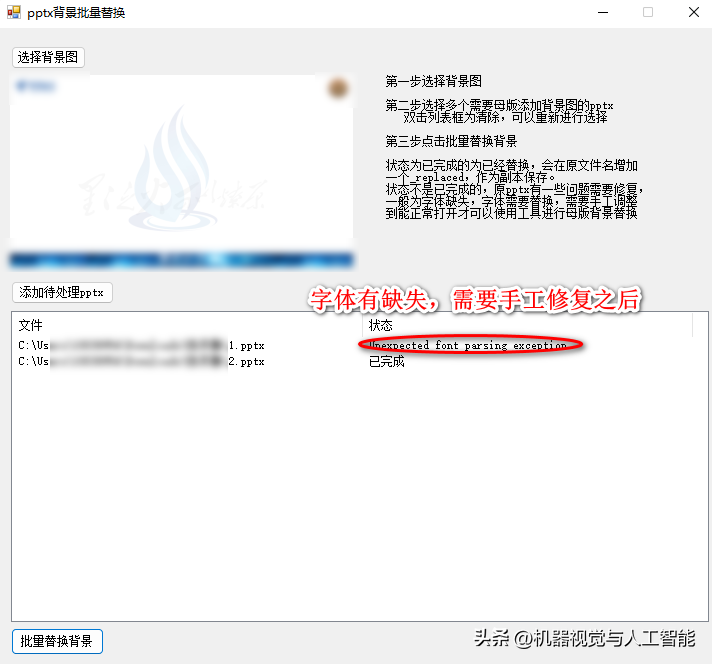
文章为用户上传,仅供非商业浏览。发布者:Lomu,转转请注明出处: https://www.daogebangong.com/articles/detail/Aspose-slide-pi-liang-ti-huan-mu-ban-bei-jing-tu.html

 支付宝扫一扫
支付宝扫一扫 
评论列表(196条)
测试