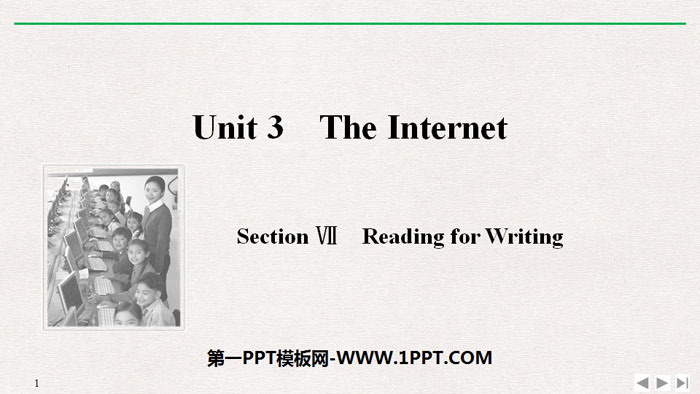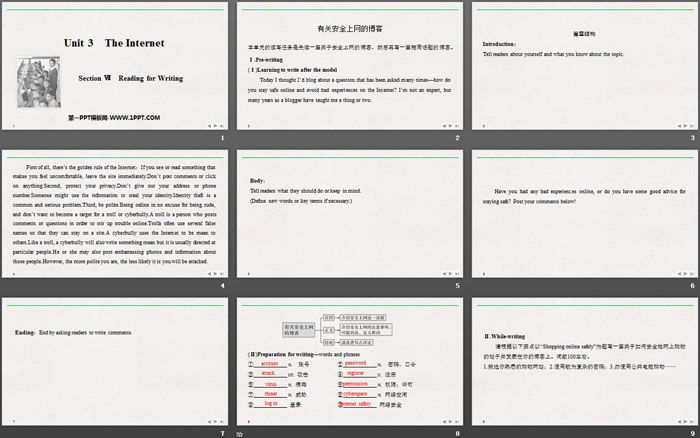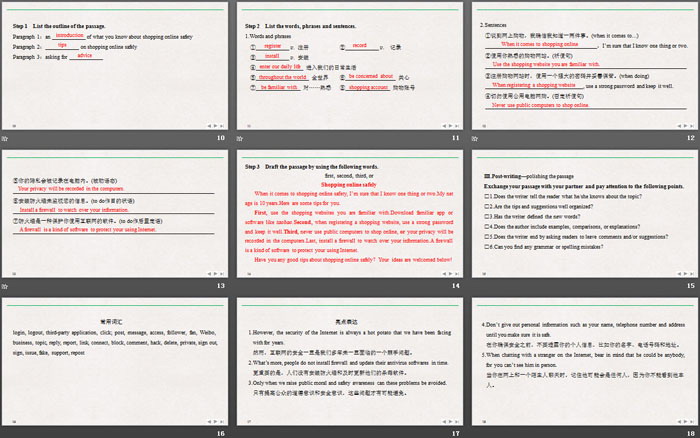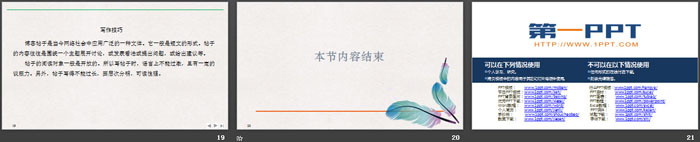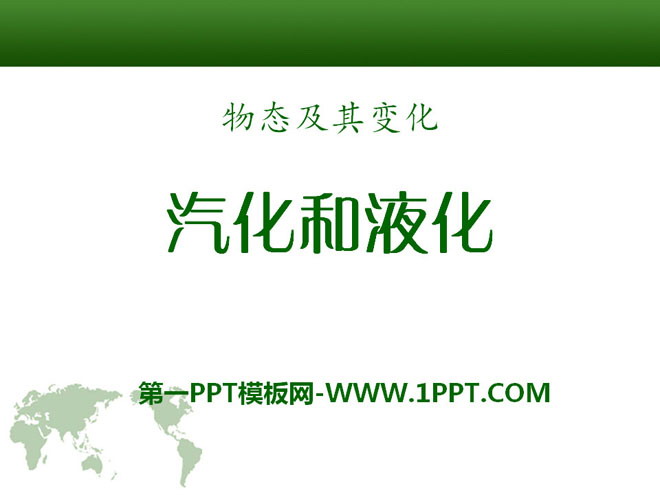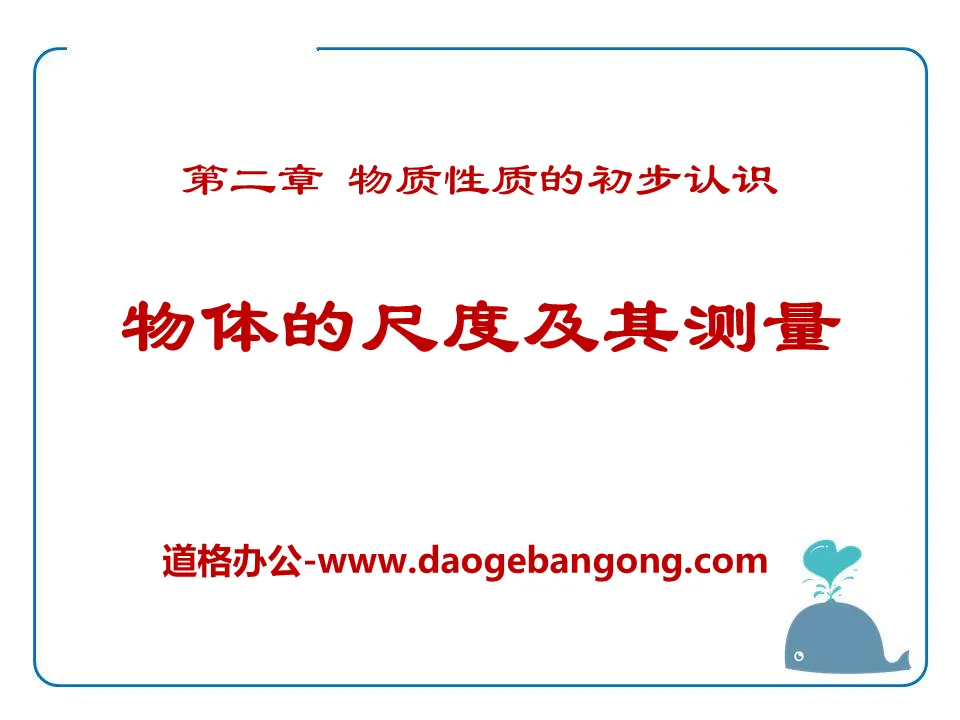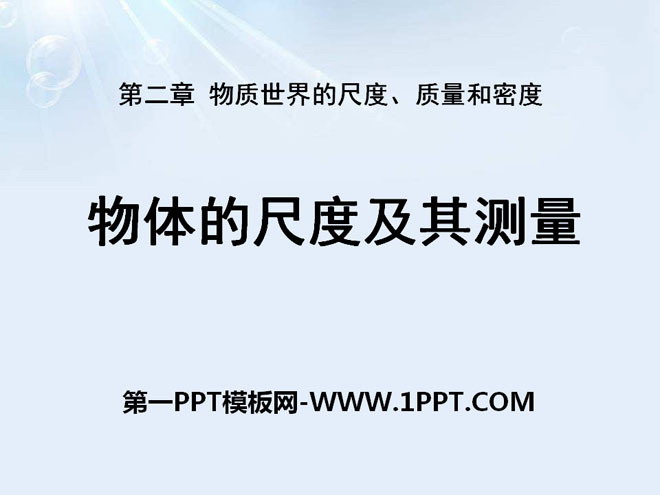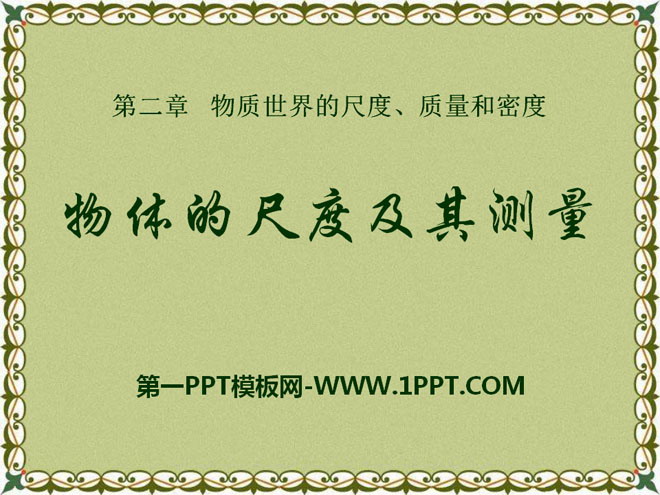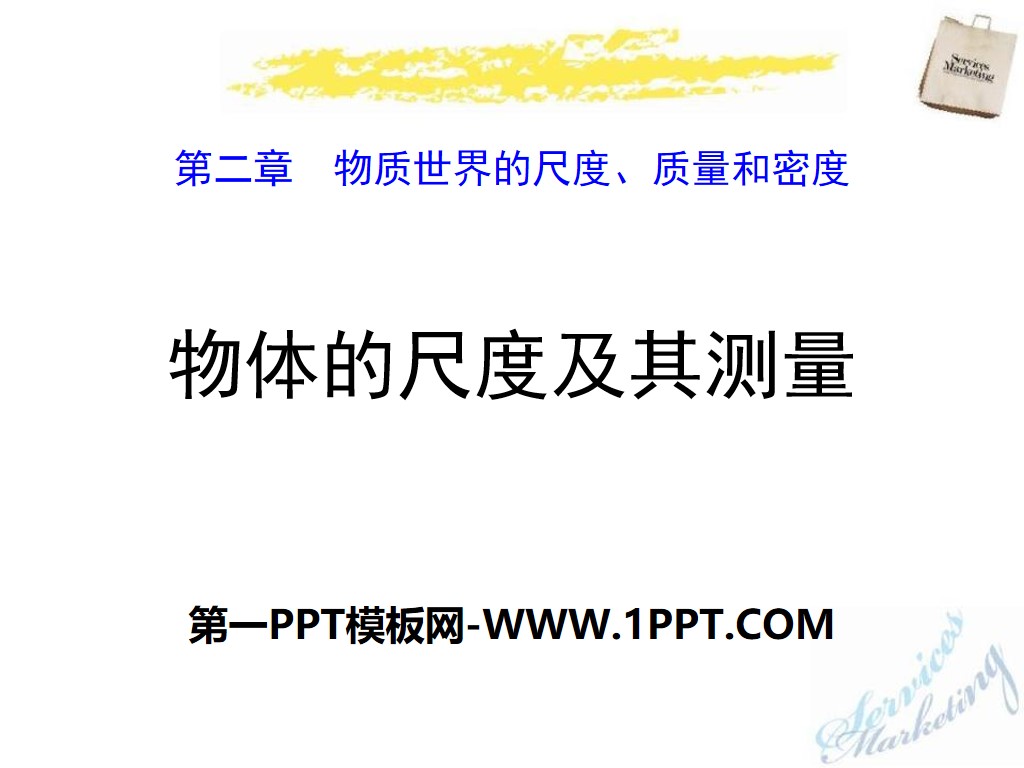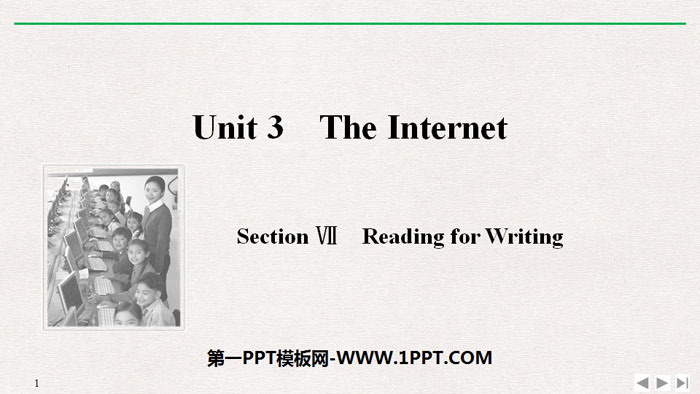
| 行業分類 | 格式 | 大小 |
|---|---|---|
| 人教版高中英文必修二 | pptx | 6 MB |
描述
《The Internet》SectionⅦ PPT課件
第一部分內容:有關安全上網的博客
本單元的讀寫任務是先讀一篇關於安全上網的博客,然後再寫一篇相同主題的博客。
Ⅰ.Pre-writing
(Ⅰ)Learning to write after the model
Today I thought I'd blog about a question that has been asked many times—how do you stay safe online and avoid bad experiences on the Internet? I'm not an expert, but many years as a blog have as a blog ort. two.
篇章結構
Introduction:
Tell readers about yourself and what you know about the topic.
First of all, there's the golden rule of the Internet:If you see or read something that makes you feel uncomfortable, leave the site immediately.Don't post commentsor click on anything.Seclick, protect your't post commentsor click. your address or phone number.Someone might use the information to steal your identity.Identity theft is a common and serious problem.Third, be polite.Being online in no excuse for being rude, and don't want to become troll or cyberbully.A troll is a person who posts comments or questions in order to stir up trouble online.Trolls often use several false names so that they can stay on a site.A cyal false names so that they can stay on a site.A cyberbully to cyber s. troll, a cyberbully will also write something mean but it is usually directed at particular people.He or she may also post embarrassing photos and information about those people.However, the more polite you s the lesske youwly y less youwly y lite youwly .
Body:
Tell readers what they should do or keep in mind.
(Define new words or key terms if necessary.)
Have you had any bad experiences online, or do you have some good advice for staying safe? Post your comments below!
Ending:End by asking readers to write comments.
(Ⅱ)Preparation for writing—words and phrases
①____________ n. 帳號 ②____________ n. 密碼,口令
③____________ vt. 攻擊 ④____________ v. 註冊
⑤____________ n. 病毒 ⑥____________ n. 權限;許可
⑦____________ n. 威脅 ⑧____________ n. 網路空間
⑨____________ 登入 ⑩____________ 網路安全
Ⅱ.While-writing
請根據以下要點以「Shopping online safely」為題寫一篇關於如何安全地網上購物的文章並發表在你的部落格上。詞數100左右。
1.挑選你熟悉的購物網站;2.使用較為複雜的密碼;3.勿使用公共電腦購物…
Step 1 List the outline of the passage.
Paragraph 1:an ____________ of what you know about shopping online safety
Paragraph 2:____________ on shopping online safely
Paragraph 3:asking for ____________
Step 2 List the words, phrases and sentences.
1.Words and phrases
①____________ v. 註冊 ②____________ v. 記錄
③____________ v. 安裝
④_________________ 進入我們的日常生活
⑤___________________ 全世界 ⑥__________________ 關心
⑦________________ 對…熟悉 ⑧________________ 購物帳號
The Internet PPT,第二部:常用詞彙
login, logout, third-party application, click; post, message, access, follower, fan, Weibo, business, topic, reply, report, link, connect, block, comment, hack, delete, private, sign out, sign, issue, fake, support, repost
亮點表達
1.However, the security of the Internet is always a hot potato that we have been facing with for years.
然而,網路的安全一直是我們多年來一直面臨的一個棘手問題。
2.What’s more, people do not install firewall and update their antivirus softwares in time.
更重要的是,人們沒有安裝防火牆和及時更新他們的防毒軟體。
3.Only when we raise public moral and safety awareness can these problems be avoided.
只有提高大眾的道德意識和安全意識,這些問題才有可能避免。
4.Don’t give out personal information such as your name, telephone number and address until you make sure it is safe.
在你確保安全之前,不要透露你的個人訊息,例如你的名字、電話號碼和地址。
5.When chatting with a stranger on the Internet, bear in mind that he could be anybody, for you can’t see him in person.
當你在網路上和一個陌生人聊天時,記住他可能會是任何人,因為你不能看到他本人。
寫作技巧
部落格貼文是當今網路社會中廣泛應用的一種文體。它一般是短文的形式。貼文的內容往往是圍繞著一個主題展開討論,或發表看法或提出問題,或給予建議等。
貼文的閱讀對像一般都是開放的。所以寫貼文時,語言上不能過激,有一定的說服力。另外,貼文寫得不能過長,要層次分明,可讀性強。
關鍵字:人教版高中英文必修二PPT課程免費下載,The Internet PPT下載,.PPT格式;
更多關於《 the_internet 》PPT課程, 請點選 the_internetPPT標籤。
《The Internet》SectionⅧ PPT課件:
《The Internet》SectionⅧ PPT課件 Ⅰ.單字拼字 1.He is my favorite blogger, because he ____________(更新) his blogs every day. 2.He had lost his ____________ (身份) card a..
《The Internet》SectionⅥ PPT課件:
《The Internet》SectionⅥ PPT課件 第一部分內容:課時基礎過關 Ⅰ.單字語境記憶根據語境和所給漢語提示寫出適當形式的單字 1.Personally I dont think the ____________(作用) of h..
《The Internet》SectionⅤ PPT課件:
《The Internet》SectionⅤ PPT課件 第一部分內容:聽說一題突破 1.Translate the following words and phrases. ①discount n. ____________ v. ____________ ②account n. ________..
文件信息
更新時間: 2024-07-26
本模板屬於 英語課件 人教版高中英文必修二 行業PPT模板
《The Internet》SectionⅦ PPT課件簡約校園招聘活動策劃方案總結企事業單位招聘宣傳演講會PPT模板是由文稿PPT提供的商務崗位競聘通用PPT模板,簡約校園招聘活動策劃方案總結企事業單位招聘宣傳演講會PPT模板,下載源文件即可自行編輯修改源文件裡的文字和圖片,如果想要更多精美商務PPT模板,可以來道格資源。 道格資源PPT,海量PPT模板幻燈片素材下載,我們只做精品的PPT模板!
Tips:如果打開模版覺得不合適您全部需求的話,可以檢索相關內容「《The Internet》SectionⅦ PPT課件」即可。
Windows系統模版使用方法
直接解壓文件後使用office 或者wps即可使用
Mac系統模版使用方法
直接解壓文件後使用office 或者wps即可使用
相關閱讀
更詳細的PPT相關的教程、字體的教程可以查看: 點擊查看
注意事項
不要在微信、知乎、QQ、內置瀏覽器下載、請用手機瀏覽器下載!如果您是手機用戶,請移步電腦端下載!
1、文稿PPT,僅供學習參考,請在下載後24小時刪除。
2、如果資源涉及你的合法權益,第一時間刪除。
3、聯繫方式:service@daogebangong.com
《The Internet》SectionⅦ PPT課件由于使用限制,仅供个人学习与参考使用,如需商业使用请到相关官网授权。
(個人非商業用途是指以個人為單位、非商業產品運作的方式,運用該字體完成個人作品的展示,包括但不限於個人論文、簡歷等作品的設計)
預覽效果