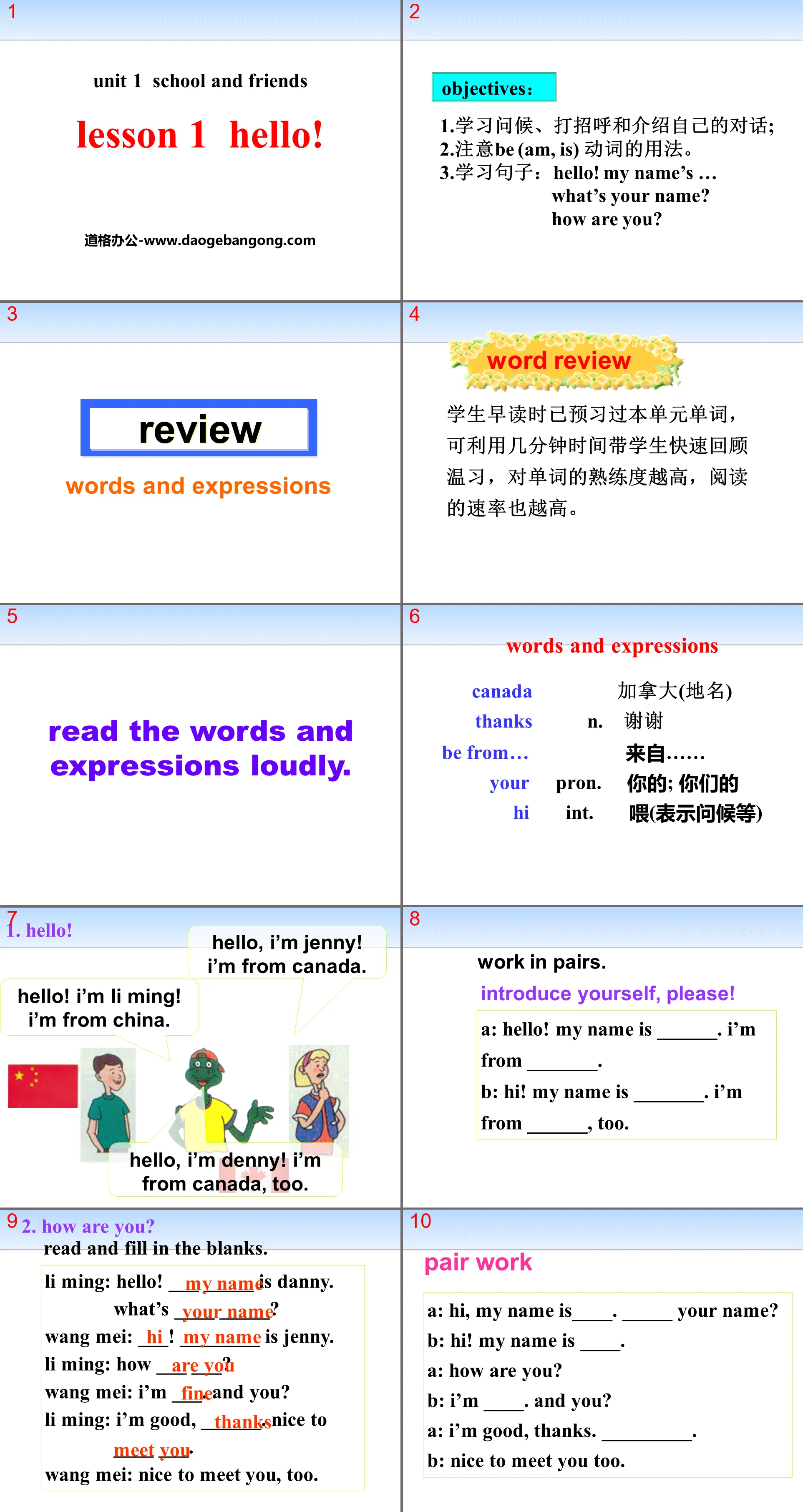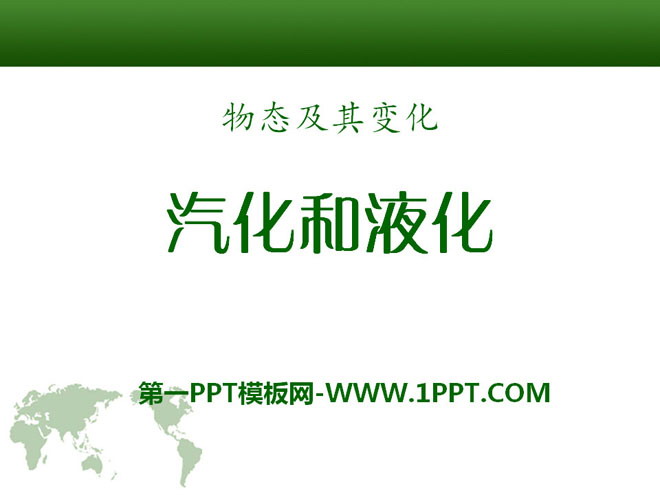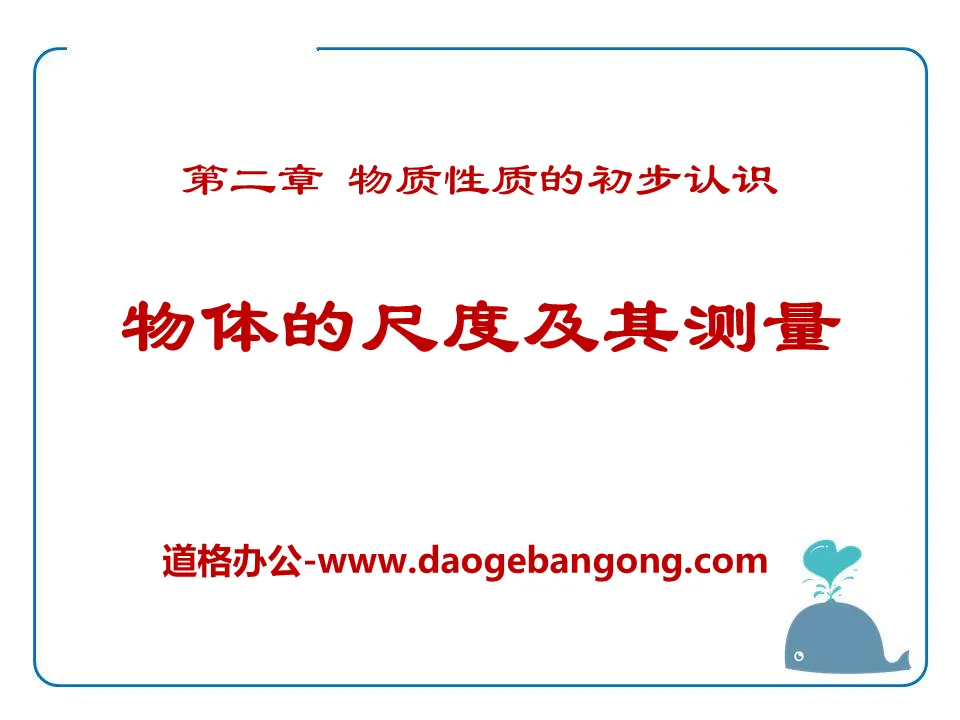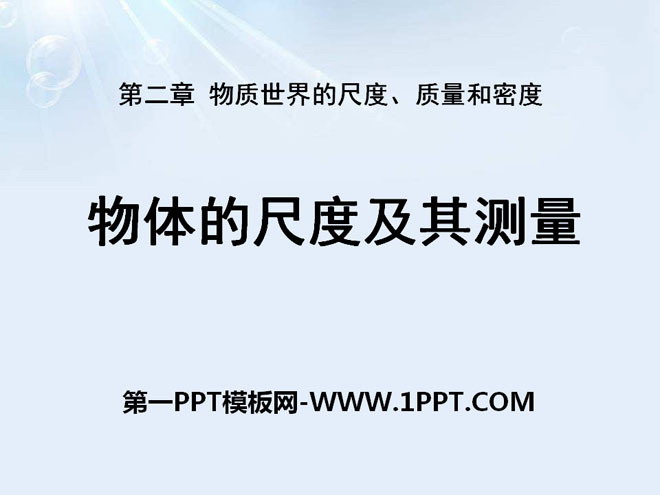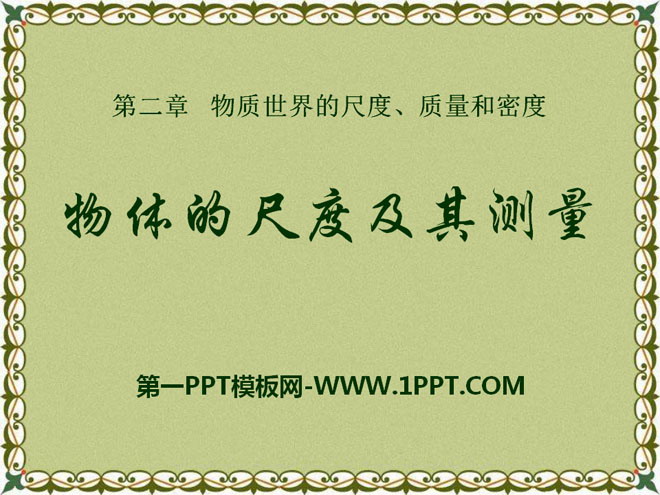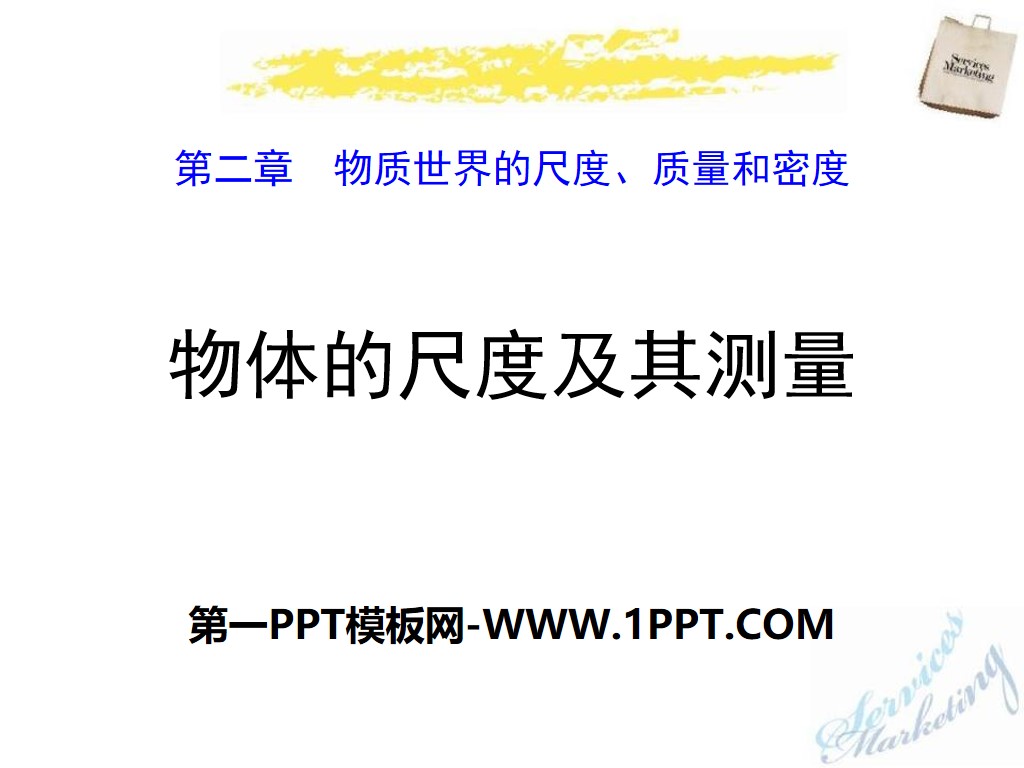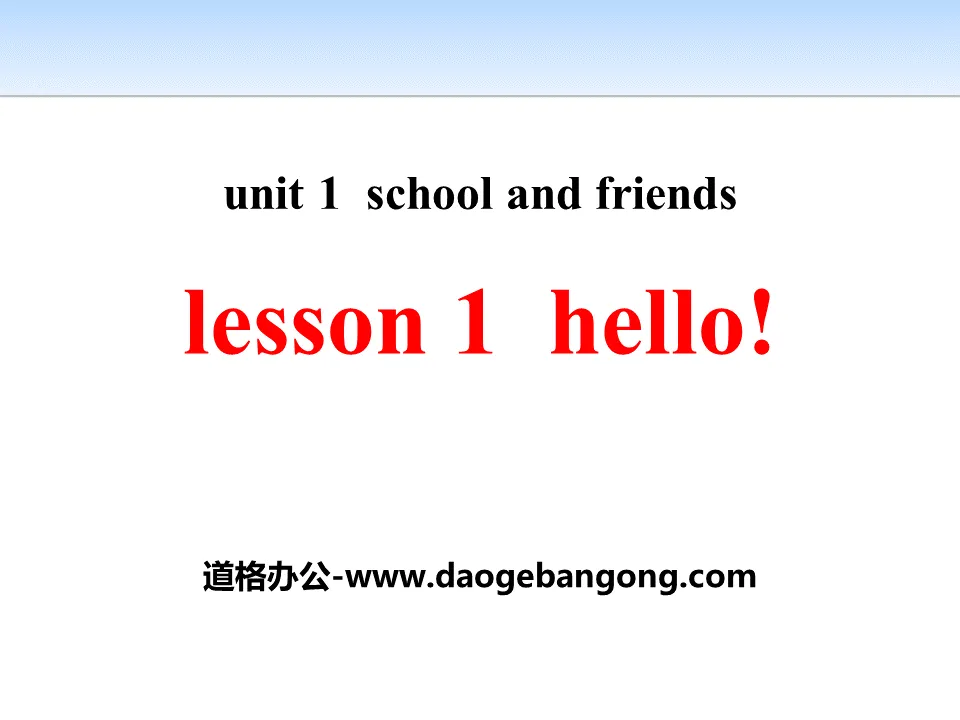
| 行業分類 | 格式 | 大小 |
|---|---|---|
| 冀教版七年級上冊英語 | pptx | 6 MB |
描述
《Hello!》School and Friends PPT
第一部分內容:Objectives:
1.學習問候、打招呼和介紹自己的對話;
2.注意be (am, is) 動詞的用法。
3.學習句子:Hello! My name’s …
What’s your name?
How are you?
Hello!PPT,第二部內容:Review
Words and expressions
Word Review
學生早讀時已預習過本單元單詞,可利用幾分鐘時間帶學生快速回顧溫習,對單字的熟練度越高,閱讀的速率也越高。
Canada 加拿大(地名)
thanks n. 謝謝
be from… 來自…
your pron. 你的; 你們的
hi int. 餵(表示問候等)
Hello!PPT,第三部分內容:Language points
1. 問候語“hello”
hello意為「餵(表示問候等)」。在英語中
它常用於表示問候、打招呼或引起對方的
注意,其答案也常用hello來回應。在許多
類似場合用hi會比較自然。例如:
- Hello, Jenny! 你好,珍妮!
- Hi, Lucy! 你好,露西!
2. I’m from China. 我來自中國。
這裡be from表示「來自哪裡」、「從哪裡來的」或「是哪裡人」。
They are from England.
他們是從英國來的。 (他們是英國人。)
如果不強調從哪裡來,只是要說明身份,也可以說:
He’s a Beijinger. 他是北京人。
They’re English. 他們是英國人。
3. What’s your name?
你叫什麼名字?
其中What’s是What is的縮寫形式。這
是個特殊疑問句, 對這個問題的答語是:
My name is... ;也可用I am...來表示。
本句句末可以加上一個please (請), 這
使說話者的口氣顯得更為婉用。
Hello!PPT,第四部分內容:Pair work
How are you?
A: Hi, ____. How are you?
B: I’m fine. How are you?
A: I’m fine, too. Thanks. Nice to meet you.
B: Nice to meet you, too.
Hello!PPT,第五部分內容:Quiz
一、選擇填空。
1. -- What’s your name? --_____
A. My name is Jim. B. His name is Jim.
C. Your name is Jenny.
2. _____ Wu Li. What’s your name?
A. I B. I’m C. My
3. —How are you, Loulou?
A. Hello, what’s your name?
B. I’m fine. And you?
C. Nice to meet you, too.
4. —Hello, My name’s Wang Hui. Nice to meet you.
A. I’m good, thanks.
B. Nice to meet you, too.
C. Hello, I’m Guo Guo.
二、用所給單字的適當形式填空。
1. What’s_____ (you) name?
2. ____ (I) name is Jenny.
3. ____ (he) name is Danny.
4. What’s____ (she) name?
5. Her name____ (be) Wang Hong.
三、根據漢語意思,翻譯下面句子。
1. - 他叫什麼名字?
- 他叫丹尼。
- What’s his name?
- His name is Danny.
2. 你好!我叫王紅。你叫什麼?
Hello! My name is Wang Hong.
What’s your name?
Hello!PPT,第六部分內容:Preview
1. To preview Lesson 2:
Teacher and Students
2. To read the new words and
expressions in Lesson 2.
Hello!PPT,第七部分內容:Homework
1. Remember all the new words and expressions we’ve learned today.
2. Practise the dialogues in this lesson.
關鍵字:冀教版七年級上冊英文PPT課程免費下載,Hello!PPT下載,School and FriendsPPT下載,.PPT格式;
更多關於《 school_and_friendshello 》PPT課件, 請點選 school_and_friendsppthelloppt標籤。
《Things for school》School and Friends PPT教學課程:
《Things for school》School and Friends PPT教學課件 第一部分內容:新課導入 Can Danny buy all the things on his list at a store? Why or why not? Dannys shopping list ● fi..
《Things for school》School and Friends PPT課程:
《Things for school》School and Friends PPT課件 第一部分內容:Words and expressions thing n. 東西;事情 need v.n. 需要 list n. 列表;名單 ten num. 十 six num. 六 seven nu..
《Things for school》School and Friends PPT:
《Things for school》School and Friends PPT 第一部分內容:Objectives 1.掌握重點字:(預習中掌握)thing, need, list, ten, six, seven, one, nine, eight。 2.用英文列物品清..
文件信息
更新時間: 2024-08-03
本模板屬於 英語課件 冀教版七年級上冊英語 行業PPT模板
《Hello!》School and Friends PPT簡約校園招聘活動策劃方案總結企事業單位招聘宣傳演講會PPT模板是由文稿PPT提供的商務崗位競聘通用PPT模板,簡約校園招聘活動策劃方案總結企事業單位招聘宣傳演講會PPT模板,下載源文件即可自行編輯修改源文件裡的文字和圖片,如果想要更多精美商務PPT模板,可以來道格資源。 道格資源PPT,海量PPT模板幻燈片素材下載,我們只做精品的PPT模板!
Tips:如果打開模版覺得不合適您全部需求的話,可以檢索相關內容「《Hello!》School and Friends PPT」即可。
Windows系統模版使用方法
直接解壓文件後使用office 或者wps即可使用
Mac系統模版使用方法
直接解壓文件後使用office 或者wps即可使用
相關閱讀
更詳細的PPT相關的教程、字體的教程可以查看: 點擊查看
注意事項
不要在微信、知乎、QQ、內置瀏覽器下載、請用手機瀏覽器下載!如果您是手機用戶,請移步電腦端下載!
1、文稿PPT,僅供學習參考,請在下載後24小時刪除。
2、如果資源涉及你的合法權益,第一時間刪除。
3、聯繫方式:service@daogebangong.com
《Hello!》School and Friends PPT由于使用限制,仅供个人学习与参考使用,如需商业使用请到相关官网授权。
(個人非商業用途是指以個人為單位、非商業產品運作的方式,運用該字體完成個人作品的展示,包括但不限於個人論文、簡歷等作品的設計)
預覽效果