-
使用了
Adobe Photoshop CC 2017
Good luck! Have fun!
put image in TEXT in PS fonts 字體效果教程
圖片和 字體結合。
音樂在創作枯竭的時候,給予靈感!
小插曲,昨晚做好了,準備上傳,站酷提示正在維修,我的天!




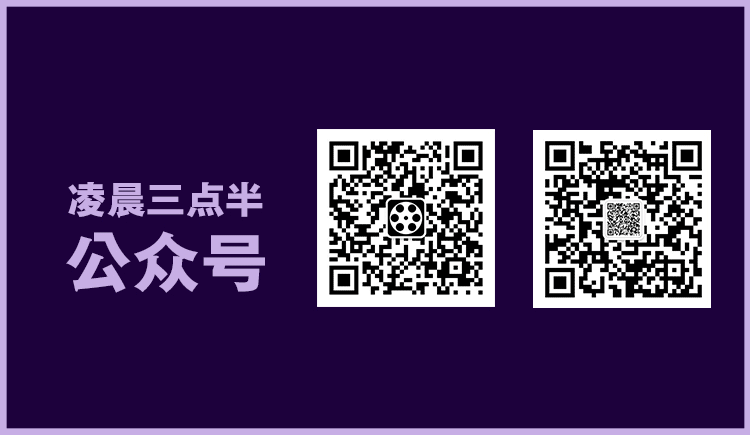

LINGCHENDESIGN
Thx. 4 Watching
點個贊吧/:麼麼噠/:笑臉
文章為用戶上傳,僅供非商業瀏覽。發布者:Lomu,轉轉請註明出處: https://www.daogebangong.com/zh-Hant/articles/detail/put%20image%20in%20TEXT%20in%20PS%20fonts%20picture%20font%20effect%20design%20tutorial.html

 支付宝扫一扫
支付宝扫一扫 
评论列表(196条)
测试