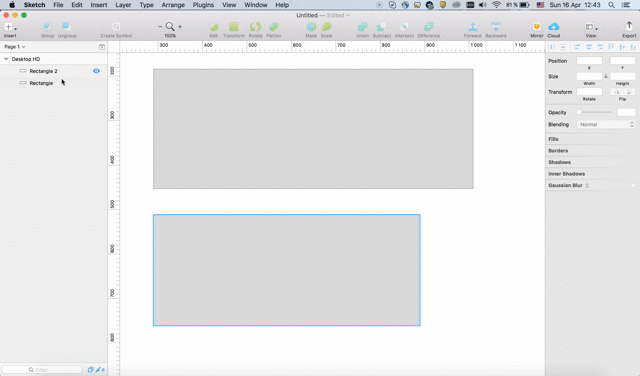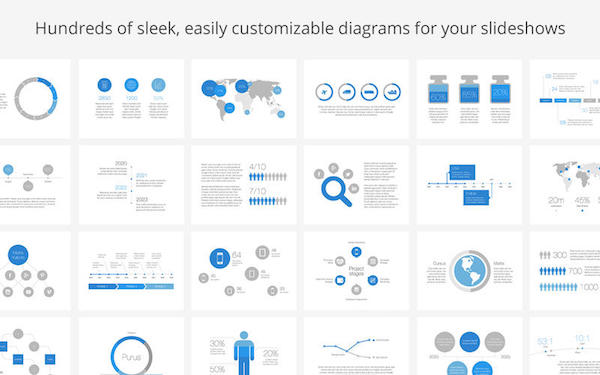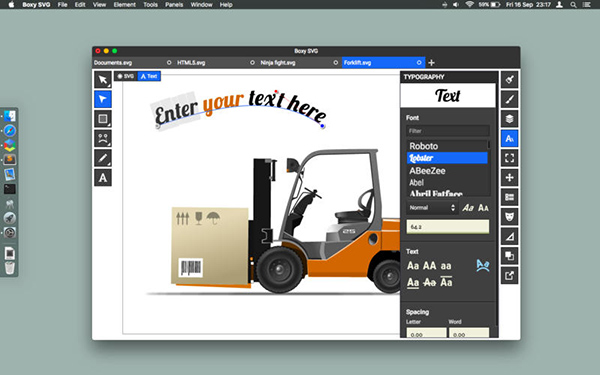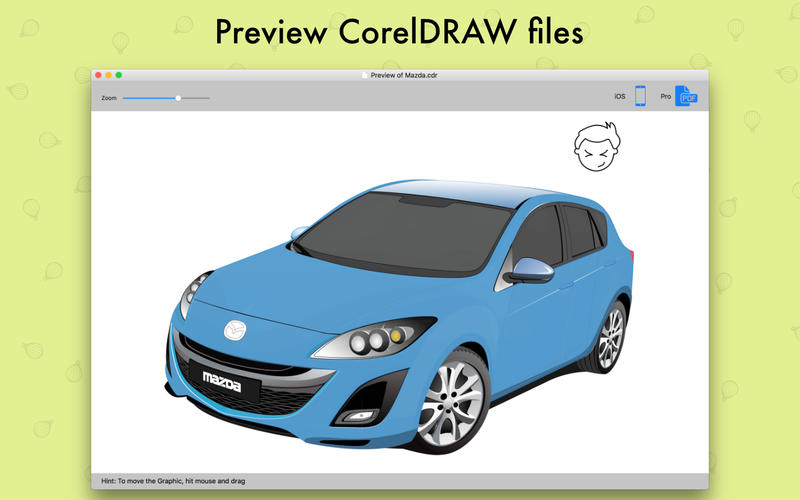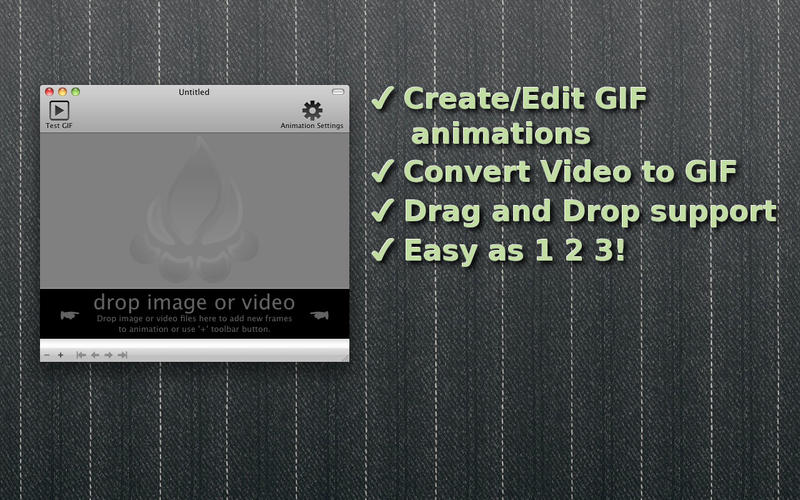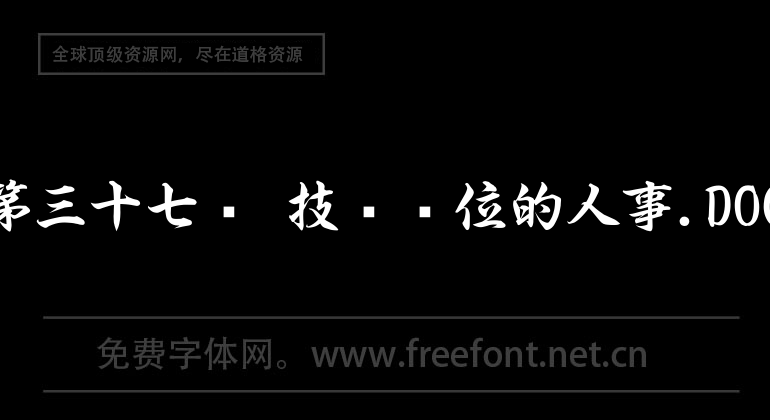
| 行业类别 | 格式 | 大小 |
|---|---|---|
| Mac图形图像 | dmg | 93KB |
描述
Bootstrap Grid插件是一款可以帮你在sketch中快速创建自定义 Bootstrap 网格的插件,很多程序在开发的时候,响应式布局就是用的 Bootstrap 的栅格规范。这款Bootstrap Grid插件可以大大节省你的时间,提升工作效率。
插件使用:
选中一个或多个需要使用 Bootstrap 网格的图层
执行 Plugins > Bootstrap Grid > Set default Bootstrap grid 或使用快捷键 control ⌃ + shift ⇧ + D 对该图层设置默认 Bootstrap 网格
执行 Plugins > Bootstrap Grid > Set grid with last configuration 或使用快捷键 control ⌃ + shift ⇧ + G 对该图层使用最后的配置设置 Bootstrap 网格
执行 Plugins > Bootstrap Grid > Options window 或使用快捷键 control ⌃ + shift ⇧ + W 在弹出的对话框中可修改 Bootstrap 网格默认配置

网格列数(最多 12 列)
槽宽(像素)
左偏移(像素)
右偏移(像素)
叠加颜色(16 进制颜色码 hex)
叠加不透明度(1 至 100)
例子
自定义和默认网格设置
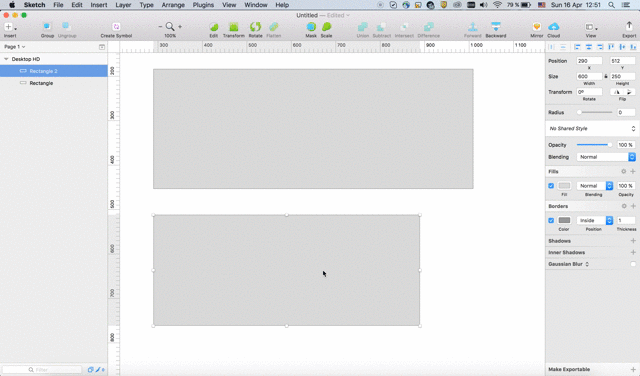
多选状态下生成网格
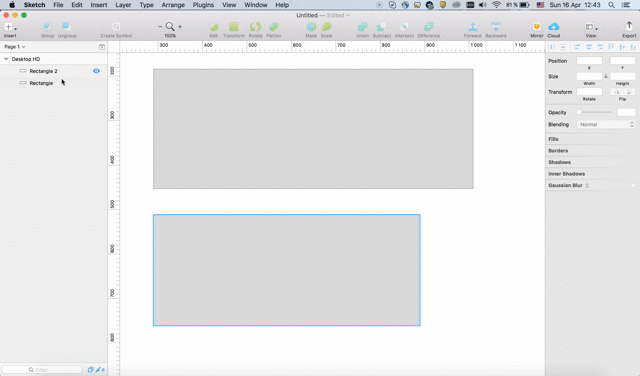
安装方法:
下载并解压 Bootstrap Grid.zip
双击 Bootstrap Grid.sketchplugin 完成安装
文件信息
更新时间:2024-12-19
更新时间:2022-03-27
大小:93KB
版本:
类型:Mac图形图像
平台:Mac
预览效果