"Zoom in and Zoom Out" Scale PPT Courseware Simple campus recruitment activity planning plan summary enterprise and institution recruitment publicity lecture PPT template is a general PPT template for business post competition provided by the manuscript PPT, simple campus recruitment activity planning plan summary enterprise and institution recruitment promotion Lecture PPT template, you can edit and modify the text and pictures in the source file by downloading the source file. If you want more exquisite business PPT templates, you can come to grid resource. Doug resource PPT, massive PPT template slide material download, we only make high-quality PPT templates!
| 文件名 如何下载使用 | 下载次数 | Download Points | 下载地址 |
|---|---|---|---|
| "Zoom in and Zoom Out" S... | 19700次 | 0.00 | Free Download |
Tips: If you open the template and feel that it is not suitable for all your needs, you can search for related content "Zoom in and Zoom Out" Scale PPT Courseware is enough.
How to use the Windows system template
Directly decompress the file and use it with office or wps
How to use the Mac system template
Directly decompress the file and use it Office or wps can be used
Related reading
For more detailed PPT-related tutorials and font tutorials, you can view: Click to see
How to create a high-quality technological sense PPT? 4 ways to share the bottom of the box
Notice
Do not download in WeChat, Zhihu, QQ, built-in browsers, please use mobile browsers to download! If you are a mobile phone user, please download it on your computer!
1. The manuscript PPT is only for study and reference, please delete it 24 hours after downloading.
2. If the resource involves your legitimate rights and interests, delete it immediately.
3. Contact information: service@daogebangong.com
"Zoom in and Zoom Out" Scale PPT Courseware, due to usage restrictions, it is only for personal study and reference use. For commercial use, please go to the relevant official website for authorization.
(Personal non-commercial use refers to the use of this font to complete the display of personal works, including but not limited to the design of personal papers, resumes, etc.)

Related reading
For more detailed PPT-related tutorials and font tutorials, you can view:Please click to see


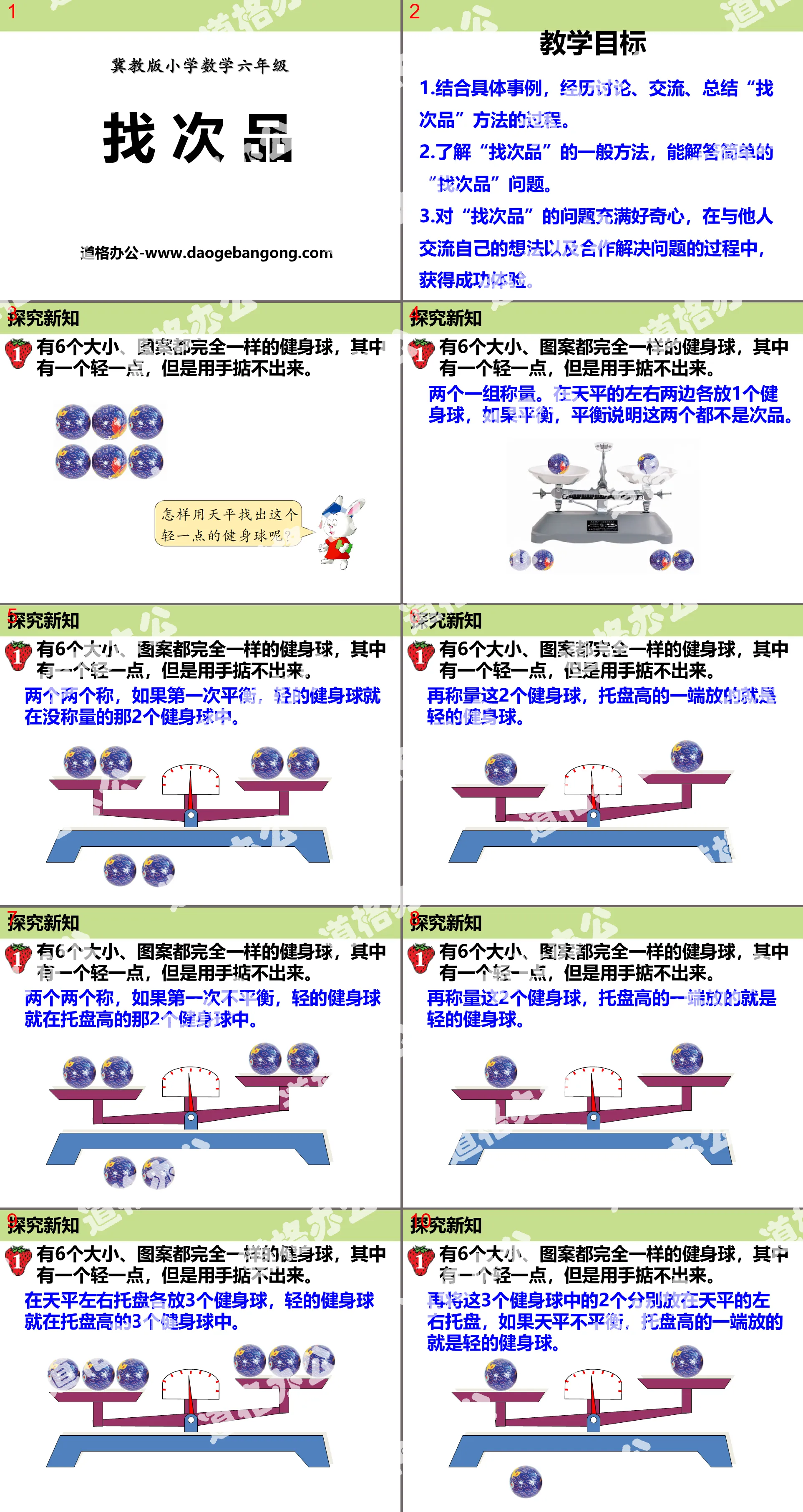







Authoritative PPT Summary
"Zoom in and Zoom Out" Scale PPT Courseware
teaching objectives
1. Combined with specific situations, experience the process of understanding the enlargement and reduction of graphics, and the process of enlarging or reducing graphics.
2. Understand the meaning of enlargement and reduction, and be able to enlarge or reduce simple graphics in proportion on graph paper.
3. Actively participate in mathematical activities, gain successful experience, realize the similarity of graphics, and develop spatial concepts.
What is the difference between the words you see after magnifying and the words on the newspaper?
The shape is the same, only the size of the words has changed.
What is the difference between the comparison photo and the original tower?
The shape is the same, but the size of the tower has changed.
In conclusion
The shape (or image of an object) obtained by enlarging or reducing a figure (or image of an object) is different in shape and size compared with the original figure (or image of an object).
Use 3, 6 and 9 small rods of the same length to form three equilateral triangles.
Observe these two triangles and talk about the relationship between the sides of the two triangles.
The side length of the second triangle is twice as long as the first.
The side length of the first triangle is 1/2 of the second one.
Whether a figure is enlarged or reduced, only the size of the figure changes, the shape remains unchanged, and the degree of each angle in the figure remains unchanged.
Draw the graphics as required on graph paper.
(1) Enlarge each side of the rectangle below to 2 times its original size.
The enlarged length is 3×2=6 blocks long, and the width is 2×2=4 blocks long.
(2) Reduce each side of the rectangle below to 1/2 of its original size.
The reduced length is 8×1/2=4 blocks long, and the width is 4×1/2=2 blocks long.
practice
1. Use a small stick to lay out the figure below, so that each side is reduced to 1/2 of its original size.
2. Draw the following figures so that their side lengths are twice as long as the original ones.
3. Reduce each side of the rectangle below to 1/3 of its original size and draw the reduced figure.
Keywords: scale teaching courseware, zoom in and zoom out teaching courseware, Hebei Education Edition sixth grade mathematics volume PPT courseware download, sixth grade mathematics slide courseware download, scale PPT courseware download, zoom in and zoom out PPT courseware download, .PPT format;
For more information about the "Scale Rule Enlargement and Reduction" PPT courseware, please click the Scale Ruler ppt Enlargement and Reduction ppt tab.
"Zoom in and Zoom Out" Scale Flash Animation Courseware:
"Zoom in and Zoom Out" Scale Flash Animation Courseware
This courseware is a Flash animation courseware for zooming in and out of the sixth unit of scale in the sixth grade mathematics volume of the Hebei Education Edition. The content is vivid and vivid, so please download it!
Keywords: Scale teaching courseware, put...
"Magnification and reduction of graphics" similar graphics PPT courseware 3:
"Amplification and Reduction of Figures" Similar Figures PPT Courseware 3 Learning Objectives 1. Understand the similarity figures and related concepts, and understand that the ratio of the distance between any pair of corresponding points on the similarity figures is equal to the similarity ratio. 2. Be able to Use the method of positioning a figure to place a figure...
"Magnification and reduction of graphics" similar graphics PPT courseware 2:
"Enlarging and Reducing Figures" Similar Figures PPT Courseware 2 Review and Thinking What are similar polygons? What is the similarity ratio of similar polygons? What are some ways to determine if two triangles are similar? Do you still remember the method of using rubber bands to enlarge graphics on page 116 of the third section of this chapter?