"Writing a Speech" PPT Simple campus recruitment activity planning plan summary enterprise and institution recruitment publicity lecture PPT template is a general PPT template for business post competition provided by the manuscript PPT, simple campus recruitment activity planning plan summary enterprise and institution recruitment promotion Lecture PPT template, you can edit and modify the text and pictures in the source file by downloading the source file. If you want more exquisite business PPT templates, you can come to grid resource. Doug resource PPT, massive PPT template slide material download, we only make high-quality PPT templates!
| 文件名 如何下载使用 | 下载次数 | Download Points | 下载地址 |
|---|---|---|---|
| "Writing a Speech" PPT | 1725次 | 0.00 | Free Download |
Tips: If you open the template and feel that it is not suitable for all your needs, you can search for related content "Writing a Speech" PPT is enough.
How to use the Windows system template
Directly decompress the file and use it with office or wps
How to use the Mac system template
Directly decompress the file and use it Office or wps can be used
Related reading
For more detailed PPT-related tutorials and font tutorials, you can view: Click to see
How to create a high-quality technological sense PPT? 4 ways to share the bottom of the box
Notice
Do not download in WeChat, Zhihu, QQ, built-in browsers, please use mobile browsers to download! If you are a mobile phone user, please download it on your computer!
1. The manuscript PPT is only for study and reference, please delete it 24 hours after downloading.
2. If the resource involves your legitimate rights and interests, delete it immediately.
3. Contact information: service@daogebangong.com
"Writing a Speech" PPT, due to usage restrictions, it is only for personal study and reference use. For commercial use, please go to the relevant official website for authorization.
(Personal non-commercial use refers to the use of this font to complete the display of personal works, including but not limited to the design of personal papers, resumes, etc.)
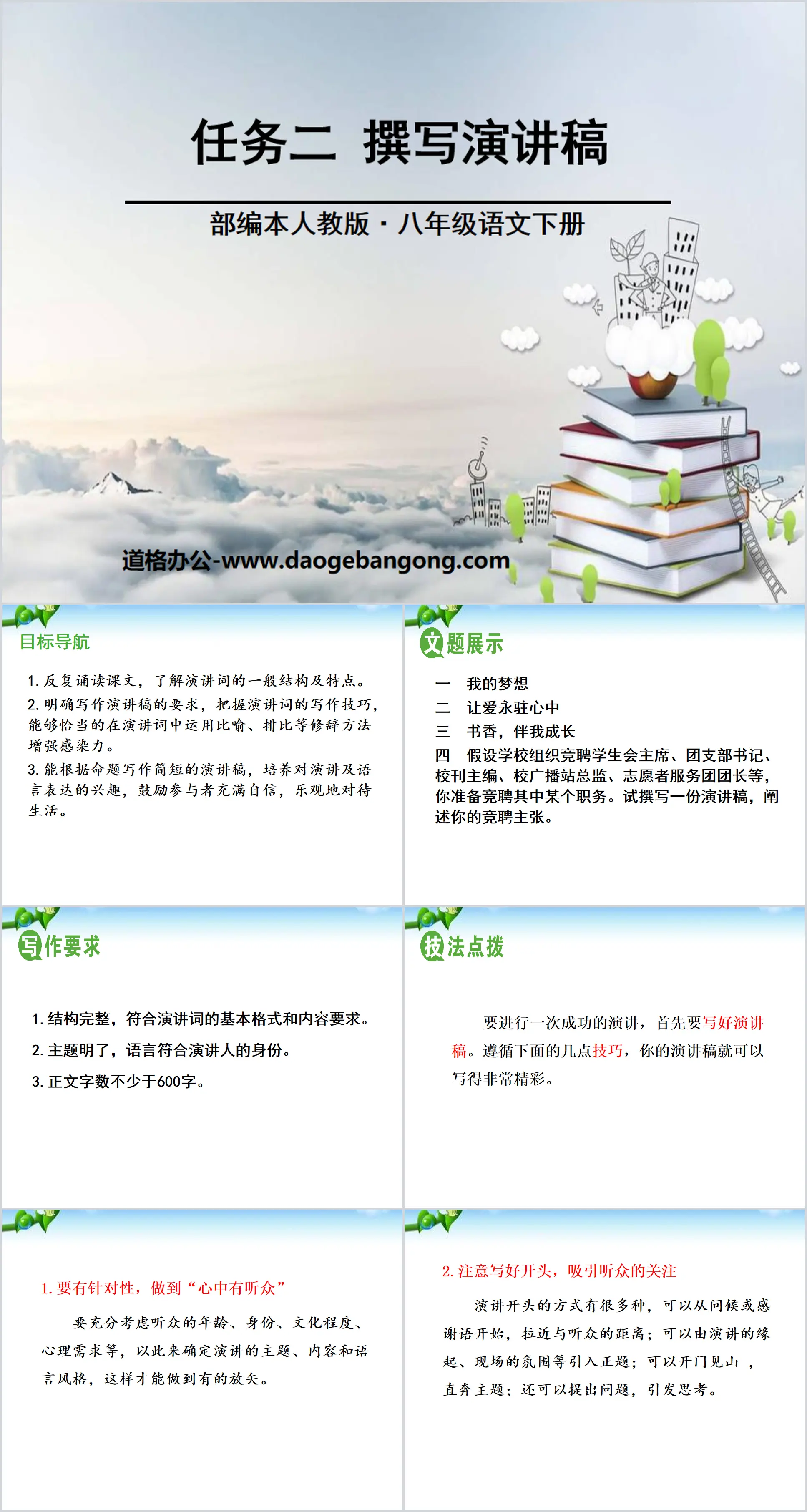
Related reading
For more detailed PPT-related tutorials and font tutorials, you can view:Please click to see


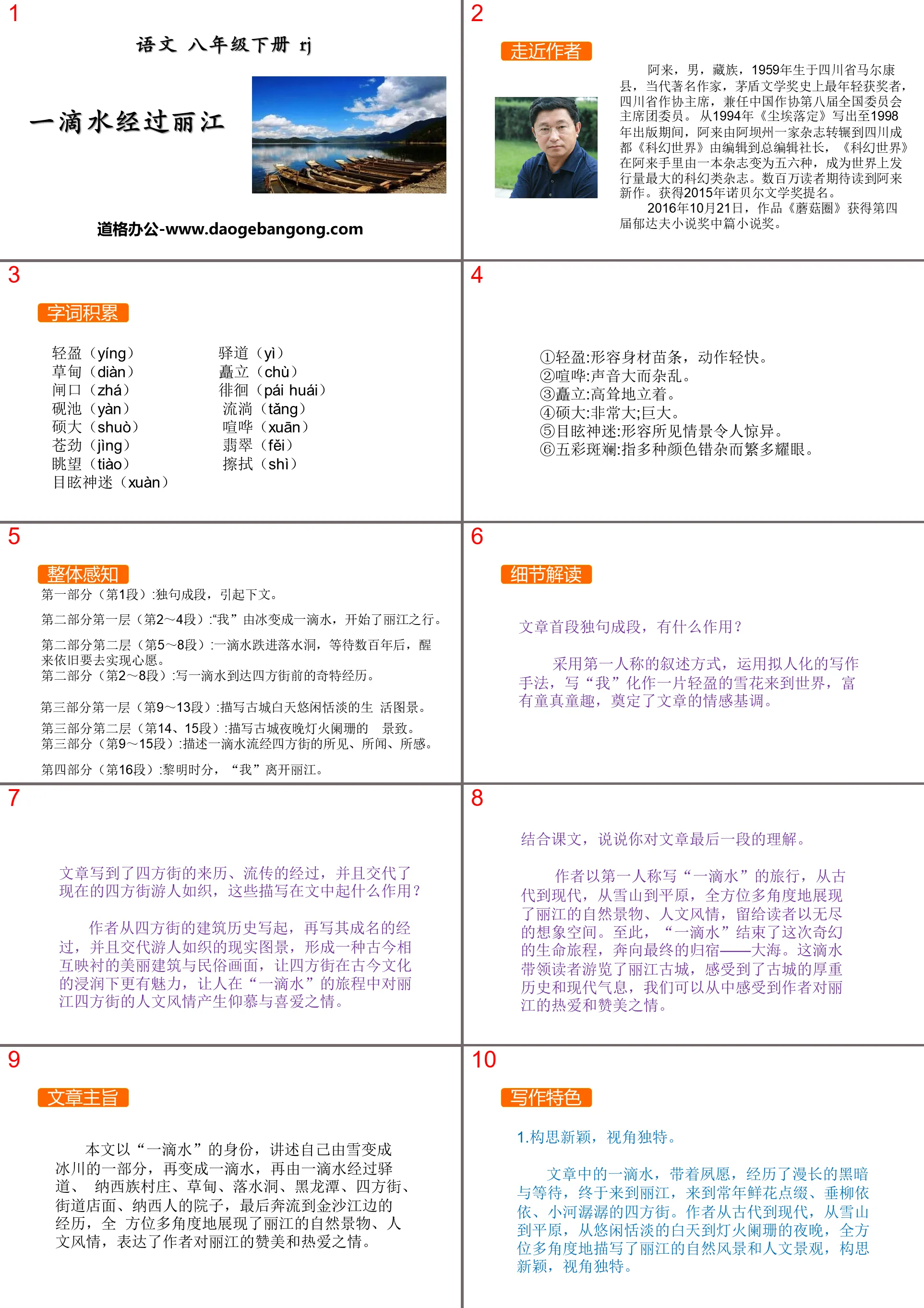
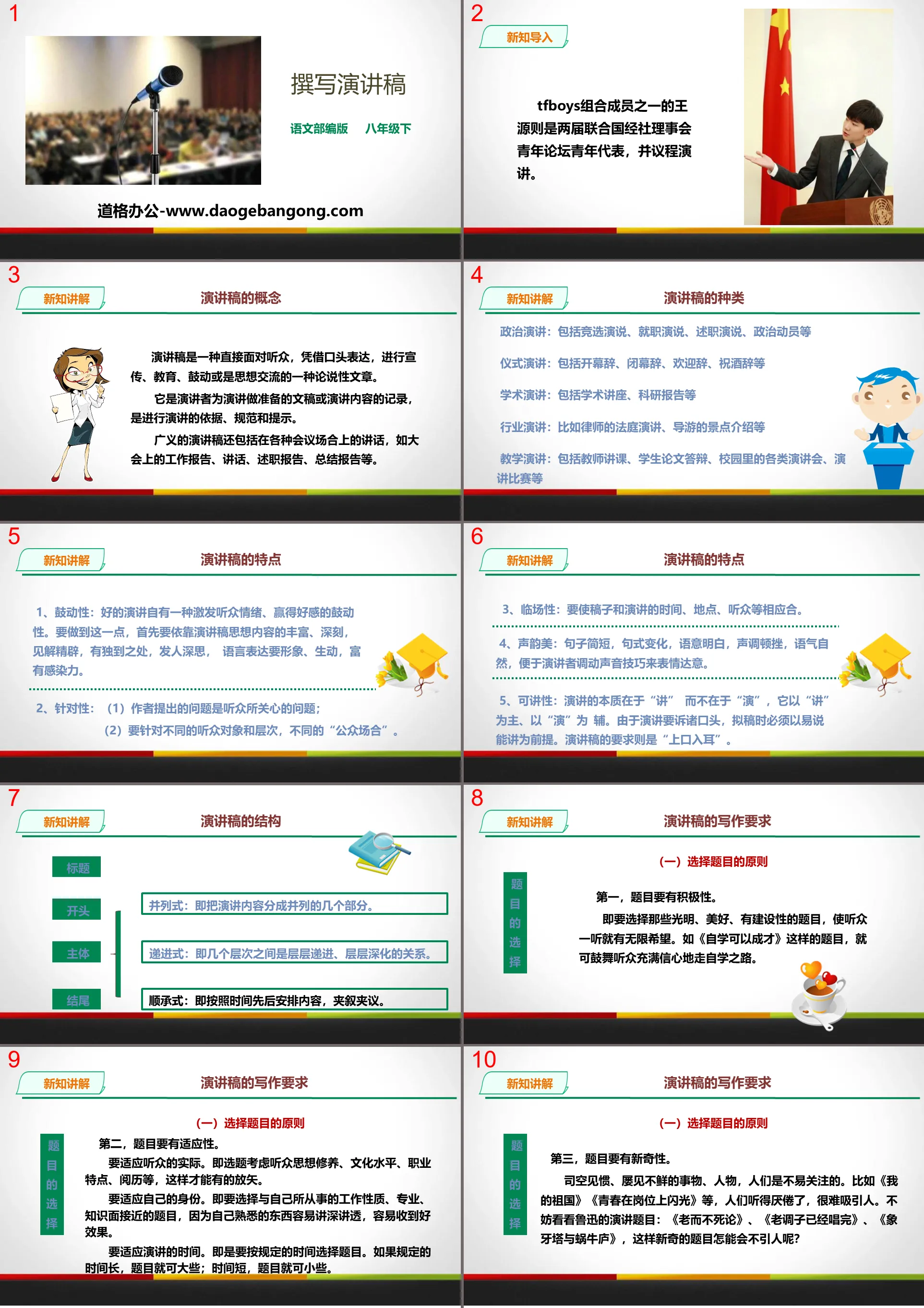
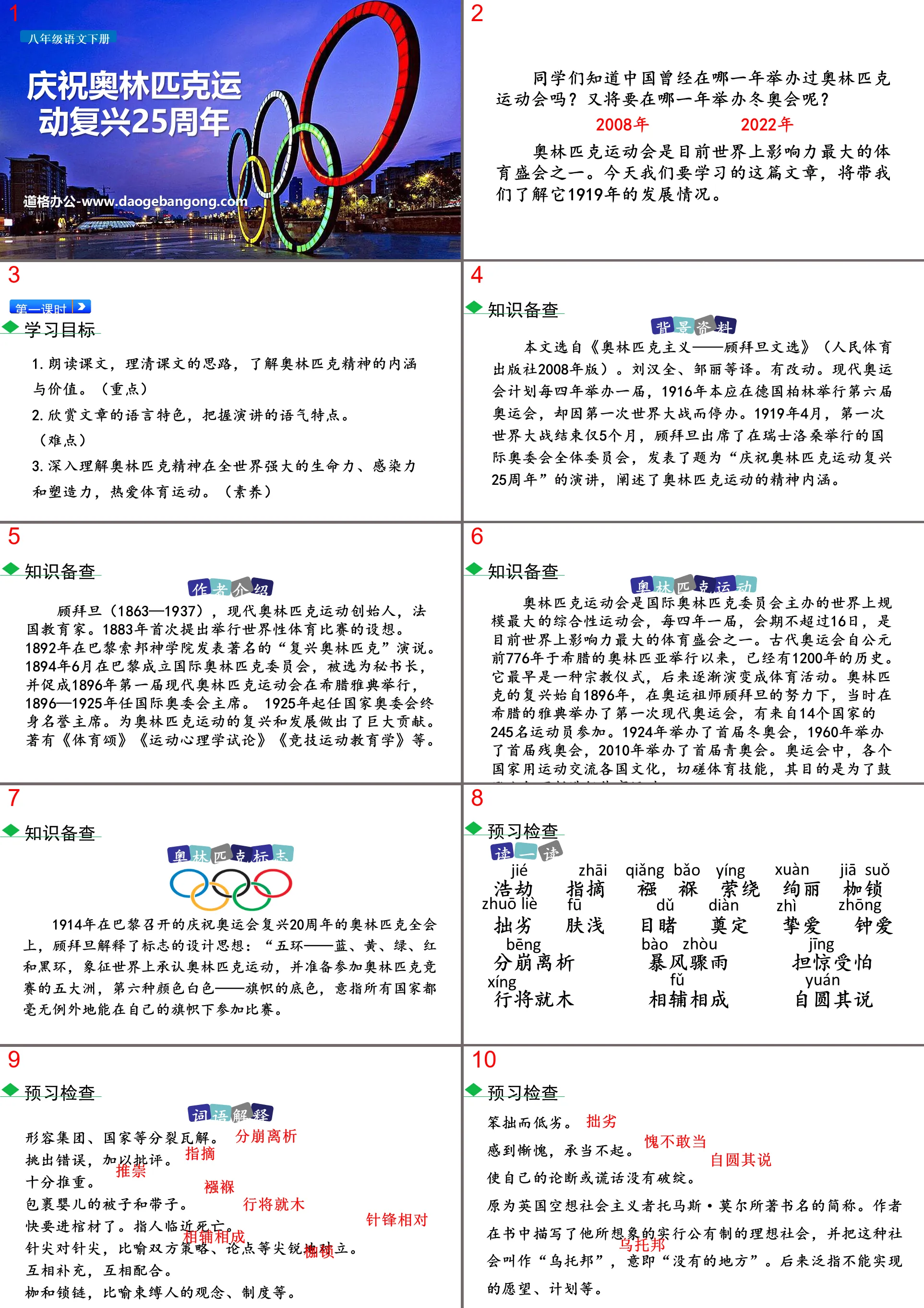
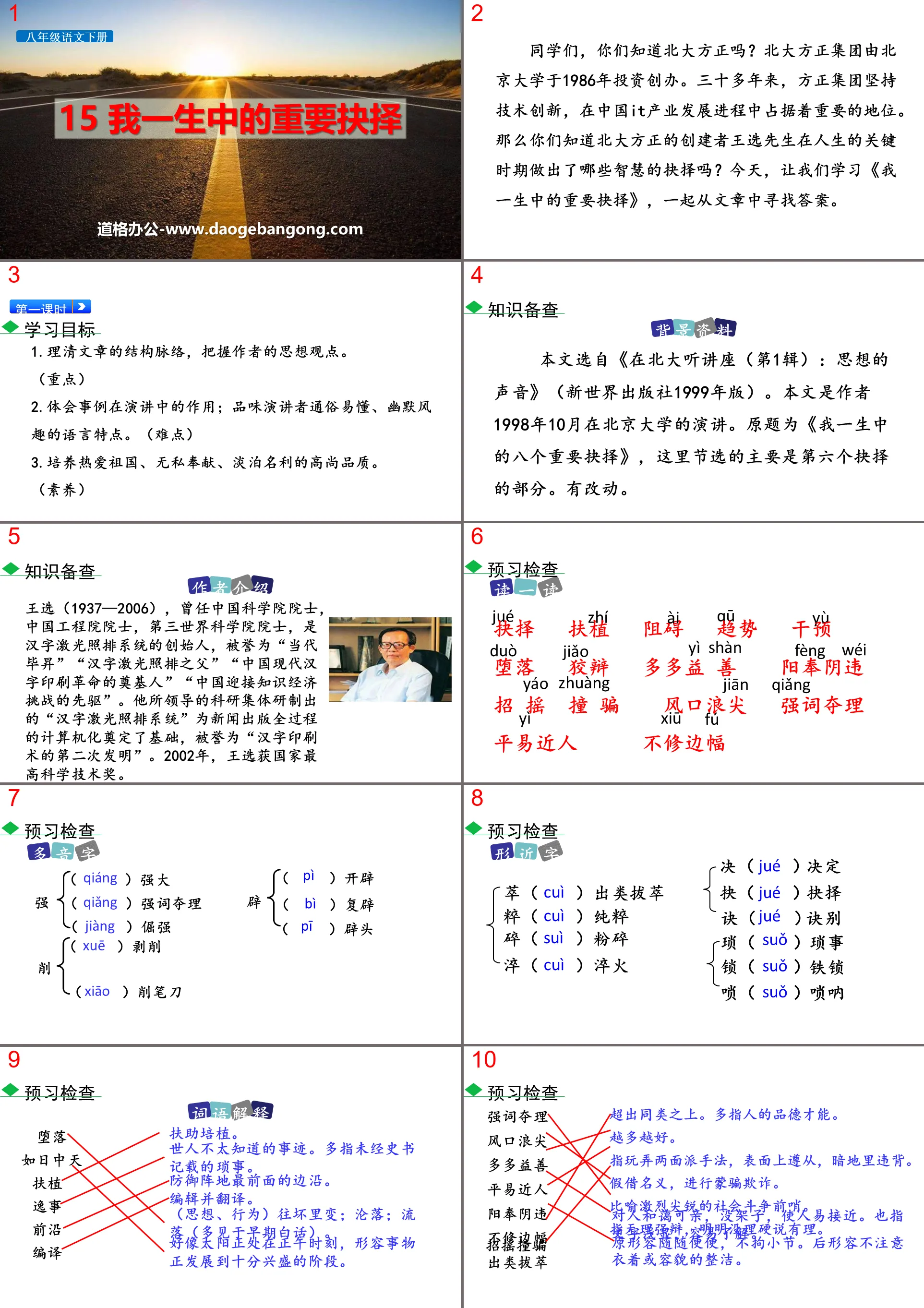
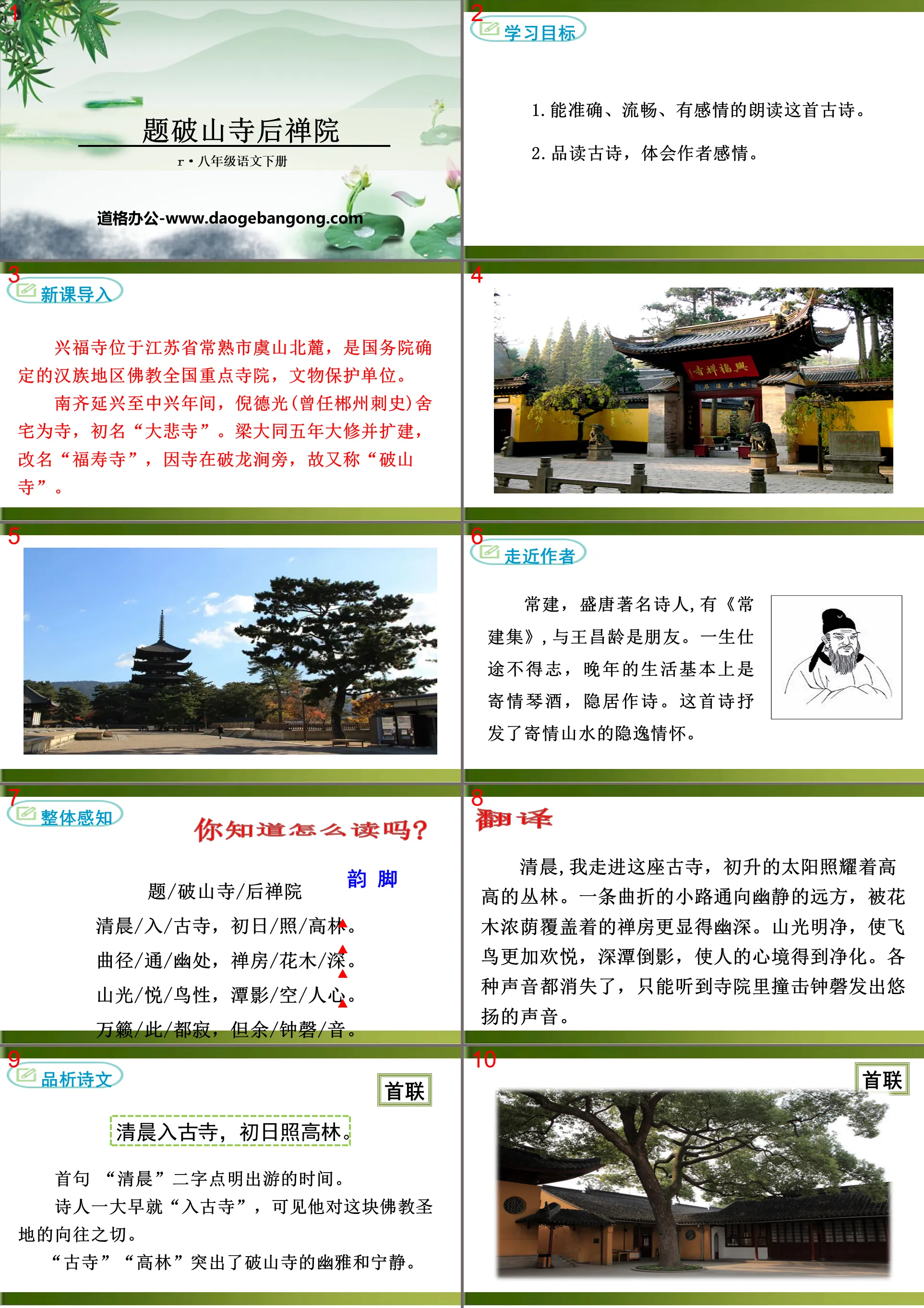
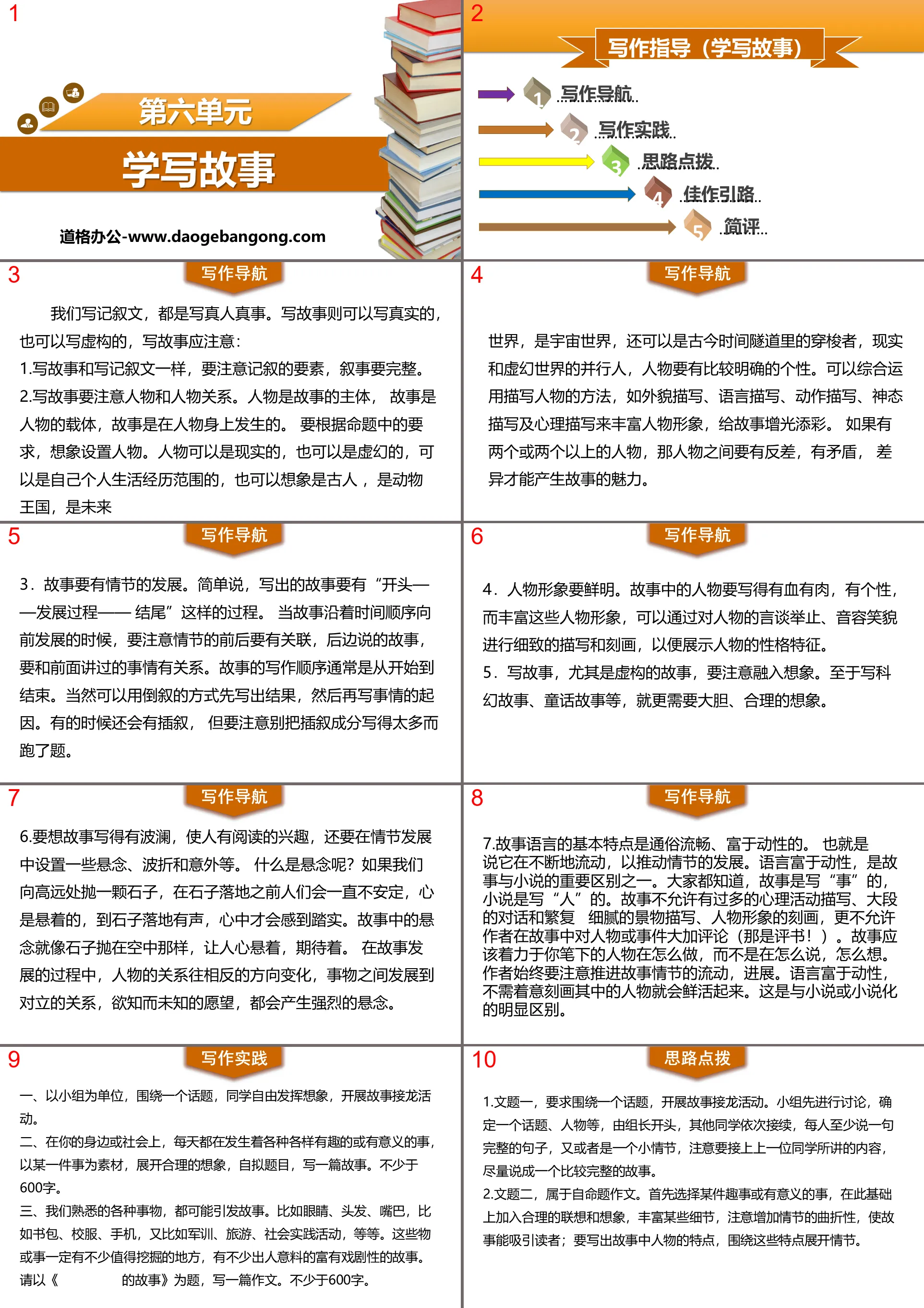
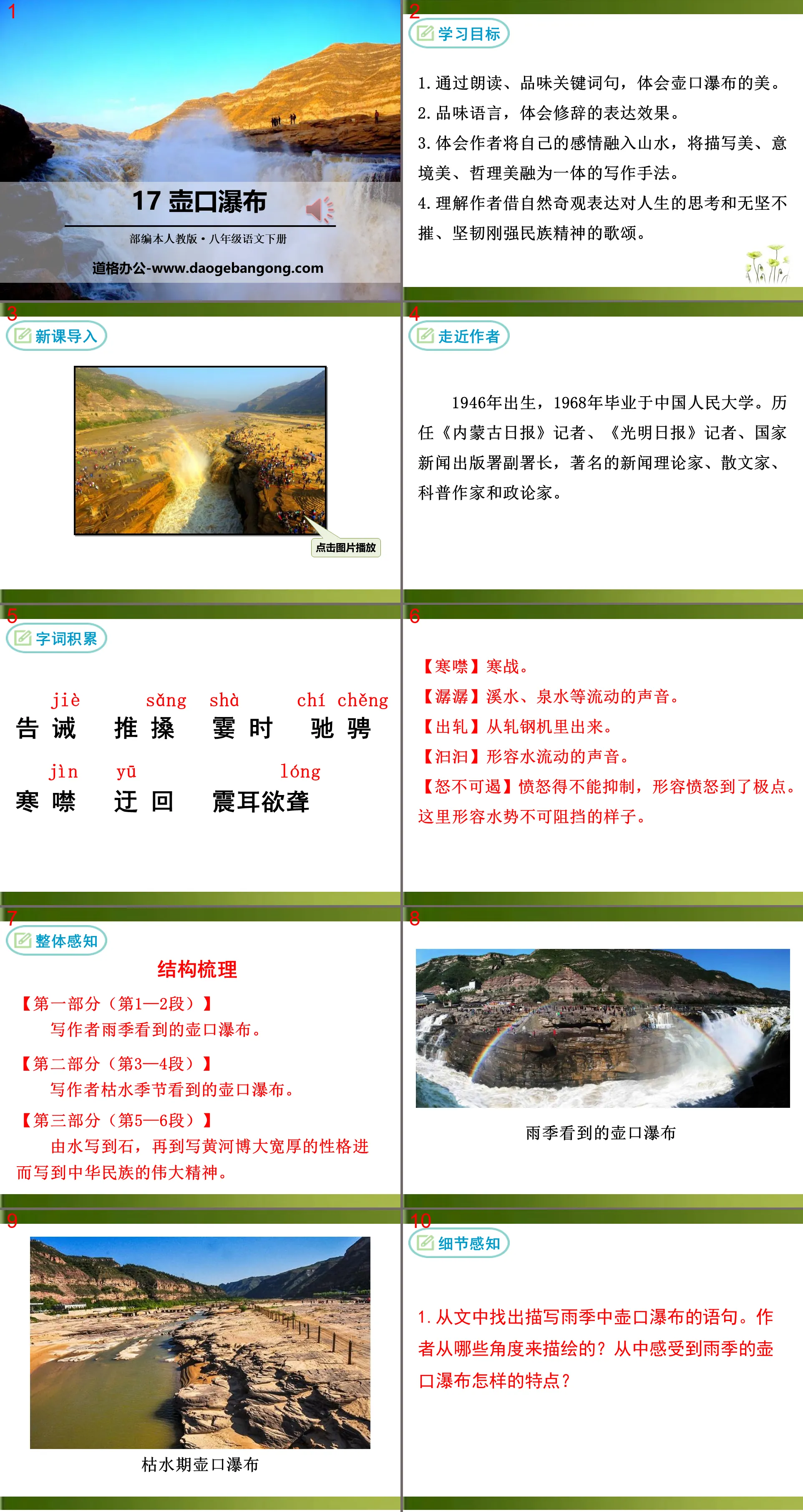
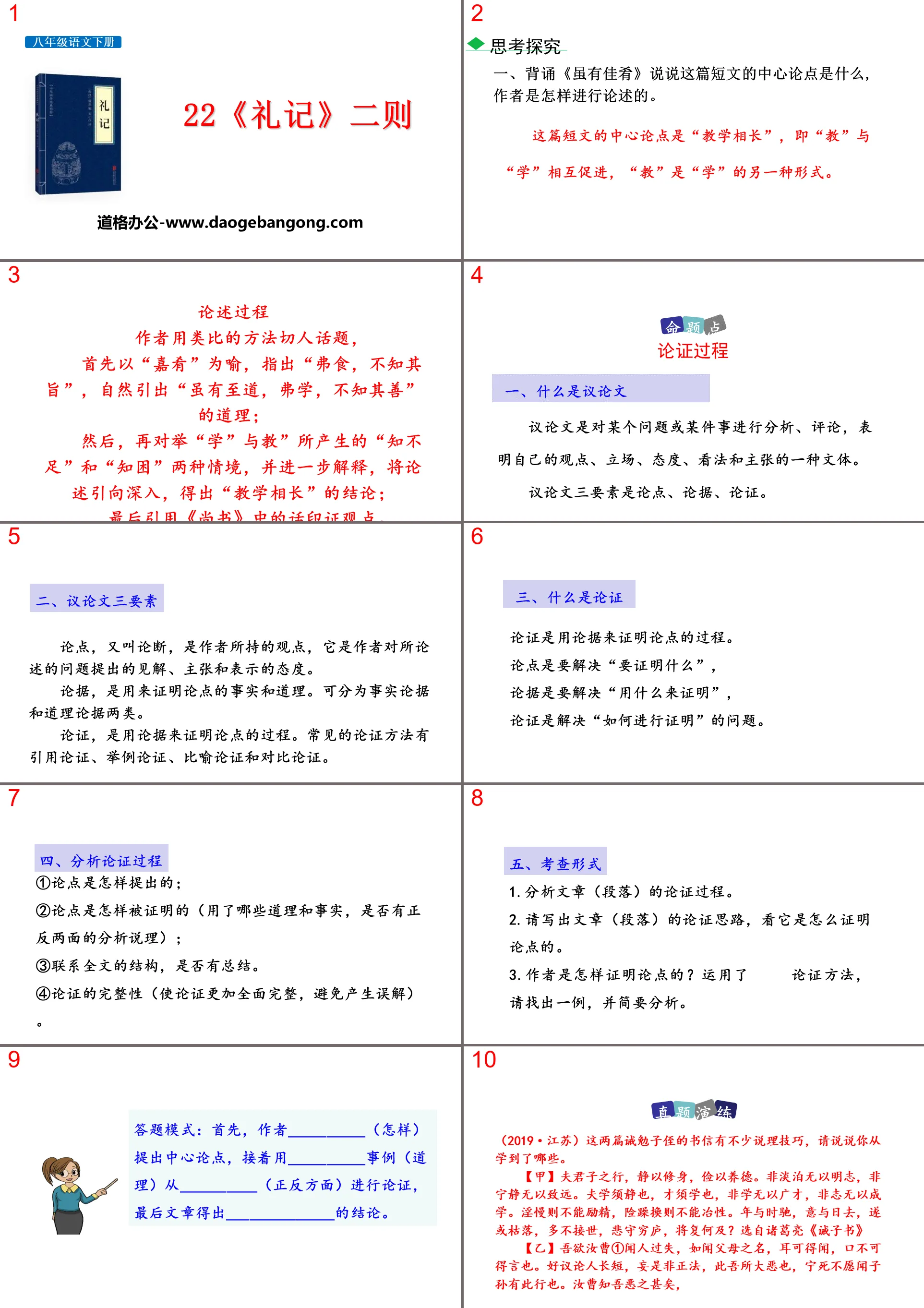
Authoritative PPT Summary
"Writing a Speech" PPT
Part One: Target Navigation
1. Read the text repeatedly to understand the general structure and characteristics of speeches.
2. Clarify the requirements for writing speeches, master the writing skills of speeches, and be able to appropriately use metaphors, parallelism and other rhetorical methods in speeches to enhance appeal.
3. Be able to write short speeches based on propositions, cultivate interest in speech and language expression, and encourage participants to be confident and optimistic about life.
Title display
1 my dream
2. Let love stay in your heart forever
3. The fragrance of books accompanies me to grow up
4. Suppose the school organizes a competition for the positions of student union president, league branch secretary, school magazine editor, school radio station director, volunteer service group leader, etc., and you are planning to compete for one of these positions. Try writing a speech to explain your candidacy proposition.
writing requirement
1. The structure is complete and meets the basic format and content requirements of the speech.
2. The topic is clear and the language matches the identity of the speaker.
3. The main text should be no less than 600 words.
Writing a speech PPT, part 2: technical tips
To give a successful speech, you must first write a good speech. Follow the tips below and you can write a great speech.
1. Be targeted and “have the audience in mind”
It is necessary to fully consider the age, identity, education level, psychological needs, etc. of the audience to determine the theme, content and language style of the speech, so that it can be targeted.
2. Pay attention to writing the beginning well to attract the audience’s attention.
There are many ways to start a speech. You can start with a greeting or a word of thanks to get closer to the audience; you can introduce the topic from the origin of the speech, the atmosphere of the scene, etc.; you can get straight to the point and go straight to the topic; you can also ask questions to stimulate thinking. .
3. Express your views clearly and show your ideas
The difference between listening to a live speech and reading an article is that the audience cannot read it over and over again and think slowly like a reader. Therefore, when writing a speech, you should pay attention to improving the "recognition" of your own opinions and ideas. In addition to making your opinions clear, you should especially pay attention to using suggestive words, related words and transitional words to prompt your ideas and make them more direct and clear. Present it more clearly and don’t let the audience speculate and analyze too much.
4. Carefully design the conclusion to improve the effect of the speech
At the end of the speech, you can reiterate your point of view to deepen your impression; you can also make a call to inspire people; you can also use humor to make everyone laugh. A good conclusion can effectively mobilize the audience's emotions or lead them to think more deeply.
5. Focus on improving the language and enhancing the appeal of your speech.
The language of the speech can have different styles, either solemn or serious, or lively and lively, but in general it should be as colloquial and popular as possible, and try to avoid using classical Chinese, dialects or uncommon words that are unfamiliar to the audience; use more short sentences , use less long sentences with complex structures.
Writing a speech PPT, the third part of the content: high school entrance examination real questions
(Jiangsu Suqian High School Entrance Examination) Please write an article on the topic of "The World Inside and Outside the Internet".
Requirements: (1) Choice of style (except poetry).
(2) Real names of people, schools and places shall not appear in the article.
(3) No less than 600 words.
[Explanation of real questions]
This is a proposition composition. The key word of the title is "world". "World" has many meanings. It can refer to all places on the earth, such as the vast world, or it can refer to social conditions, such as the "capitalist world"; it can also refer to a certain field or the scope of a person's activities, such as the "inner world."
"Net" is the second keyword in this question. "Net" can actually refer to web-like things, such as "fishing nets" and "spider webs", or it can also refer to virtual modern communication networks, such as the Internet; in addition, "net" also It can be used to refer to interpersonal relationships, such as "relationship network", etc. "Online inside and outside the net" is a limitation on "world", which means "the world inside the Internet" and "the world outside the Internet", which together constitute a "net" world.
Keywords: Free download of Chinese PPT courseware for the second volume of the eighth grade Chinese version of the People's Education Press, download of PPT for writing speeches, .PPT format;
For more information about the "Writing a Speech" PPT courseware, please click the "Writing a Speech PPT" tab.
"Writing a Speech" PPT download:
"Writing Speeches" PPT Download Part One: Writing Objectives 1. Master the format and characteristics of speeches, and be able to write speeches for specific topics, audiences, occasions, etc. 2. Choose a speech topic that you are familiar with and catch your attention, and then use the skills you have mastered...
"Writing a Speech" PPT courseware:
"Writing a Speech" PPT Courseware Part One: Introduction of New Knowledge Wang Yuan, a member of the TFBOYS group, was a youth representative of two sessions of the United Nations Economic and Social Council Youth Forum and gave an agenda speech. New Knowledge Explanation The Concept of a Speech A speech is a...