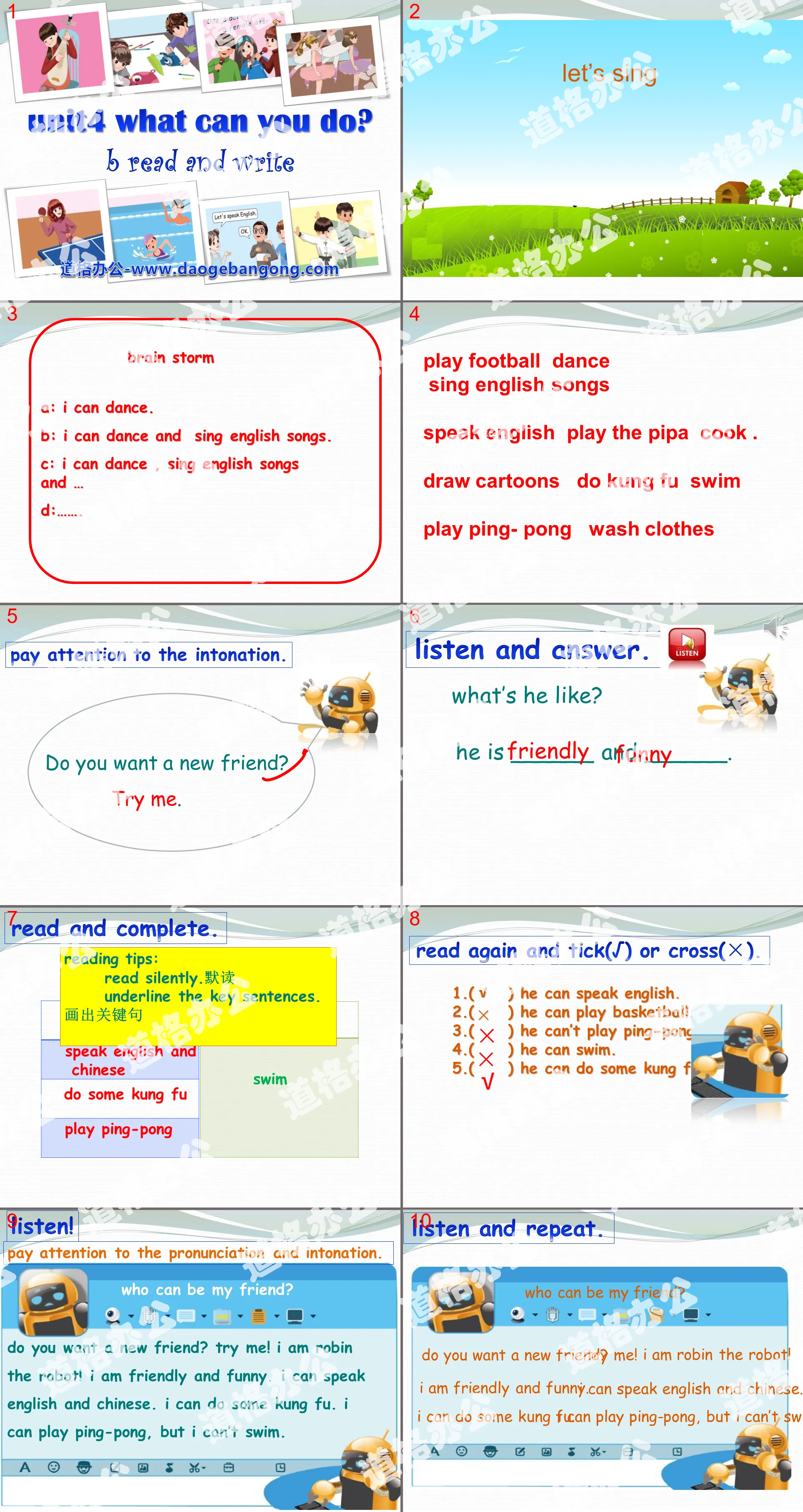Hebei Education Edition Ninth Grade English Volume 1
Hebei Education Edition Seventh Grade English Volume 2
Hebei Education Edition Eighth Grade English Volume 2
Foreign Language Research Edition Seventh Grade English Volume 1
Hebei Education Edition 8th Grade English Volume 1
Shanghai Education Edition Third Grade English Volume 1
Hebei Education Edition Eighth Grade English Volume 1
People's Education Press Eighth Grade English Volume 1
Oxford Translation English for Grade 9 Volume 1
Foreign Language Research Edition Eighth Grade English Volume 2
Hebei Education Edition Fourth Grade English Volume 1
Hebei Education Edition Seventh Grade English Volume 1
High School English Compulsory Course 1, Foreign Language Research Edition
Foreign Language Research Edition Fourth Grade English Volume 1
People's Education Press Ninth Grade English Volume 1
Oxford Translation English for Grade 6 Volume 2
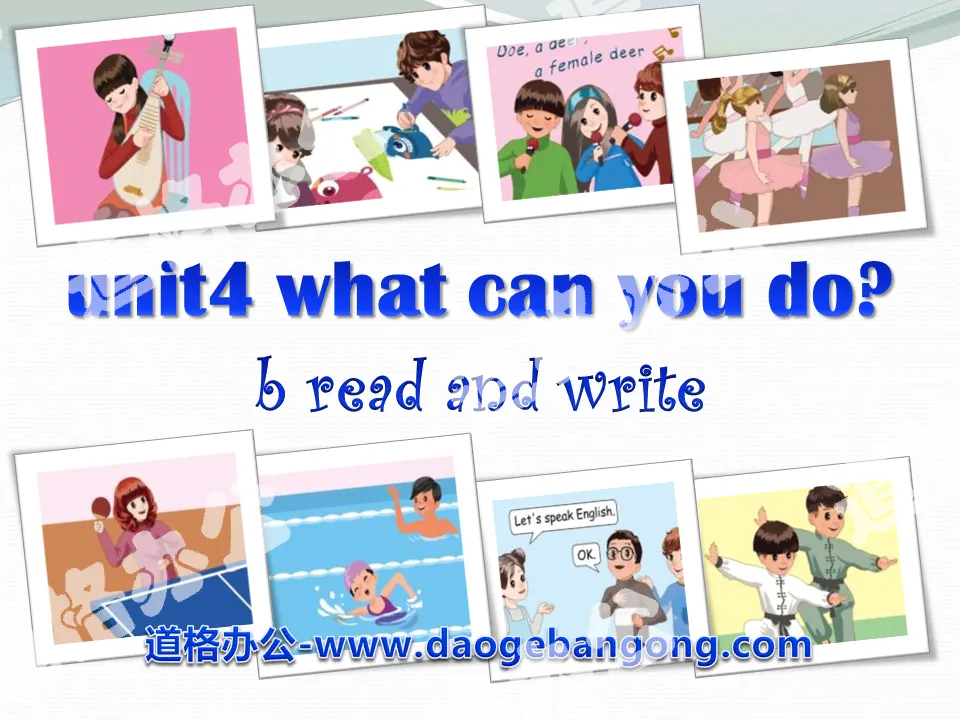
| Category | Format | Size |
|---|---|---|
| People's Education Press fifth grade English volume 1 | pptx | 6 MB |
Description
"What can you do?" PPT courseware 9
Brain storm
A: I can dance.
B: I can dance and sing English songs.
C: I can dance, sing English songs and …
D:…….
play football dance
sing English songs
speak English play the pipa cook.
draw cartoons do kung fu swim
play ping- Pong wash clothes
Read again and tick(√) or cross(×).
1.( ) He can speak English.
2.( ) He can play basketball.
3.( ) He can’t play ping-pong.
4.( ) He can swim.
5.( ) He can do some kung fu.
Pay attention to the pronunciation and intonation.
Do you want a new friend? Try me! I am Robin the Robot! I am friendly and funny. I can speak English and Chinese. I can do some kung fu. I can play ping-pong, but I can’t swim.
Happy life!
Have a colorful life!
I wish you a colorful life!
Enjoy your life!
enjoy life!
Homework
1.Listen to the tape and read the passage.
2. Please send an email about your information at Robin@urfriend.cn.
Keywords: "What can you do?" teaching courseware, People's Education Press version fifth grade English courseware, fifth grade English slide courseware download, "What can you do?" PPT courseware download, .ppt format
For more information about the "what_can_you_do" PPT courseware, please click on the what_can_you_doppt tag.
"What Can You Do?" PPT:
"What Can You Do?" PPT Part One Content: Text Introduction What can you do? I can swim. Look! I can swim very well. What can the monkeys do? They can climb the tree. What can the dog..
"Language in use" What can you do PPT courseware 3:
"Language in use" What can you do PPT courseware 3 Teaching aims 1. Students can correctly spell the words in this unit according to the phonetic symbols; (see textbook P104) 2. Students understand the phrases and key sentence patterns appearing in textbook P8-9, and achieve Retell the text; 3...
"Language in use" What can you do PPT courseware 2:
"Language in use" What can you do PPT courseware 2 Word spelling 1. I want to join the music ________(club). 2. Tony can ______ ______ _______(play the piano). 3.Hed like to be the _______..
File Info
Update Time: 2024-11-04
This template belongs to English courseware People's Education Press fifth grade English volume 1 industry PPT template
"What can you do?" PPT courseware 9 Simple campus recruitment activity planning plan summary enterprise and institution recruitment publicity lecture PPT template is a general PPT template for business post competition provided by the manuscript PPT, simple campus recruitment activity planning plan summary enterprise and institution recruitment promotion Lecture PPT template, you can edit and modify the text and pictures in the source file by downloading the source file. If you want more exquisite business PPT templates, you can come to grid resource. Doug resource PPT, massive PPT template slide material download, we only make high-quality PPT templates!
Tips: If you open the template and feel that it is not suitable for all your needs, you can search for related content "What can you do?" PPT courseware 9 is enough.
How to use the Windows system template
Directly decompress the file and use it with office or wps
How to use the Mac system template
Directly decompress the file and use it Office or wps can be used
Related reading
For more detailed PPT-related tutorials and font tutorials, you can view: Click to see
How to create a high-quality technological sense PPT? 4 ways to share the bottom of the box
Notice
Do not download in WeChat, Zhihu, QQ, built-in browsers, please use mobile browsers to download! If you are a mobile phone user, please download it on your computer!
1. The manuscript PPT is only for study and reference, please delete it 24 hours after downloading.
2. If the resource involves your legitimate rights and interests, delete it immediately.
3. Contact information: service@daogebangong.com
"What can you do?" PPT courseware 9, due to usage restrictions, it is only for personal study and reference use. For commercial use, please go to the relevant official website for authorization.
(Personal non-commercial use refers to the use of this font to complete the display of personal works, including but not limited to the design of personal papers, resumes, etc.)
Preview