"Trees on campus" plant PPT download Simple campus recruitment activity planning plan summary enterprise and institution recruitment publicity lecture PPT template is a general PPT template for business post competition provided by the manuscript PPT, simple campus recruitment activity planning plan summary enterprise and institution recruitment promotion Lecture PPT template, you can edit and modify the text and pictures in the source file by downloading the source file. If you want more exquisite business PPT templates, you can come to grid resource. Doug resource PPT, massive PPT template slide material download, we only make high-quality PPT templates!
| 文件名 如何下载使用 | 下载次数 | Download Points | 下载地址 |
|---|---|---|---|
| "Trees on campus" plant... | 22125次 | 0.00 | Free Download |
Tips: If you open the template and feel that it is not suitable for all your needs, you can search for related content "Trees on campus" plant PPT download is enough.
How to use the Windows system template
Directly decompress the file and use it with office or wps
How to use the Mac system template
Directly decompress the file and use it Office or wps can be used
Related reading
For more detailed PPT-related tutorials and font tutorials, you can view: Click to see
How to create a high-quality technological sense PPT? 4 ways to share the bottom of the box
Notice
Do not download in WeChat, Zhihu, QQ, built-in browsers, please use mobile browsers to download! If you are a mobile phone user, please download it on your computer!
1. The manuscript PPT is only for study and reference, please delete it 24 hours after downloading.
2. If the resource involves your legitimate rights and interests, delete it immediately.
3. Contact information: service@daogebangong.com
"Trees on campus" plant PPT download, due to usage restrictions, it is only for personal study and reference use. For commercial use, please go to the relevant official website for authorization.
(Personal non-commercial use refers to the use of this font to complete the display of personal works, including but not limited to the design of personal papers, resumes, etc.)

Related reading
For more detailed PPT-related tutorials and font tutorials, you can view:Please click to see


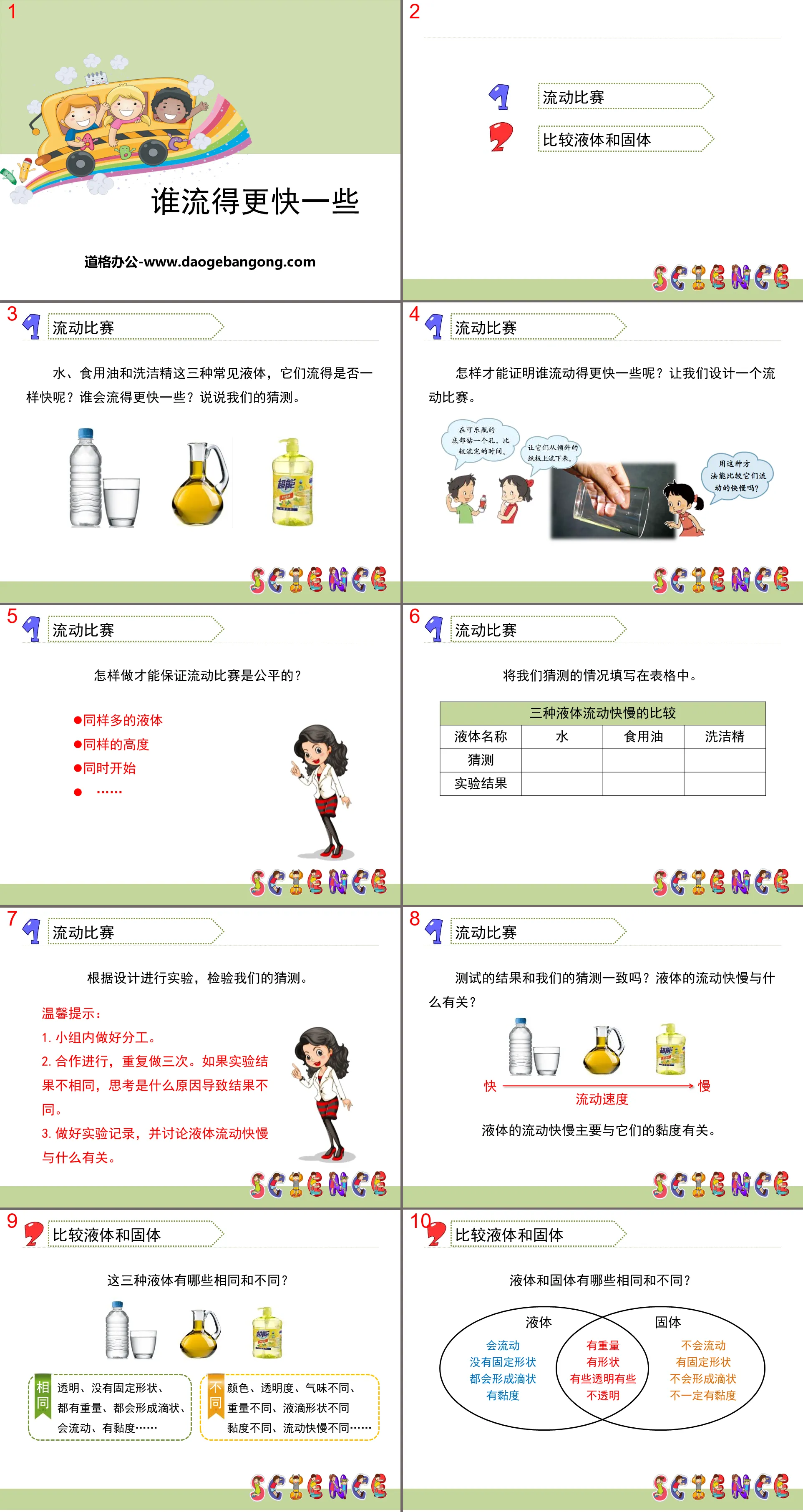







Authoritative PPT Summary
"Trees on campus" plant PPT download
Part One: Group Discussion and Problem Solving
1. In what order should we observe a tree?
2. What observation methods can we use to observe?
3. We need to observe and record at the same time.
Campus trees PPT, part 2: supplementary observation method - rubbing
First press the white paper tightly against the trunk.
Use your finger to press repeatedly on the paper.
Then flatten the crayon and rub it on the paper.
Color the raised parts.
Campus trees PPT, part three content: observation record requirements
1. Observe the time, place and name of the tree recorded.
2. Records also require awareness of evidence, and it is best to affix the collected physical specimens.
Campus trees PPT, part 4: Talk about the similarities and differences of different trees
similarities between trees
They all grow in the soil
They all need sunlight, water, and air
All have wooden trunks
Usually perennial
Differences in trees
The crown has size
The trunk is thick
Some trees have smooth bark, some have rough bark.
The fruits are different
The leaves are different
Campus trees PPT, part 5: Classroom exercises:
The overall shape of a tree is generally composed of ( ), ( ) and roots.
The organs of a tree generally include six parts, please write: ( )
Common observation methods include eyes ( ), ears ( ), nose ( )
Use your hands ( ) to wait, and you can also use ( ), ( ), etc.
Tools for observation, we can also use the bark ( ) method.
Campus trees PPT, part 6 content: extracurricular extension
1. Please choose a big tree you like and continue to observe it outside class to see how it will change? Record your findings in a logbook.
2. Prepare materials for the next class:
Pick up several common grasses (setaria, clover), a camphor branch and its fruits and leaves
Keywords: Free download of Chinese PPT courseware for the first volume of the third grade of the textbook version, PPT download of trees on campus, PPT download of plants, .PPT format;
For more information about the PPT courseware "Trees of Plants and Campuses", please click the "Trees of Plants and Campuses" ppt tag.
Five autumn plant PPT background pictures:
These are five autumn plant PPT background pictures, in .jpg format;..
April theme PPT template with vine plant background:
This is a set of April-themed PPT templates with simple vine plant backgrounds. There are 25 pictures in total; the slide template uses a black background. The cover of the PPT template places a PPT background image of a vine plant with green leaves. The surroundings are decorated with simple green curves, leaves, and hummingbirds...
Fresh plant flowers PPT background picture:
This is a set of fresh style plant and flower PPT background images. Keywords: flowers, flowers slideshow background pictures, plants and flowers PowerPoint background pictures free download. .PPTX format;..