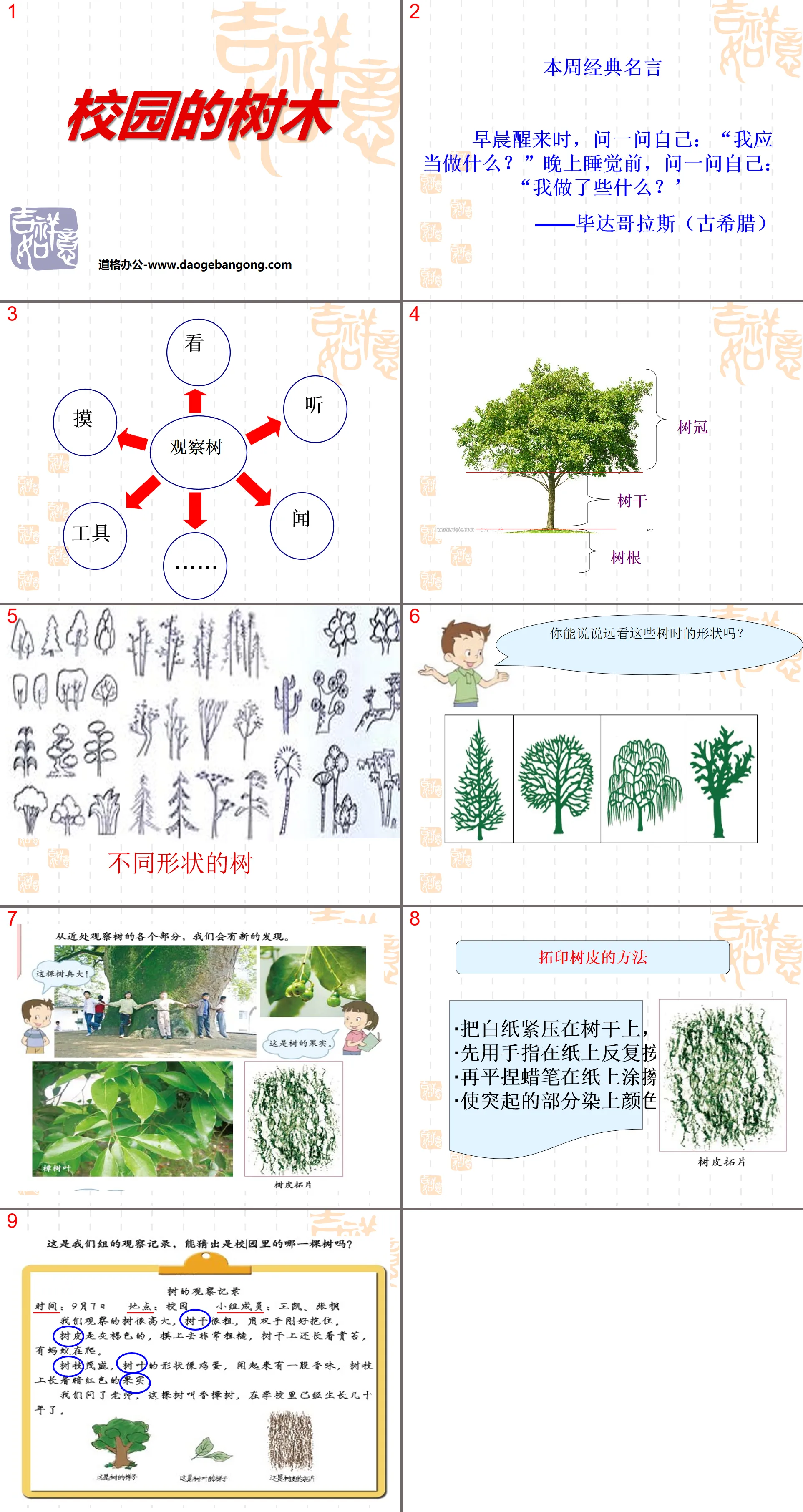Fifth Grade Science Volume 1, Textbook Edition
Science Edition for Sixth Grade Science Volume 2
Science Edition for Sixth Grade Science Volume 1
Third Grade Science Volume 2, Textbook Edition
Third Grade Science Volume 1, Textbook Edition
Fourth Grade Science Volume 1, Textbook Edition
Fourth Grade Science Volume 2, Textbook Edition
Fourth-grade science volume 2 of the E-education edition
Qingdao Edition Fourth Grade Science Volume 2
Hunan Education Edition Fourth Grade Science Volume 1
E-education edition fifth grade science volume 1
E-education edition fifth grade science volume 2
E-education edition sixth grade science volume 1
Fifth Grade Science Volume 2, Textbook Edition
Zhejiang Education Edition Seventh Grade Science Volume 2
People's Education Press Fourth Grade Science Volume 2

| Category | Format | Size |
|---|---|---|
| Third Grade Science Volume 1, Textbook Edition | pptx | 6 MB |
Description
"Trees on Campus" Plant PPT Courseware 4
Quotes of the week
When you wake up in the morning, ask yourself: "What should I do?" Before going to bed at night, ask yourself: "What have I done?" - Pythagoras (Ancient Greece)
How to imprint tree bark
Press the white paper tightly against the tree trunk,
First press repeatedly on the paper with your fingers.
Then flatten the crayon and rub it on the paper.
Color the raised parts.
Talk about the similarities and differences between trees
similarities between trees
They all grow in the soil
They all need sunlight and water
All have wooden trunks
Usually perennial
…
Differences in trees
The crown has size
The trunk is thick
Some trees have smooth bark, some have rough bark.
The fruits are different
The leaves are different
…
Keywords: plant teaching courseware, campus trees teaching courseware, third grade third grade science PPT courseware download, third grade science slide courseware download, plant PPT courseware download, campus trees PPT courseware download, .PPT format;
For more information about the PPT courseware "Trees of Plants and Campuses", please click the "Trees of Plants and Campuses" ppt tag.
"Trees on campus" plant PPT download:
"Trees on Campus" Plant PPT Download Part One: Group Discussion Problem Solving 1. In what order should we observe a tree? 2. What observation methods can we use to observe? 3. We need to observe and record at the same time. ... ... ... ... ..
"Trees on Campus" Plant PPT:
"Trees on Campus" Plant PPT Part One: How to Observe Trees We came to the campus to observe trees. Divide into groups and try to observe as many different trees as possible in each group. In what order should we observe a tree? From far to near, from the whole...
"Trees on Campus" Plant PPT Courseware 3:
"Trees on Campus" Plant PPT Courseware 3 1. Methods of observing trees 1. General task: Observe in groups, and each group should try to observe different trees; the division of labor should be clear within the group, and everyone should have an observation task; describe a tree Tree, complete an observation note. 2..
File Info
Update Time: 2024-11-18
This template belongs to science courseware Third Grade Science Volume 1, Textbook Edition industry PPT template
"Trees on Campus" Plant PPT Courseware 4 Simple campus recruitment activity planning plan summary enterprise and institution recruitment publicity lecture PPT template is a general PPT template for business post competition provided by the manuscript PPT, simple campus recruitment activity planning plan summary enterprise and institution recruitment promotion Lecture PPT template, you can edit and modify the text and pictures in the source file by downloading the source file. If you want more exquisite business PPT templates, you can come to grid resource. Doug resource PPT, massive PPT template slide material download, we only make high-quality PPT templates!
Tips: If you open the template and feel that it is not suitable for all your needs, you can search for related content "Trees on Campus" Plant PPT Courseware 4 is enough.
How to use the Windows system template
Directly decompress the file and use it with office or wps
How to use the Mac system template
Directly decompress the file and use it Office or wps can be used
Related reading
For more detailed PPT-related tutorials and font tutorials, you can view: Click to see
How to create a high-quality technological sense PPT? 4 ways to share the bottom of the box
Notice
Do not download in WeChat, Zhihu, QQ, built-in browsers, please use mobile browsers to download! If you are a mobile phone user, please download it on your computer!
1. The manuscript PPT is only for study and reference, please delete it 24 hours after downloading.
2. If the resource involves your legitimate rights and interests, delete it immediately.
3. Contact information: service@daogebangong.com
"Trees on Campus" Plant PPT Courseware 4, due to usage restrictions, it is only for personal study and reference use. For commercial use, please go to the relevant official website for authorization.
(Personal non-commercial use refers to the use of this font to complete the display of personal works, including but not limited to the design of personal papers, resumes, etc.)
Preview