"Titanic" PPT Simple campus recruitment activity planning plan summary enterprise and institution recruitment publicity lecture PPT template is a general PPT template for business post competition provided by the manuscript PPT, simple campus recruitment activity planning plan summary enterprise and institution recruitment promotion Lecture PPT template, you can edit and modify the text and pictures in the source file by downloading the source file. If you want more exquisite business PPT templates, you can come to grid resource. Doug resource PPT, massive PPT template slide material download, we only make high-quality PPT templates!
| 文件名 如何下载使用 | 下载次数 | Download Points | 下载地址 |
|---|---|---|---|
| "Titanic" PPT | 24000次 | 0.00 | Free Download |
Tips: If you open the template and feel that it is not suitable for all your needs, you can search for related content "Titanic" PPT is enough.
How to use the Windows system template
Directly decompress the file and use it with office or wps
How to use the Mac system template
Directly decompress the file and use it Office or wps can be used
Related reading
For more detailed PPT-related tutorials and font tutorials, you can view: Click to see
How to create a high-quality technological sense PPT? 4 ways to share the bottom of the box
Notice
Do not download in WeChat, Zhihu, QQ, built-in browsers, please use mobile browsers to download! If you are a mobile phone user, please download it on your computer!
1. The manuscript PPT is only for study and reference, please delete it 24 hours after downloading.
2. If the resource involves your legitimate rights and interests, delete it immediately.
3. Contact information: service@daogebangong.com
"Titanic" PPT, due to usage restrictions, it is only for personal study and reference use. For commercial use, please go to the relevant official website for authorization.
(Personal non-commercial use refers to the use of this font to complete the display of personal works, including but not limited to the design of personal papers, resumes, etc.)
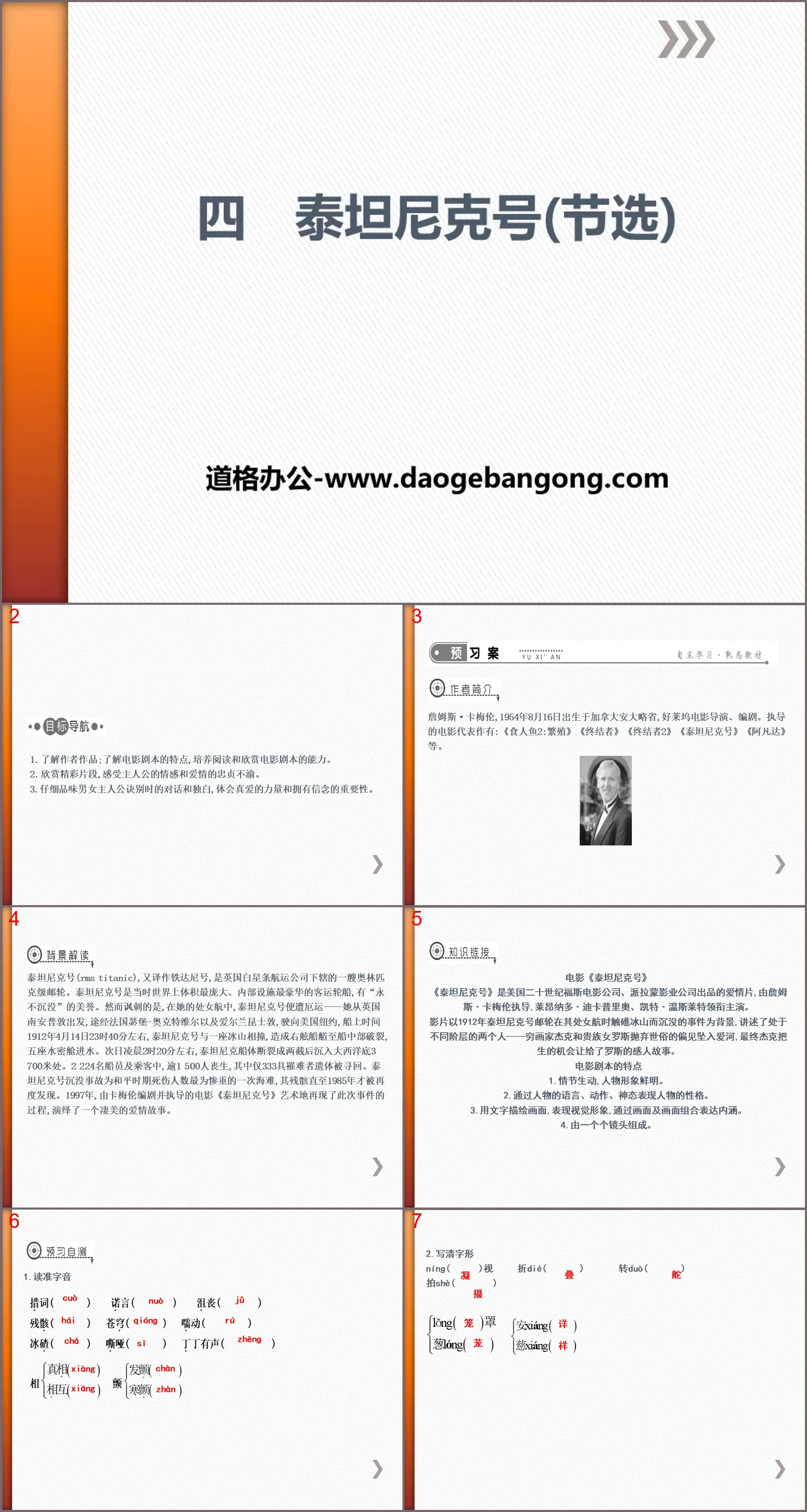
Related reading
For more detailed PPT-related tutorials and font tutorials, you can view:Please click to see



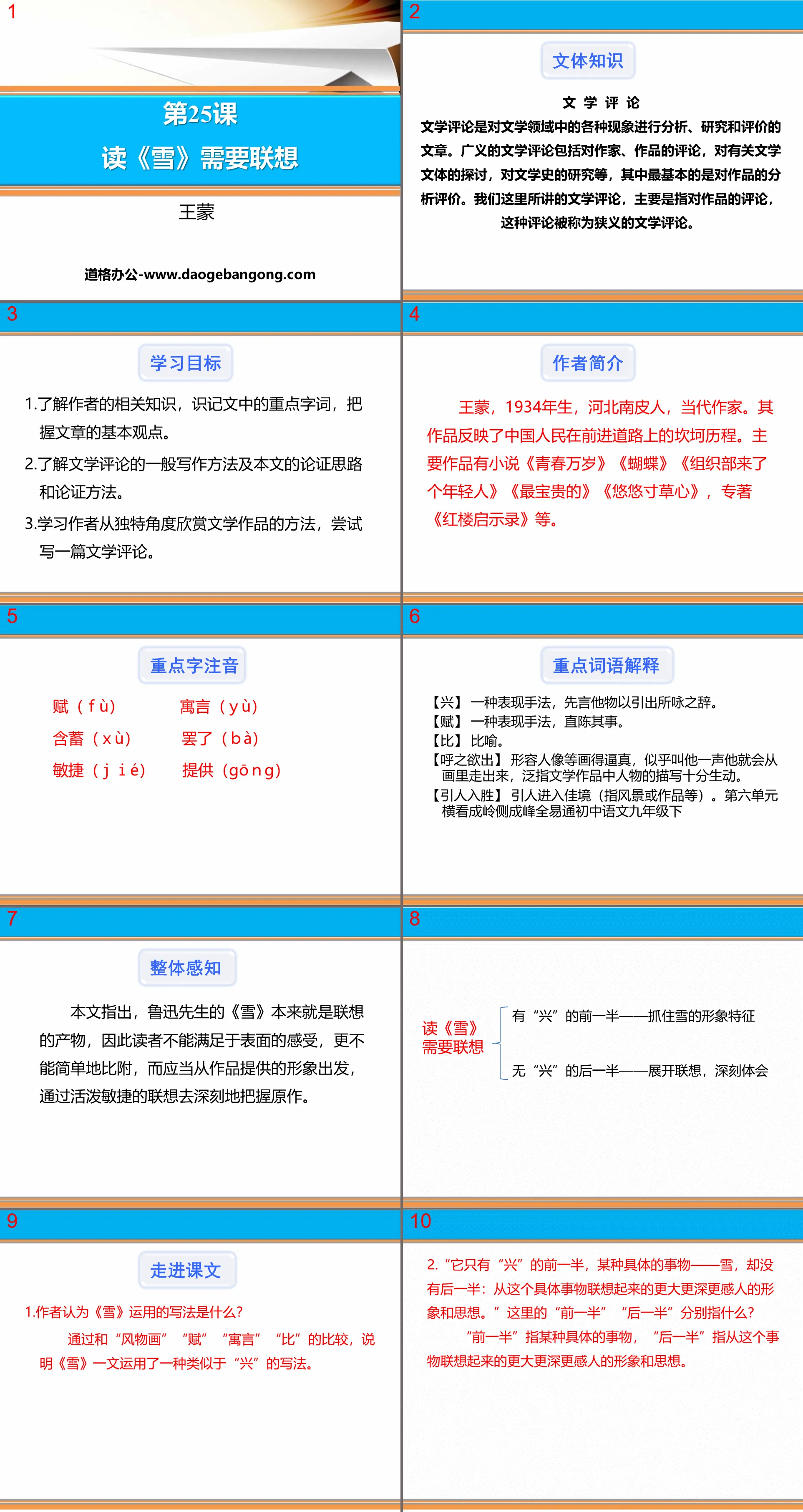
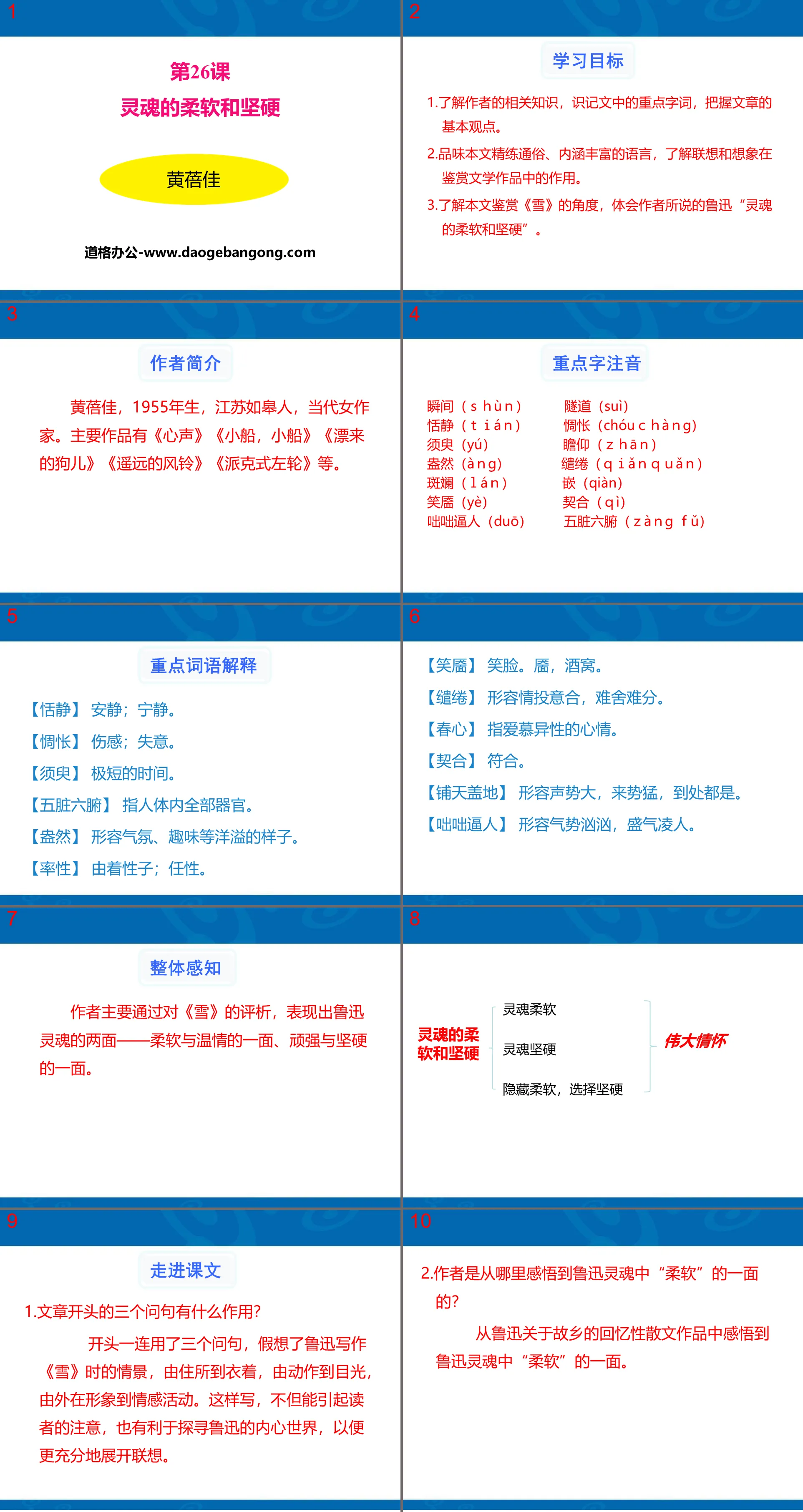
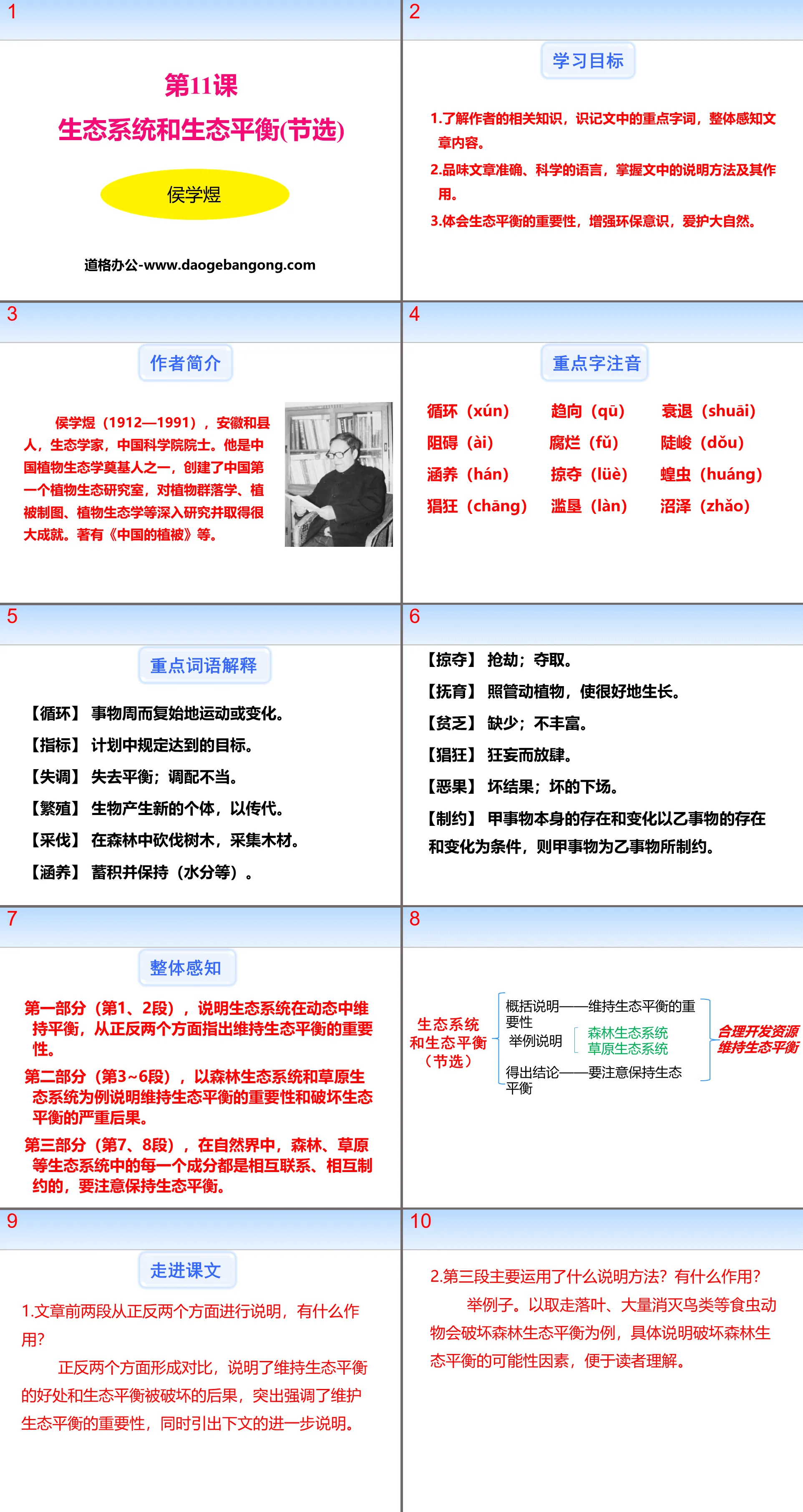

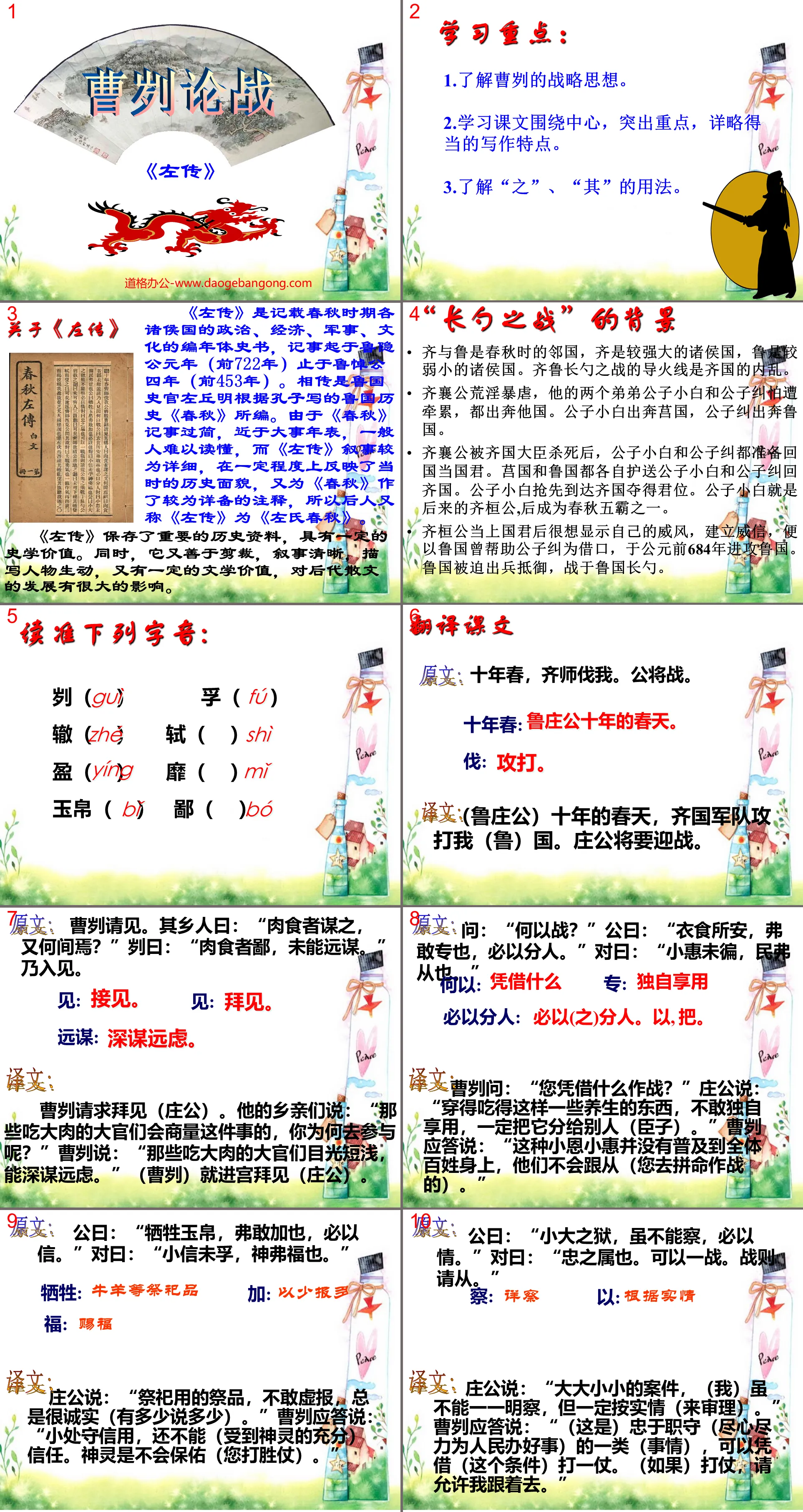
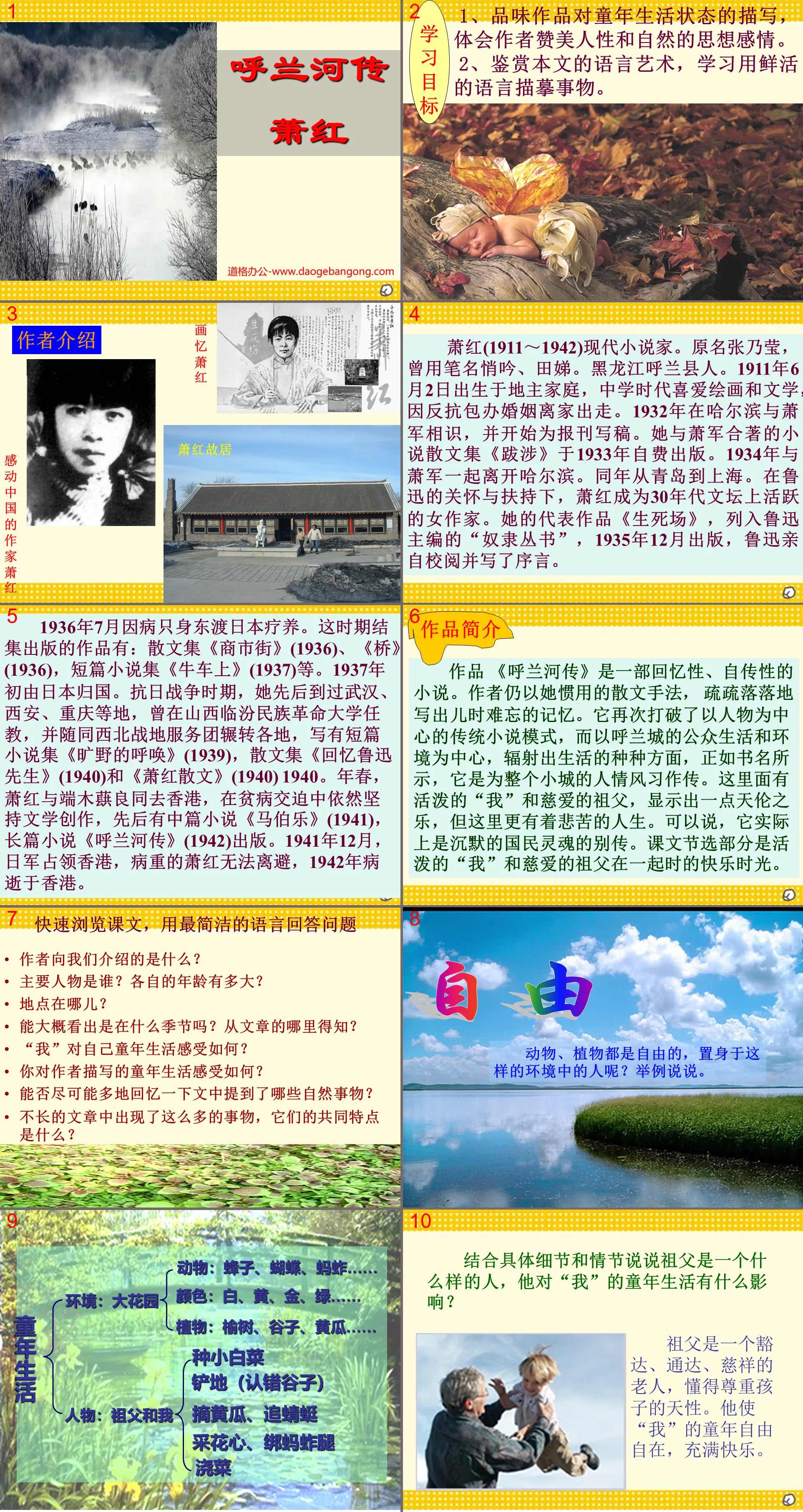
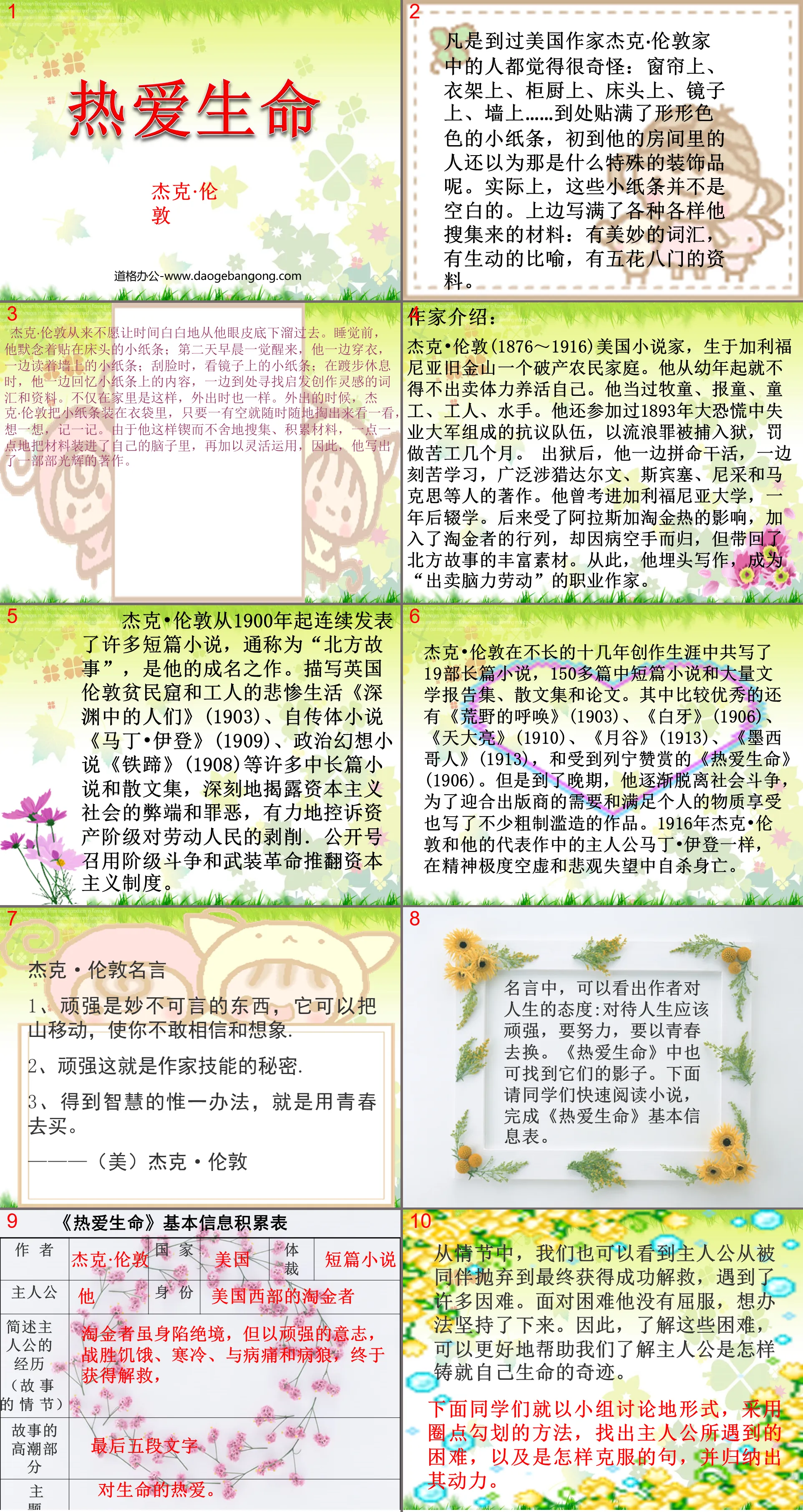
Authoritative PPT Summary
"Titanic" PPT
Part One: Target Navigation
1. Understand the author's works; understand the characteristics of movie scripts, and develop the ability to read and appreciate movie scripts.
2. Appreciate the wonderful clips and feel the protagonist's emotions and loyalty to love.
3. Carefully savor the farewell dialogues and monologues between the hero and heroine, and experience the power of true love and the importance of having faith.
Titanic PPT, part 2: Introduction to the author
James Cameron, born on August 16, 1954 in Ontario, Canada, is a Hollywood film director and screenwriter. His representative films include: "Piranha 2: Breeding", "Terminator", "Terminator 2", "Titanic", "Avatar", etc.
RMS Titanic, also translated as Titanic, is an Olympic-class cruise ship under the British White Stars and Stripes Line. The Titanic was the largest passenger ship with the most luxurious internal facilities in the world at the time, and was known as "unsinkable". Ironically, however, Titanic met with misfortune on her maiden voyage - she set out from Southampton, England, passed through Cherbourg-Octoville, France and Queenstown, Ireland, and sailed to New York, the United States. The time on board was 1912. At around 23:40 on April 14, the Titanic collided with an iceberg, causing the starboard bow to the middle of the ship to break, and five watertight compartments to flood. At about 2:20 a.m. the next day, the Titanic's hull broke into two pieces and sank 3,700 meters to the bottom of the Atlantic Ocean. Of the 2,224 crew members and passengers, more than 1,500 died, and only 333 of the victims' bodies were recovered. The sinking of the Titanic was the deadliest maritime disaster in peacetime, and its wreckage was not discovered again until 1985. In 1997, the movie "Titanic" written and directed by Cameron artistically reproduced the process of the incident and performed a poignant love story.
Titanic PPT, part three: exploration
1. The text is a movie shot script. Please summarize the main content of each shot.
Answer: 288: At sea, Jack and Rose were floating in the water. Jack asked Rose to promise never to give up.
289: The fifth-level officer Luo commanded to rescue people.
290: Boat No. 14 is searching and rescuing people on the sea.
291: Rose was delirious. When she realized that Jack was dead, she felt sad and desperate. In her extreme weakness, she remembered what she had promised Jack, and she shouted at the top of her lungs.
292: No sound is heard from the lifeboat, turn the rudder.
293: Rose breaks Jack's hand and lets him go. She swam to Wilder's body, grabbed his whistle and blew it hard.
294: The lifeboat rowed over and rescued her.
295: Elder Ross tells of the number of people who died in the shipwreck.
2. How do you evaluate Jack, Rose, and Lo? Please give a brief analysis based on the specific content.
Answer: Jack: Cheerful and optimistic, and devoted to love until death. At the last moment of his life, he was soaked in the biting sea water, knowing that he would not last long, but he encouraged Rose to persevere and made her swear never to give up. Facing death, he was calm and calm, leaving the hope of life to others. He said to Rose, "The ticket brought me to you. I can't thank you enough, Rose. I can't thank you enough." It is precisely because he has a fulfilling life and because he loves Rose persistently that he has The mentality of facing death calmly and calmly.
Rose: Strong, innocent, and loyal to love. She was originally a noble lady, but she broke through the class concept and fell in love with the poor painter Jack. When she felt like she was about to freeze to death, she said to Jack: "I love you, Jack." This confession of love was a confession of the soul that broke through the concept of hierarchy, which shows that she is a rebel who pursues a healthy and real life. When she realizes that Jack is dead and that "all her hopes, wishes, and aspirations are gone," she remembers her promise to Jack to "never give up" and works hard to fulfill it. It shows that she is a brave, wise and strong person.
Luo: He was a fifth-class official. In the face of disaster, "he used amazing courage to ask everyone to line up the boat" and "vacate his No. 14 boat" and took several sailors to rescue people. It can be seen that he is a loving warrior with conscience, justice, courage and responsibility.
3. After reading this article, talk about how you should treat life and death.
Answer: (Example 1) Able to die calmly. This is exactly what the saying "die without regrets" means. (Example 2) Don’t give up. As long as there is a glimmer of hope, we must work hard to seize it.
Keywords: Free download of Chinese PPT courseware for the second volume of the ninth grade of Jiangsu Education Edition, download of Titanic PPT, .PPT format;
For more information about "Titanic" PPT courseware, please click on the "Titanic" PPT tab.
"Titanic" PPT download:
"Titanic" PPT Download Part One Content: New Lesson Introduction "Titanic" is based on the incident of the Titanic cruise ship colliding with an iceberg and sinking during its first voyage in 1912. It tells the story of Jack from different walks of life. and Ross abandon worldly prejudices..
"Titanic" PPT courseware 2:
"Titanic" PPT courseware 2: The Sorrow of the Deep Titanic: Royal Mail Ship. A magnificent dream, it was the greatest achievement in an era full of prosperity, impetuousness and etiquette. The hull is 270 meters long, 28 meters wide and weighs 46,328 tons. The height from the keel to the bridge is 31..
"Titanic" PPT courseware:
"Titanic" PPT courseware Titanic On April 10, 1912, the Titanic set off from Southampton, England, passing by Cherbourg-Octeville, France, and Queenstown, Ireland. ..