Hebei Education Edition Ninth Grade English Volume 1
Hebei Education Edition Eighth Grade English Volume 2
Hebei Education Edition Seventh Grade English Volume 2
Shanghai Education Edition Third Grade English Volume 1
Foreign Language Research Edition Seventh Grade English Volume 1
Hebei Education Edition Eighth Grade English Volume 1
Hebei Education Edition 8th Grade English Volume 1
People's Education Press Eighth Grade English Volume 1
Hebei Education Edition Fourth Grade English Volume 1
Oxford Translation English for Grade 9 Volume 1
High School English Compulsory Course 1, Foreign Language Research Edition
Foreign Language Research Edition Fourth Grade English Volume 1
Hebei Education Edition Seventh Grade English Volume 1
Hebei Education Edition English for Grade 3 Volume 2
People's Education Press Ninth Grade English Volume 1
Hebei Education Edition Sixth Grade English Volume 1
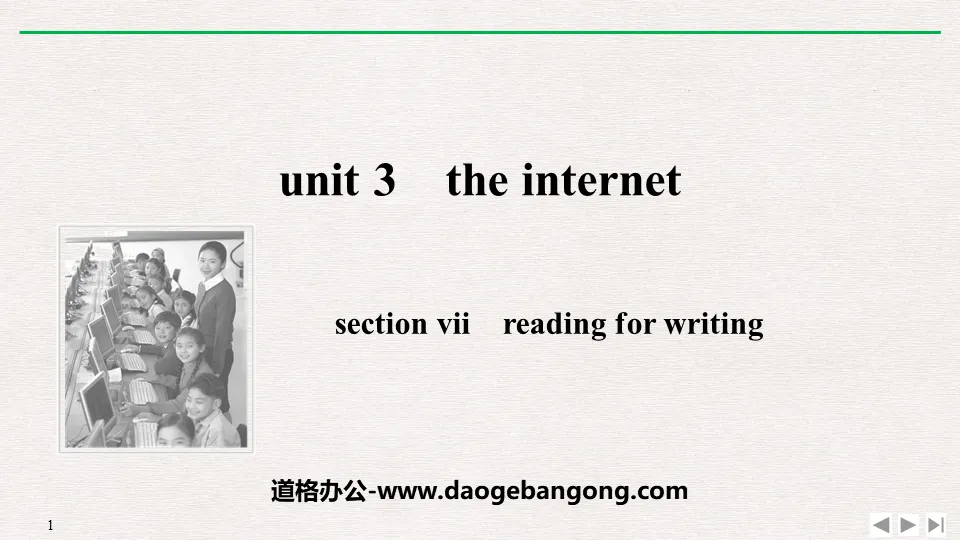
| Category | Format | Size |
|---|---|---|
| People's Education Press High School English Compulsory Course 2 | pptx | 6 MB |
Description
"The Internet" Section Ⅶ PPT courseware
Part 1: Blog about staying safe online
The reading and writing task of this unit is to first read a blog about being safe online, and then write a blog about the same topic.
Ⅰ.Pre-writing
(Ⅰ)Learning to write after the model
Today I thought I'd blog about a question that has been asked many times—how do you stay safe online and avoid bad experiences on the Internet? I'm not an expert, but many years as a blogger have taught me a thing or two.
Chapter structure
Introduction:
Tell readers about yourself and what you know about the topic.
First of all, there's the golden rule of the Internet: If you see or read something that makes you feel uncomfortable, leave the site immediately. Don't post comments or click on anything. Second, protect your privacy. Don't give out your address or phone number. Someone might use the information to steal your identity. Identity theft is a common and serious problem. Third, be polite. Being online in no excuse for being rude, and don't want to become a target for a troll or cyberbully.A troll is a person who posts comments or questions in order to stir up trouble online.Trolls often use several false names so that they can stay on a site.A cyberbully uses the Internet to be mean to others.Like a troll, a cyberbully will also write something mean but it is usually directed at particular people. He or she may also post embarrassing photos and information about those people. However, the more polite you are, the less likely it is you will be attacked.
Body:
Tell readers what they should do or keep in mind.
(Define new words or key terms if necessary.)
Have you had any bad experiences online, or do you have some good advice for staying safe? Post your comments below!
Ending: End by asking readers to write comments.
(Ⅱ)Preparation for writing—words and phrases
①____________ n. Account number ②____________ n. Password, passphrase
③____________ vt. attack ④____________ v. register
⑤____________ n. Virus ⑥____________ n. Permission; permission
⑦____________ n. Threat ⑧____________ n. Cyberspace
⑨____________ Login ⑩____________ Network Security
Ⅱ.While-writing
Please write a post about how to shop safely online based on the following points with the title "Shopping online safely" and publish it on your blog. The number of words is about 100.
1. Choose a shopping website you are familiar with; 2. Use a more complex password; 3. Do not use public computers to shop...
Step 1 List the outline of the passage.
Paragraph 1: an ____________ of what you know about shopping online safety
Paragraph 2:____________ on shopping online safely
Paragraph 3: asking for ____________
Step 2 List the words, phrases and sentences.
1.Words and phrases
①____________ v. Register ②____________ v. Record
③____________ v. Installation
④_______________ enters our daily life
⑤____________________ the whole world ⑥____________________ care
⑦______________ Familiar with... ⑧______________ Shopping account
The Internet PPT, Part 2: Common Vocabulary
login, logout, third-party application, click; post, message, access, follower, fan, Weibo, business, topic, reply, report, link, connect, block, comment, hack, delete, private, sign out, sign, issue, fake, support, repost
Highlight expression
1.However, the security of the Internet is always a hot potato that we have been facing with for years.
However, the security of the Internet has been a thorny issue we have faced for many years.
2.What’s more, people do not install firewall and update their antivirus softwares in time.
What's more, people don't install firewalls and keep their antivirus software up to date.
3.Only when we raise public moral and safety awareness can these problems be avoided.
Only by raising the public's moral awareness and safety awareness can these problems be avoided.
4.Don’t give out personal information such as your name, telephone number and address until you make sure it is safe.
Do not give out personal information, such as your name, phone number and address, until you are sure it is safe.
5.When chatting with a stranger on the Internet, bear in mind that he could be anybody, for you can’t see him in person.
When you're chatting with a stranger online, remember that it could be anyone because you can't see the person in person.
Writing Skills
Blog posts are a widely used style of writing in today's online society. It is usually in the form of a short essay. The content of posts is often about discussing a topic, expressing opinions, asking questions, or giving suggestions.
Posts are generally open to readers. Therefore, when writing a post, the language should not be excessive and must be persuasive. In addition, the post should not be too long, and should be clearly structured and readable.
Keywords: Free download of High School English Compulsory Course 2 PPT courseware from People's Education Press, The Internet PPT download, .PPT format;
For more information about the PPT courseware "the_internet", please click the the_internetPPT tag.
"The Internet" SectionⅧ PPT courseware:
"The Internet" Section Ⅷ PPT courseware Ⅰ. Word spelling 1. He is my favorite blogger, because he ____________ (update) his blogs every day. 2. He had lost his ____________ (identity) card a..
"The Internet" SectionⅥ PPT courseware:
"The Internet" Section Ⅵ PPT courseware Part 1: Basic passing of the lesson Ⅰ. Word context memory Write the appropriate form of words according to the context and the Chinese prompts given 1.Personally I don't think the ____________(function) of h..
"The Internet" SectionⅤ PPT courseware:
"The Internet" Section Ⅴ PPT courseware Part 1: Breakthrough in listening and speaking 1.Translate the following words and phrases. ①discount n. ____________ v. ____________ ②account n. ________..
File Info
Update Time: 2024-10-22
This template belongs to English courseware People's Education Press High School English Compulsory Course 2 industry PPT template
"The Internet" Section Ⅶ PPT courseware Simple campus recruitment activity planning plan summary enterprise and institution recruitment publicity lecture PPT template is a general PPT template for business post competition provided by the manuscript PPT, simple campus recruitment activity planning plan summary enterprise and institution recruitment promotion Lecture PPT template, you can edit and modify the text and pictures in the source file by downloading the source file. If you want more exquisite business PPT templates, you can come to grid resource. Doug resource PPT, massive PPT template slide material download, we only make high-quality PPT templates!
Tips: If you open the template and feel that it is not suitable for all your needs, you can search for related content "The Internet" Section Ⅶ PPT courseware is enough.
How to use the Windows system template
Directly decompress the file and use it with office or wps
How to use the Mac system template
Directly decompress the file and use it Office or wps can be used
Related reading
For more detailed PPT-related tutorials and font tutorials, you can view: Click to see
How to create a high-quality technological sense PPT? 4 ways to share the bottom of the box
Notice
Do not download in WeChat, Zhihu, QQ, built-in browsers, please use mobile browsers to download! If you are a mobile phone user, please download it on your computer!
1. The manuscript PPT is only for study and reference, please delete it 24 hours after downloading.
2. If the resource involves your legitimate rights and interests, delete it immediately.
3. Contact information: service@daogebangong.com
"The Internet" Section Ⅶ PPT courseware, due to usage restrictions, it is only for personal study and reference use. For commercial use, please go to the relevant official website for authorization.
(Personal non-commercial use refers to the use of this font to complete the display of personal works, including but not limited to the design of personal papers, resumes, etc.)
Preview










