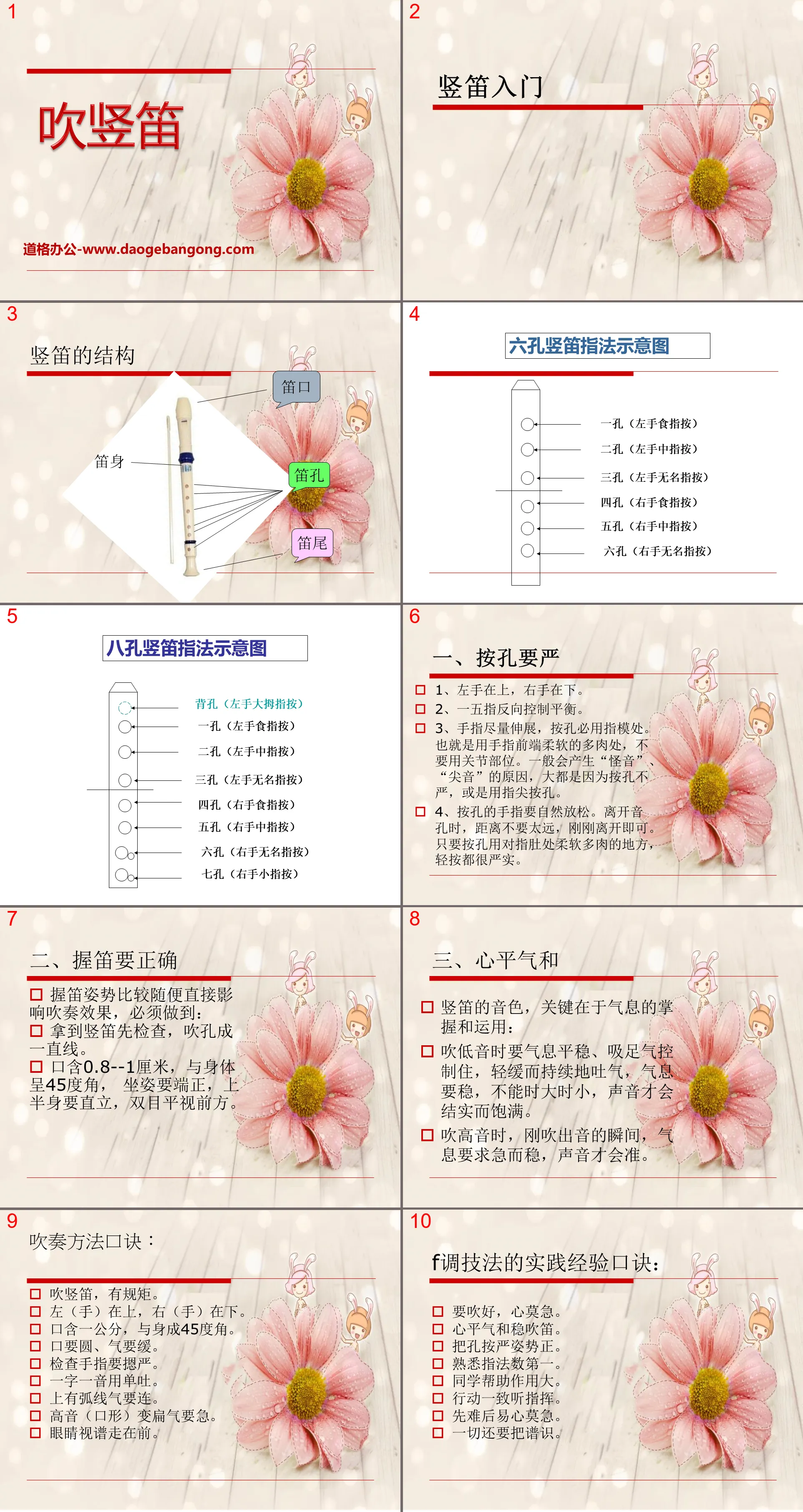Second grade music volume 2
Fourth Grade Music Volume 1
Eighth grade music volume 2
Sixth grade music volume one
Seventh Grade Music Volume 2
Eighth grade music volume 1
Second grade music volume 1
Fourth grade music volume 2
Seventh Grade Music Volume 1
Third grade music volume 1
Third grade music volume 2
Fifth Grade Music Volume 2
Ninth grade music volume 2
Fifth Grade Music Volume 1
Ninth Grade Music Volume 1
First grade music volume 2

| Category | Format | Size |
|---|---|---|
| Third grade music volume 2 | pptx | 6 MB |
Description
"Playing the Recorder" PPT courseware
The structure of the recorder
Flute body flute mouth flute hole flute tail
1. Press the holes tightly
1. The left hand is on the top and the right hand is on the bottom.
2. Control balance with one and five fingers in reverse.
3. Stretch your fingers as much as possible and use your fingertips to press the holes. That is, use the soft, fleshy part at the front of your fingers, not the joints. Generally, the reason for "strange sound" and "sharp sound" is that the holes are not pressed tightly or the holes are pressed with fingertips.
4. The fingers pressing the holes should be relaxed naturally. When leaving the sound hole, don't move too far away, just just away. Just press the hole with a soft and fleshy place on the belly of your finger, and it will be firm if you press lightly.
2. Hold the flute correctly
The relatively casual posture of holding the flute directly affects the playing effect. You must do the following:
When you get the recorder, check first to make sure the blow holes are in a straight line.
Hold 0.8--1 cm in the mouth at a 45-degree angle to the body. The sitting posture should be upright, the upper body should be upright, and the eyes should be looking straight ahead.
3. Calm mind
The key to the sound of the recorder lies in the mastery and application of breath:
When playing bass, you need to breathe steadily, inhale enough to control it, and exhale gently and continuously. The breath should be steady and not loud and soft, so that the sound will be strong and full.
When playing high notes, the moment you just blow out the sound, your breath needs to be quick and steady, so that the sound will be accurate.
Tips on how to play:
There are rules for playing the recorder.
The left (hand) is on top and the right (hand) is on the bottom.
Hold one centimeter in your mouth at a 45-degree angle to your body.
The mouth should be round and the breath should be slow.
Check your fingers tightly.
Use single pronounciation for each word and sound.
There is an arc on the top to connect the energy.
The high pitch (mouth shape) becomes flat and the breath becomes urgent.
Eyesight goes ahead.
Practical experience tips for F key technique:
To play well, don't be impatient.
Play the flute calmly and steadily.
Press the hole tightly and maintain a straight posture.
Familiar with fingering number one.
Classmates are very helpful.
Act in unison and follow orders.
Don’t be impatient if it’s difficult first and then it will be easy.
Everything needs to be understood.
Keywords: Recorder playing teaching courseware, third grade music PPT courseware download volume 2, third grade music slide courseware download, recorder playing PPT courseware download, .PPT format;
For more information about the "Playing the Recorder" PPT courseware, please click the "Playing the Recorder" ppt tag.
"Learning to Play the Recorder" PPT courseware:
"Learning to Play the Recorder" PPT courseware introduction to the recorder Recorder is one of the popular wind instruments in various countries around the world. It has a melodious tone, is simple and easy to learn, and can be used as a soloist or in a small band with various percussion instruments as the mainstay. Deeply loved by teenagers and children. Next, the teacher will...
File Info
Update Time: 2024-11-22
This template belongs to Music courseware Third grade music volume 2 industry PPT template
"Playing the Recorder" PPT courseware Simple campus recruitment activity planning plan summary enterprise and institution recruitment publicity lecture PPT template is a general PPT template for business post competition provided by the manuscript PPT, simple campus recruitment activity planning plan summary enterprise and institution recruitment promotion Lecture PPT template, you can edit and modify the text and pictures in the source file by downloading the source file. If you want more exquisite business PPT templates, you can come to grid resource. Doug resource PPT, massive PPT template slide material download, we only make high-quality PPT templates!
Tips: If you open the template and feel that it is not suitable for all your needs, you can search for related content "Playing the Recorder" PPT courseware is enough.
How to use the Windows system template
Directly decompress the file and use it with office or wps
How to use the Mac system template
Directly decompress the file and use it Office or wps can be used
Related reading
For more detailed PPT-related tutorials and font tutorials, you can view: Click to see
How to create a high-quality technological sense PPT? 4 ways to share the bottom of the box
Notice
Do not download in WeChat, Zhihu, QQ, built-in browsers, please use mobile browsers to download! If you are a mobile phone user, please download it on your computer!
1. The manuscript PPT is only for study and reference, please delete it 24 hours after downloading.
2. If the resource involves your legitimate rights and interests, delete it immediately.
3. Contact information: service@daogebangong.com
"Playing the Recorder" PPT courseware, due to usage restrictions, it is only for personal study and reference use. For commercial use, please go to the relevant official website for authorization.
(Personal non-commercial use refers to the use of this font to complete the display of personal works, including but not limited to the design of personal papers, resumes, etc.)
Preview