"Pinocchio" PPT courseware 2 Simple campus recruitment activity planning plan summary enterprise and institution recruitment publicity lecture PPT template is a general PPT template for business post competition provided by the manuscript PPT, simple campus recruitment activity planning plan summary enterprise and institution recruitment promotion Lecture PPT template, you can edit and modify the text and pictures in the source file by downloading the source file. If you want more exquisite business PPT templates, you can come to grid resource. Doug resource PPT, massive PPT template slide material download, we only make high-quality PPT templates!
| 文件名 如何下载使用 | 下载次数 | Download Points | 下载地址 |
|---|---|---|---|
| "Pinocchio" PPT coursewa... | 17175次 | 0.00 | Free Download |
Tips: If you open the template and feel that it is not suitable for all your needs, you can search for related content "Pinocchio" PPT courseware 2 is enough.
How to use the Windows system template
Directly decompress the file and use it with office or wps
How to use the Mac system template
Directly decompress the file and use it Office or wps can be used
Related reading
For more detailed PPT-related tutorials and font tutorials, you can view: Click to see
How to create a high-quality technological sense PPT? 4 ways to share the bottom of the box
Notice
Do not download in WeChat, Zhihu, QQ, built-in browsers, please use mobile browsers to download! If you are a mobile phone user, please download it on your computer!
1. The manuscript PPT is only for study and reference, please delete it 24 hours after downloading.
2. If the resource involves your legitimate rights and interests, delete it immediately.
3. Contact information: service@daogebangong.com
"Pinocchio" PPT courseware 2, due to usage restrictions, it is only for personal study and reference use. For commercial use, please go to the relevant official website for authorization.
(Personal non-commercial use refers to the use of this font to complete the display of personal works, including but not limited to the design of personal papers, resumes, etc.)
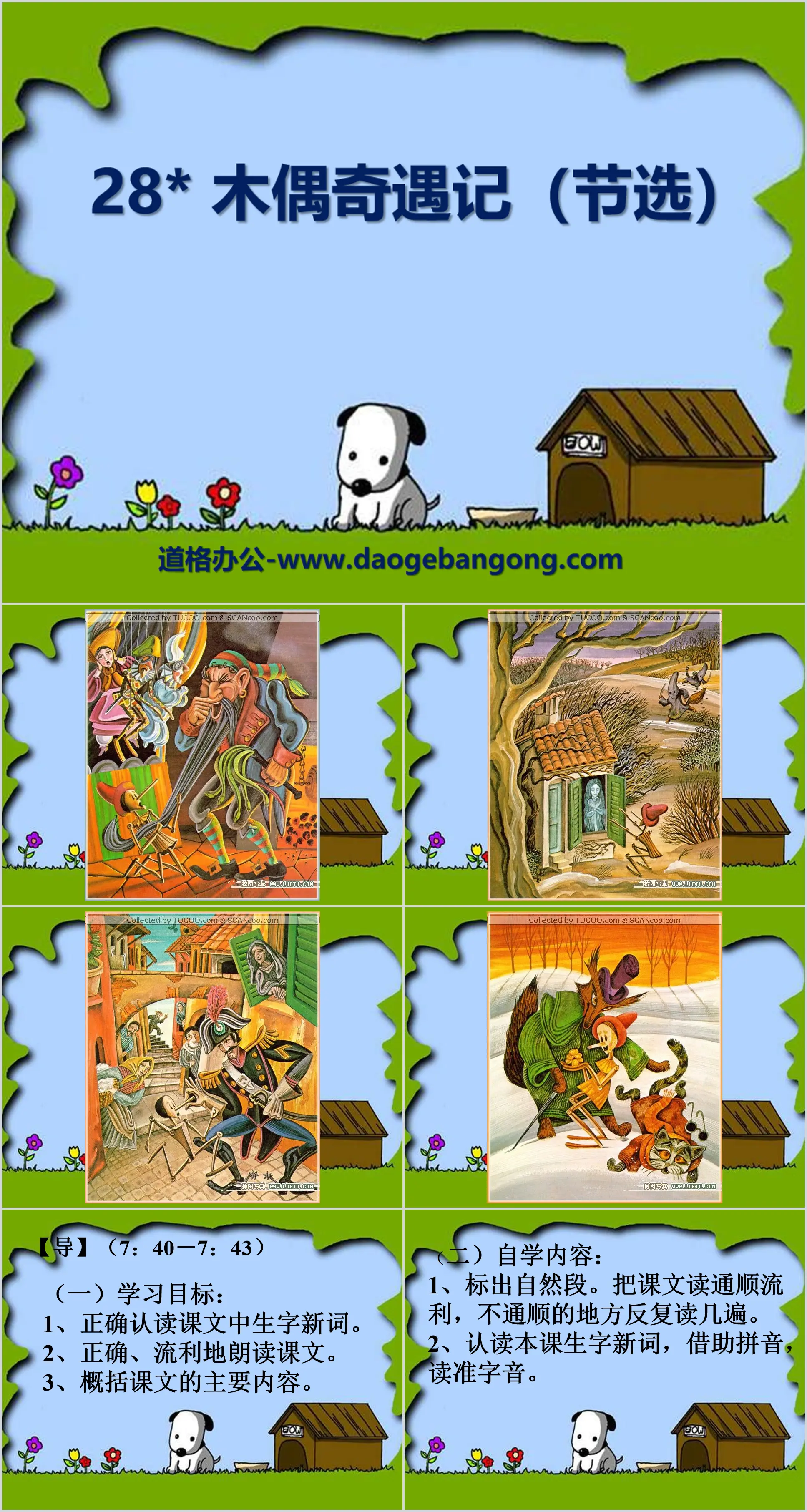
Related reading
For more detailed PPT-related tutorials and font tutorials, you can view:Please click to see



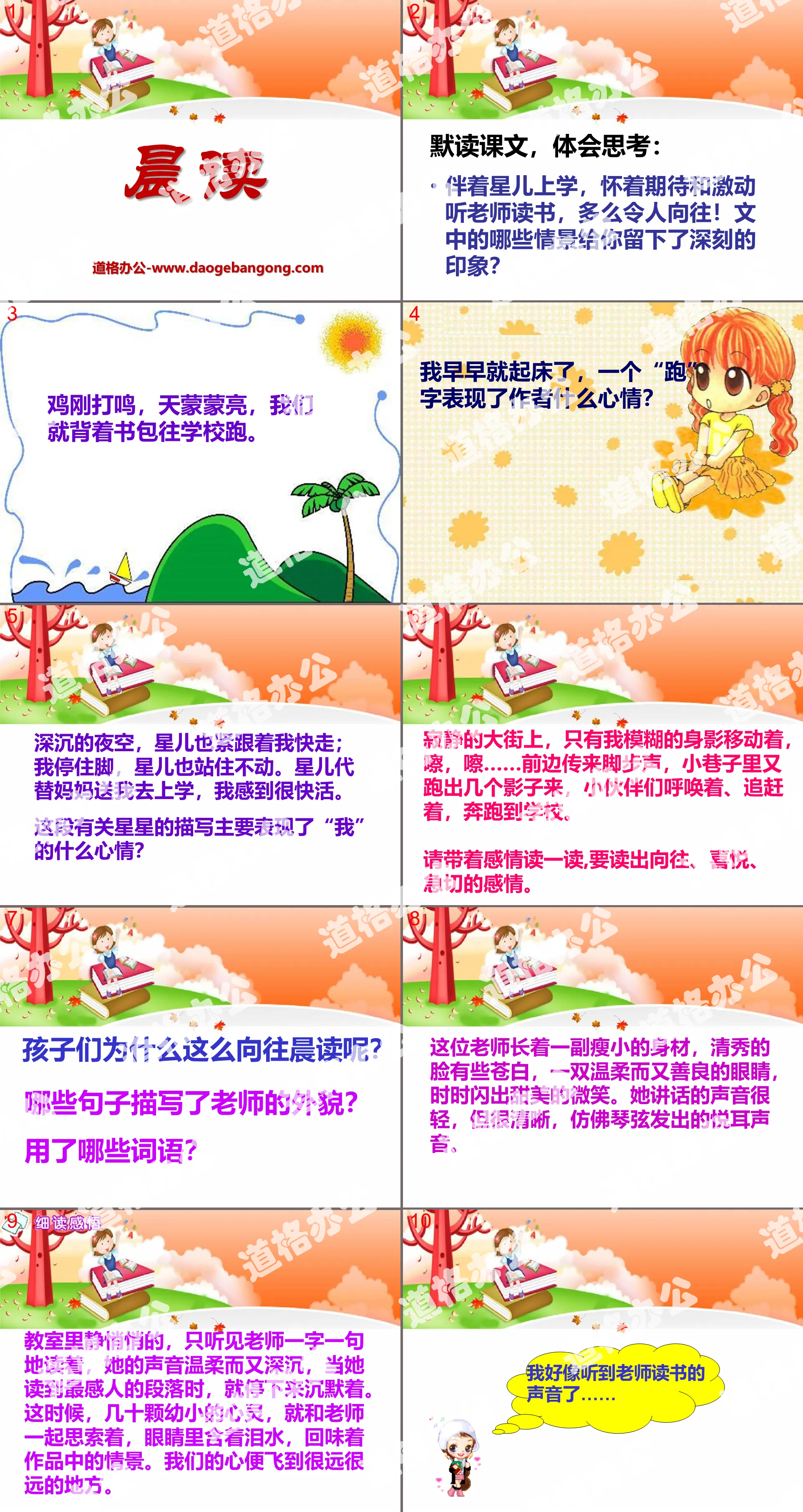

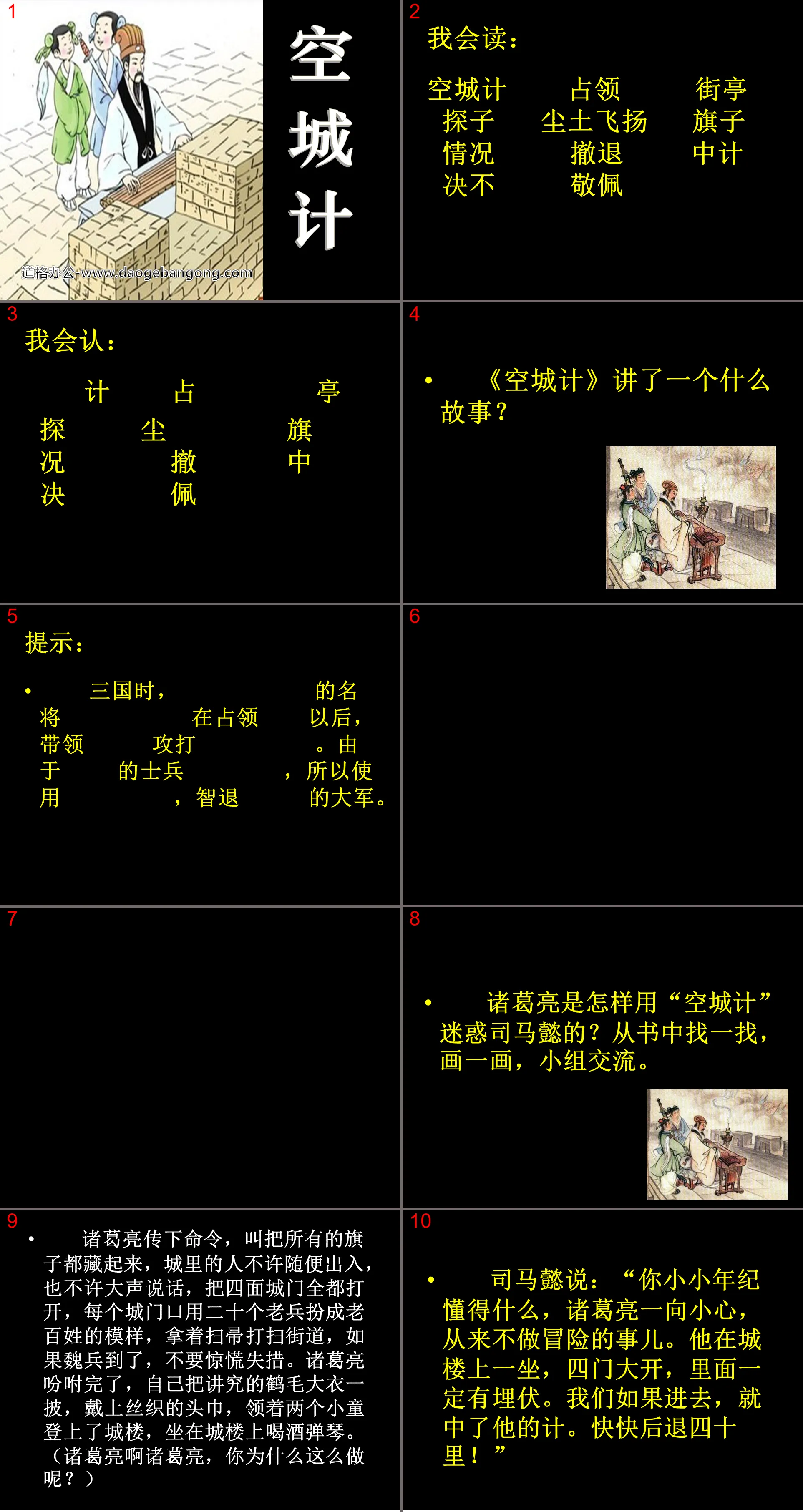
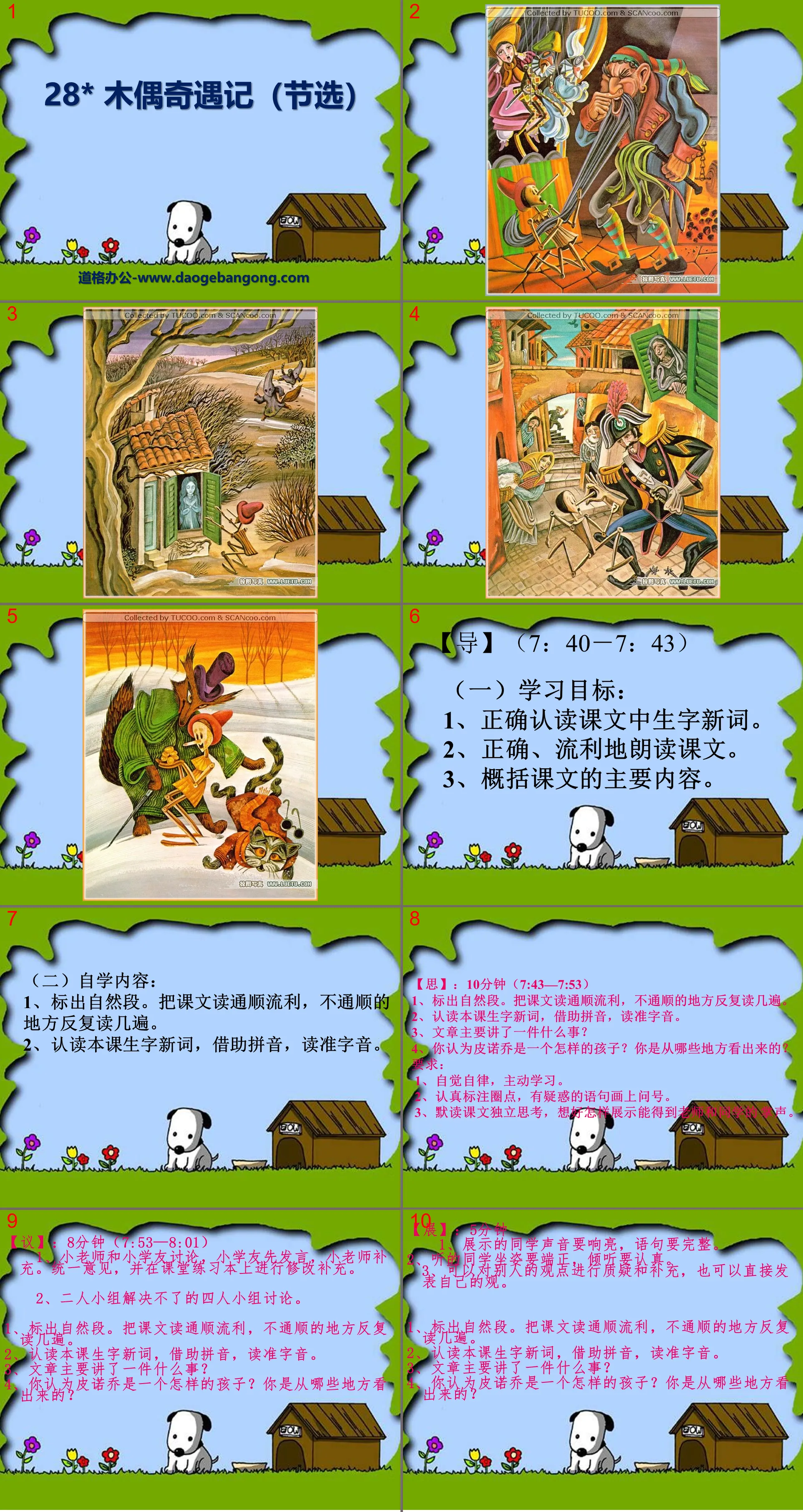


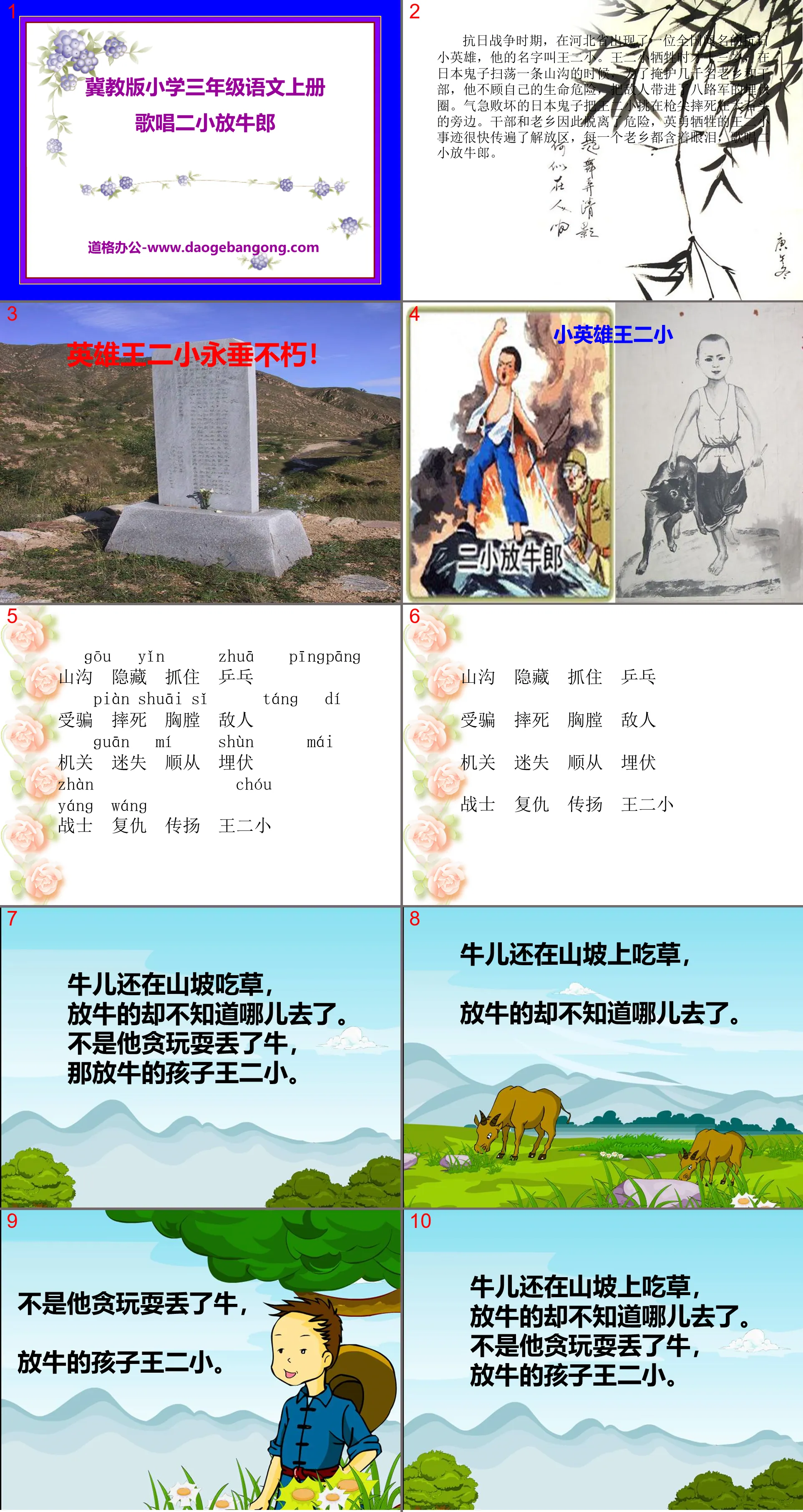
Authoritative PPT Summary
"Pinocchio" PPT courseware 2
(1) Learning objectives:
1. Correctly read the new words in the text.
2. Read the text correctly and fluently.
3. Summarize the main content of the text.
(2) Self-study content:
1. Mark the natural segments. Read the text smoothly and reread the parts that are not fluent several times.
2. Recognize and read the new words in this lesson, and use pinyin to read the pronunciation of the characters correctly.
[Thinking]: 10 minutes (7:43-7:53)
1. Mark the natural segments. Read the text smoothly and reread the parts that are not fluent several times.
2. Recognize and read the new words in this lesson, and use pinyin to read the pronunciation of the characters correctly.
3. What does the article mainly talk about?
4. What kind of child do you think Pinocchio is? Where did you see it?
Require:
1. Be conscious and self-disciplined and take the initiative to learn.
2. Mark the circles carefully and put question marks on any doubtful statements.
3. Read the text silently, think independently, and think about how to present it to get applause from the teacher and classmates.
[Discussion]: 8 minutes (7:53-8:01)
1. The primary school teacher discusses with the primary school students. The primary school students speak first and the primary school teacher adds. Agree on the opinions and make modifications and additions in the class exercise book.
2. A four-person group discussion that cannot be solved by a two-person group.
1. Mark the natural segments. Read the text smoothly and reread the parts that are not fluent several times.
2. Recognize and read the new words in this lesson, and use pinyin to read the pronunciation of the characters correctly.
3. What does the article mainly talk about?
4. What kind of child do you think Pinocchio is? Where did you see it?
(2) Clarify the context
1. (1-6) Pinocchio suddenly meets his father in the belly of a shark and confides his misfortune.
2. (7-12) Dad tells his story.
3. (13-23) Pinocchio decided to take his father to escape from the shark's belly.
(3) Listen to the recording and think:
What is the main thing about this article?
Requirements: 1. Follow the reading in your mind and pay attention to the tone of the reading.
2. Think independently, raise your hands to speak, and speak concisely.
3. You cannot repeat what the previous classmates said, but you can add or express new insights.
(This article mainly talks about how Pinocchio met his father, whom he had not seen for a long time, in the belly of a shark. He and his father told each other about their experiences after the separation, and they were determined to escape from the belly of the shark with his father.)
What kind of child do you think Pinocchio is? Where did you see it from the text?
Requirements: 1. Find relevant sentences, draw them, and try to give reasons. Read it with emotion.
2. Talk to each other at the same table, and let the primary school students speak first.
3. Then the group discusses and the group leader is responsible.
4. Finally, the whole class presents.
Keywords: Pinocchio teaching courseware, Hebei Education Edition third grade Chinese PPT courseware download, third grade Chinese slide courseware download, Pinocchio PPT courseware download, .PPT format;
For more information about "Pinocchio" PPT courseware, please click on the "Pinocchio" ppt tag.
"Pinocchio" PPT courseware:
"Pinocchio" PPT courseware Collodi (18261890), formerly known as Carlo Lorenzini, was born in a small town called Collodi in Tuscany, Italy. His pen name came from the name of this town. Collodi is proficient in French and has translated French Bell...
"Pinocchio" Flash Animation Courseware 30:
"Pinocchio" Flash Animation Courseware 30 Pinocchio also learned to weave straw baskets and straw baskets to earn money to buy bread. Later, he also saved forty copper coins to buy a new coat. On the way to buy clothes, Pinocchio met a snail and told him that the poor fairy was poor and had a heavy birth...
"Pinocchio" Flash Animation Courseware 29:
"Pinocchio" Flash Animation Courseware 29 While swimming desperately, Pinocchio encouraged his father on his back: Be brave, get to land soon, and we will be saved. But in the end, it seemed that he could no longer swim. At this time, a tuna happened to swim over, and Pinocchio asked...