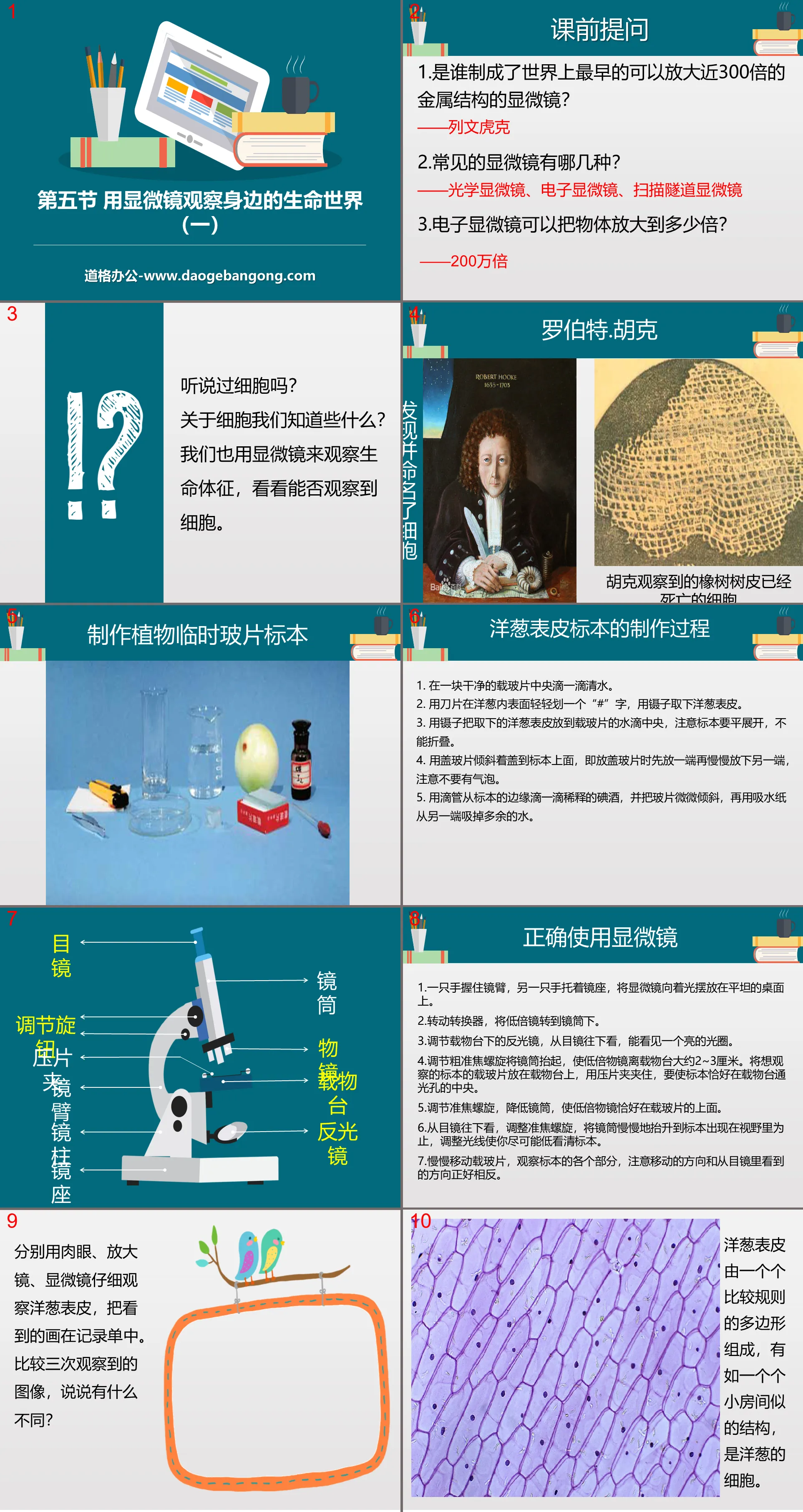Fifth Grade Science Volume 1, Textbook Edition
Science Edition for Sixth Grade Science Volume 2
Science Edition for Sixth Grade Science Volume 1
Third Grade Science Volume 2, Textbook Edition
Third Grade Science Volume 1, Textbook Edition
Fourth Grade Science Volume 2, Textbook Edition
Fourth Grade Science Volume 1, Textbook Edition
Fourth-grade science volume 2 of the E-education edition
Hunan Education Edition Fourth Grade Science Volume 1
Qingdao Edition Fourth Grade Science Volume 2
E-education edition fifth grade science volume 1
E-education edition fifth grade science volume 2
E-education edition sixth grade science volume 1
Fifth Grade Science Volume 2, Textbook Edition
Zhejiang Education Edition Seventh Grade Science Volume 2
Qingdao Edition Fourth Grade Science Volume 1
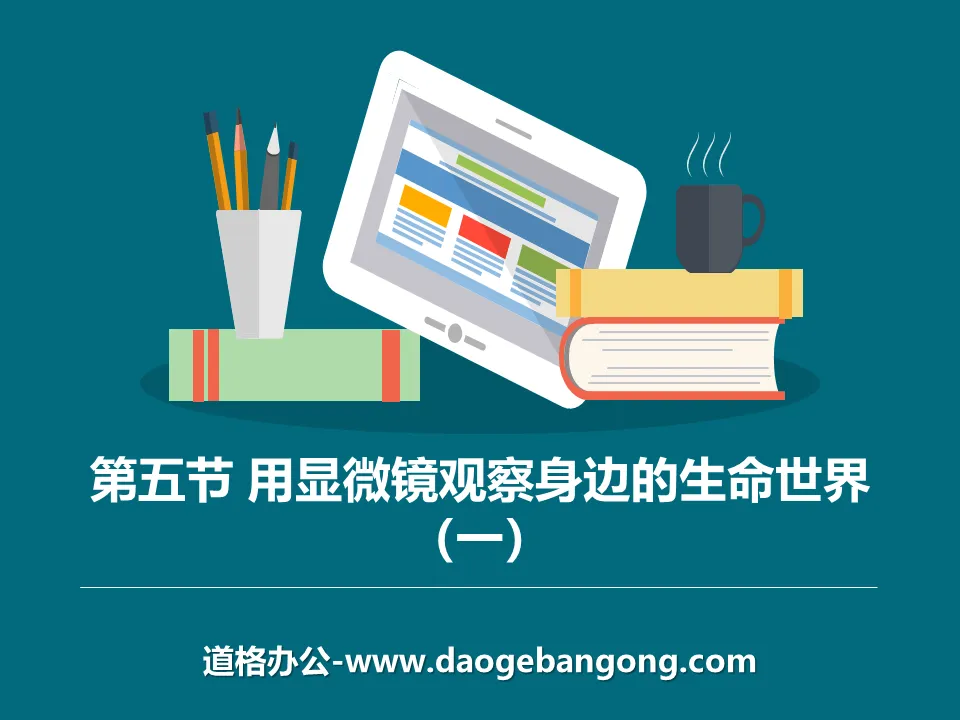
| Category | Format | Size |
|---|---|---|
| Science Edition for Sixth Grade Science Volume 2 | pptx | 6 MB |
Description
"Observe the living world around you with a microscope (1)" Micro World PPT teaching courseware
Part One: Questions before class
1. Who made the world’s first metal structure microscope that could magnify nearly 300 times?
——Leewenhoek
2. What are the common microscopes?
——Optical microscope, electron microscope, scanning tunneling microscope
3. How many times can an electron microscope magnify an object?
——2 million times
Ever heard of cells?
What do we know about cells?
We also use a microscope to look at vital signs and see if we can see cells.
Use a microscope to observe the living world around you PPT, Part 2: The preparation process of onion epidermis specimens
1. Place a drop of water in the center of a clean glass slide.
2. Use a blade to lightly score a "#" on the inner surface of the onion, and use tweezers to remove the onion skin.
3. Use tweezers to place the removed onion epidermis in the center of the water drop on the glass slide. Pay attention to unfold the specimen flat and not fold it.
4. Cover the specimen with a coverslip at an angle, that is, when placing the coverslip, first place one end and then slowly lower the other end, being careful not to have air bubbles.
5. Use a dropper to drop a drop of diluted iodine from the edge of the specimen, tilt the slide slightly, and then use absorbent paper to absorb the excess water from the other end.
Use a microscope to observe the living world around you PPT, Part 3: Use the microscope correctly
1. Hold the mirror arm with one hand and support the mirror base with the other hand. Place the microscope on a flat table facing the light.
2. Turn the converter and turn the low-power lens under the lens barrel.
3. Adjust the reflector under the stage and look down from the eyepiece to see a bright aperture.
4. Adjust the coarse focus screw to lift the lens barrel so that the low-magnification objective lens is about 2 to 3 cm away from the stage. Place the slide of the specimen you want to observe on the stage and clamp it with a slide clamp so that the specimen is exactly in the center of the light hole of the stage.
5. Adjust the focusing screw and lower the lens barrel so that the low-magnification objective lens is just above the slide.
6. Look down from the eyepiece, adjust the focus screw, slowly raise the lens barrel until the specimen appears in the field of view, and adjust the light so that you can see the specimen as low as possible.
7. Move the slide slowly and observe each part of the specimen. Note that the direction of movement is exactly opposite to the direction seen through the eyepiece.
Use a microscope to observe the living world around you PPT, part 4: What did you learn in this lesson?
1. Put the whole onion under the microscope and we can directly observe its fine structure. ( )
2. If the eyepiece and objective lens are marked "10X, 16X" respectively; then the image will be magnified 160 times. ( )
3. Leeuwenhoek, the maker of the first microscope, was the first to discover cells. ( )
4. The direction in which the slide moves is consistent with the direction in which the object image seen through the eyepiece moves. ( )
5. By adjusting the reflector under the stage, the brightness of the specimen in the eyepiece can be increased. ( )
6. If the mirror surface of the eyepiece or objective lens is dirty, use lens cleaning paper instead of wiping it directly with your hands. ( )
Keywords: Free download of Chinese PPT courseware for the second volume of the sixth grade in the textbook version, use a microscope to observe the living world around you PPT download, download of the tiny world PPT, .PPT format;
For more information about the PPT courseware "Use a Microscope to Observe the Living World Around You in a Tiny World", please click on the Tiny World ppt Use a Microscope to Observe the Living World Around You ppt tag.
"Tiny World and Us" Tiny World PPT download:
"Tiny World and Us" Tiny World PPT Download Part One: Review and Summary How have human observation tools developed from ancient times to the present? How do people expand their observation horizons? ... ... ... Tiny World and Us PPT, Part 2...
"Tiny World and Us" Tiny World PPT:
"Tiny World and Us" Tiny World PPT Part One Content: Review and Summary Review the learning content of this unit, think about how human observation tools have developed from ancient times to the present, and how people's observation horizons have expanded. Let's talk about two relationship between them. ..
"Use a microscope to observe the living world around you (3)" Micro World PPT teaching courseware:
"Observe the living world around you with a microscope (3)" Micro World PPT teaching courseware Part One: Questions before class 1. Move the film to the left, where will the objects under the microscope move? Move to the right 2. What does the word above look like when placed under a microscope? 3.How to make foreign...
File Info
Update Time: 2024-11-03
This template belongs to science courseware Science Edition for Sixth Grade Science Volume 2 industry PPT template
"Observe the living world around you with a microscope (1)" Micro World PPT teaching courseware Simple campus recruitment activity planning plan summary enterprise and institution recruitment publicity lecture PPT template is a general PPT template for business post competition provided by the manuscript PPT, simple campus recruitment activity planning plan summary enterprise and institution recruitment promotion Lecture PPT template, you can edit and modify the text and pictures in the source file by downloading the source file. If you want more exquisite business PPT templates, you can come to grid resource. Doug resource PPT, massive PPT template slide material download, we only make high-quality PPT templates!
Tips: If you open the template and feel that it is not suitable for all your needs, you can search for related content "Observe the living world around you with a microscope (1)" Micro World PPT teaching courseware is enough.
How to use the Windows system template
Directly decompress the file and use it with office or wps
How to use the Mac system template
Directly decompress the file and use it Office or wps can be used
Related reading
For more detailed PPT-related tutorials and font tutorials, you can view: Click to see
How to create a high-quality technological sense PPT? 4 ways to share the bottom of the box
Notice
Do not download in WeChat, Zhihu, QQ, built-in browsers, please use mobile browsers to download! If you are a mobile phone user, please download it on your computer!
1. The manuscript PPT is only for study and reference, please delete it 24 hours after downloading.
2. If the resource involves your legitimate rights and interests, delete it immediately.
3. Contact information: service@daogebangong.com
"Observe the living world around you with a microscope (1)" Micro World PPT teaching courseware, due to usage restrictions, it is only for personal study and reference use. For commercial use, please go to the relevant official website for authorization.
(Personal non-commercial use refers to the use of this font to complete the display of personal works, including but not limited to the design of personal papers, resumes, etc.)
Preview