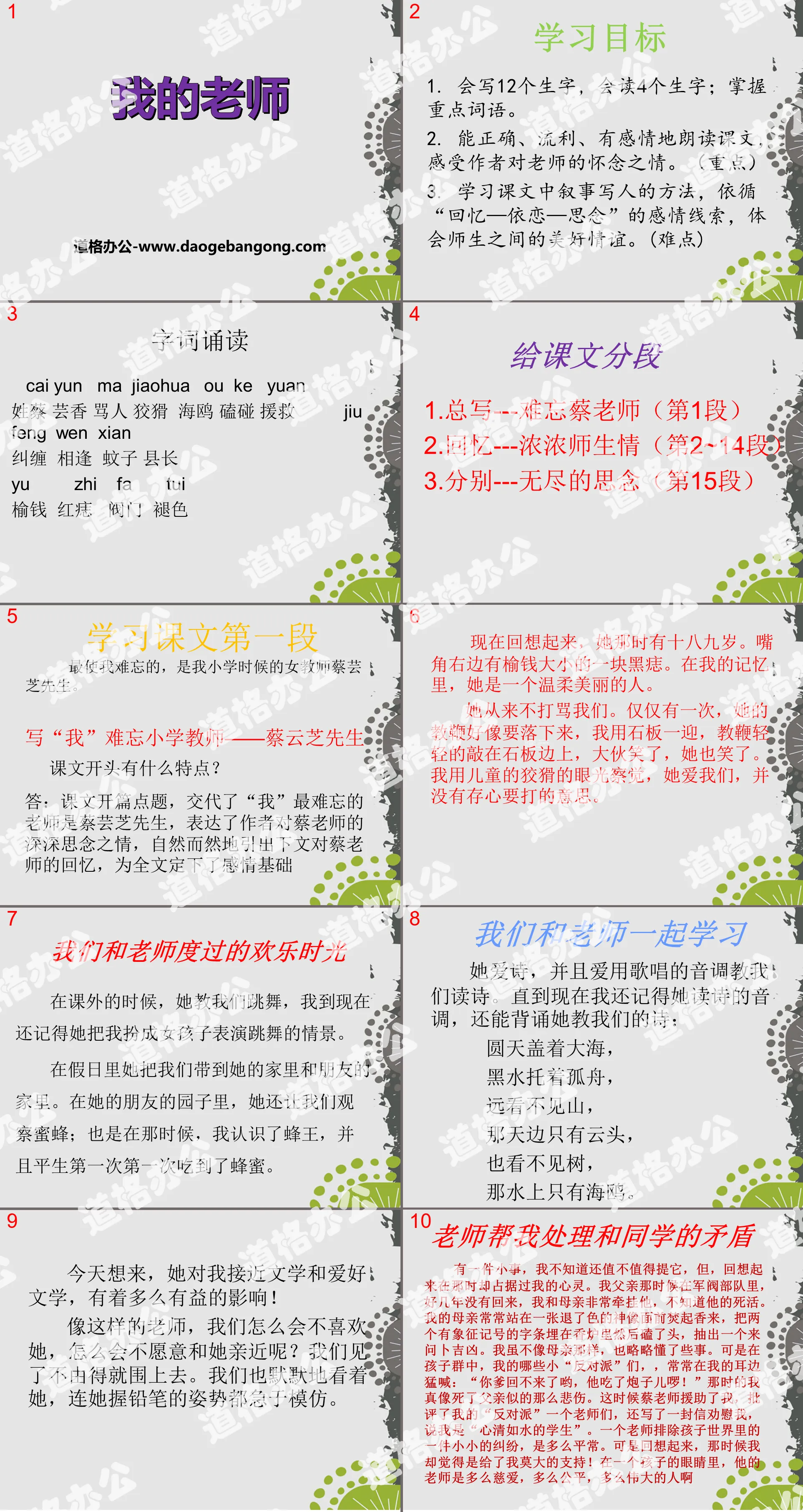The second volume of first-grade Chinese compiled by the People's Education Publishing House
The second volume of fifth-grade Chinese compiled by the People's Education Publishing House
The first volume of Chinese language for eighth grade compiled by the People's Education Publishing House
The first volume of first-grade Chinese compiled by the People's Education Publishing House
The first volume of ninth-grade Chinese compiled by the People's Education Publishing House
The first volume of fourth-grade Chinese compiled by the People's Education Publishing House
The first volume of Chinese language for sixth grade compiled by the People's Education Publishing House
The second volume of Chinese language for eighth grade compiled by the People's Education Publishing House
The first volume of Chinese language for fifth grade compiled by the People's Education Publishing House
The first volume of second-grade Chinese compiled by the People's Education Publishing House
Hunan Education Edition Third Grade Chinese Language Volume 1
The second volume of fourth-grade Chinese compiled by the People's Education Publishing House
The first volume of third-grade Chinese compiled by the People's Education Publishing House
The second volume of second-grade Chinese compiled by the People's Education Publishing House
The second volume of Chinese language for sixth grade compiled by the People's Education Publishing House
The second volume of seventh-grade Chinese compiled by the People's Education Publishing House
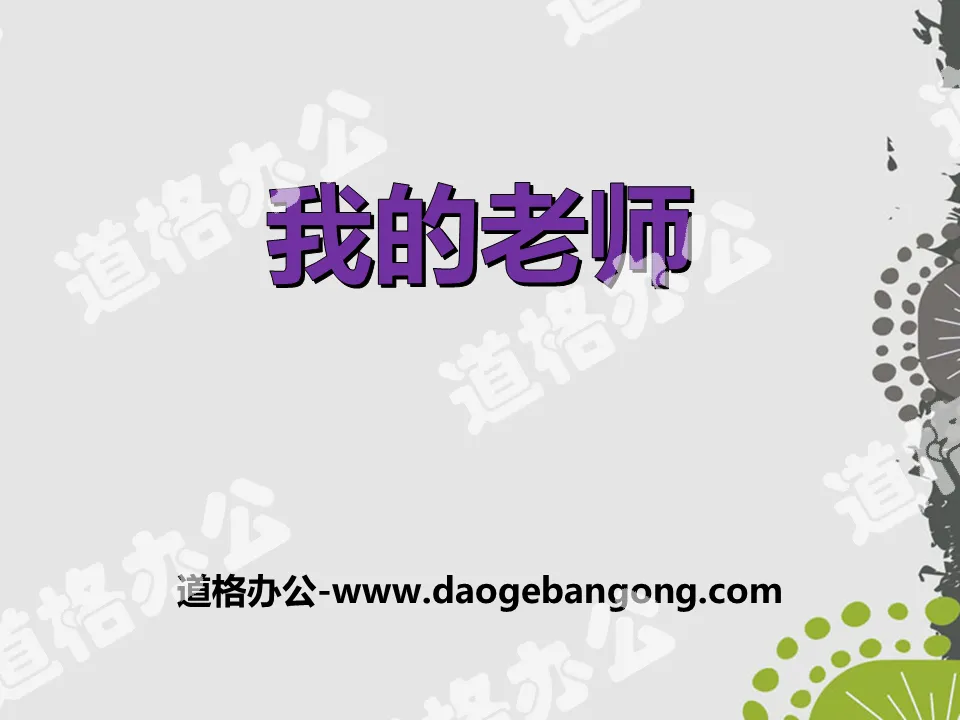
| Category | Format | Size |
|---|---|---|
| E-education edition fifth grade Chinese language volume 2 | pptx | 6 MB |
Description
"My Teacher" PPT download
Part One: Learning Objectives
1. Can write 12 new words and read 4 new words; master key words.
2. Be able to read the text correctly, fluently and emotionally, and feel the author's nostalgia for the teacher. (emphasis)
3. Learn the method of narrative writing in the text, follow the emotional clues of "memory-attachment-missing", and experience the beautiful friendship between teachers and students. (difficulty)
My teacher PPT, part 2: word reading
The last name is Cai Yunxiang, swearing, cunning, seagull, collision, rescue
Entangled Encounter Mosquito County Magistrate
elm money red mole valve fade
My teacher PPT, the third part: dividing the text into paragraphs
1. Always write---Unforgettable Teacher Cai (paragraph 1)
2. Memories---the strong relationship between teachers and students (paragraphs 2 to 14)
3. Separation---endless longing (paragraph 15)
Study the first paragraph of the text
The most unforgettable thing for me is Mr. Cai Yunzhi, my female teacher in primary school.
Writing “I” is an unforgettable primary school teacher——Mr. Cai Yunzhi
What are the characteristics of the beginning of the text?
Answer: The topic at the beginning of the text explains that "my" most unforgettable teacher is Mr. Cai Yunzhi, expressing the author's deep longing for Mr. Cai, which naturally leads to the following memories of Mr. Cai, laying the emotional foundation for the full text.
Looking back now, she was eighteen or nineteen years old at the time. There is a black mole the size of an elm coin on the right corner of the mouth. In my memory, she is a gentle and beautiful person.
She never beat or scolded us. Only once, her pointer seemed to fall down. I used a stone to catch it, and the pointer lightly hit the edge of the stone. Everyone laughed, and so did she. I noticed with the cunning eyes of a child that she loved us and had no intention of beating us.
My teacher PPT, part 4: problem solving after class
1. How many things does the text describe about Teacher Cai? What feelings are expressed?
Answer: The text writes about 7 little things:
(1) Teacher Cai pretended to be angry; (2) taught us dance after class;
(3) Take us to observe bees; (4) Teach us to read poetry;
(5) Attachment to the teacher; (6) Handle disputes correctly
(7) I went to find the teacher in my sleep.
These 7 little things express how much I miss my teacher.
2. Read the following sentences and answer the questions.
"Only" once, her pointer "seemed" to fall. I used a slate to catch it, and the pointer "lightly" hit the slate. Everyone laughed, and she "laughed" too. (What emotion do the words in quotation marks express?)
Answer: It expresses our love for Teacher Cai. She is unwilling to hit us, and thus we feel that Teacher Cai is very approachable.
There is a "little thing", I don't know if it is worth mentioning, but in retrospect, it "occupied" my heart at that time. (If it is a small thing, why can it occupy my heart?)
Answer: Although it was a small matter, Teacher Cai helped me when I was the saddest, and I will always remember it.
My teacher PPT, part 5: after-class exercises
Choice of words fill in the blank
aware of
1. In order to avoid being killed by the enemy ( ), our army quickly moved the wounded to a safe place.
2. With the cunning eyes of a child ( ), she loves us and has no intention of beating us.
attachment passionately in love
1. The pure heart of a child is hard to compare with even those in ( )!
2. How much does a child stand there to you ( )
Keywords: free download of Chinese PPT courseware for fifth grade volume 2 of the E-education edition, download of my teacher PPT, .PPT format;
For more information about the "My Teacher" PPT courseware, please click the My Teacher ppt tab.
"My Teacher" PPT free download:
Free download of "My Teacher" PPT Part One: Learning Objectives 1. The materials selected for writing notes are both master and follower, and the details are appropriate. 2. The meaning and function of key phrases in the language environment. 3. Experience the sincere emotions between teachers and students. Introduction of new courses from kindergarten to elementary school...
"My Teacher" PPT free courseware:
"My Teacher" PPT free courseware Part One: Introduction to the author Wei Wei, formerly known as Hongjie, once used the pen name Hong Yangshu. When the author was young, under extremely difficult conditions, he attended civilian primary school, high school, and barely attended the simple rural normal school. After the outbreak of the Anti-Japanese War, go...
"My Teacher" PPT courseware download:
"My Teacher" PPT courseware download Part One: Introduction to the author Su Shuyang (1938~) contemporary writer. The pen names are Shu Yang and Yu Pingfu. A native of Baoding, Hebei Province. Graduated from the Party History Department of Renmin University of China in 1960 and taught at Renmin University of China and Hebei Beijing Normal University...
File Info
Update Time: 2024-11-16
This template belongs to Chinese courseware E-education edition fifth grade Chinese language volume 2 industry PPT template
"My Teacher" PPT download Simple campus recruitment activity planning plan summary enterprise and institution recruitment publicity lecture PPT template is a general PPT template for business post competition provided by the manuscript PPT, simple campus recruitment activity planning plan summary enterprise and institution recruitment promotion Lecture PPT template, you can edit and modify the text and pictures in the source file by downloading the source file. If you want more exquisite business PPT templates, you can come to grid resource. Doug resource PPT, massive PPT template slide material download, we only make high-quality PPT templates!
Tips: If you open the template and feel that it is not suitable for all your needs, you can search for related content "My Teacher" PPT download is enough.
How to use the Windows system template
Directly decompress the file and use it with office or wps
How to use the Mac system template
Directly decompress the file and use it Office or wps can be used
Related reading
For more detailed PPT-related tutorials and font tutorials, you can view: Click to see
How to create a high-quality technological sense PPT? 4 ways to share the bottom of the box
Notice
Do not download in WeChat, Zhihu, QQ, built-in browsers, please use mobile browsers to download! If you are a mobile phone user, please download it on your computer!
1. The manuscript PPT is only for study and reference, please delete it 24 hours after downloading.
2. If the resource involves your legitimate rights and interests, delete it immediately.
3. Contact information: service@daogebangong.com
"My Teacher" PPT download, due to usage restrictions, it is only for personal study and reference use. For commercial use, please go to the relevant official website for authorization.
(Personal non-commercial use refers to the use of this font to complete the display of personal works, including but not limited to the design of personal papers, resumes, etc.)
Preview