"Lens in Life" Lens and its Application PPT Courseware 5 Simple campus recruitment activity planning plan summary enterprise and institution recruitment publicity lecture PPT template is a general PPT template for business post competition provided by the manuscript PPT, simple campus recruitment activity planning plan summary enterprise and institution recruitment promotion Lecture PPT template, you can edit and modify the text and pictures in the source file by downloading the source file. If you want more exquisite business PPT templates, you can come to grid resource. Doug resource PPT, massive PPT template slide material download, we only make high-quality PPT templates!
| 文件名 如何下载使用 | 下载次数 | Download Points | 下载地址 |
|---|---|---|---|
| "Lens in Life" Lens and... | 5525次 | 0.00 | Free Download |
Tips: If you open the template and feel that it is not suitable for all your needs, you can search for related content "Lens in Life" Lens and its Application PPT Courseware 5 is enough.
How to use the Windows system template
Directly decompress the file and use it with office or wps
How to use the Mac system template
Directly decompress the file and use it Office or wps can be used
Related reading
For more detailed PPT-related tutorials and font tutorials, you can view: Click to see
How to create a high-quality technological sense PPT? 4 ways to share the bottom of the box
Notice
Do not download in WeChat, Zhihu, QQ, built-in browsers, please use mobile browsers to download! If you are a mobile phone user, please download it on your computer!
1. The manuscript PPT is only for study and reference, please delete it 24 hours after downloading.
2. If the resource involves your legitimate rights and interests, delete it immediately.
3. Contact information: service@daogebangong.com
"Lens in Life" Lens and its Application PPT Courseware 5, due to usage restrictions, it is only for personal study and reference use. For commercial use, please go to the relevant official website for authorization.
(Personal non-commercial use refers to the use of this font to complete the display of personal works, including but not limited to the design of personal papers, resumes, etc.)

Related reading
For more detailed PPT-related tutorials and font tutorials, you can view:Please click to see


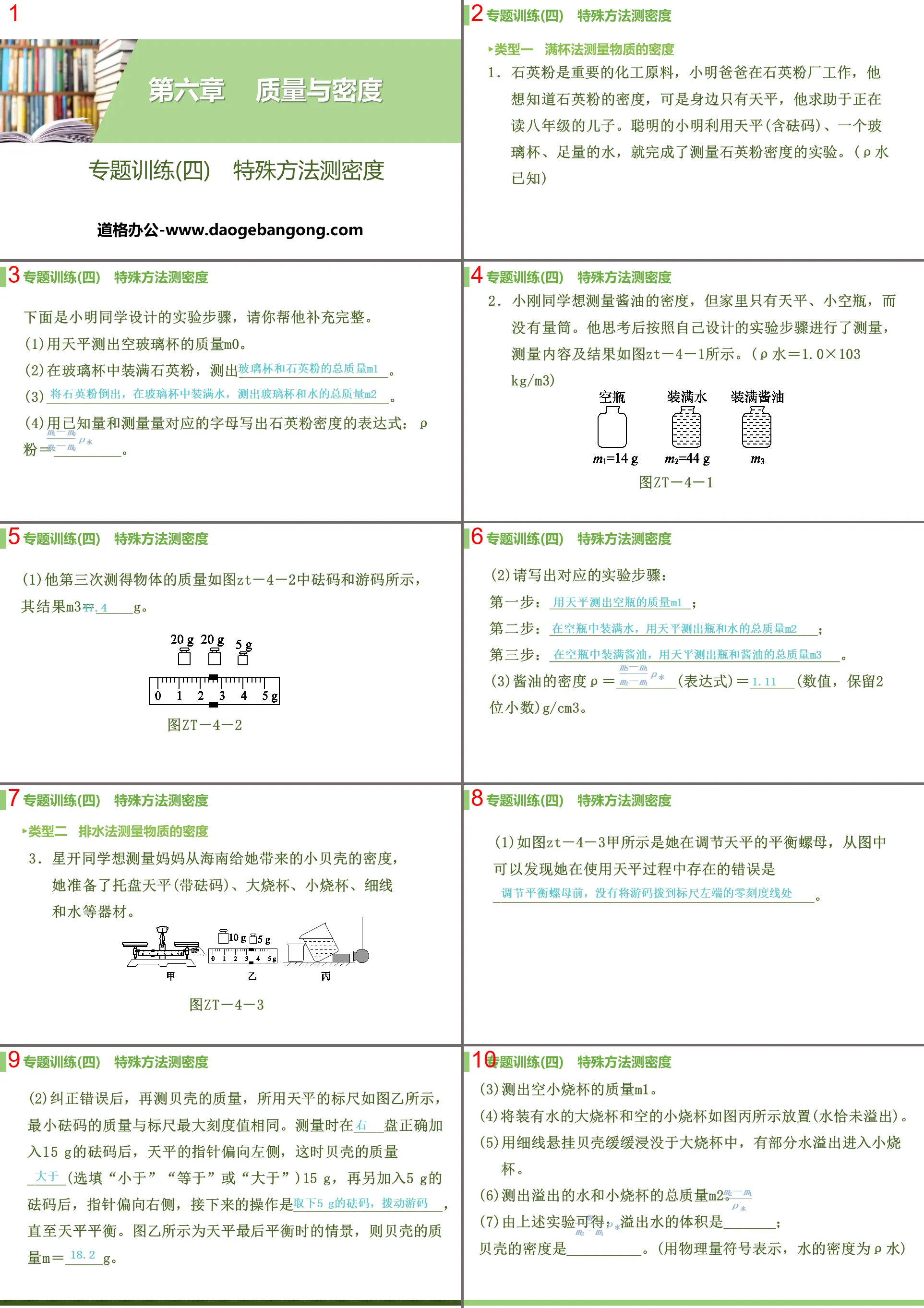

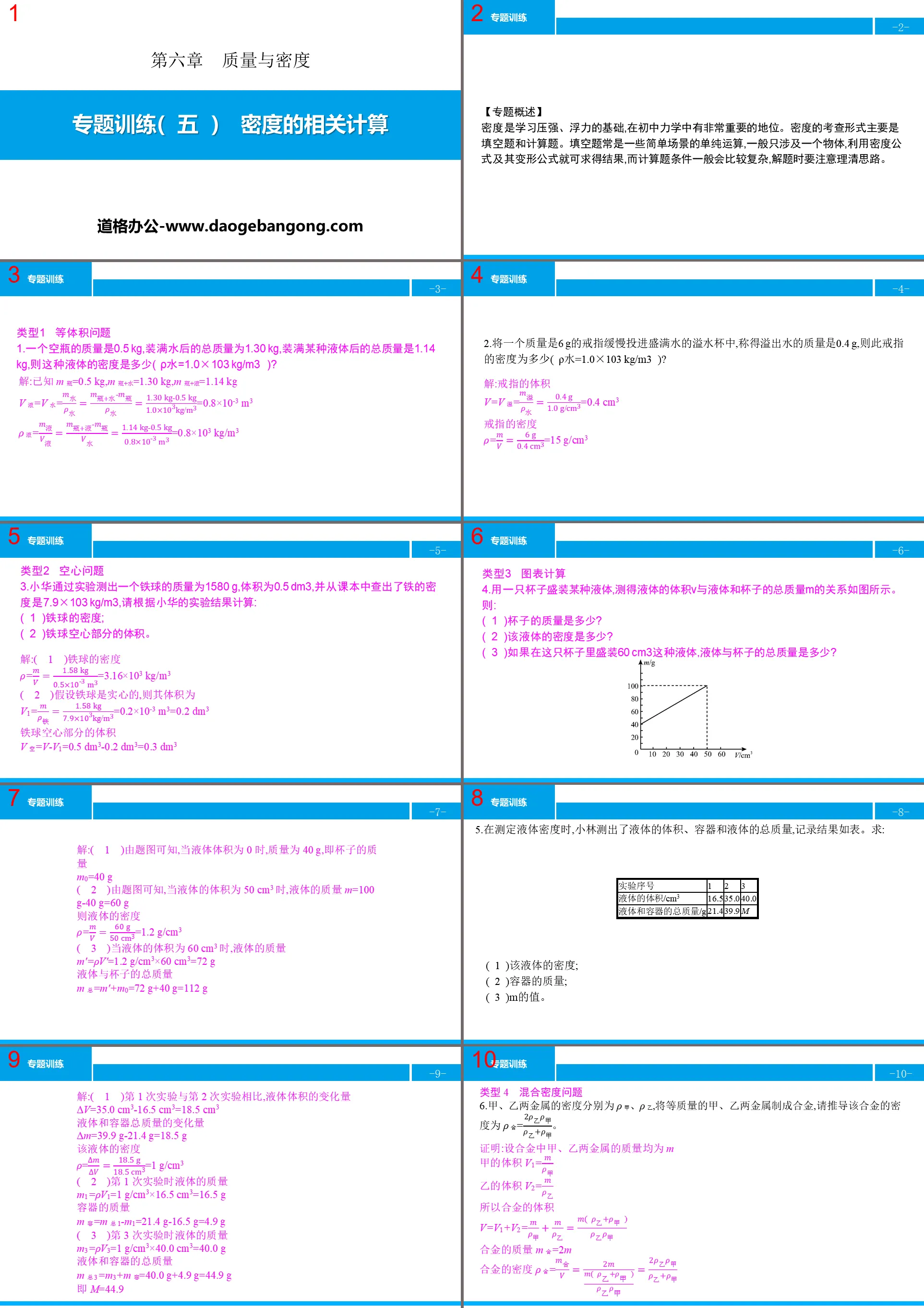
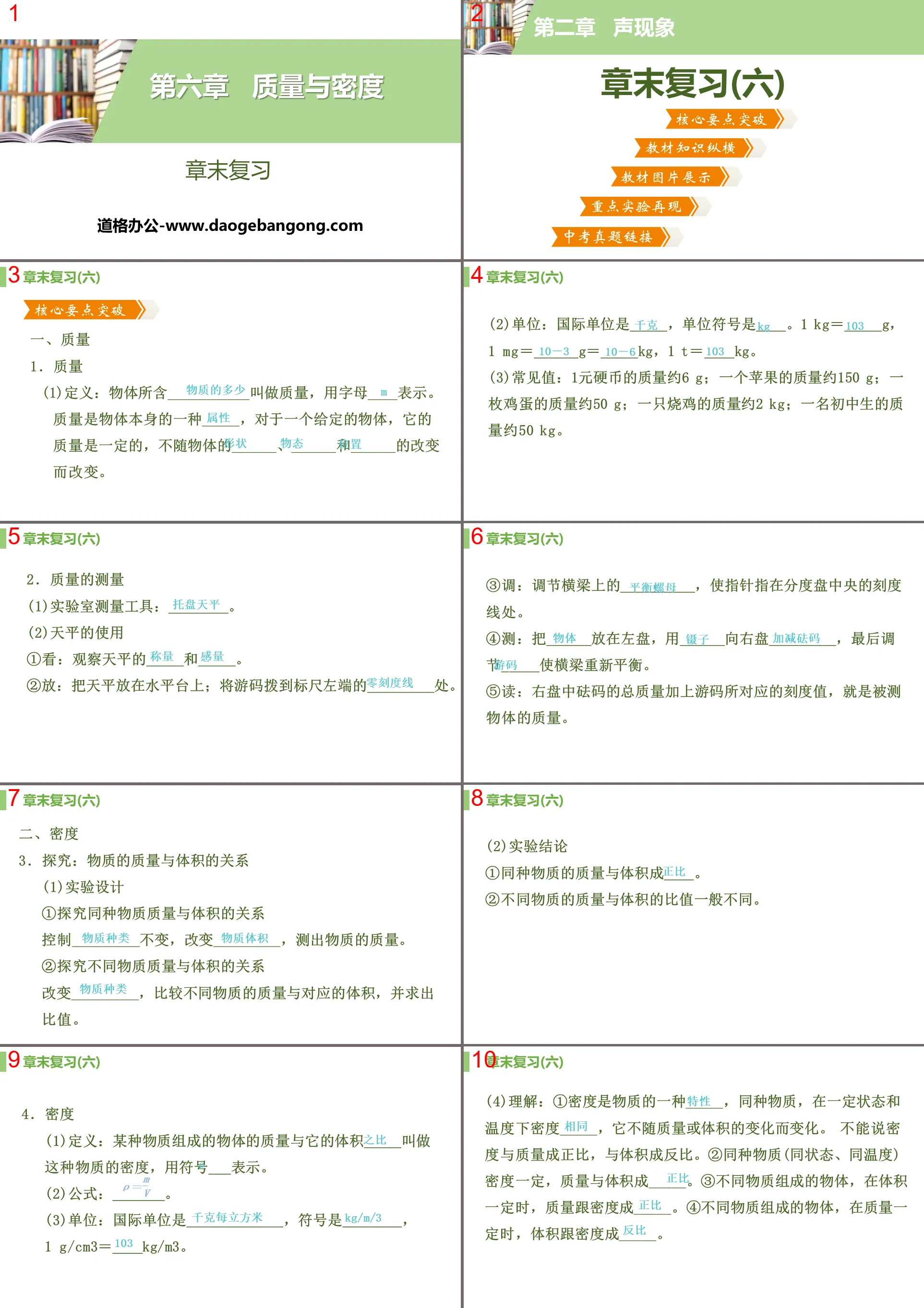
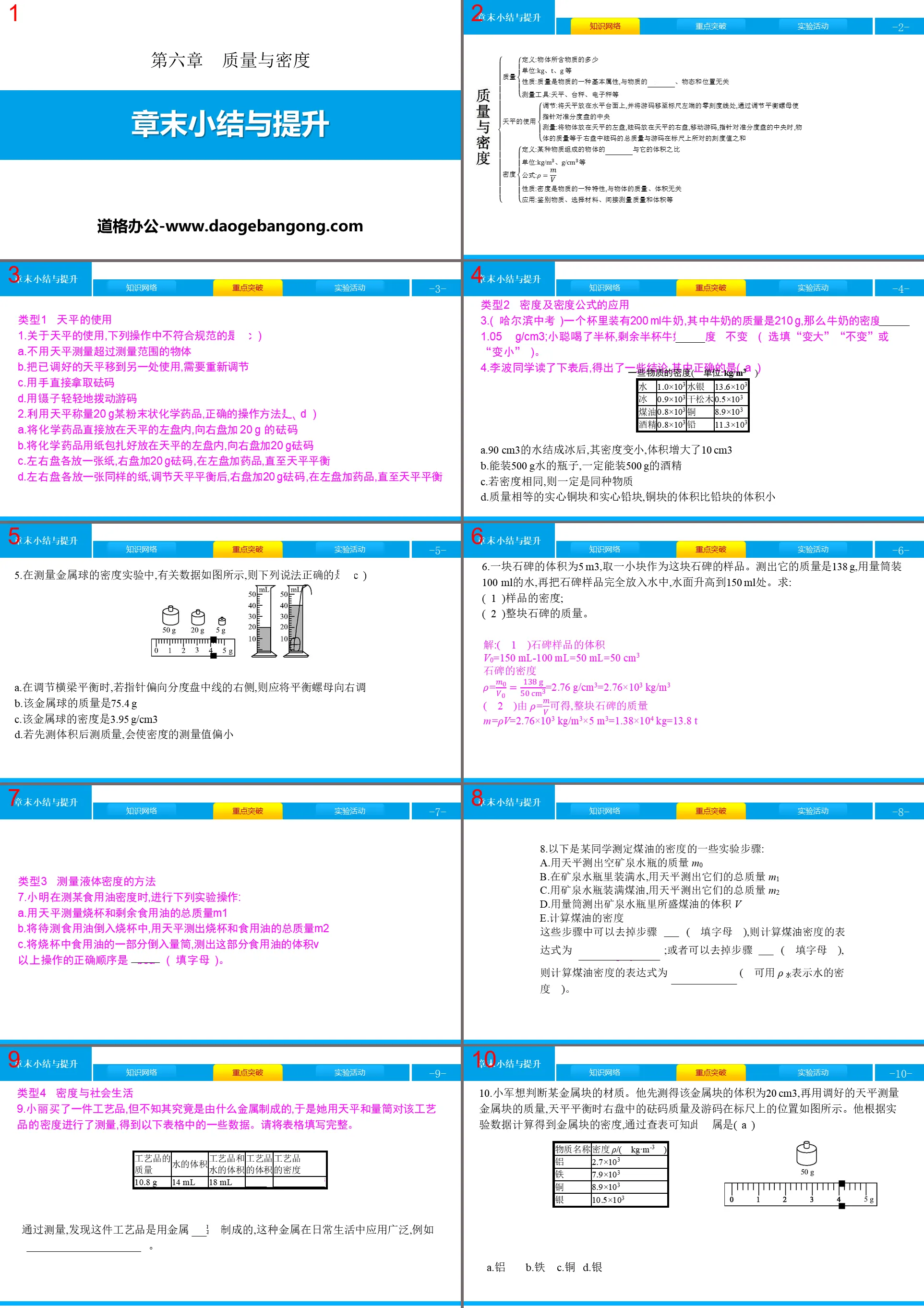
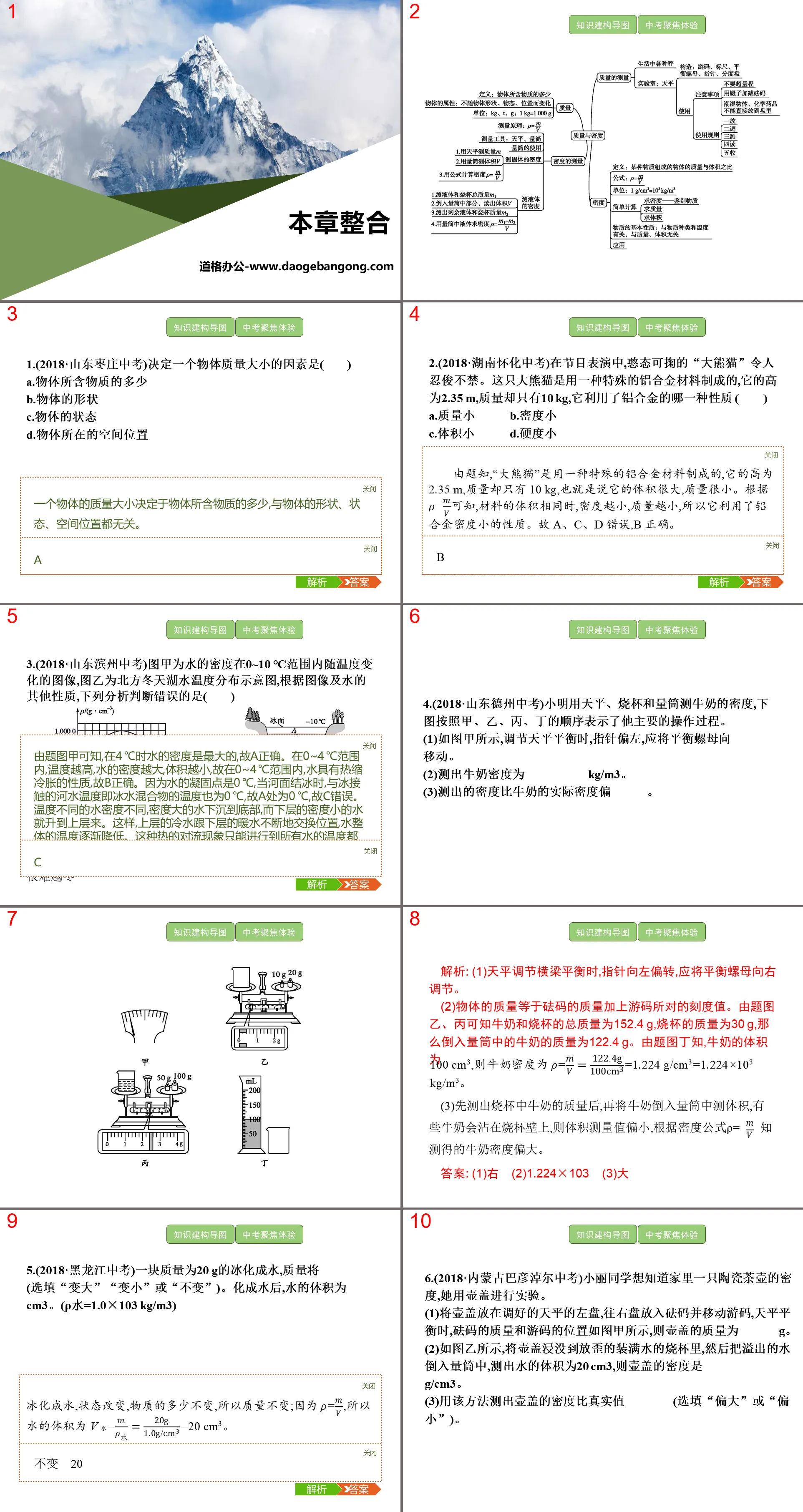
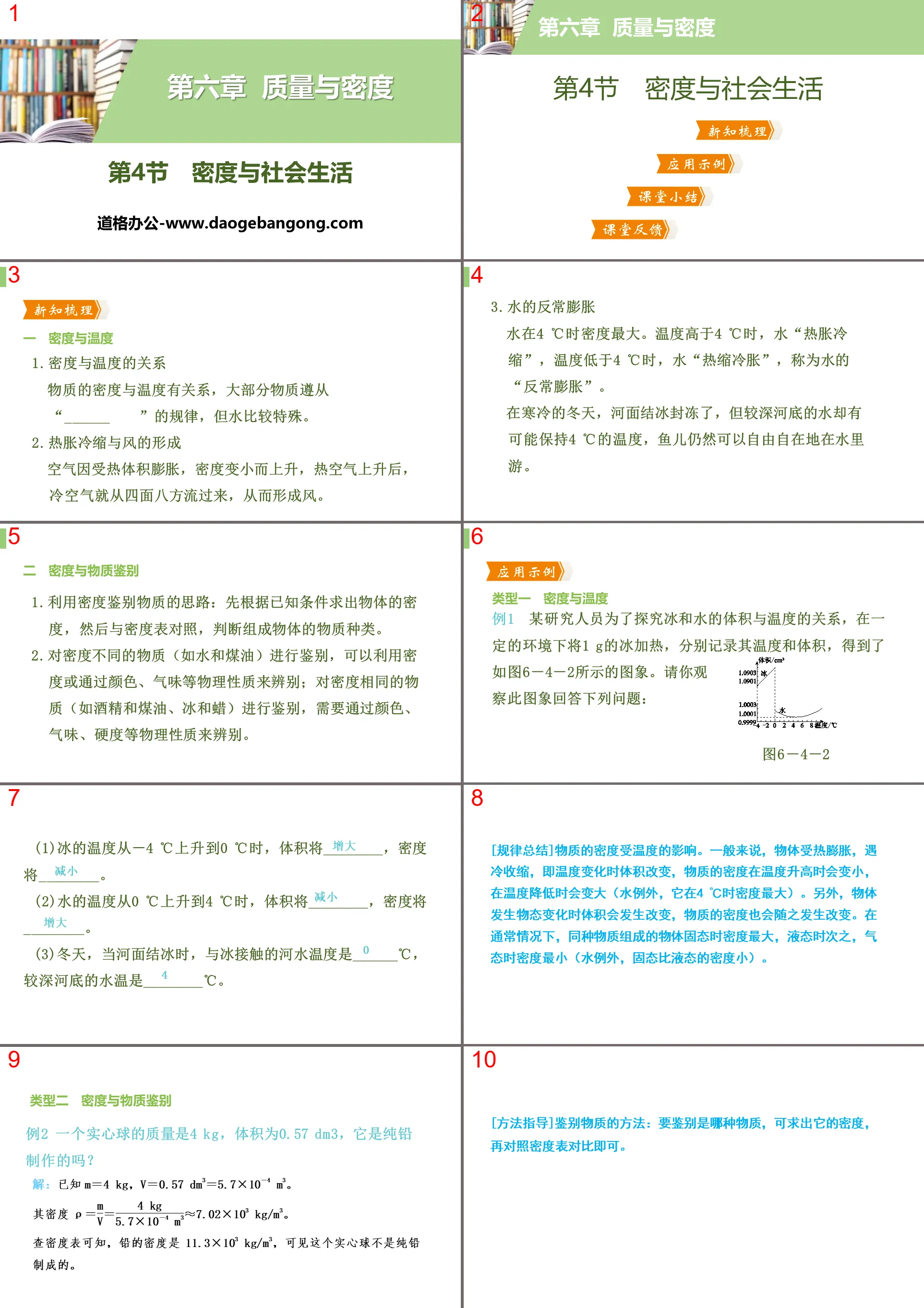
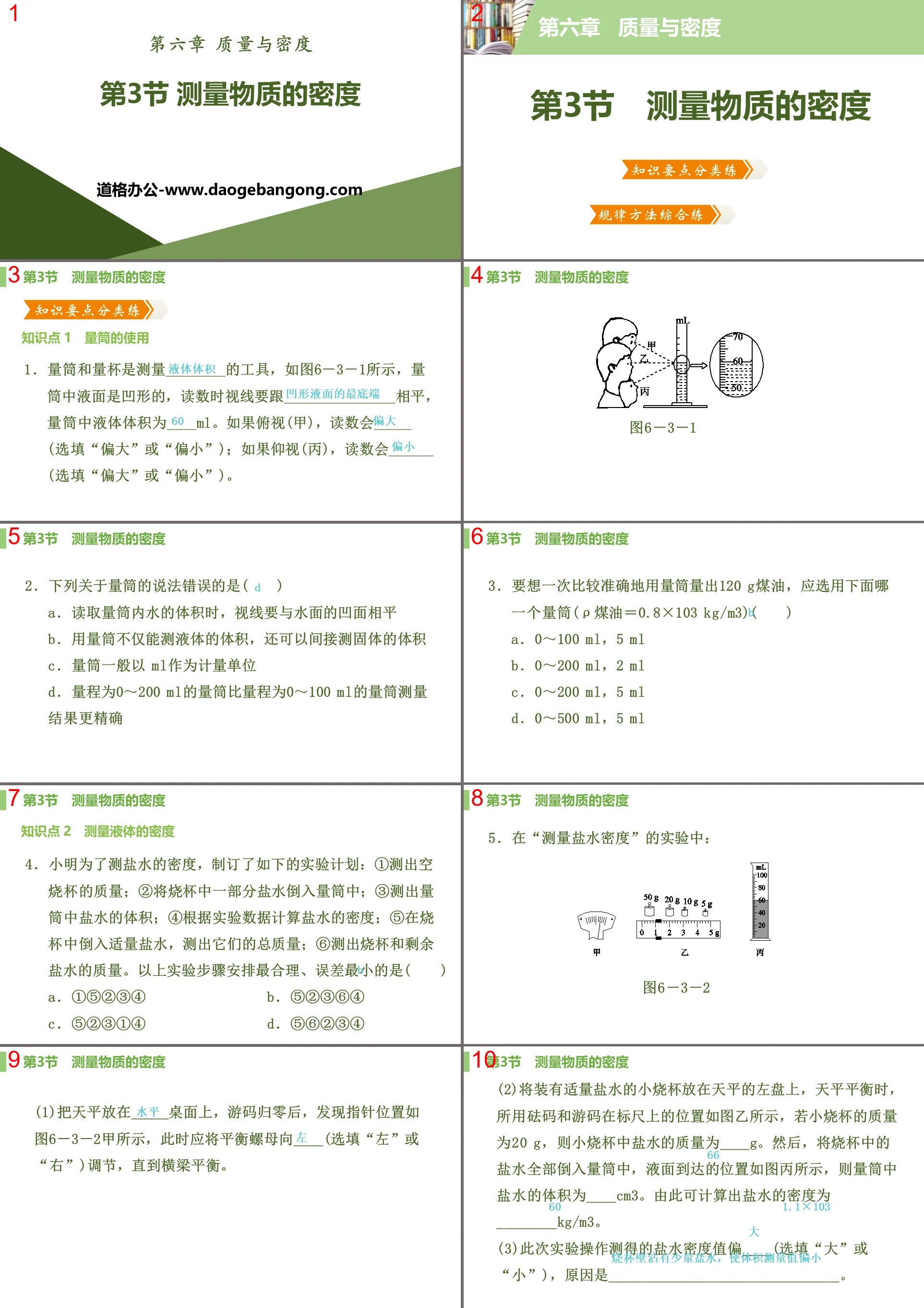
Authoritative PPT Summary
"Lens in Life" Lens and its Application PPT Courseware 5
do you know? Let’s see who knows more!
1. What is the lens in front of the camera?
2. Why can the same camera take panoramic and non-panoramic images?
3. Sometimes the image taken is very white, and sometimes the image taken is very dark. What is going on?
4.What are the main parts of a camera?
5. How were the photos obtained?
<1>, camera
1. Composition
Lens: Equivalent to a convex lens.
Film: Equivalent to a "light screen", images can be formed on the film.
Focus ring: adjust the distance from the lens to the film (image distance)
Shutter: Used to control exposure time.
Aperture: Controls exposure.
Camera Obscura: Prevents film (photographic negative) from being exposed to light.
2. Principle:
When the object distance is greater than twice the focal length, the convex lens forms an inverted, reduced real image.
3. Camera imaging memory skills:
The real image and the object are tilted sideways,
The near image of the object becomes larger and the far image becomes larger (take a close-up shot and extend the lens forward)
The near image of distant objects becomes smaller. (Taking long shots, zooming back)
2. Projector (slide projector)
1. Composition
Concave mirror: reflects light and condenses it to make it more concentrated.
Light source: Increase brightness.
Threaded lens: equivalent to a convex lens, which concentrates light on the transparent film.
Lens: Equivalent to a convex lens.
Plane mirror: changes the propagation direction of light, thereby changing the imaging orientation.
2.Principle:
When the object distance is greater than one focal length and less than twice the focal length, the convex lens forms an inverted, magnified, and real image.
3. Projector imaging memory skills:
The real image is different from the object,
The near and far images of objects become larger,
(The image becomes larger, the projector moves away from the screen, and the lens moves down)
The near image of distant objects becomes smaller.
(The image becomes smaller, the projector moves closer to the screen, and the lens moves up)
The image is largest near the focus.
Knowledge induction
1. Convex lenses can form images, such as _______, ______, and ______ all use convex lenses to form images.
2. The camera lens is equivalent to a __________; the characteristics of the image are ______, ______, _______; at this time, the distance between the object and the lens is _________ than the distance between the image and the lens.
3. The lens of the projector is equivalent to a __________; the characteristics of the image are ______, ______, _______; at this time, the distance between the object and the lens is ______ than the distance between the image and the lens.
4. A magnifying glass is equivalent to a __________; the characteristics of the image are ______, ______, _______; at this time, the object is _____ away from the lens; the object and the image are ______ in the lens.
Keywords: Lens and its application teaching courseware, Lens teaching courseware in life, People's Education Edition eighth grade physics PPT courseware download, eighth grade physics slide courseware download, Lens and its application PPT courseware download, Lens in life PPT courseware Download, .PPT format;
For more information about the PPT courseware "Lens and its Applications in Life" PPT courseware, please click on the "Lens and Its Applications in Life" PPT courseware.
"Lens in Life" Lens and its Application PPT Courseware 8:
"Lens in Life" Lenses and Their Applications PPT Courseware 8 Learning Objectives 1. Know the imaging characteristics of cameras, projectors (slide projectors) and magnifying glasses. 2. Understand the main characteristics of real and virtual images of objects. Self-study 1. What are the main parts of a camera? it..
"Lens in Life" Common Optical Instruments PPT Courseware 3:
"Lens in Life" Common Optical Instruments PPT Courseware 3 Self-Study Materials 1. What are the main parts of a camera? What is its lens equivalent? What is the equivalent of film? What are the characteristics of the images of objects on film? 2. What are the main parts of a projector?
"Lens in Life" Common Optical Instruments PPT Courseware 2:
"Lens in Life" Common Optical Instruments PPT Courseware 2 Make some equipment: two paper tubes, convex lenses, and translucent paper. Take a look. Please pick up the camera you made and face it outside the bright window. Pull the paper tube to change the lens and semi-transparent paper. What do you see between the transparent sheets? ..