"How to describe motion" Motion and force PPT courseware Simple campus recruitment activity planning plan summary enterprise and institution recruitment publicity lecture PPT template is a general PPT template for business post competition provided by the manuscript PPT, simple campus recruitment activity planning plan summary enterprise and institution recruitment promotion Lecture PPT template, you can edit and modify the text and pictures in the source file by downloading the source file. If you want more exquisite business PPT templates, you can come to grid resource. Doug resource PPT, massive PPT template slide material download, we only make high-quality PPT templates!
| 文件名 如何下载使用 | 下载次数 | Download Points | 下载地址 |
|---|---|---|---|
| "How to describe motion"... | 24525次 | 0.00 | Free Download |
Tips: If you open the template and feel that it is not suitable for all your needs, you can search for related content "How to describe motion" Motion and force PPT courseware is enough.
How to use the Windows system template
Directly decompress the file and use it with office or wps
How to use the Mac system template
Directly decompress the file and use it Office or wps can be used
Related reading
For more detailed PPT-related tutorials and font tutorials, you can view: Click to see
How to create a high-quality technological sense PPT? 4 ways to share the bottom of the box
Notice
Do not download in WeChat, Zhihu, QQ, built-in browsers, please use mobile browsers to download! If you are a mobile phone user, please download it on your computer!
1. The manuscript PPT is only for study and reference, please delete it 24 hours after downloading.
2. If the resource involves your legitimate rights and interests, delete it immediately.
3. Contact information: service@daogebangong.com
"How to describe motion" Motion and force PPT courseware, due to usage restrictions, it is only for personal study and reference use. For commercial use, please go to the relevant official website for authorization.
(Personal non-commercial use refers to the use of this font to complete the display of personal works, including but not limited to the design of personal papers, resumes, etc.)

Related reading
For more detailed PPT-related tutorials and font tutorials, you can view:Please click to see




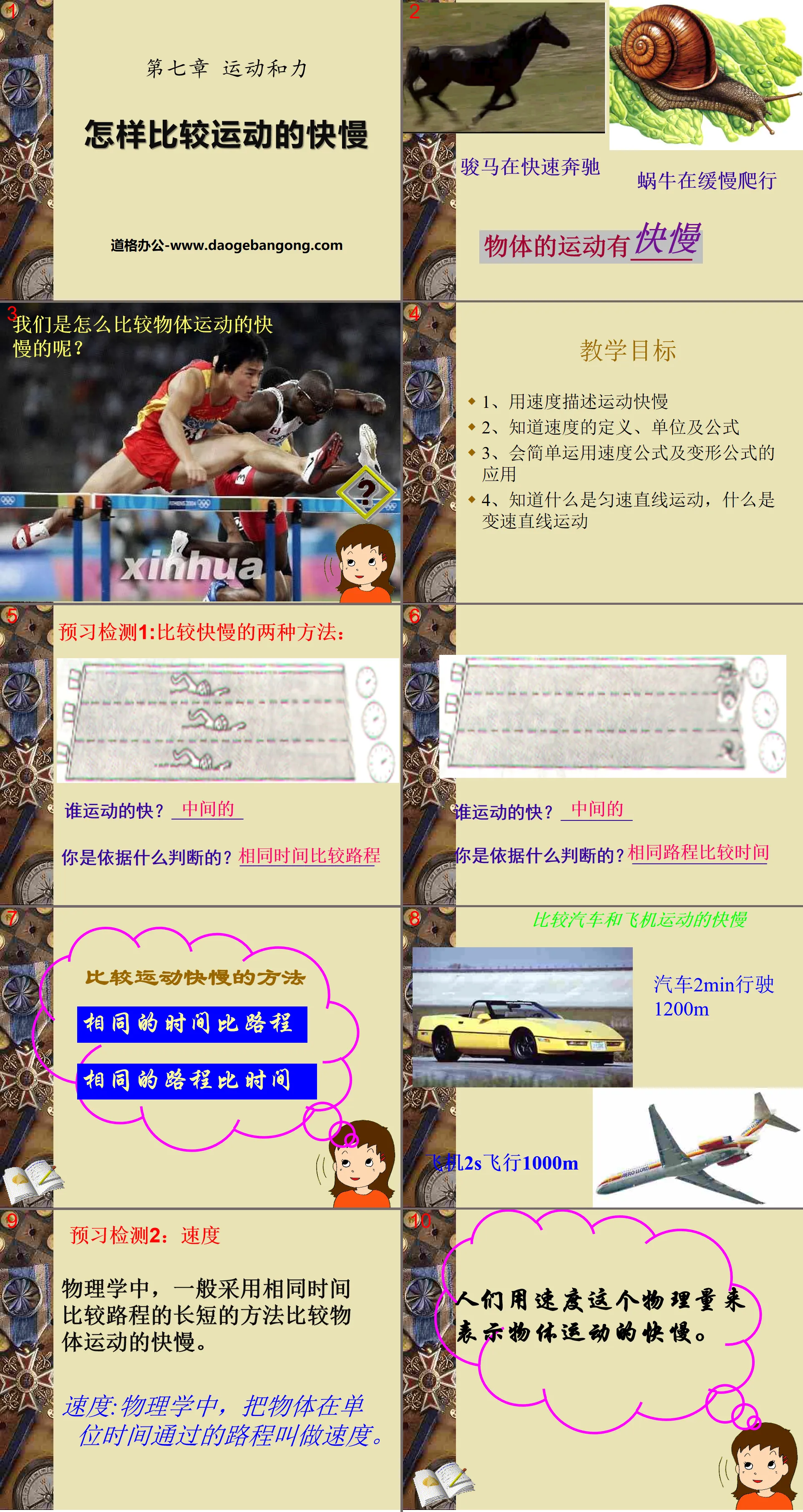





Authoritative PPT Summary
"How to describe motion" Motion and force PPT courseware
teaching objectives
1. Know what mechanical motion is
2. Know that to judge whether an object is moving, you must first select a reference object, and be able to scientifically describe the movement and rest of the object based on the reference object.
3. Understand that there are various forms of movement in nature
4. Know the relativity between motion and stillness
1. Mechanical movement
In physics, the change of the position of one object relative to another is called mechanical motion (referred to as motion).
2. Reference objects
When judging whether an object is moving, another object selected as a reference is called a reference object.
Thinking: If the ground is used as a reference, then: the green mountains in the picture are _____, the white clouds staying on the top of the mountains are also _____; the waterfalls are _____.
In this picture, are the people in the sightseeing elevator stationary or moving?
Using the ground as a reference, people are in motion;
Taking the elevator as a reference object, people are stationary.
3. Relativity of movement
Whether the same object is moving or stationary depends on the chosen reference object. Depending on the reference object, it may be said that the object is moving or it may be said that the object is stationary. This property of mechanical motion is called the relativity of motion.
Summary: Five levels of meaning need to be explained about reference objects:
1. To describe the motion of an object, you must first select a reference object. A reference object is an object that is assumed to be immobile.
2. The reference object is the object selected as a reference when studying mechanical motion. It does not mean that the object is stationary.
3. The reference object can be selected arbitrarily. But you cannot select the object itself as a reference
4. For the same object, the motion state can be different if the reference object is different.
5. Generally, the ground or an object stationary relative to the ground is selected as the reference object.
Class summary:
1. In physics, the change of the position of one object relative to another object is called mechanical motion (referred to as motion).
2. When judging whether an object is moving, another object selected as a reference is called a reference object.
3. Whether the same object is moving or stationary depends on the selected reference object. Depending on the reference object, it may be said that the object is moving or it may be said that the object is stationary. This property of mechanical motion is called the relativity of motion.
4. The reference object can be selected arbitrarily, but it should be determined according to needs and convenience. When studying objects on the ground, the ground is often chosen as a reference object.
Class exercises:
1. The _______ of one object relative to another object is called mechanical motion.
2. Using the ground as a reference, the trees on the roadside are ____; if you sit on a moving school bus and watch the trees on the roadside recede, you are using ____ as a reference.
3. We usually think that teaching buildings are stationary, but in fact we use ____ as the reference object; if the sun is used as the reference object, the earth is ____, and the teaching buildings on the earth are also ____.
Operation:
Classwork: Page 2, 3, and 4 on P41
Tutorial (preview):
1. Two ways to compare the speed of an object’s movement
2. Speed and its calculation formula
3. What is uniform linear motion? What is variable speed linear motion
Keywords: motion and force teaching courseware, how to describe motion teaching courseware, Guangdong and Shanghai version eighth grade physics PPT courseware download, second volume, eighth grade physics slide courseware download, motion and force PPT courseware download, how to describe motion PPT courseware download,. PPT format;
For more information about the PPT courseware "How do motion and force describe motion", please click the "How does motion and force ppt describe motion" ppt tag.
"How to describe motion" Motion and force PPT courseware 2:
"How to describe motion" Motion and force PPT courseware 2 1. What is motion and rest 1. Mechanical motion When students ride bicycles, the positions of the man and the bicycle relative to the ground are constantly changing; when a train is running on the rails, its position relative to the ground The position is constantly changing; flying...