"How Do You Use the Internet?" The Internet Connects Us PPT courseware Simple campus recruitment activity planning plan summary enterprise and institution recruitment publicity lecture PPT template is a general PPT template for business post competition provided by the manuscript PPT, simple campus recruitment activity planning plan summary enterprise and institution recruitment promotion Lecture PPT template, you can edit and modify the text and pictures in the source file by downloading the source file. If you want more exquisite business PPT templates, you can come to grid resource. Doug resource PPT, massive PPT template slide material download, we only make high-quality PPT templates!
| 文件名 如何下载使用 | 下载次数 | Download Points | 下载地址 |
|---|---|---|---|
| "How Do You Use the Inte... | 15200次 | 0.00 | Free Download |
Tips: If you open the template and feel that it is not suitable for all your needs, you can search for related content "How Do You Use the Internet?" The Internet Connects Us PPT courseware is enough.
How to use the Windows system template
Directly decompress the file and use it with office or wps
How to use the Mac system template
Directly decompress the file and use it Office or wps can be used
Related reading
For more detailed PPT-related tutorials and font tutorials, you can view: Click to see
How to create a high-quality technological sense PPT? 4 ways to share the bottom of the box
Notice
Do not download in WeChat, Zhihu, QQ, built-in browsers, please use mobile browsers to download! If you are a mobile phone user, please download it on your computer!
1. The manuscript PPT is only for study and reference, please delete it 24 hours after downloading.
2. If the resource involves your legitimate rights and interests, delete it immediately.
3. Contact information: service@daogebangong.com
"How Do You Use the Internet?" The Internet Connects Us PPT courseware, due to usage restrictions, it is only for personal study and reference use. For commercial use, please go to the relevant official website for authorization.
(Personal non-commercial use refers to the use of this font to complete the display of personal works, including but not limited to the design of personal papers, resumes, etc.)

Related reading
For more detailed PPT-related tutorials and font tutorials, you can view:Please click to see




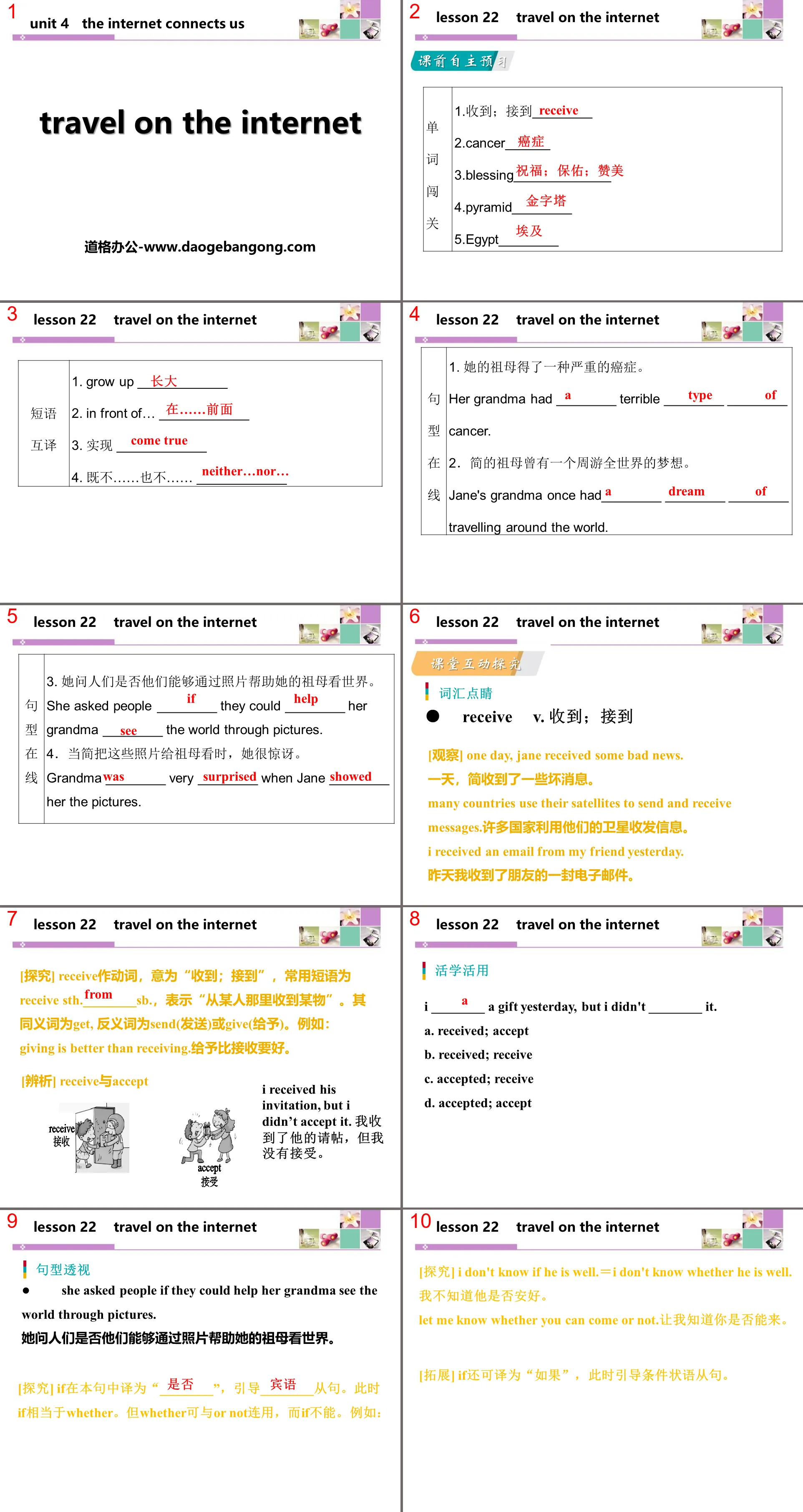


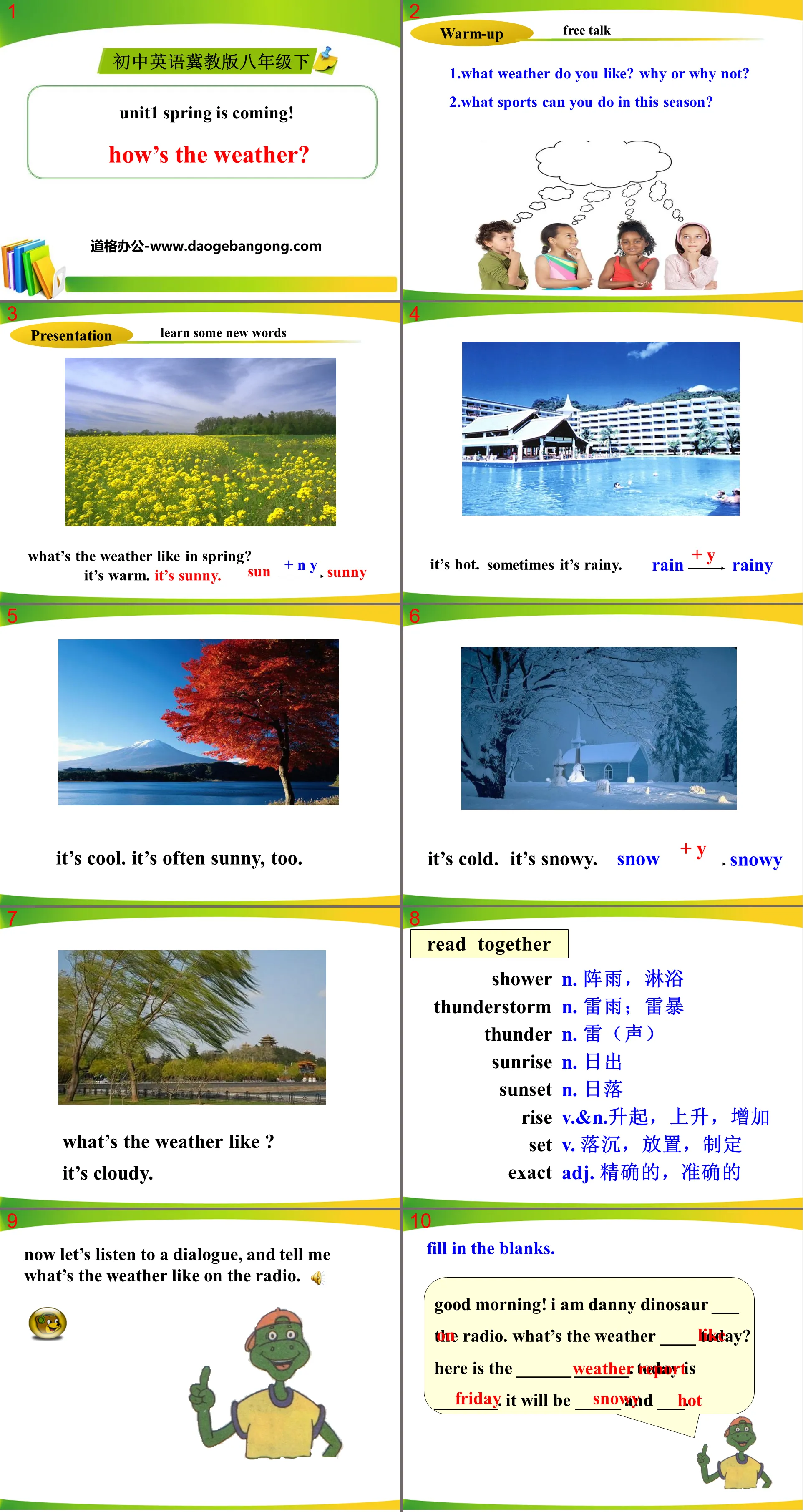


Authoritative PPT Summary
"How Do You Use the Internet?" The Internet Connects Us PPT courseware
Part One: Warm-up
Free talk
How do you use the Internet?
How Do You Use the Internet?PPT, Part 2: Presentation
Learn some new words
Words
desktop n. desktop computer
keyboard n. keyboard
I used to have the ________ computer with a black____________.
desktop n. desktop computer
keyboard n. keyboard
tablet n. tablet computer
technology n. technology
But now I have a _______. I can use it to learn some knowledge about science and ____________.
How Do You Use the Internet? PPT, Part 3: Read and answer.
1. What does Jenny like to use the Internet to do?
She likes to use the Internet to read about sports and technology.
2. What does Danny like doing?
He likes chatting with his friends online.
3. How many people are following Danny’s blog?
500 people.
4. What can Danny and his friends do if they want to have a meeting?
They can send the invitation online.
5. What does Brain like doing on the Internet?
He likes doing research for his homework.
6. How will Brain send his research to his Grandpa?
By e-mail.
How Do You Use the Internet?PPT, Part 4: Language points
1.I used to have a desktop computer, but now I have a tablet. I used to have a desktop computer, but now I have a tablet.
used to do means "used to be; used to do", which means a state of existence in the past or something that was often done in the past but is no longer done now. It is only used in the past tense. used has no changes in person or number. like:
He used to live in Beijing. He used to live in Beijing.
Links: (1) used to + n. / doing sth. means "used to...doing something". Note that to here is a preposition, followed by a gerund. like:
He is used to traveling by train.
(2) be used to do sth. It means "to be used to do something". This structure means passive. like:
This knife is used to cut bread. This knife is used to cut bread.
2. If we want to have a meeting, I can send
the invitation online. If we want to get together, I can send out the invitation online.
This sentence is a conditional adverbial clause introduced by if. The main clause is the present tense containing the modal verb (can). The clauses often use the present tense (want) according to needs.
You should be quiet if you are in the reading room.
Quietness should be maintained in the reading room.
How Do You Use the Internet? PPT, Part 5: Exercise
I. Complete the following sentences according to the Chinese prompts given.
1. Walk ________ (forward) and you will see the white building.
2. The bridge _________ (connect) the two parts of the city.
3. On the television ______ (screen) we see lots of people dancing.
4. You should stop _________ (shout) at the children.
5. Is there any chicken on the ______ (menu)?
6. It is easy to search for information on the ________ (Internet).
II. Sentence pattern conversion, every word is empty.
1.The old woman pushes the red button. (Change to negative sentence)
The old woman ______ ______ the red button.
2. What does “candy” mean? (Change to synonymous sentence)
What's _____ ________ ______ "candy"?
3. Let's have a walk. (Changed to a rhetorical question)
Let's have a walk, ______ ______?
4. Remember to drive me home tomorrow. (Change to synonymous sentence)
______ ______ to drive me hometomorrow.
5. Linda is listening to music. (Ask questions about the underlined part)
______ is Linda ______?
How Do You Use the Internet? PPT, Part 6: Homework:
1.Write a passage about how to use the Internet. Be sure to use the adverbial clause with “if” at least three times in your passage.
2.Do Exercise 3 in the book.
Keywords: Free download of Hebei Education Edition English PPT courseware for eighth grade volume 2, How Do You Use the Internet?PPT download, The Internet Connects UsPPT download, .PPT format;
For more information about the PPT courseware "the_internet_connects_ushow_do_you_use_the_internet", please click the the_internet_connects_usppthow_do_you_use_the_internetppt tag.
"Unit Topic Writing" The Internet Connects Us PPT:
"Unit Topic Writing" The Internet Connects Us PPT Part One Content: Topic Analysis The topic of this unit is the Internet, and network applications have become an indispensable part of our study and life. In this unit we mainly study computers and...
"Unit Grammar Focus" The Internet Connects Us PPT:
"Unit Grammar Focus" The Internet Connects Us PPT Part One Content: Textbook References 1. If we want to have a meeting, I can send the invitation online. If we want to have a meeting, I can send the invitation online.
"Unit Basics Pass" The Internet Connects Us PPT:
"Unit Basic Knowledge Pass" The Internet Connects Us PPT Part One: Basic Knowledge List Key Words According to the Chinese prompts, write the following words and their variations 1. Technology ________ 2. Keyboard________ 3. Industry; enterprise; industry_..