"How do I write my homework on the computer" PPT courseware 2 Simple campus recruitment activity planning plan summary enterprise and institution recruitment publicity lecture PPT template is a general PPT template for business post competition provided by the manuscript PPT, simple campus recruitment activity planning plan summary enterprise and institution recruitment promotion Lecture PPT template, you can edit and modify the text and pictures in the source file by downloading the source file. If you want more exquisite business PPT templates, you can come to grid resource. Doug resource PPT, massive PPT template slide material download, we only make high-quality PPT templates!
| 文件名 如何下载使用 | 下载次数 | Download Points | 下载地址 |
|---|---|---|---|
| "How do I write my homew... | 21125次 | 0.00 | Free Download |
Tips: If you open the template and feel that it is not suitable for all your needs, you can search for related content "How do I write my homework on the computer" PPT courseware 2 is enough.
How to use the Windows system template
Directly decompress the file and use it with office or wps
How to use the Mac system template
Directly decompress the file and use it Office or wps can be used
Related reading
For more detailed PPT-related tutorials and font tutorials, you can view: Click to see
How to create a high-quality technological sense PPT? 4 ways to share the bottom of the box
Notice
Do not download in WeChat, Zhihu, QQ, built-in browsers, please use mobile browsers to download! If you are a mobile phone user, please download it on your computer!
1. The manuscript PPT is only for study and reference, please delete it 24 hours after downloading.
2. If the resource involves your legitimate rights and interests, delete it immediately.
3. Contact information: service@daogebangong.com
"How do I write my homework on the computer" PPT courseware 2, due to usage restrictions, it is only for personal study and reference use. For commercial use, please go to the relevant official website for authorization.
(Personal non-commercial use refers to the use of this font to complete the display of personal works, including but not limited to the design of personal papers, resumes, etc.)

Related reading
For more detailed PPT-related tutorials and font tutorials, you can view:Please click to see


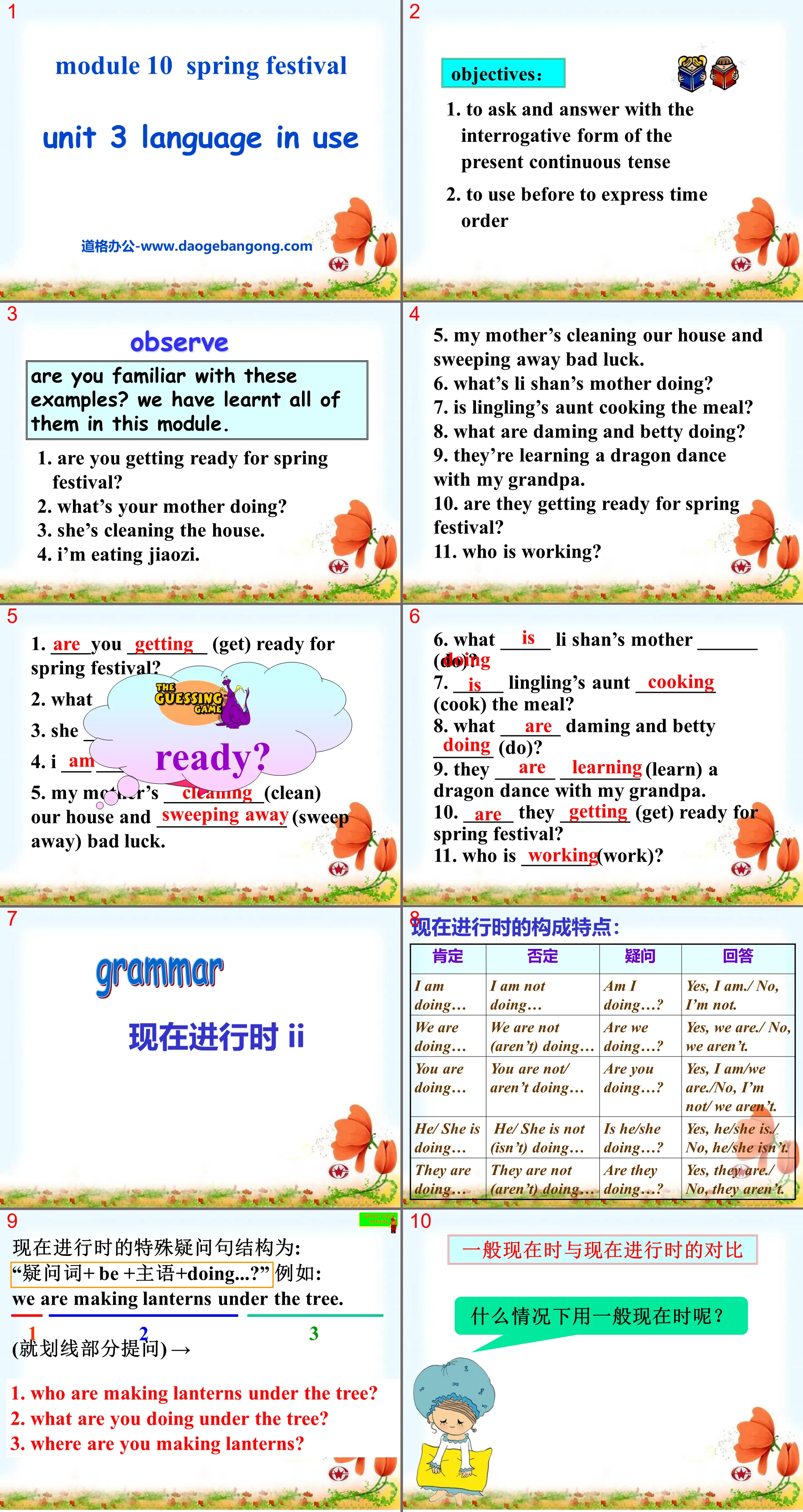
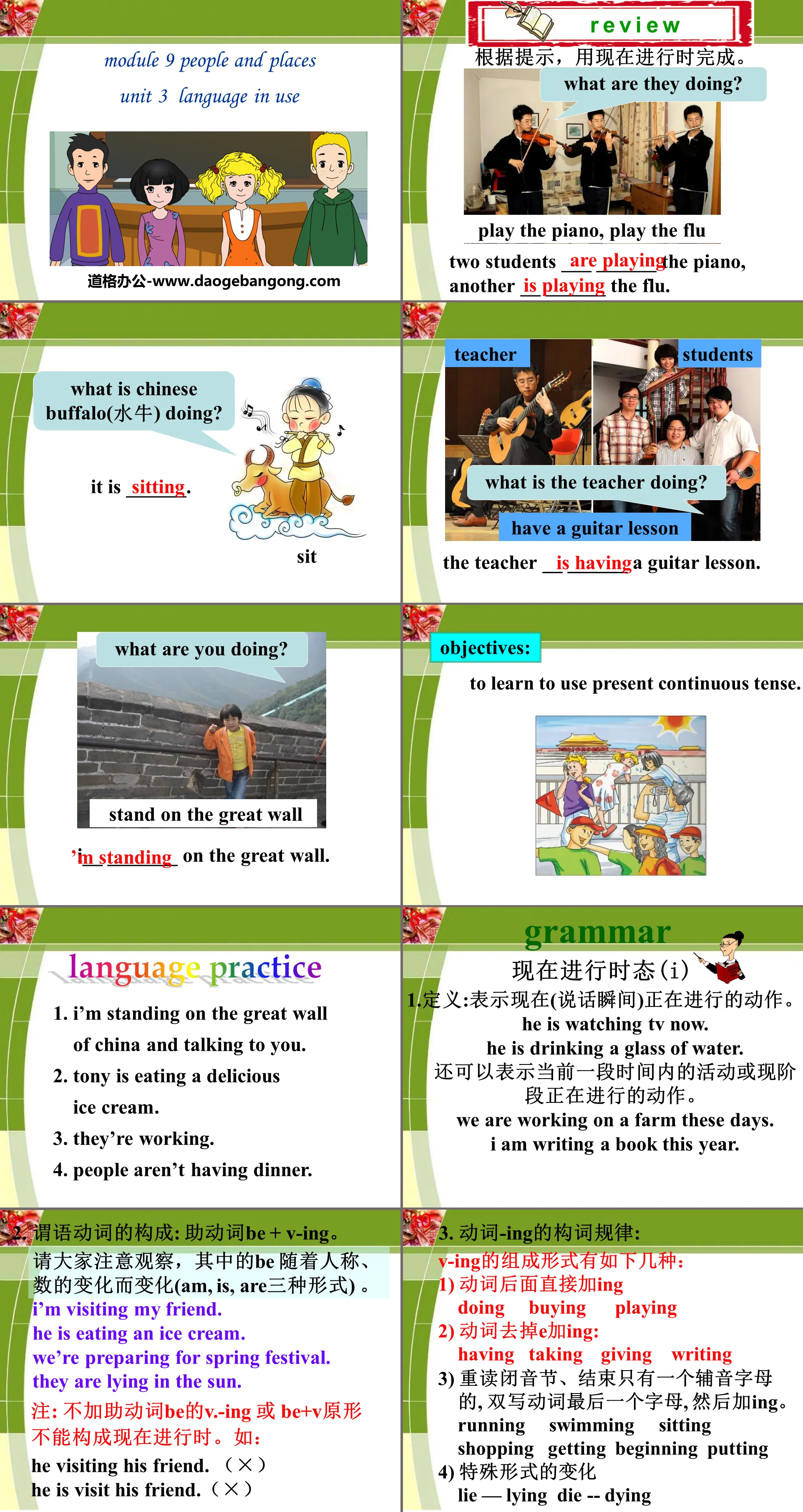
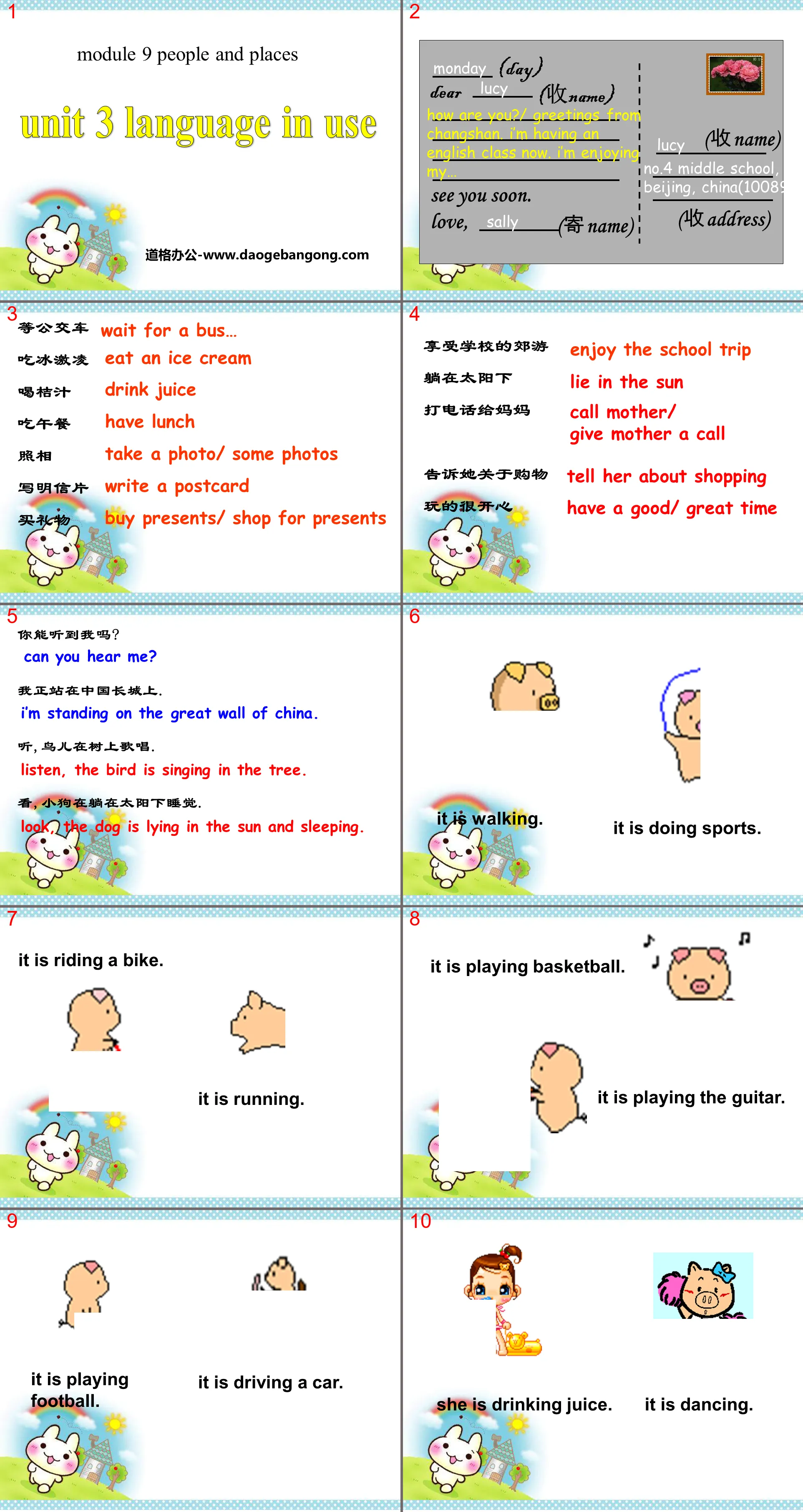
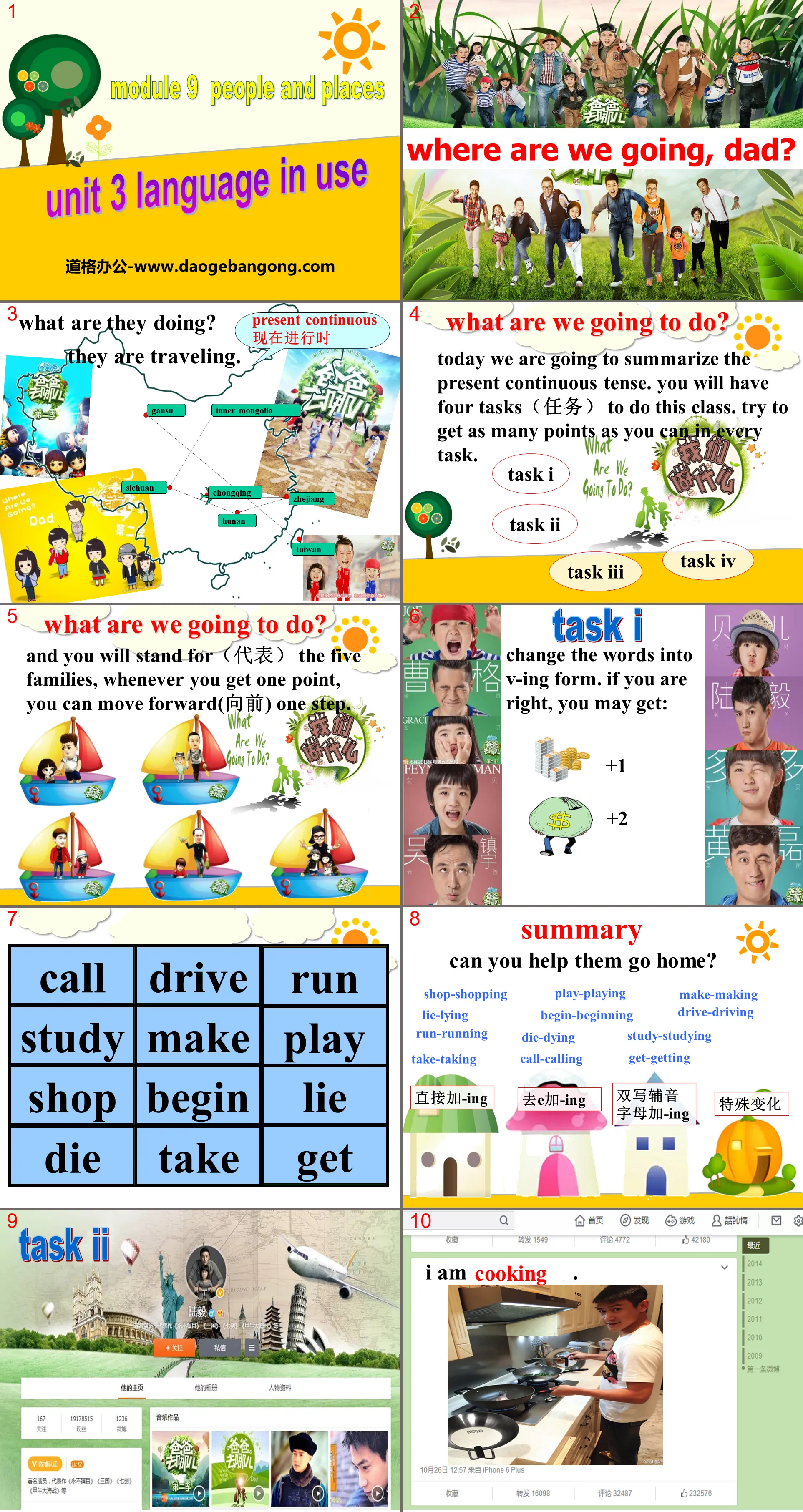
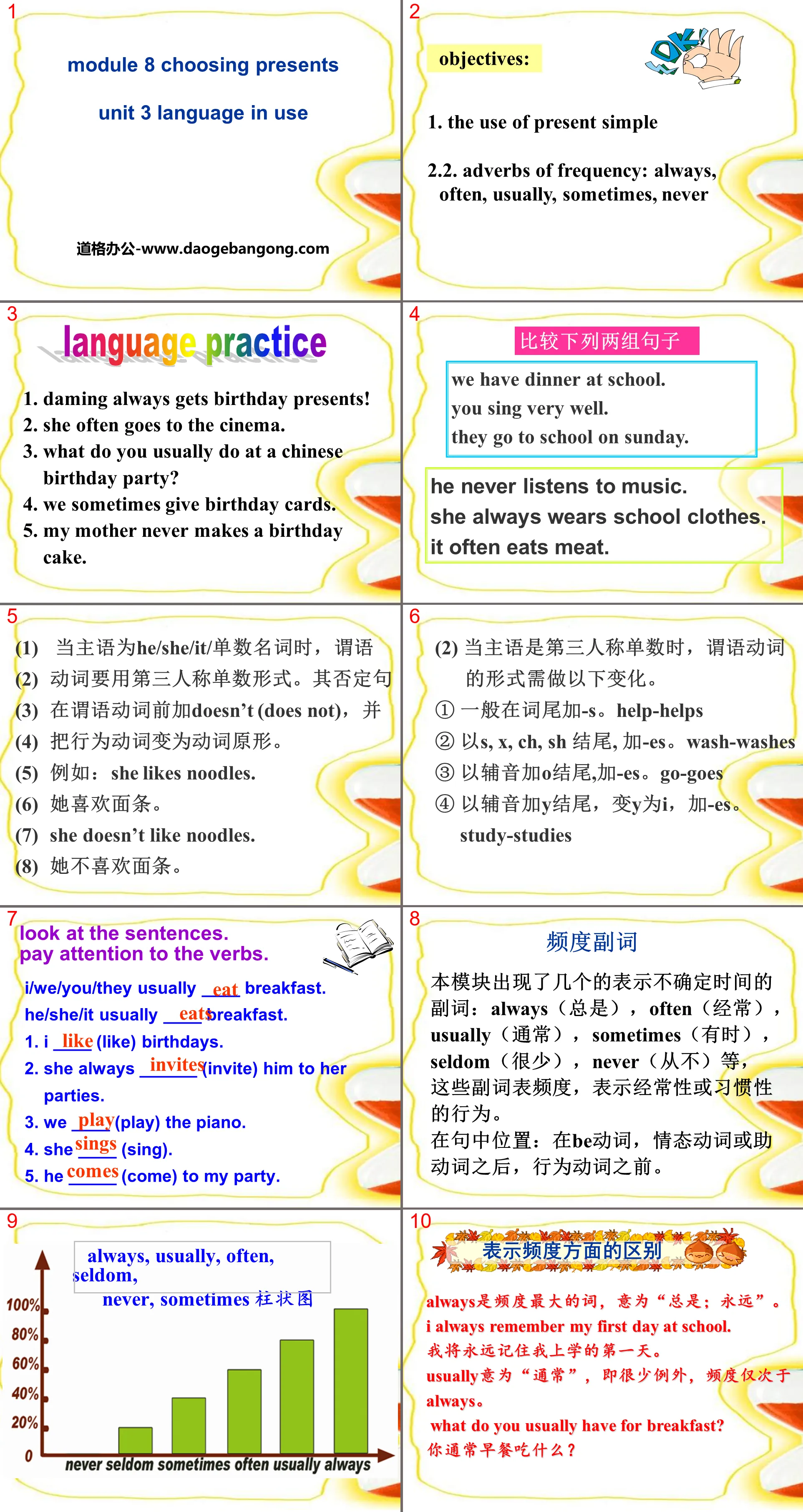
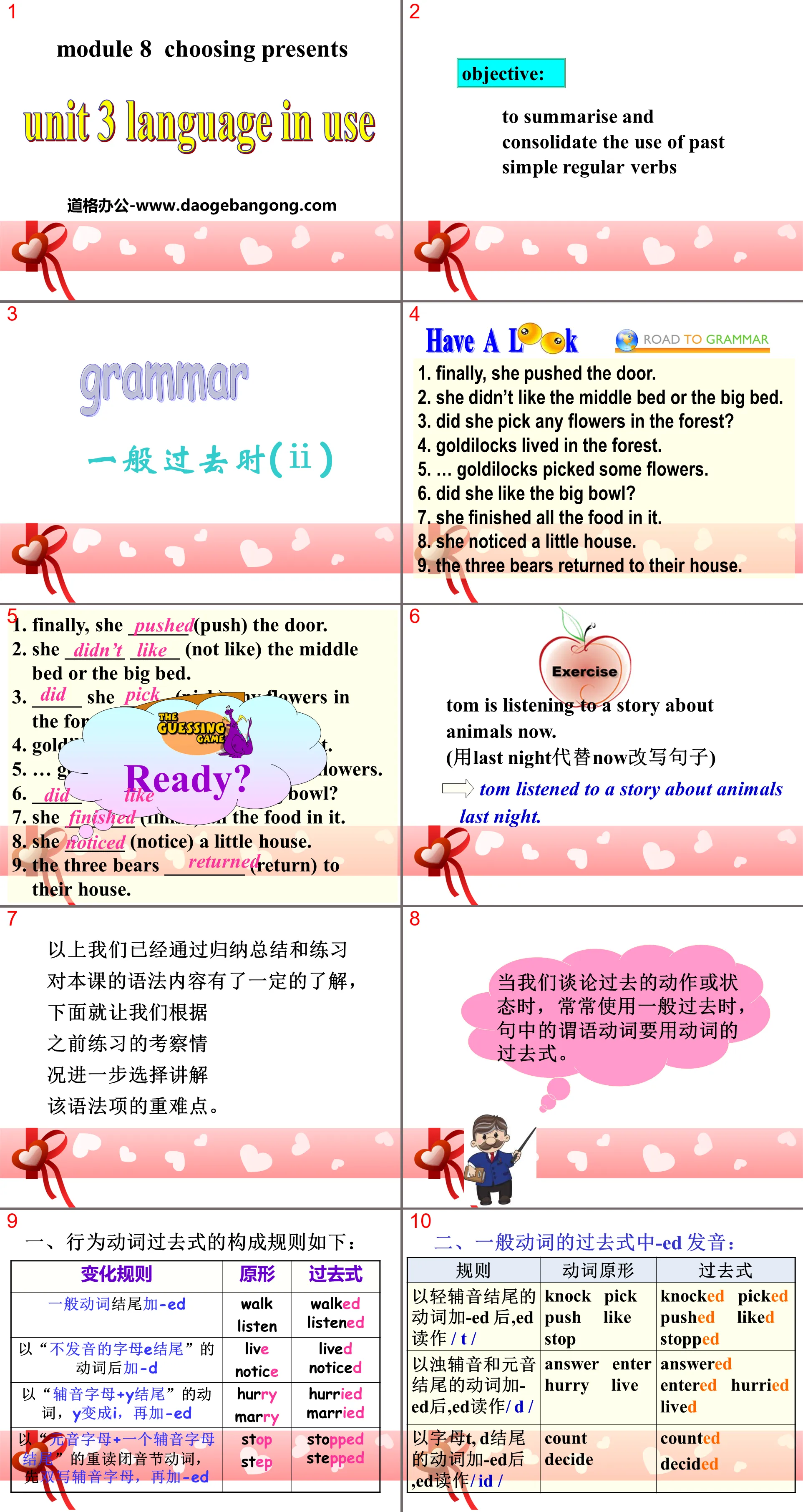
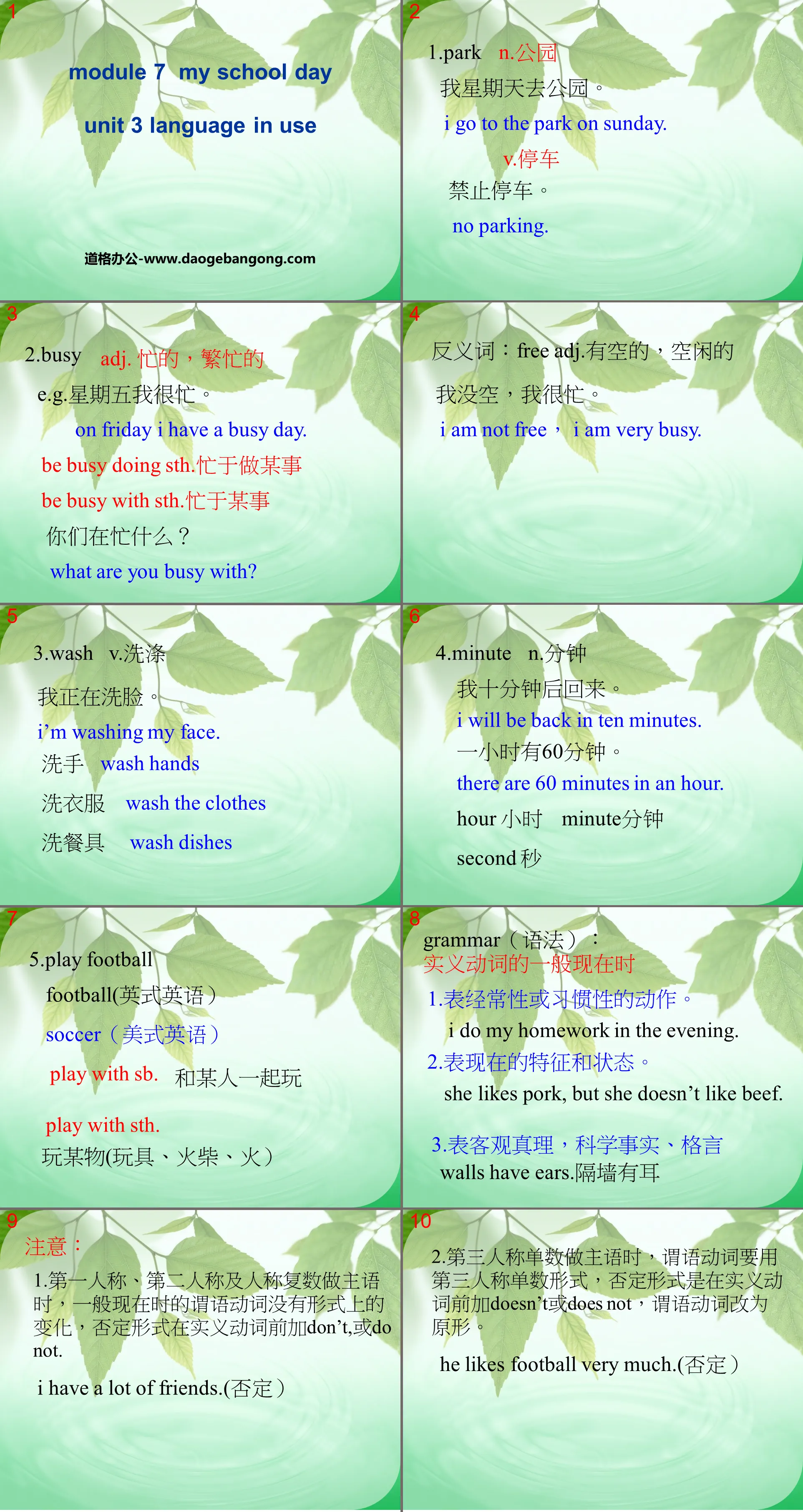

Authoritative PPT Summary
"How do I write my homework on the computer" PPT courseware 2
Words and expressions
keyboard keyboard
monitor display
mouse mouse; mouse
print print
printer printer
connect connect
switch Use a switch to turn... on (or off)
switch on connect; turn on (lights, machines, etc.)
finally finally
Complete these sentences with these words. (Activity 3)
connect switch on
1. First, _______ the monitor to the computer.
2. Finally, ________ the computer.
Listen and answer:
1. What does Lingling want to do on the computer?
She wants to write her homework.
2. Who is good at using the computer?
Daming
Answer the questions. Then work in pairs. (Activity 7)
1. How do you open a document?
You click “new document.”
2. Where do you write your homework?
You write it in the new document.
3. How do you save the document?
You click “save”.
4. Where do you write its name?
You write it in the box.
5. What do you do next?
You click “save” again.
6. How do you print it?
You click "print" and "Ok".
Language points
1. First, connect the monitor to the computer.
First, connect the monitor to the host computer.
connect "to connect, to connect...".
connect +noun/pronoun +( with/to)
eg: The railway line connects Wuhan and Shanghai.
This railway line connects Wuhan and Shanghai.
Please connect me with Beijing University.
(phone language) Please pick me up from Peking University.
2. switch on
Meaning "to turn on or put on electricity". Its antonym is switch off "close", which has the same meaning as turn on (open); turn off (close).
3. So, use the mouse and click “new document”.
Then, click "New File" with your mouse.
① This is an imperative sentence, using coordinating conjunctions and coordinating use and click. You can also use the infinitive of the verb instead of and. That is: use the mouse to click “new document”.
② The preposition with means "to use, use... tools". This sentence can also be rewritten using the preposition with. So, click “new document” with the mouse.
Exercise
1. Complete the word according to the meaning of the sentence and the first letter prompts.
1. Let me do it a ___. I’m sure it will be OK.
2. Please s _____on the lights. I can’t see anything.
3. The p _____is to print the document.
4. Where do you w ___the name?
5. You c____“save” and write a name for it.
6. First, connect the m _____ to the computer.
2. Translate the following phrases.
1. Connect the monitor to the computer
2. switch on the computer
3. open a new document open a new document
4. use the keyboard
5. write a name for it
6. Click “save” again
3. Single choice.
1. -___the printer___ the computer. Then you can print your document.
-I see.
A. Connect ; to B. Switch ; on
2. -How can I go online?
-Click "Internet Explorer" with the__.
A. keyboard B. mouse
3. -I don’t know how to make tea.
-First, you get some hot water ready. ___ put the tea in the cup.___ pour the hot water into the cup.
A. Then; Finally B. And ;And
4. -Don’t ___ this pen to do your homework.
-Is there anything wrong with it?
A.make B.use
Keywords: "How do I write my homework on the computer" teaching courseware, Foreign Language Teaching and Learning Edition seventh grade English courseware, seventh grade English slide courseware download, "How do I write my homework on the computer" PPT courseware download,. ppt format
For more information about the PPT courseware " computersshow_do_I_write_my_homework_on_the_computer ", please click the computersppthow_do_I_write_my_homework_on_the_computerppt tag.
"How do I write my homework on the computer" PPT courseware 4:
"How do I write my homework on the computer" PPT courseware 4 Label the parts of the computer. 1. screen 2. printer 3. mouse 4. keyboard Connect the screen to the computer. Conn..
"How do I write my homework on the computer" PPT courseware 3:
"How do I write my homework on the computer" PPT courseware 3 Lets learn the parts of the computer. monitor monitor printer printer mouse computer computer host keyboard keyboard Before class...
"How do I write my homework on the computer" PPT courseware:
"How do I write my homework on the computer" PPT courseware The parts of the computer. 1. screen 2. printer 3. mouse 4. keyboard What should we do before we use a computer? use..