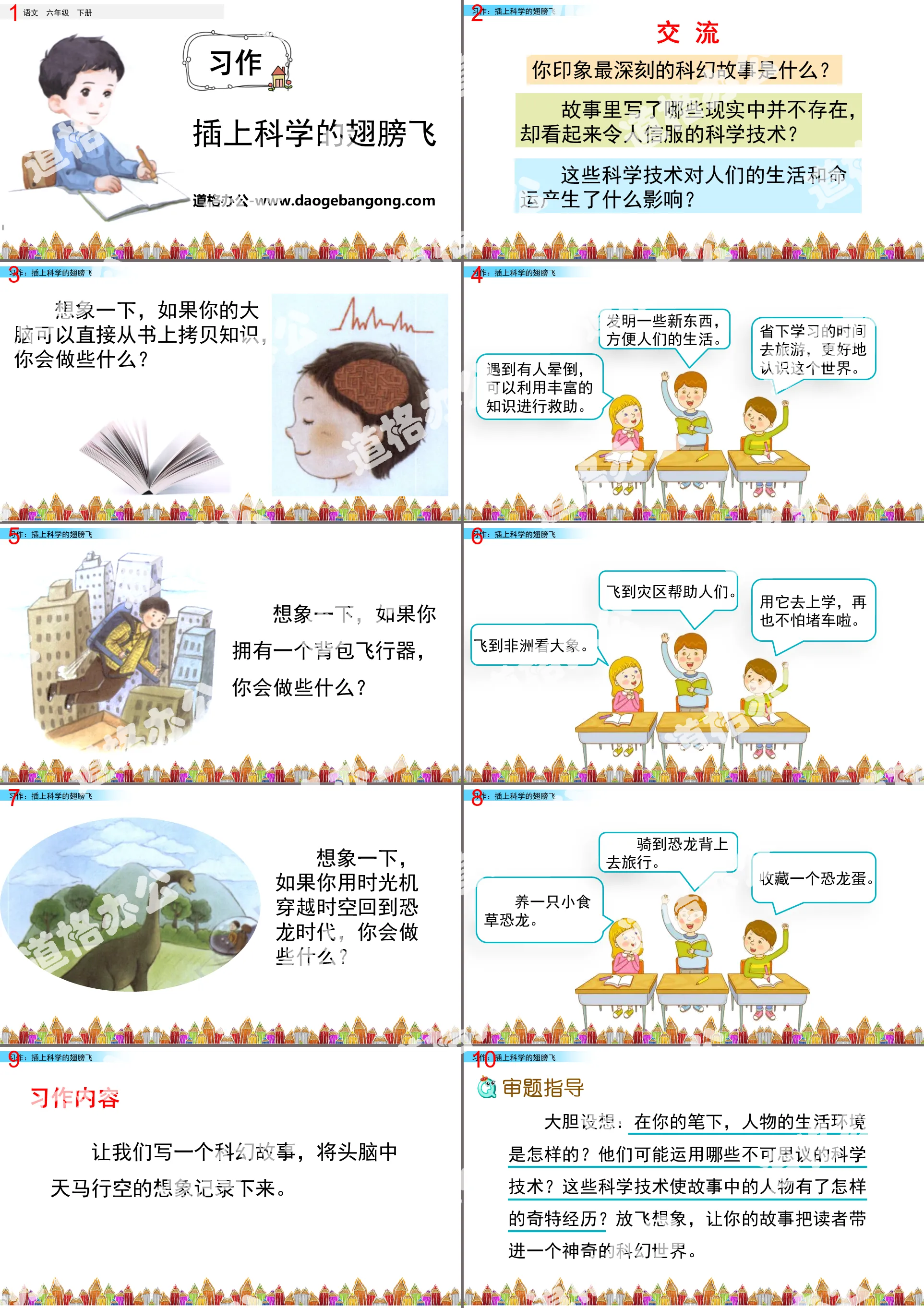The second volume of first-grade Chinese compiled by the People's Education Publishing House
The second volume of fifth-grade Chinese compiled by the People's Education Publishing House
The first volume of Chinese language for eighth grade compiled by the People's Education Publishing House
The first volume of first-grade Chinese compiled by the People's Education Publishing House
The first volume of fourth-grade Chinese compiled by the People's Education Publishing House
The first volume of ninth-grade Chinese compiled by the People's Education Publishing House
The first volume of Chinese language for sixth grade compiled by the People's Education Publishing House
The first volume of second-grade Chinese compiled by the People's Education Publishing House
The second volume of Chinese language for eighth grade compiled by the People's Education Publishing House
The second volume of fourth-grade Chinese compiled by the People's Education Publishing House
Hunan Education Edition Third Grade Chinese Language Volume 1
The second volume of seventh-grade Chinese compiled by the People's Education Publishing House
The first volume of Chinese language for fifth grade compiled by the People's Education Publishing House
The second volume of Chinese language for sixth grade compiled by the People's Education Publishing House
Western Normal University Edition Third Grade Chinese Language Volume 1
The first volume of third-grade Chinese compiled by the People's Education Publishing House

| Category | Format | Size |
|---|---|---|
| The second volume of Chinese language for sixth grade compiled by the People's Education Publishing House | pptx | 6 MB |
Description
"Fly with the Wings of Science" PPT
Part One: Communication
What is your most memorable science fiction story?
What science and technology are written in the story that do not exist in reality but look convincing?
What impact have these sciences and technologies had on people’s lives and destiny?
Imagine if your brain could copy knowledge directly from books, what would you do?
If someone faints, you can use your wealth of knowledge to help.
Invent something new to make people's lives easier.
Save time studying and travel to get to know the world better.
Put on the wings of science and fly PPT, part 2: exercise content
Let's write a science fiction story to record the wild imagination in our minds.
Question review guidance
Think boldly: What is the living environment of the characters in your writing? What incredible science and technology might they use? What kind of strange experiences do these scientific technologies bring to the characters in the story? Let your imagination run wild and let your story take readers into a magical world of science fiction.
You know how we write science fiction stories?
The story must have a certain plot.
Identify several characters in the story and give them their own names.
The imagination must have a certain degree of authenticity and believable.
The content of the essay should be specific.
Put on the wings of science and fly PPT, the third part: writing guidance
1. When writing science fiction stories, the imagination must come from life, be well-founded, and be convincing.
2. Be bold in your imagination when writing.
Use your imagination and write about the magic of backpacking aircraft.
This aircraft is in my favorite pink color. It is very lightweight, only 300 grams, and it has a pocket inside that can hold books and pencil cases, and can be used as a school bag. The buttons to operate it are the electronic watches worn on the wrist. Of course, its most important function is to carry me flying.
Writing outline
Don’t rush to start writing once you know how to write. First, think carefully and prepare a good writing outline.
Put on the wings of science and fly PPT, Part 4: Exercise Outline Requirements
1. What is the incredible science and technology you want to write about?
2. Describe an experience that demonstrates this technique?
3. What are the causes, development, and results of this experience?
4. What topic do you plan to formulate?
Put on the wings of science and fly PPT, Part 5: Appreciation of Examples
Magical knowledge copy machine
In order to solve the problem that children do not like to endorse and memorize the knowledge in books, Dr. Li of the Chinese Academy of Sciences invented a state-of-the-art "super brain" that allows your brain to copy knowledge directly from books.
As soon as the news came out, the children burst into coke and shouted around Dr. Li: "I want a 'super powerful brain!' I want a 'super powerful brain!'" In order to verify the high-tech effect of his invention, Dr. Li pulled Lele went on stage to experiment. Dr. Li first showed us a copy of "General History of China", a thick book!
"This book records all the knowledge about Chinese history. Before the experiment, I first checked how Lele's children learned the historical knowledge." "Who was the emperor who reigned the longest in the Ming Dynasty?" "Zhu Yuanzhang." "Wrong. .The answer is Emperor Wanli, his name is Zhu Yijun." "When was gunpowder first used in military affairs?" "Ming Dynasty." "Wrong. Answer: The late Tang Dynasty."
Lele got five questions wrong in a row. "Now, we will install a 'super brain' on Lele on site, so that his brain can directly copy all the knowledge in this "General History of China." Dr. Li took out a computer as big as a laptop and combined the two The thread was caught at Lele's temple, and in just one second, the knowledge was copied to Lele's brain. The sound of "Copying completed and ready to use" came from the computer.
Put on the wings of science and fly PPT, part six: mutual evaluation and revision
Exchange readings with your desk mates and tell each other which parts of the fantasy have the most unique characteristics.
Keywords: Free download of PPT courseware for the second volume of Chinese language for sixth graders published by Ministry of Education, PPT download with the wings of science, .PPT format;
For more information about the "Fly on the Wings of Science" PPT courseware, please click on the "Fly on the Wings of Science" PPT tag.
"Chinese Garden 5" Lesson 2 PPT (Volume 2 for Grade 6):
"Chinese Garden 5" Lesson 2 PPT (Volume 2 for Grade 6) Part One: Learning Objectives 1. Learn to quote famous quotes in writing. (Key points) 2. Understand the font characteristics of famous calligraphers and practice them. (Key points) 3. Accumulate some famous sentences in classical Chinese and learn...
"Chinese Garden 5" Lesson 1 PPT (Volume 2 for Grade 6):
"Chinese Garden 5" Lesson 1 PPT (Volume 2 for Grade 6) Part 1: Learning Objectives 1. Learn good learning methods. (Key points) 2. Accumulate some idioms and learn to use them. (Key point) Through six years of study, we have developed many good study habits...
"Chinese Garden 4" Lesson 2 PPT (Sixth Grade Volume 2):
"Chinese Garden 4" Lesson 2 PPT (Volume 2 for Grade 6) Part One: Learning Objectives 1. Learn to use learned expressions to express thoughts and feelings. (Key points) 2. Understand and recite over time. (Difficulty) ... ... ... Part 2: Words..
File Info
Update Time: 2024-09-06
This template belongs to Chinese courseware The second volume of Chinese language for sixth grade compiled by the People's Education Publishing House industry PPT template
"Fly with the Wings of Science" PPT Simple campus recruitment activity planning plan summary enterprise and institution recruitment publicity lecture PPT template is a general PPT template for business post competition provided by the manuscript PPT, simple campus recruitment activity planning plan summary enterprise and institution recruitment promotion Lecture PPT template, you can edit and modify the text and pictures in the source file by downloading the source file. If you want more exquisite business PPT templates, you can come to grid resource. Doug resource PPT, massive PPT template slide material download, we only make high-quality PPT templates!
Tips: If you open the template and feel that it is not suitable for all your needs, you can search for related content "Fly with the Wings of Science" PPT is enough.
How to use the Windows system template
Directly decompress the file and use it with office or wps
How to use the Mac system template
Directly decompress the file and use it Office or wps can be used
Related reading
For more detailed PPT-related tutorials and font tutorials, you can view: Click to see
How to create a high-quality technological sense PPT? 4 ways to share the bottom of the box
Notice
Do not download in WeChat, Zhihu, QQ, built-in browsers, please use mobile browsers to download! If you are a mobile phone user, please download it on your computer!
1. The manuscript PPT is only for study and reference, please delete it 24 hours after downloading.
2. If the resource involves your legitimate rights and interests, delete it immediately.
3. Contact information: service@daogebangong.com
"Fly with the Wings of Science" PPT, due to usage restrictions, it is only for personal study and reference use. For commercial use, please go to the relevant official website for authorization.
(Personal non-commercial use refers to the use of this font to complete the display of personal works, including but not limited to the design of personal papers, resumes, etc.)
Preview