《E-mail Helps!》My Favorite School Subject PPT download Simple campus recruitment activity planning plan summary enterprise and institution recruitment publicity lecture PPT template is a general PPT template for business post competition provided by the manuscript PPT, simple campus recruitment activity planning plan summary enterprise and institution recruitment promotion Lecture PPT template, you can edit and modify the text and pictures in the source file by downloading the source file. If you want more exquisite business PPT templates, you can come to grid resource. Doug resource PPT, massive PPT template slide material download, we only make high-quality PPT templates!
| 文件名 如何下载使用 | 下载次数 | Download Points | 下载地址 |
|---|---|---|---|
| 《E-mail Helps!》My Favo... | 14875次 | 0.00 | Free Download |
Tips: If you open the template and feel that it is not suitable for all your needs, you can search for related content 《E-mail Helps!》My Favorite School Subject PPT download is enough.
How to use the Windows system template
Directly decompress the file and use it with office or wps
How to use the Mac system template
Directly decompress the file and use it Office or wps can be used
Related reading
For more detailed PPT-related tutorials and font tutorials, you can view: Click to see
How to create a high-quality technological sense PPT? 4 ways to share the bottom of the box
Notice
Do not download in WeChat, Zhihu, QQ, built-in browsers, please use mobile browsers to download! If you are a mobile phone user, please download it on your computer!
1. The manuscript PPT is only for study and reference, please delete it 24 hours after downloading.
2. If the resource involves your legitimate rights and interests, delete it immediately.
3. Contact information: service@daogebangong.com
《E-mail Helps!》My Favorite School Subject PPT download, due to usage restrictions, it is only for personal study and reference use. For commercial use, please go to the relevant official website for authorization.
(Personal non-commercial use refers to the use of this font to complete the display of personal works, including but not limited to the design of personal papers, resumes, etc.)
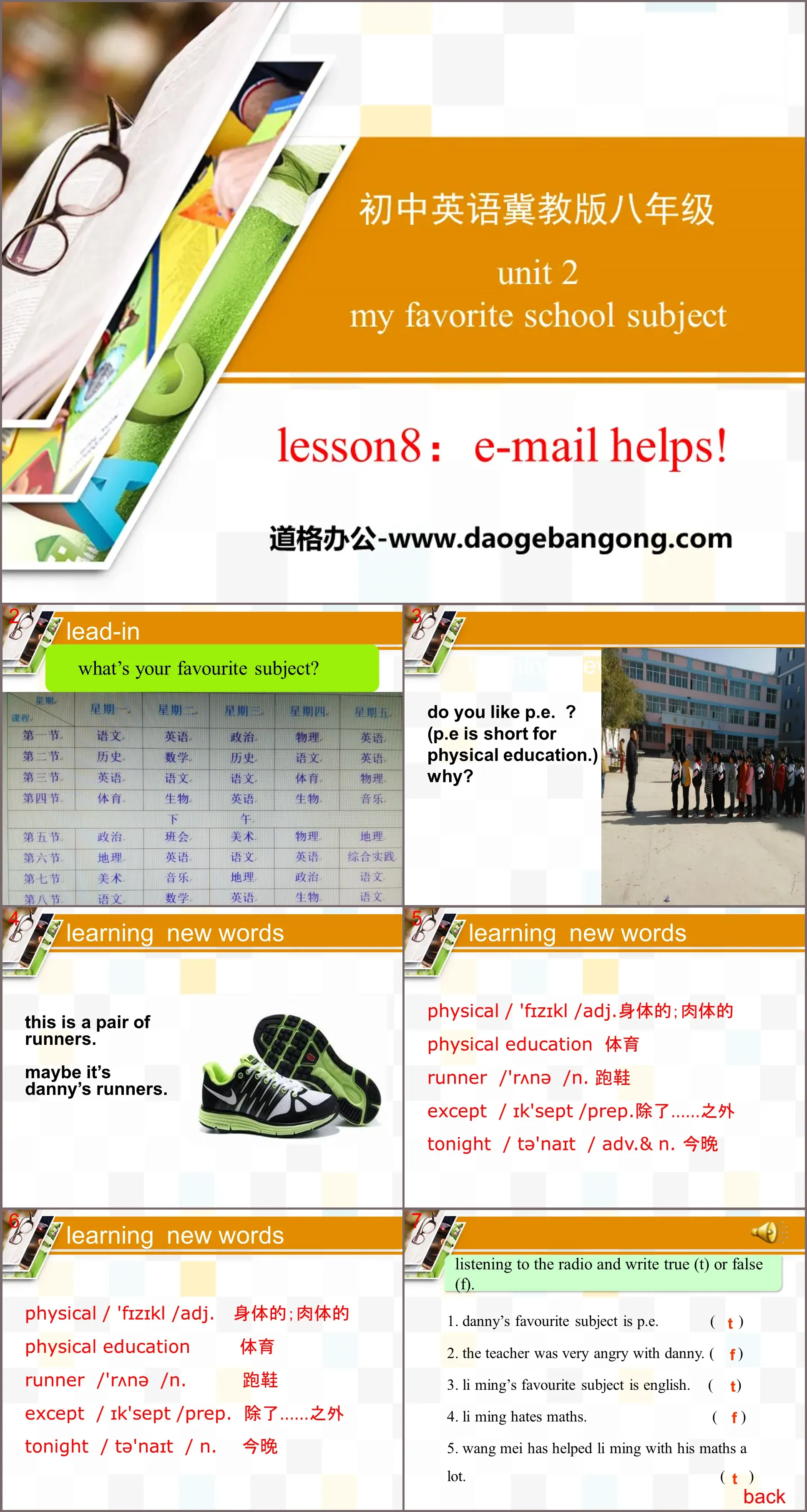
Related reading
For more detailed PPT-related tutorials and font tutorials, you can view:Please click to see


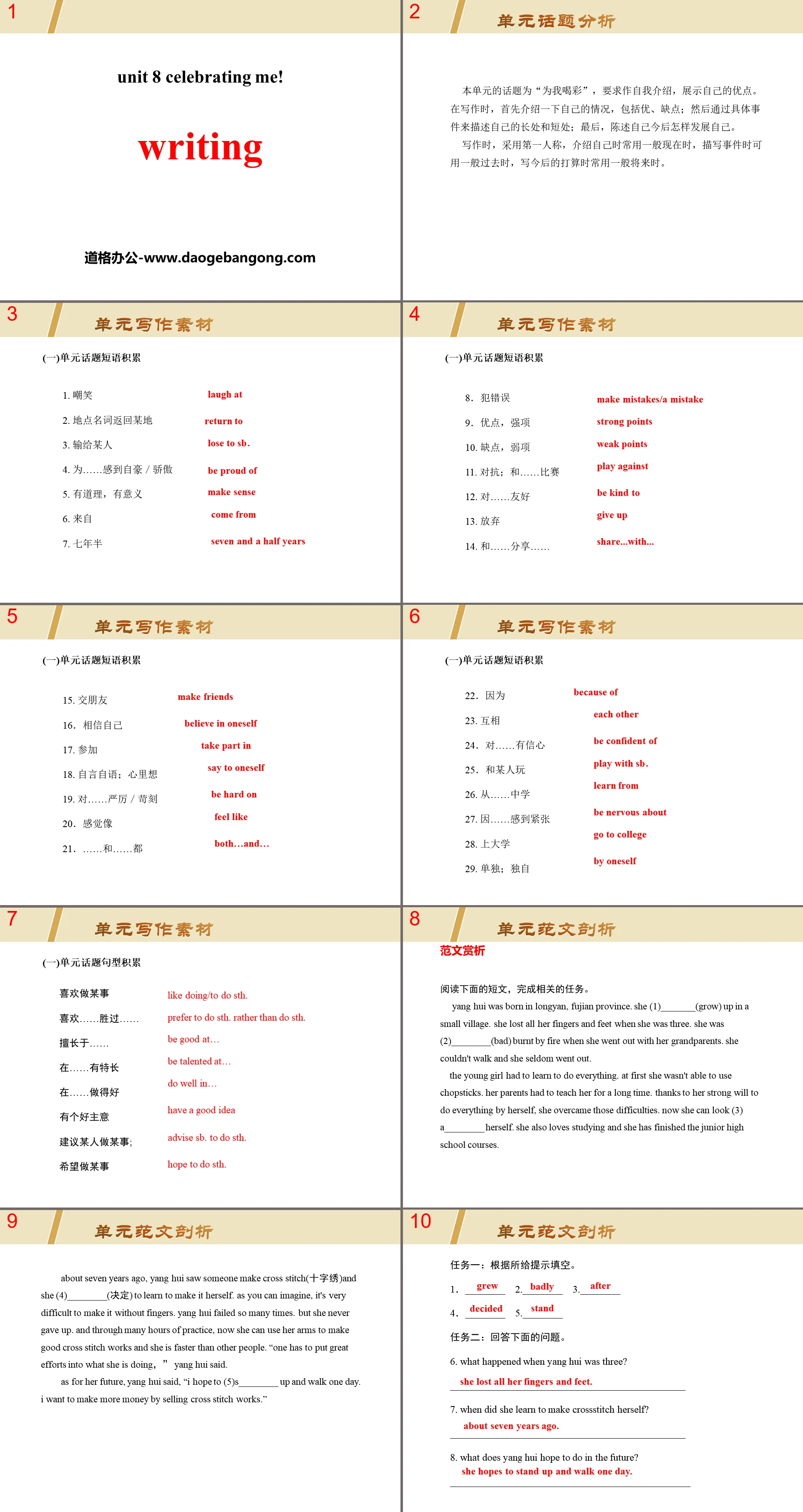
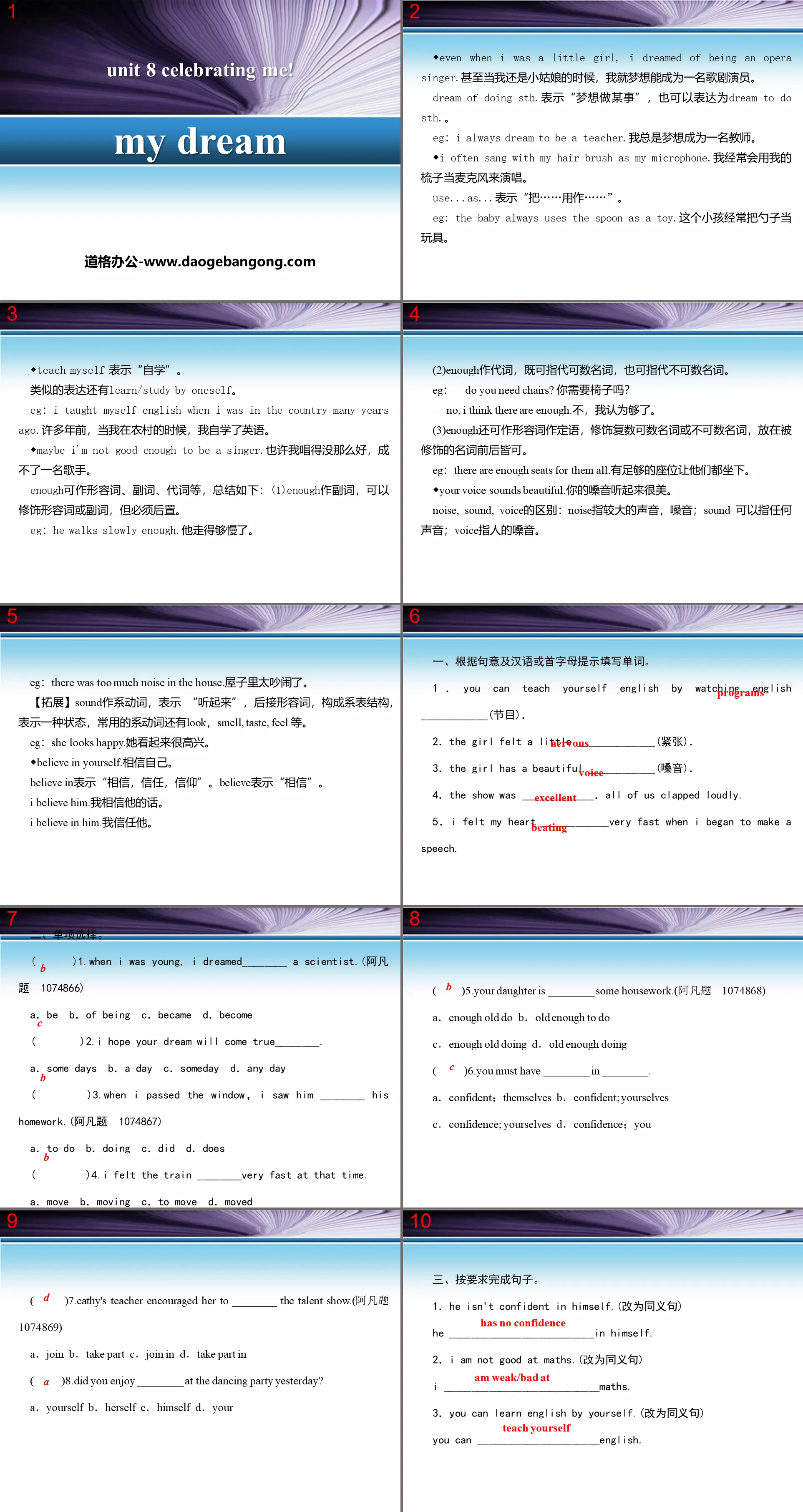
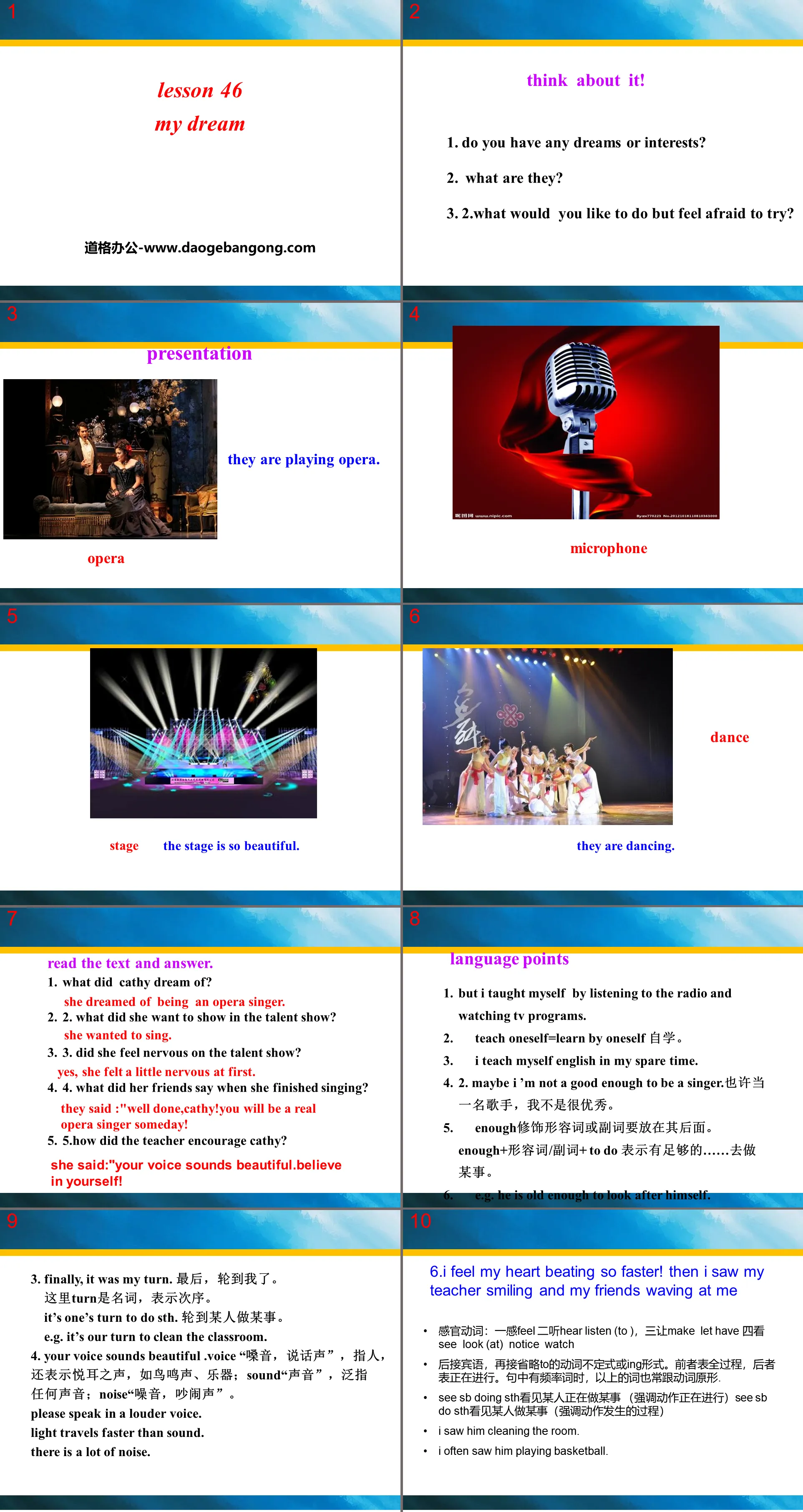
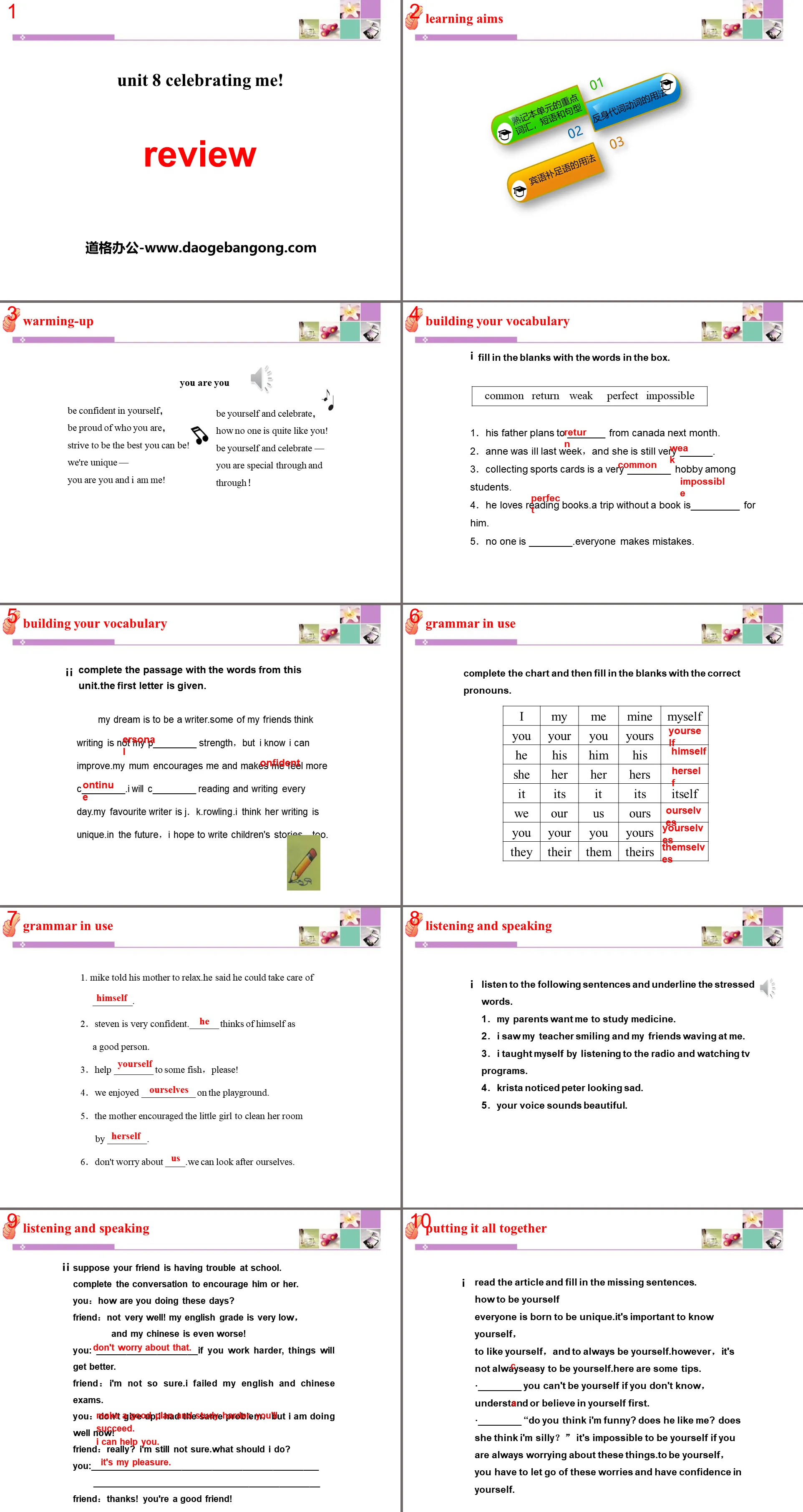

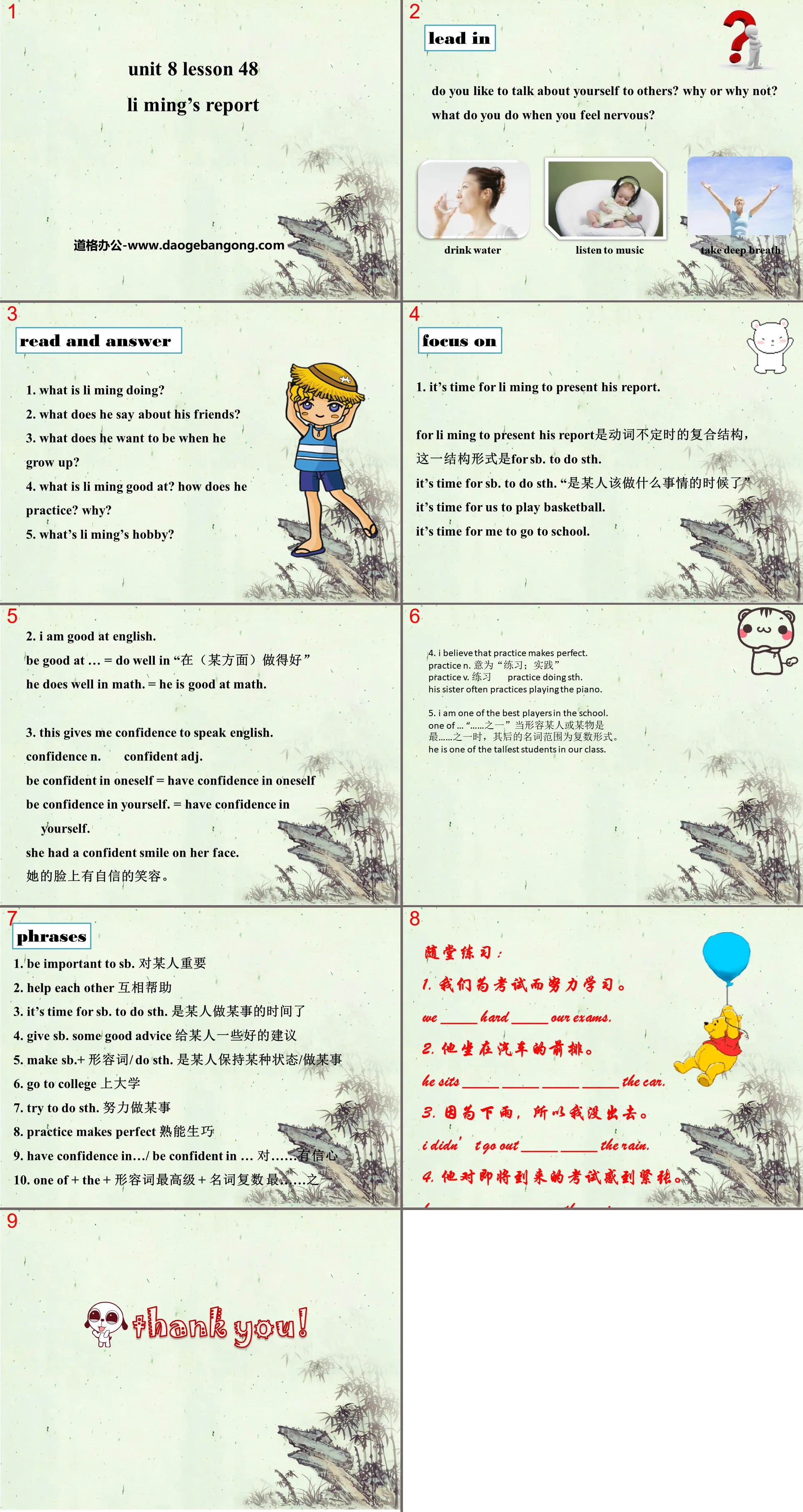
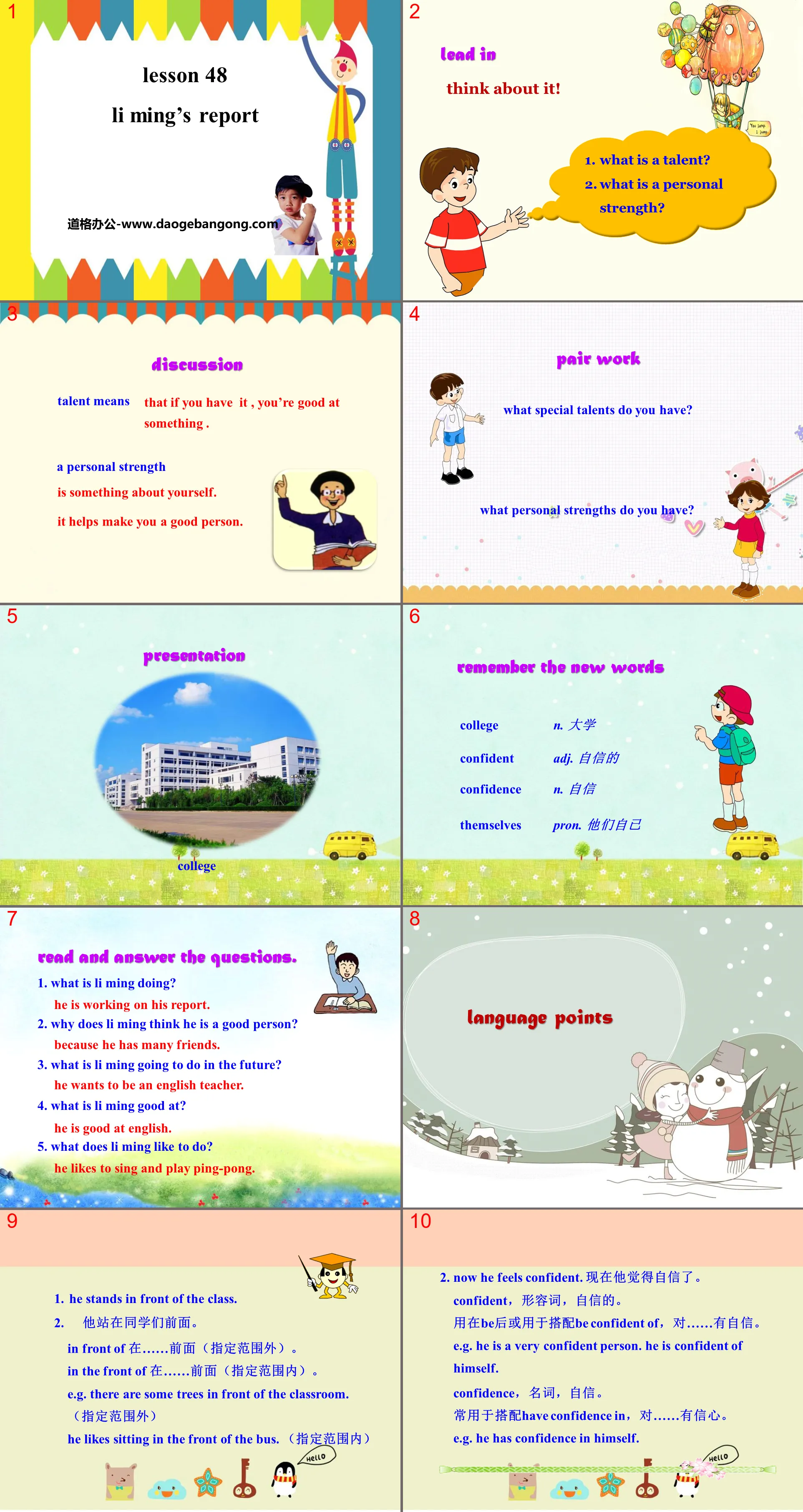
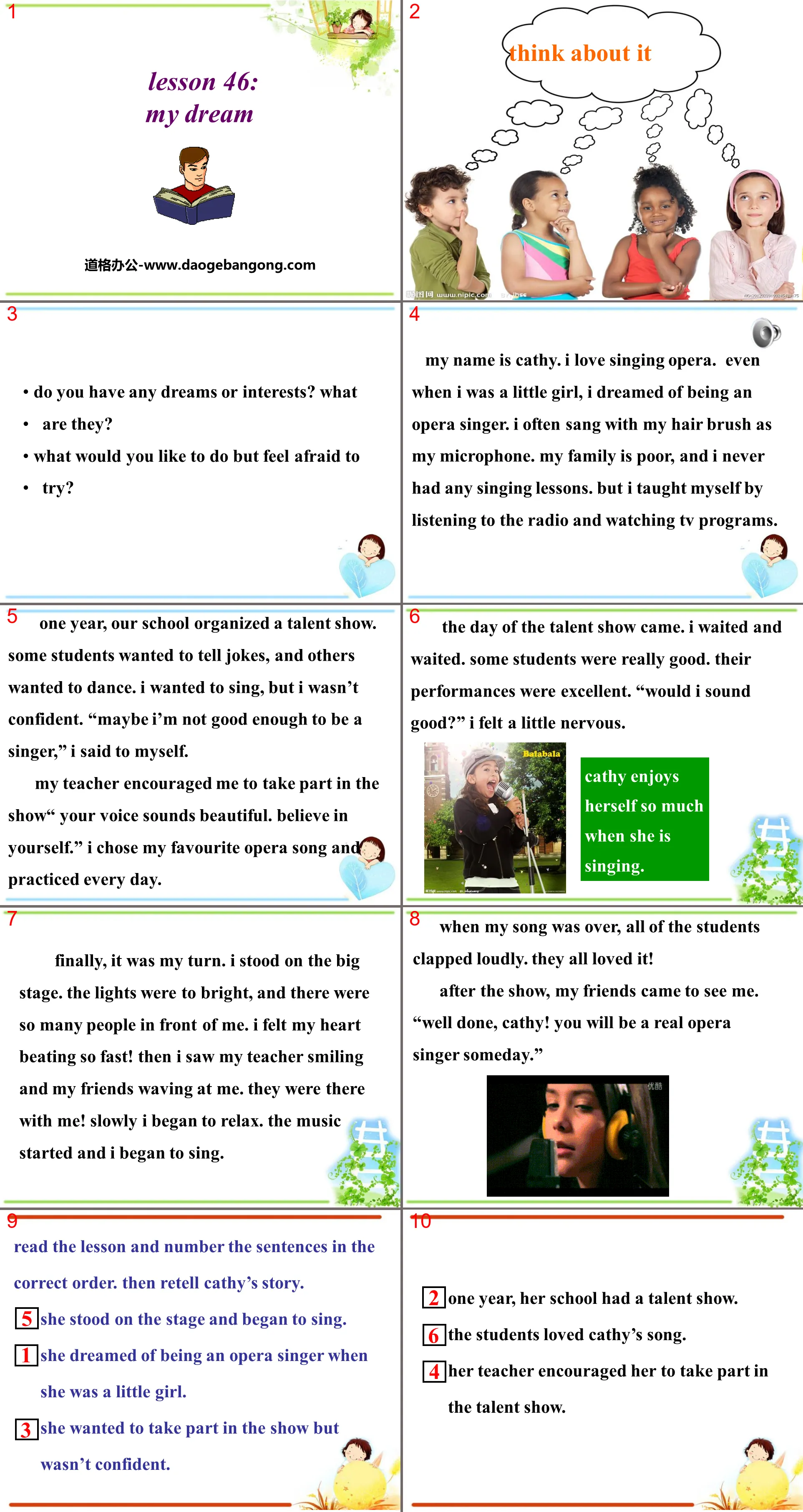
Authoritative PPT Summary
《E-mail Helps!》My Favorite School Subject PPT download
Part One: Lead-in
What’s your favorite subject?
Do you like P.E.?
(P.E is short for physical education.)
Why?
E-mail Helps!PPT, Part 2: Learning New words
This is a pair of runners.
Maybe it’s Danny’s runners.
Physical / 'fɪzɪkl /adj. physical; physical
Physical education
runner /'rʌnə /n. running shoes
except / ɪk'sept /prep. except...
tonight / tə'naɪt / adv.& n. tonight
E-mail Helps!PPT, Part 3: Language points
1. Read the e-mails carefully and find out following sentences, Then think about what should we know about them.
1. All of our teachers make us study very, very hard.
2. Everyone laughed except the teacher.
3. But I saw him smile.
4. It is the best way to learn the language.
5. She has helped me with my math homework a lot.
1. All of our teachers make us study very, very hard.
Make, let and have are causative verbs, meaning "to make, let". When followed by verbs, use the verb base form, that is, make sb./ sth. do
example:
The boy made his dog _______ (stand) with two legs.
The boy made his dog stand on two legs.
2. Everyone laughed except the teacher.
except means "except...", excluding the content after except, which can be followed by nouns and pronouns.
besides means "in addition to...", including the content after besides.
Look carefully at the following sentences and summarize the difference between except and besides.
3. But I saw him smile.
see sb. do sth. the process of seeing someone do something or often seeing someone do something
see sb. doing sth. see someone doing something (action)
Example: I saw an old man _____(get) on the bus.
I saw an old man getting on the bus.
The girl saw her friend________(clean) classroom yesterday.
The girl saw her friend cleaning the classroom yesterday.
E-mail Helps!PPT, Part 4: Exercise
1. Choose the correct preposition from the box and fill in the blanks.
in except to with
1. I’m not good at maths. My brother often helps me _____it.
2. We all went to the zoo ______Jenny because she was sick.
3. Li Ming speaks English well, and he often talks with his friends ______ English.
4.Wringting is a good way______ learn English words.
E-mail Helps!PPT, Part 5: Homework
Make sentences with the following words and phrases: except、besides、make sb. do sth.、help sb.with sth.、see sb.do sth、a good way to do sth.
Keywords: Free download of Hebei Education Edition English PPT courseware for eighth grade volume 1, E-mail Helps! PPT download, My Favorite School Subject PPT download, .PPT format;
For more information about the "my_favourite_school_subjecte-mail_helps" PPT courseware, please click the my_favourite_school_subjectPPTe-mail_helpsPPT tag.
《Writing》My Favorite School Subject PPT:
"Writing" My Favorite School Subject PPT Part 1 content: Unit topic phrase accumulation 1. be good at 2. be late for 3. in two minutes 4. physical education (..
《Revision》My Favorite School Subject PPT:
"Revision" My Favorite School Subject PPT Part One Content: Review Objectives 1. Memorize the key vocabulary, phrases and sentence patterns of this unit 2. Master the usage of the present perfect... RevisionPPT, second Part of the content: words..
《Review》My Favorite School Subject PPT:
"Review" My Favorite School Subject PPT Part 1: Learning Aims 01 Memorize the key vocabulary, phrases and sentence patterns of this unit 02 Present perfect tense 03 Talk about your preferences in English proficiently... ReviewPP ..