"Counting Fruits" PPT courseware 2 Simple campus recruitment activity planning plan summary enterprise and institution recruitment publicity lecture PPT template is a general PPT template for business post competition provided by the manuscript PPT, simple campus recruitment activity planning plan summary enterprise and institution recruitment promotion Lecture PPT template, you can edit and modify the text and pictures in the source file by downloading the source file. If you want more exquisite business PPT templates, you can come to grid resource. Doug resource PPT, massive PPT template slide material download, we only make high-quality PPT templates!
| 文件名 如何下载使用 | 下载次数 | Download Points | 下载地址 |
|---|---|---|---|
| "Counting Fruits" PPT co... | 19800次 | 0.00 | Free Download |
Tips: If you open the template and feel that it is not suitable for all your needs, you can search for related content "Counting Fruits" PPT courseware 2 is enough.
How to use the Windows system template
Directly decompress the file and use it with office or wps
How to use the Mac system template
Directly decompress the file and use it Office or wps can be used
Related reading
For more detailed PPT-related tutorials and font tutorials, you can view: Click to see
How to create a high-quality technological sense PPT? 4 ways to share the bottom of the box
Notice
Do not download in WeChat, Zhihu, QQ, built-in browsers, please use mobile browsers to download! If you are a mobile phone user, please download it on your computer!
1. The manuscript PPT is only for study and reference, please delete it 24 hours after downloading.
2. If the resource involves your legitimate rights and interests, delete it immediately.
3. Contact information: service@daogebangong.com
"Counting Fruits" PPT courseware 2, due to usage restrictions, it is only for personal study and reference use. For commercial use, please go to the relevant official website for authorization.
(Personal non-commercial use refers to the use of this font to complete the display of personal works, including but not limited to the design of personal papers, resumes, etc.)

Related reading
For more detailed PPT-related tutorials and font tutorials, you can view:Please click to see


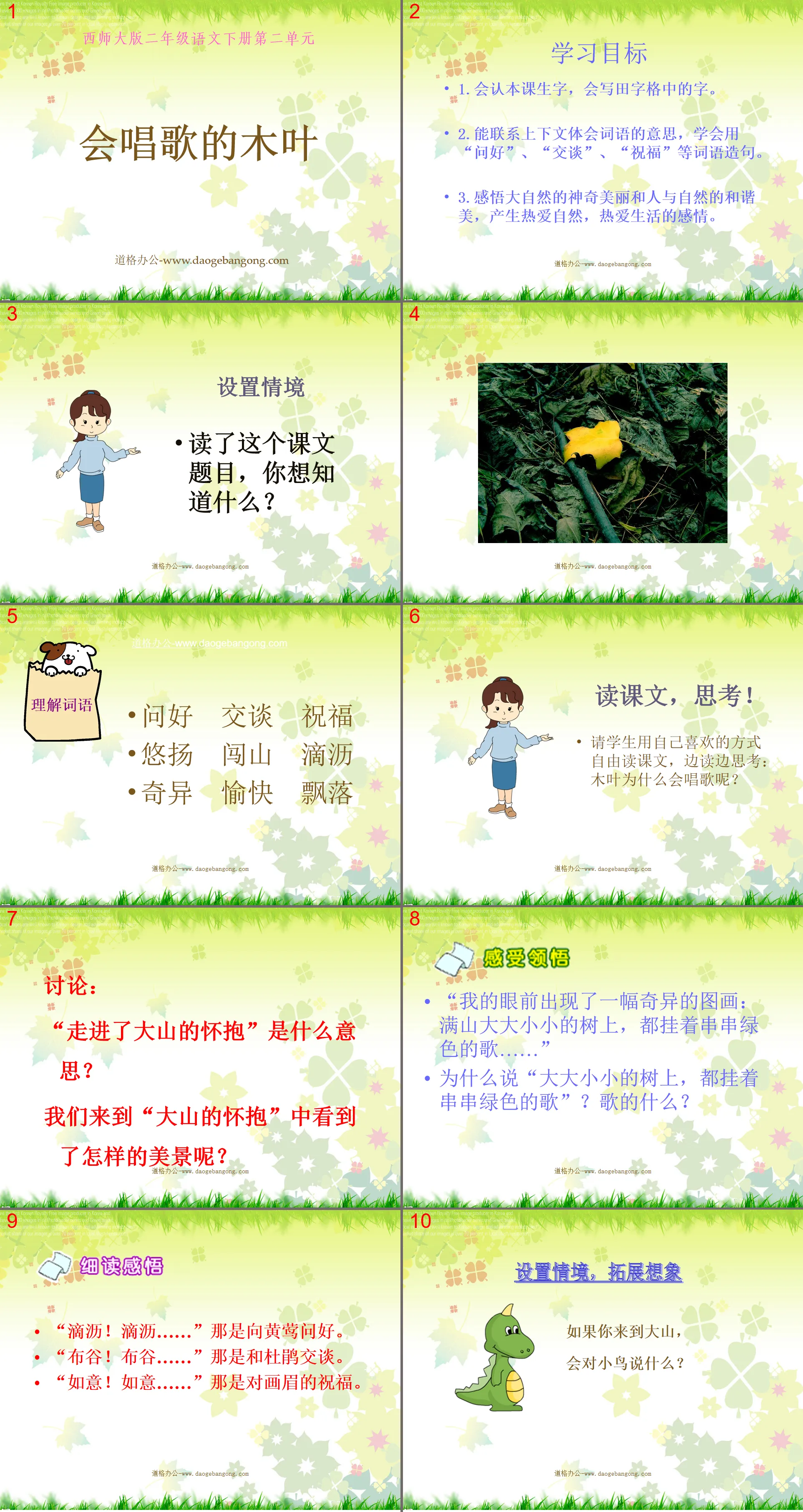



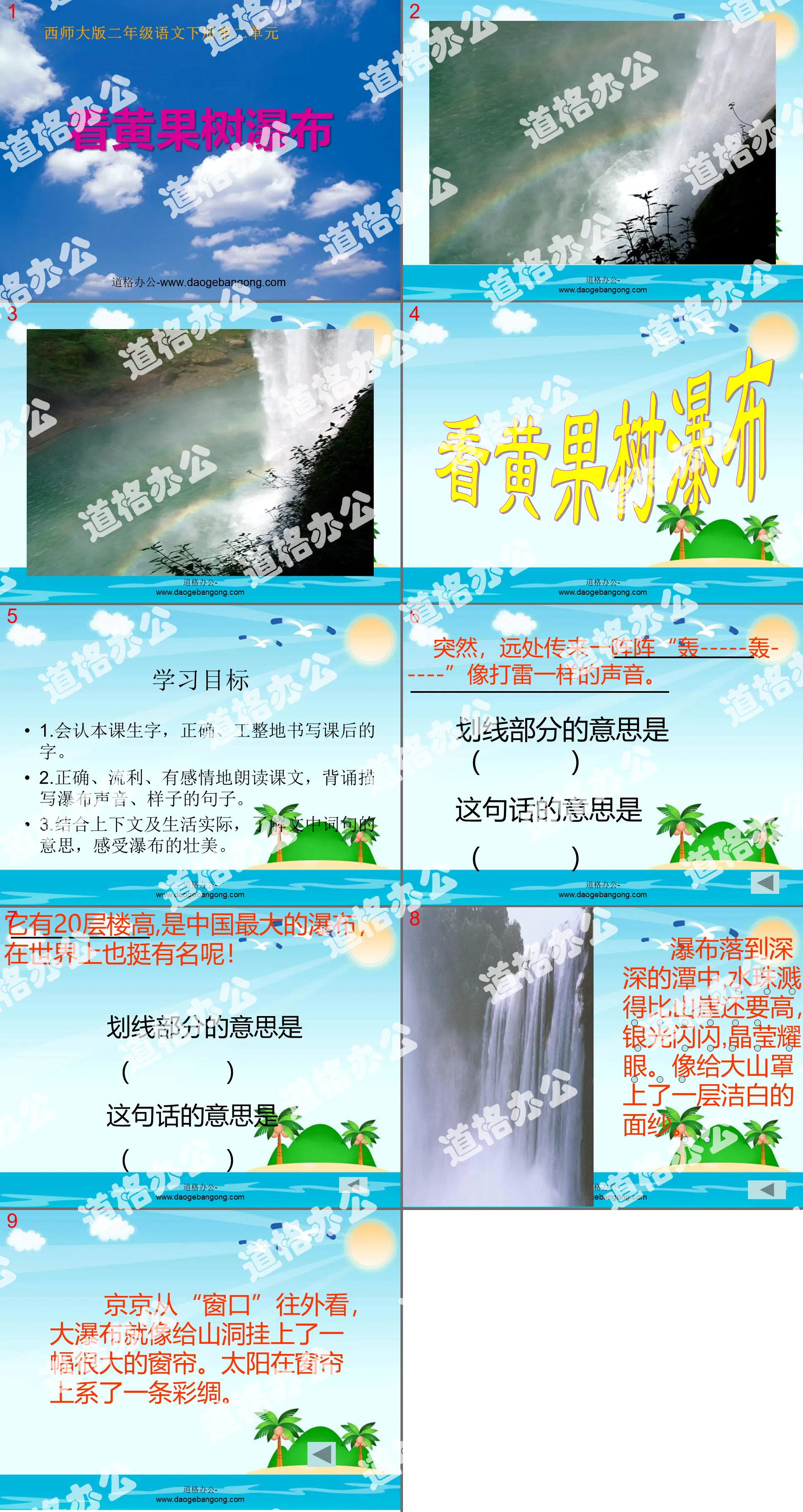



Authoritative PPT Summary
"Counting Fruits" PPT courseware 2
Self-study tips:
Ask the students to read the words aloud with the help of pinyin, paying attention to the correct pronunciation of the characters. Use a pen to circle the words with red pinyin and phonetic notation, and read them several times.
Tablemates check each other's word recognition and try to form words for new words.
I can read
Red dates, date paste, persimmon, cantaloupe
Persimmon orange orange juice laugh haha
pineapple spinach purple purple grape
Pears, Yali, Grapes, Grape Juice
Carefully observe the characteristics of the glyphs of the following new words, and share the methods of memorizing them in the group. Can you still write such words?
Orange, cherry, spinach, coconut, banana, lychee, pomelo, grape
Loquat, orange, pear, jujube, hawthorn, persimmon, macaque
share with you
Chinese characters are characters invented by the Chinese people with their wisdom. They are the only remaining characters in the world that have been in continuous use for the longest time. They are also the characters that turn writing into an art. As a Chinese, it is a great thing to be able to learn Chinese characters well and communicate with others through writing.
Keywords: Counting fruits courseware PPT, Western Normal University version second grade Chinese PPT courseware download, second grade Chinese slide courseware download, counting fruits PPT courseware download, .PPT format
For more information about the "Counting Fruits" PPT courseware, please click the "Counting Fruits" ppt tab.
"Counting Fruits" PPT download:
"Counting Fruits" PPT Download Part One: Learning Objectives 1. Recognize the new words in this lesson and be able to write the new words correctly. 2. Learn words in your favorite way by reading word strings aloud. 3. Understand common fruits and develop a love for fruits. Import text ..
"Counting Fruits" PPT:
"Counting Fruits" PPT Part 1 content: Information treasure bag Berry categories: strawberries, blueberries, blackberries, mulberries, raspberries, grapes Citrus categories: tangerines, sugar tangerines, kumquats, satsuma mandarins, sweet oranges, navel oranges, grapefruit, grapefruit , grapefruit, lemon, stone fruits: peaches, plums...
"Counting Fruits" PPT courseware 3:
"Counting Fruits" PPT Courseware 3 Learning Objectives 1. Recognize the new words in this lesson and write 10 new words correctly and neatly. 2. Be able to proactively discover the characteristics of Chinese characters, summarize the formation rules of Chinese characters, and develop good writing habits. 3. Read words correctly and fluently, and...