"Classification and Sorting" PPT courseware (Lesson 1) Simple campus recruitment activity planning plan summary enterprise and institution recruitment publicity lecture PPT template is a general PPT template for business post competition provided by the manuscript PPT, simple campus recruitment activity planning plan summary enterprise and institution recruitment promotion Lecture PPT template, you can edit and modify the text and pictures in the source file by downloading the source file. If you want more exquisite business PPT templates, you can come to grid resource. Doug resource PPT, massive PPT template slide material download, we only make high-quality PPT templates!
| 文件名 如何下载使用 | 下载次数 | Download Points | 下载地址 |
|---|---|---|---|
| "Classification and Sort... | 11650次 | 0.00 | Free Download |
Tips: If you open the template and feel that it is not suitable for all your needs, you can search for related content "Classification and Sorting" PPT courseware (Lesson 1) is enough.
How to use the Windows system template
Directly decompress the file and use it with office or wps
How to use the Mac system template
Directly decompress the file and use it Office or wps can be used
Related reading
For more detailed PPT-related tutorials and font tutorials, you can view: Click to see
How to create a high-quality technological sense PPT? 4 ways to share the bottom of the box
Notice
Do not download in WeChat, Zhihu, QQ, built-in browsers, please use mobile browsers to download! If you are a mobile phone user, please download it on your computer!
1. The manuscript PPT is only for study and reference, please delete it 24 hours after downloading.
2. If the resource involves your legitimate rights and interests, delete it immediately.
3. Contact information: service@daogebangong.com
"Classification and Sorting" PPT courseware (Lesson 1), due to usage restrictions, it is only for personal study and reference use. For commercial use, please go to the relevant official website for authorization.
(Personal non-commercial use refers to the use of this font to complete the display of personal works, including but not limited to the design of personal papers, resumes, etc.)
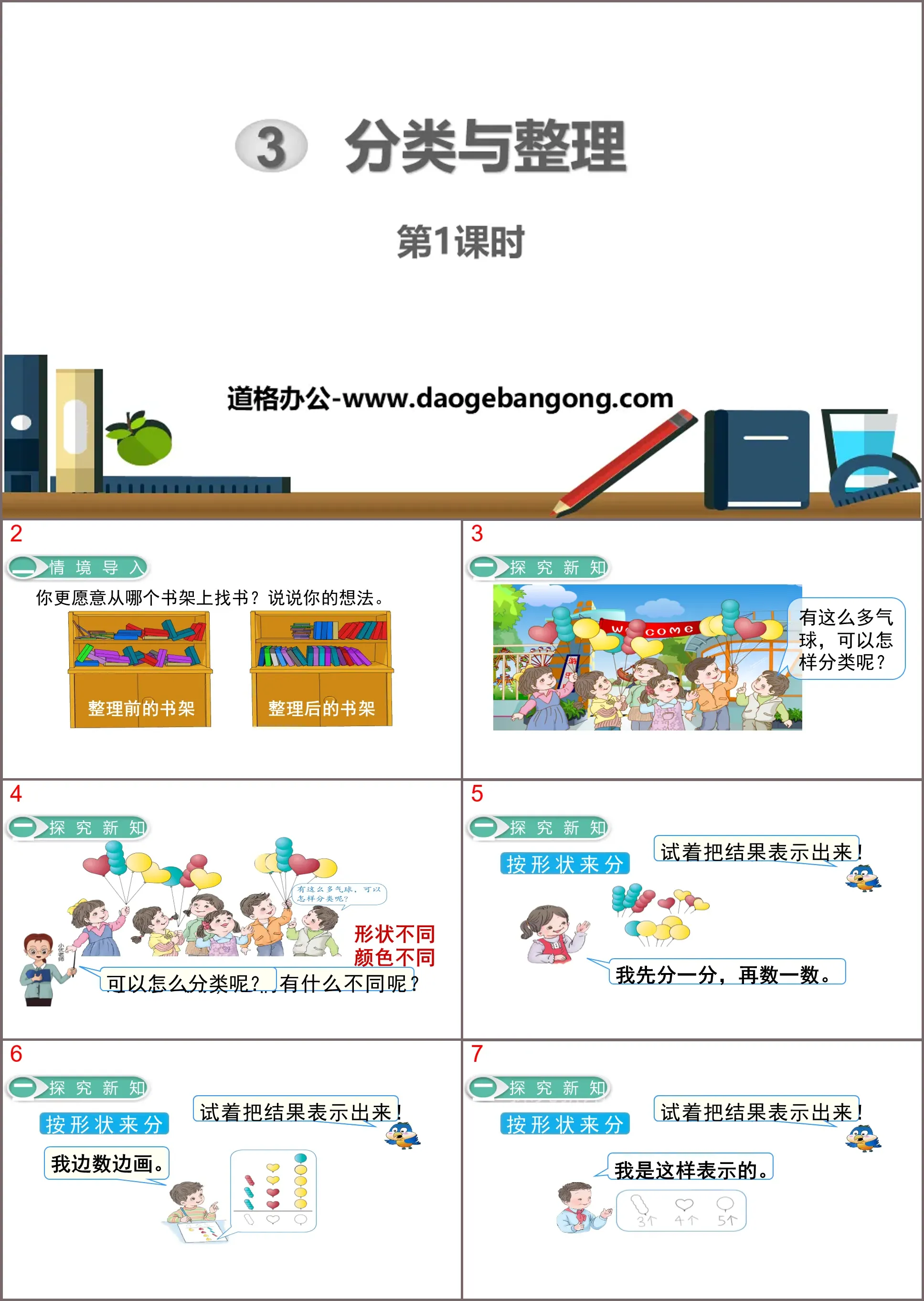
Related reading
For more detailed PPT-related tutorials and font tutorials, you can view:Please click to see









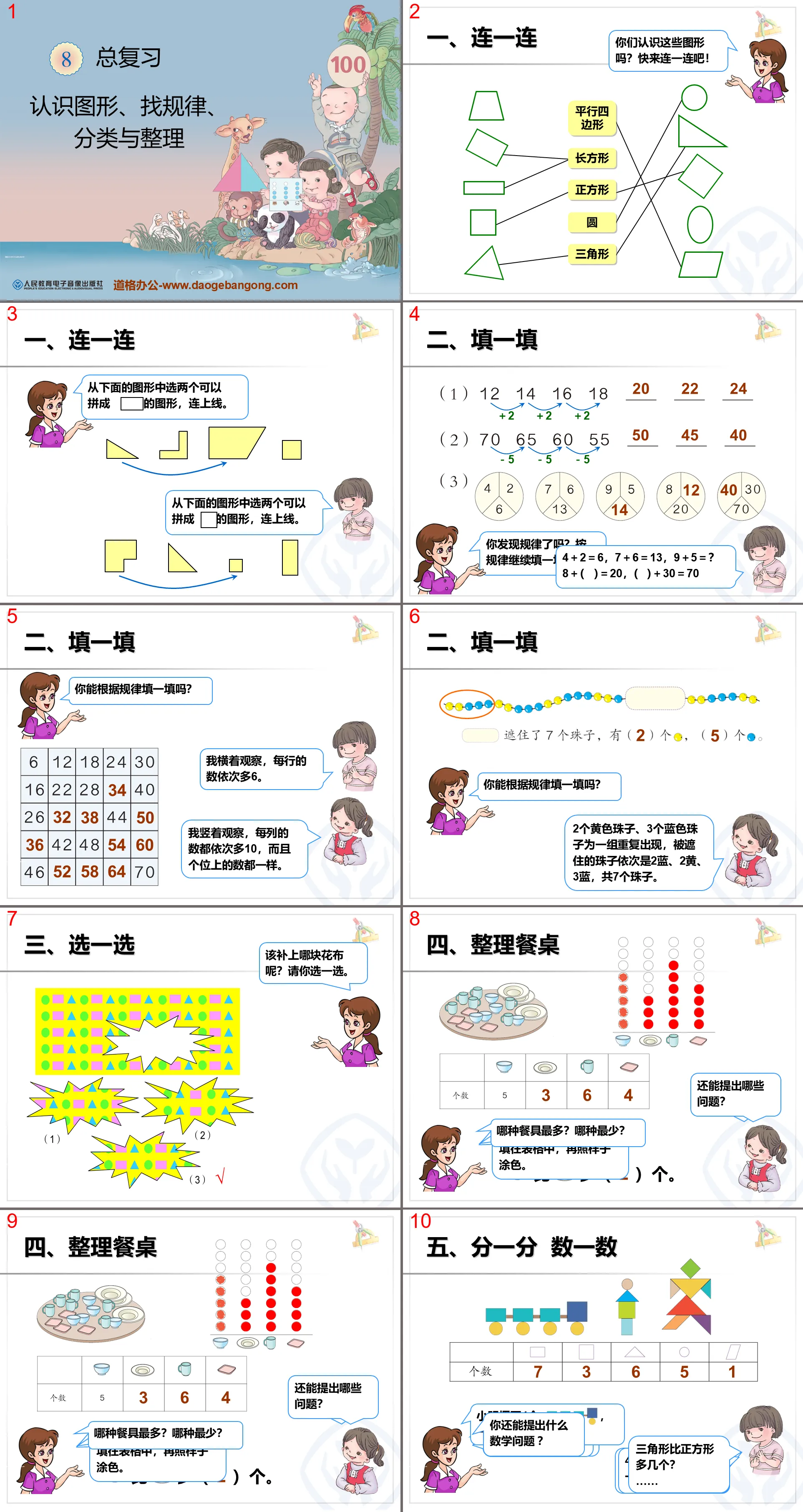
Authoritative PPT Summary
"Classification and Sorting" PPT courseware (Lesson 1)
Part One: Situation Import
Which bookshelf would you rather find books from? Tell us what you think.
Bookshelf before tidying up
Organized bookshelf
Classification and organization PPT, part 2: exploring new knowledge
There are so many balloons, how can they be classified?
How can it be classified?
So many balloons, what's the difference between them?
different shapes
different colors
Sort by shape
I'll divide it first and then count it.
I draw as I count.
A picture drawn like this where similar things are arranged in a row is called a pictographic chart.
Which balloon has the most? Which balloon has the fewest? How did you know?
Round balloons are the most common,
Gourd-shaped balloons are the least.
Sort by color
Yellow balloons are the most numerous,
Red and blue balloons are the least.
Comparing the two categories, what did you find?
Classified according to different standards, the classification results are often different.
Classification and organization PPT, the third part: corresponding exercises
Circle each different set of items.
Classification and organization PPT, Part 4: Class summary
1. A method similar to classifying balloons according to their shape, color and other characteristics is called classification. The color and shape here are the criteria for classification.
2. A diagram in which similar objects are arranged in a vertical row for statistical purposes is a pictographic statistical diagram.
Classification and organization PPT, Part 5: Consolidation exercises
Divide one area according to the type of leaves, then paint and fill in.
Keywords: Free download of PPT courseware for first-grade mathematics volume 2 of the People's Education Press, classification and organization PPT download, .PPT format;
For more information about the "Classification and Organizing" PPT courseware, please click the "Classification and Organizing PPT" tab.
"Classification and Sorting" PPT courseware (Lesson 2):
"Classification and Sorting" PPT Courseware (Lesson 2) Part One: Situation Introduction Spring is here, and there are so many people coming to the park for an outing! ... ... ... Classification and sorting PPT, the second part: exploring new knowledge Divide into two groups to play games, how can they divide...
"Classification and Sorting" PPT courseware:
Contents of the first part of the "Classification and Sorting" PPT courseware: Learning objectives 1. Be able to classify objects according to given standards or select a certain standard, and experience the consistency of classification results under a single standard and the diversity under different standards. Infiltrate classification ideas. 2. in..
"Classification and Sorting" PPT (classify according to different standards and sort out the classification results):
"Classification and Sorting" PPT (Classification according to different standards and sorting out the classification results) Part 1: Introduction of the topic 1. These people in the picture want to play a hide-and-seek game. How come they are divided into two groups? (1) Classified by adult and child standards: (2) Classified by male,...