"Back View" PPT courseware (first lesson) Simple campus recruitment activity planning plan summary enterprise and institution recruitment publicity lecture PPT template is a general PPT template for business post competition provided by the manuscript PPT, simple campus recruitment activity planning plan summary enterprise and institution recruitment promotion Lecture PPT template, you can edit and modify the text and pictures in the source file by downloading the source file. If you want more exquisite business PPT templates, you can come to grid resource. Doug resource PPT, massive PPT template slide material download, we only make high-quality PPT templates!
| 文件名 如何下载使用 | 下载次数 | Download Points | 下载地址 |
|---|---|---|---|
| "Back View" PPT coursewa... | 12225次 | 0.00 | Free Download |
Tips: If you open the template and feel that it is not suitable for all your needs, you can search for related content "Back View" PPT courseware (first lesson) is enough.
How to use the Windows system template
Directly decompress the file and use it with office or wps
How to use the Mac system template
Directly decompress the file and use it Office or wps can be used
Related reading
For more detailed PPT-related tutorials and font tutorials, you can view: Click to see
How to create a high-quality technological sense PPT? 4 ways to share the bottom of the box
Notice
Do not download in WeChat, Zhihu, QQ, built-in browsers, please use mobile browsers to download! If you are a mobile phone user, please download it on your computer!
1. The manuscript PPT is only for study and reference, please delete it 24 hours after downloading.
2. If the resource involves your legitimate rights and interests, delete it immediately.
3. Contact information: service@daogebangong.com
"Back View" PPT courseware (first lesson), due to usage restrictions, it is only for personal study and reference use. For commercial use, please go to the relevant official website for authorization.
(Personal non-commercial use refers to the use of this font to complete the display of personal works, including but not limited to the design of personal papers, resumes, etc.)

Related reading
For more detailed PPT-related tutorials and font tutorials, you can view:Please click to see



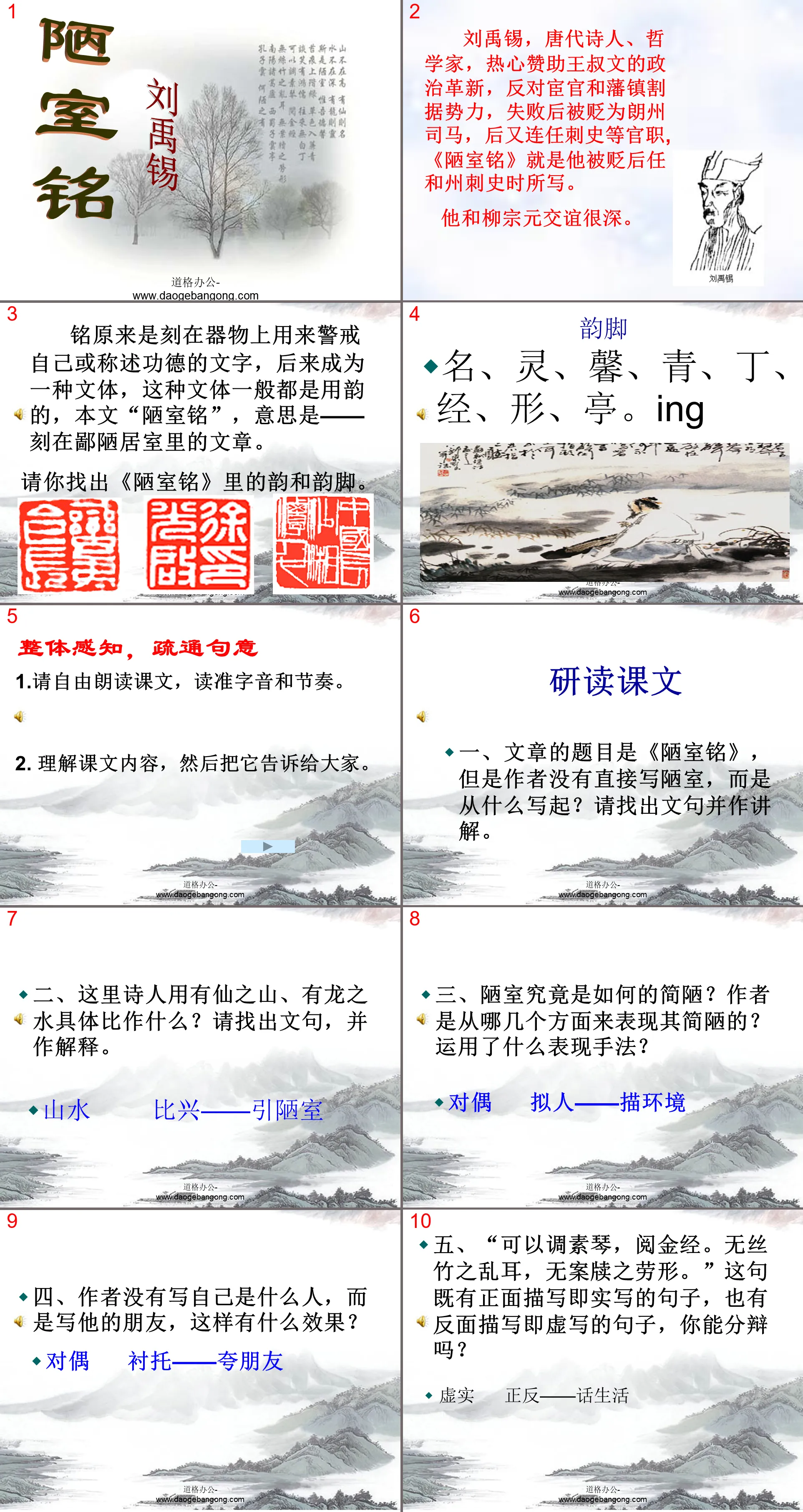
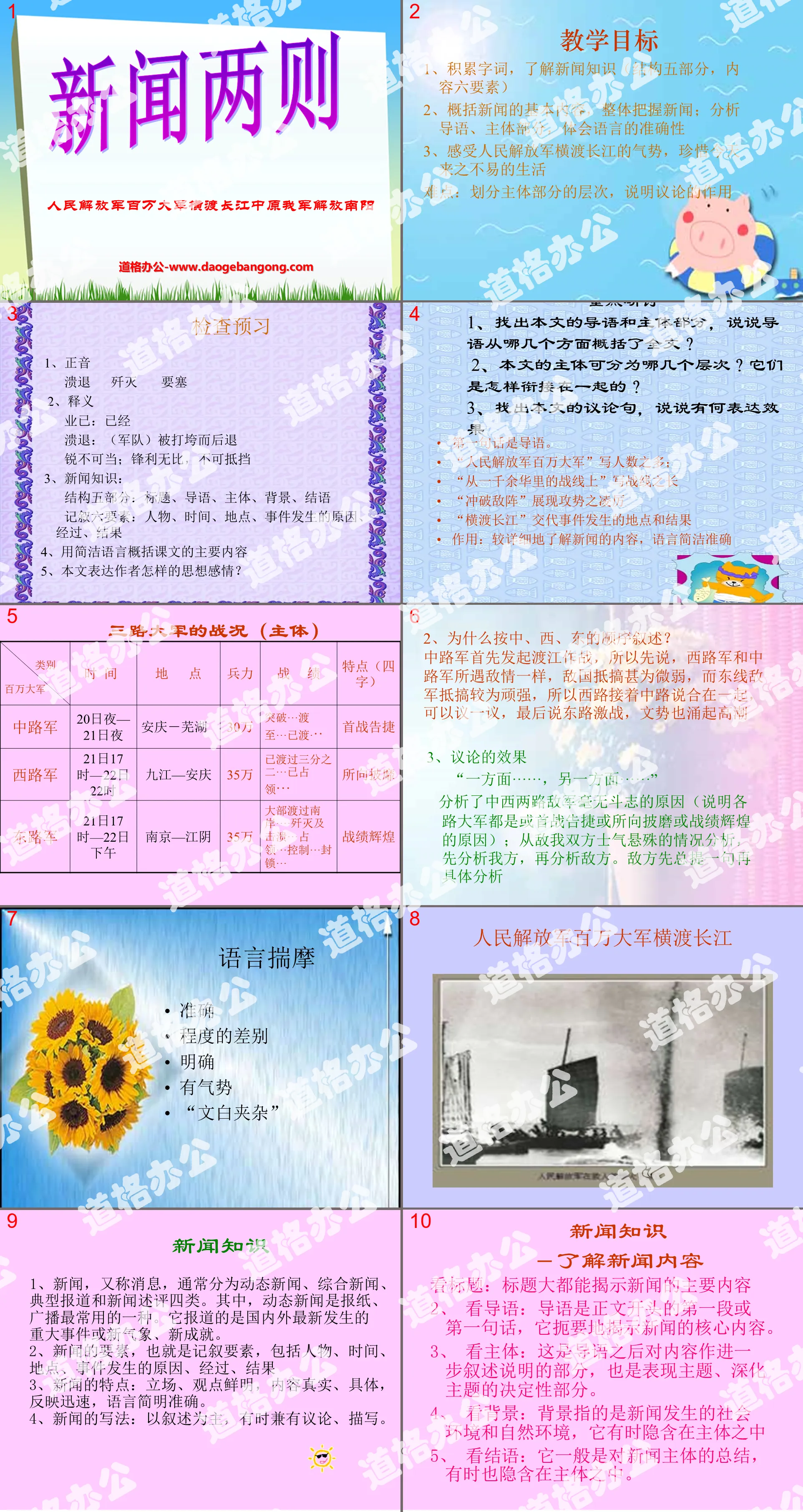



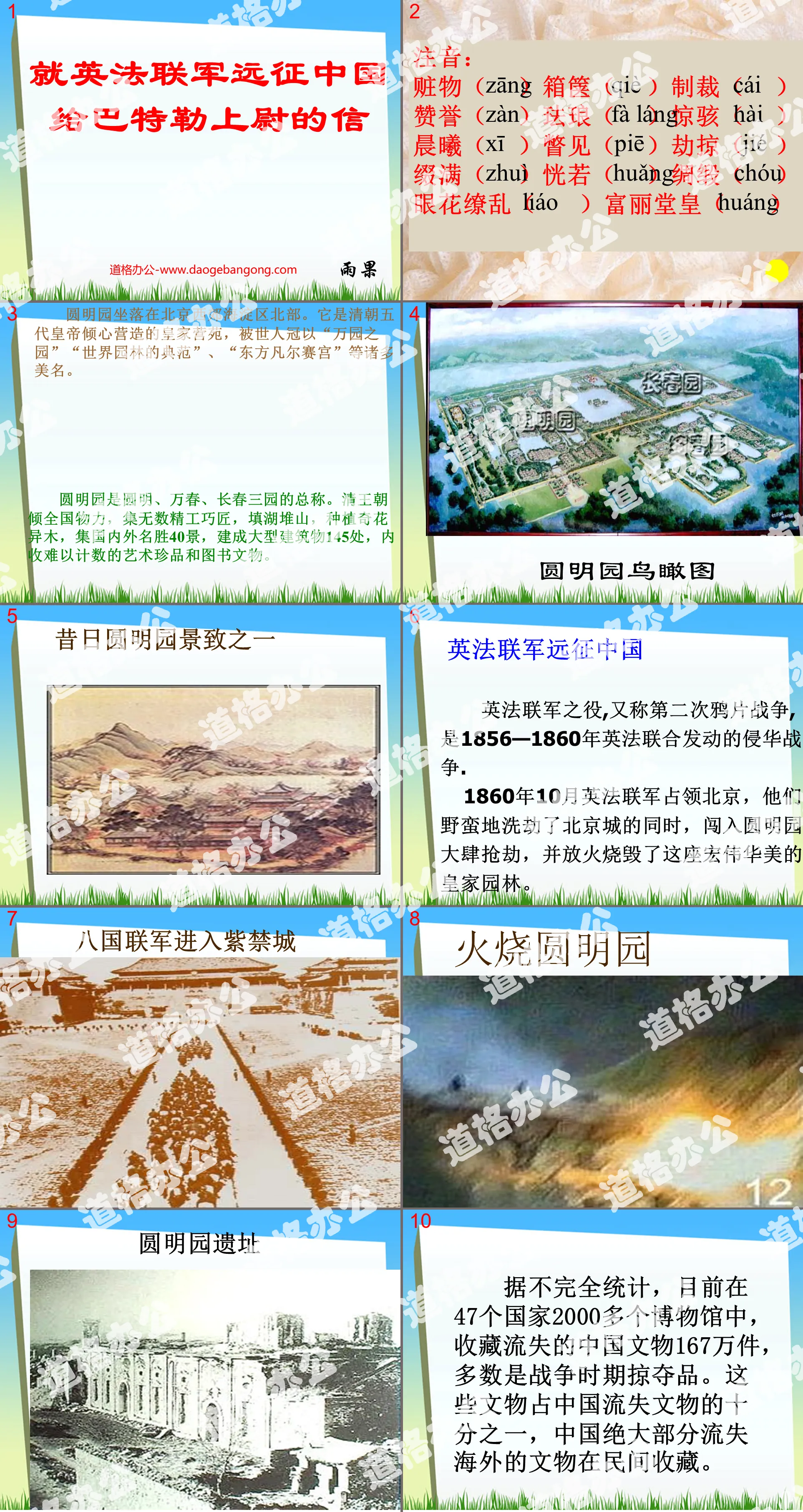

Authoritative PPT Summary
"Back View" PPT courseware (first lesson)
Part One: Learning Objectives
1. Read the text aloud and summarize the main content. (emphasis)
2. Taste the title and clarify the clues of the writing. (important and difficult points)
Get closer to the author
Zhu Ziqing (1898-1948), courtesy name Peixian, was a native of Yangzhou City, Jiangsu Province. He was an essayist, poet, scholar and democracy fighter. Famous works include "Green", "Spring", "Qinhuai River in the Sound of Oars and Shadows of Lights" and "Moonlight in the Lotus Pond".
"Back" is a documentary prose, written in 1925. The author once said: "I wrote "Back View" because of the sentence in my father's letter quoted in the article. When I read my father's letter, I really burst into tears. My father treated me with many good things, especially in "Back View" The incident described is exactly the same when I think about it. This article is just realistic..."
Back view PPT, part two: writing background
This article describes what happened in 1917. That winter, the author's grandmother died, and the author's father, Zhu Hongjun, who was the director of the Xuzhou Tobacco and Liquor Sales Bureau, was also dismissed from his post. Zhu Hongjun had no savings, was empty-handed, and owed 500 yuan in foreign debt. The author was studying at Peking University at the time. When he received the bad news of his grandmother's death, he rushed from Beijing to Xuzhou and went home with his father for the funeral. When he arrived in Yangzhou, his father collected all the gold and silver jewelry. He took it out and pawned it as a fox fur robe to repay the debt. I borrowed money to pay for the funeral. After the funeral, the author returned to Beijing to study, and Zhu Hongjun went to Nanjing to find a job. The father and son said goodbye at Pukou Station. "Back" is written about this period of historical facts.
Introduction to style
Prose is a free and flexible literary genre in which the author writes about his true feelings and experiences.
[Characteristics] The form is scattered and the spirit is concentrated, the artistic conception is profound, and the language is beautiful.
Back view PPT, the third part: overall perception
What is this article about? What feelings does the author express?
This article writes about the unforgettable incident of my father seeing me off and climbing the platform to buy me oranges. It expresses the father's love for his son and the son's gratitude for his father's love.
Grasp the clues
1. Since the article is about the deepest love in the world - a father's love for his son and a son's gratitude for his father, why not use "Father's Love" as the title?
The author uses "Back View" as the title, which clearly highlights the "back view". The first paragraph says "the unforgettable father's back view", which shows the extraordinary significance of "back view". The suspense of the title will make readers focus on exploring the meaning of the father's "back". If it were changed to "father's love", the text would appear to be too straightforward, without depth and lack of connotation.
2. The title of this article is "Back View". How many times is "back view" written in the article? Under what circumstances did these back figures appear?
(1) The first time: the back view of the question. Appears at the beginning of the article. The "back view" here is just to introduce the article straight to the point. The author's intention is to pave the way for the following text and exaggerate the sad atmosphere.
(2) The second time: the back view of buying oranges. Appears in the scene where his father is buying oranges. The author first uses the method of portrait description to outline the general appearance of his father, echoing the bleak family situation mentioned above. Then the author uses delicate action descriptions to describe the father's old age and difficult steps, which is deeply touching.
(3) The third time: the back view when parting. Appearing in the scene where the father said goodbye to his son and blended into the crowd of people coming and going. The farewell at this time deepens the reader's impression of the back figure.
(4) The fourth time: the back figure in longing. Appears in the scene of reading a letter from my father. My father is old and depressed, and the few words in the letter are very sad. At the same time, the father's longing for his son remains the same, which makes the author "see the fat figure in the green cloth cotton robe and black cloth mandarin again in the crystal tears", intertwining "my" ardent yearning and feelings for his father. together.
3. Like other prose, "Back" also has its clear clues. Try it and see if you can find it?
① "Back" appears four times in the article: at the beginning of the article, the back is recalled (thinking about); the father buys oranges and looks closely at (portraying) the back; the father and son break up and look at the back from a distance (farewelling); at the end of the article, the back is reproduced. "Back" is the bright line of the article.
②The article begins to elicit memories; then it exaggerates a strong atmosphere of sadness; the following farewell directly expresses the deep love between father and son; and the ending is full of longing and makes people tear up. "The deep love between father and son" is the hidden thread of the article.
Keywords: Free download of Chinese PPT courseware for the eighth grade of the People's Education Press, Volume 1, back view PPT download, .PPT format;
For more information about the "Back View" PPT courseware, please click the Back View ppt tab.
"Back View" PPT courseware download:
Download the first part of the PPT courseware "Back View": Text introduction: Father's love is a crutch, allowing us to stumble less in life; Father's love is good words, allowing us to make correct judgments; Father's love is sunshine, allowing us to grow up healthily; Father's love is music that makes us happy...
"Back View" PPT teaching courseware:
"Back View" PPT teaching courseware Part One: Learning Objectives Knowledge Objectives Read the text emotionally and understand the role of key words in expressing emotions. Ability Objective: Learn this article to capture a characteristic of the character - the back, in a specific...
"Back View" PPT download:
The first part of "Back View" PPT download: Introduce the new lesson with your own story and the story of your father. Father is a big book, and young children often cannot read it until they really grow up and stand between ideals and reality. Reopened at the intersection of history and today...