"Association of Constellations" PPT Courseware 2 Simple campus recruitment activity planning plan summary enterprise and institution recruitment publicity lecture PPT template is a general PPT template for business post competition provided by the manuscript PPT, simple campus recruitment activity planning plan summary enterprise and institution recruitment promotion Lecture PPT template, you can edit and modify the text and pictures in the source file by downloading the source file. If you want more exquisite business PPT templates, you can come to grid resource. Doug resource PPT, massive PPT template slide material download, we only make high-quality PPT templates!
| 文件名 如何下载使用 | 下载次数 | Download Points | 下载地址 |
|---|---|---|---|
| "Association of Constell... | 4325次 | 0.00 | Free Download |
Tips: If you open the template and feel that it is not suitable for all your needs, you can search for related content "Association of Constellations" PPT Courseware 2 is enough.
How to use the Windows system template
Directly decompress the file and use it with office or wps
How to use the Mac system template
Directly decompress the file and use it Office or wps can be used
Related reading
For more detailed PPT-related tutorials and font tutorials, you can view: Click to see
How to create a high-quality technological sense PPT? 4 ways to share the bottom of the box
Notice
Do not download in WeChat, Zhihu, QQ, built-in browsers, please use mobile browsers to download! If you are a mobile phone user, please download it on your computer!
1. The manuscript PPT is only for study and reference, please delete it 24 hours after downloading.
2. If the resource involves your legitimate rights and interests, delete it immediately.
3. Contact information: service@daogebangong.com
"Association of Constellations" PPT Courseware 2, due to usage restrictions, it is only for personal study and reference use. For commercial use, please go to the relevant official website for authorization.
(Personal non-commercial use refers to the use of this font to complete the display of personal works, including but not limited to the design of personal papers, resumes, etc.)
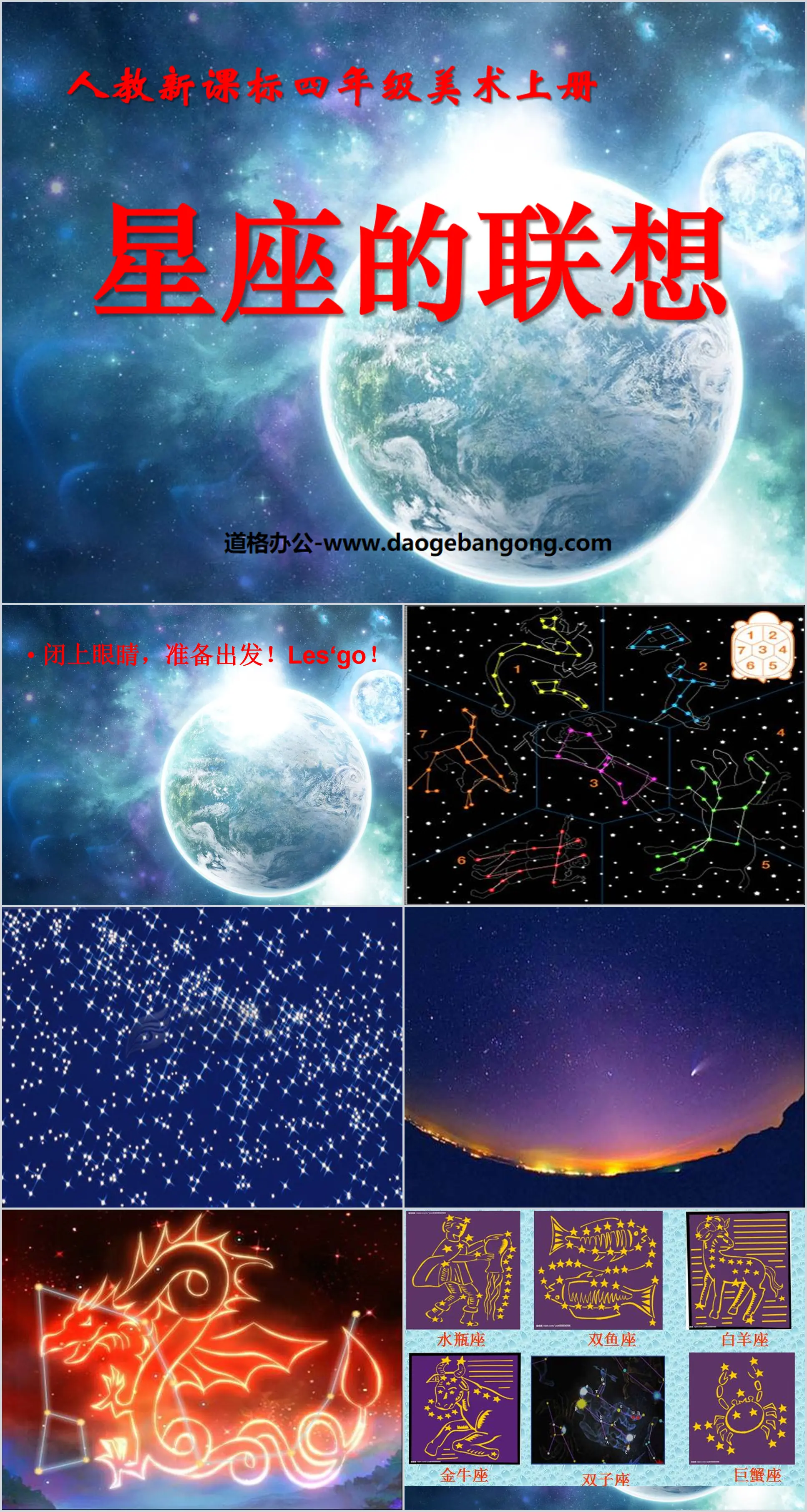
Related reading
For more detailed PPT-related tutorials and font tutorials, you can view:Please click to see










Authoritative PPT Summary
"Association of Constellations" PPT Courseware 2
What is a zodiac sign?
The stars in the sky will appear in time and order. If the brighter stars that appear at the same time are connected together, different constellations are formed. People also named constellations with different names based on their different shapes.
Which zodiac sign do you belong to?
3.21-4.19 Aries 4.20-5.20 Taurus
5.21-6.21 Gemini 6.22-7.22 Cancer
7.23-8.22 Leo 8.23-9.22 Virgo
9.23-10.23 Libra 10.24-11.21 Scorpio
11.22—12.21 Sagittarius 12.22—01.19 Capricorn
01.20—02.18 Aquarius 02.19—03.20 Pisces
"Return" requirements
Create a constellation pattern through what you see while traveling in space, plus your own associations and imagination. Only when the following requirements are met can you safely "return" to land!
1. Original 2. Color 3. Reasonable
Small summary
Learned about the constellations and naming rules.
It better exercises students' creative imagination ability.
Keywords: Constellation association courseware PPT, fourth grade art PPT courseware download, fourth grade art slide courseware download, zodiac association PPT courseware download, .PPT format
For more information about the PPT courseware "Legends of Constellations", please click the "Legends of Constellations" ppt tab.
"Association of Constellations" PPT courseware:
"Association of Constellations" PPT courseware The stars are shining brightly under the beautiful starry sky. Do you know how many secrets are hidden in this beautiful night sky? Ask students to observe what they see now. In order to facilitate our memory, scientists have assigned them separately according to their characteristics.