"Assembling Circuits" Simple Circuit PPT Courseware Simple campus recruitment activity planning plan summary enterprise and institution recruitment publicity lecture PPT template is a general PPT template for business post competition provided by the manuscript PPT, simple campus recruitment activity planning plan summary enterprise and institution recruitment promotion Lecture PPT template, you can edit and modify the text and pictures in the source file by downloading the source file. If you want more exquisite business PPT templates, you can come to grid resource. Doug resource PPT, massive PPT template slide material download, we only make high-quality PPT templates!
| 文件名 如何下载使用 | 下载次数 | Download Points | 下载地址 |
|---|---|---|---|
| "Assembling Circuits" Si... | 5600次 | 0.00 | Free Download |
Tips: If you open the template and feel that it is not suitable for all your needs, you can search for related content "Assembling Circuits" Simple Circuit PPT Courseware is enough.
How to use the Windows system template
Directly decompress the file and use it with office or wps
How to use the Mac system template
Directly decompress the file and use it Office or wps can be used
Related reading
For more detailed PPT-related tutorials and font tutorials, you can view: Click to see
How to create a high-quality technological sense PPT? 4 ways to share the bottom of the box
Notice
Do not download in WeChat, Zhihu, QQ, built-in browsers, please use mobile browsers to download! If you are a mobile phone user, please download it on your computer!
1. The manuscript PPT is only for study and reference, please delete it 24 hours after downloading.
2. If the resource involves your legitimate rights and interests, delete it immediately.
3. Contact information: service@daogebangong.com
"Assembling Circuits" Simple Circuit PPT Courseware, due to usage restrictions, it is only for personal study and reference use. For commercial use, please go to the relevant official website for authorization.
(Personal non-commercial use refers to the use of this font to complete the display of personal works, including but not limited to the design of personal papers, resumes, etc.)

Related reading
For more detailed PPT-related tutorials and font tutorials, you can view:Please click to see



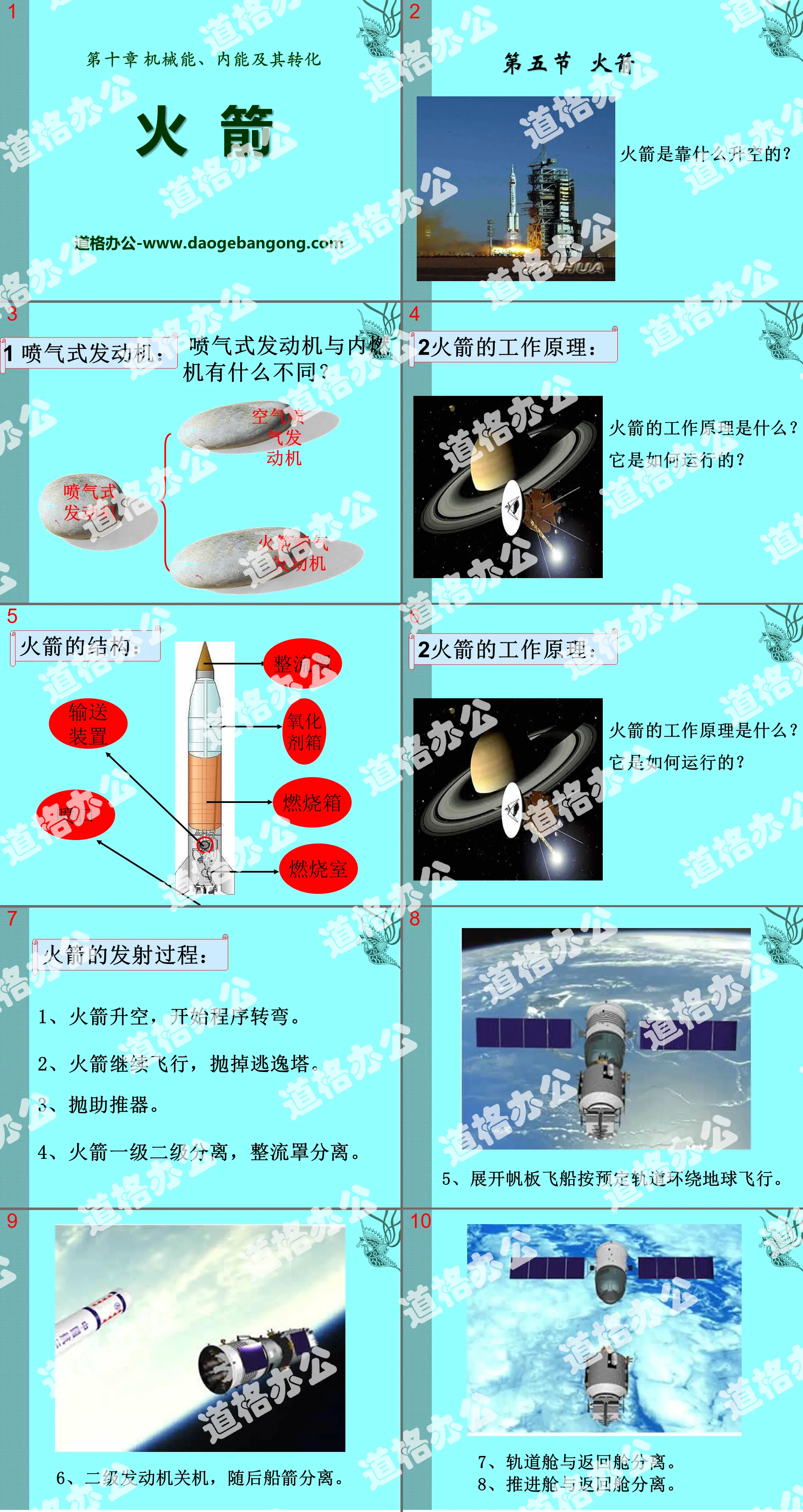
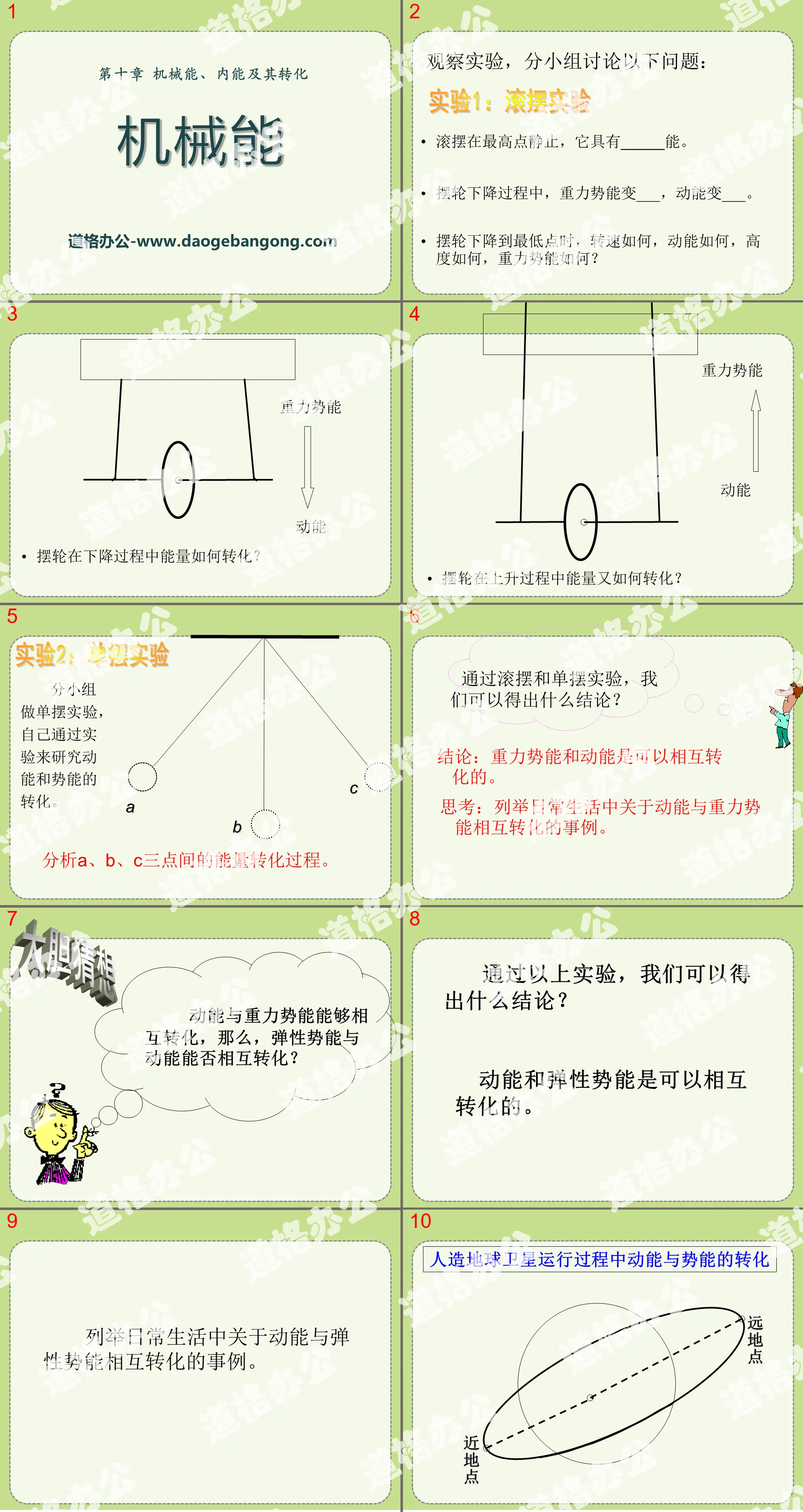
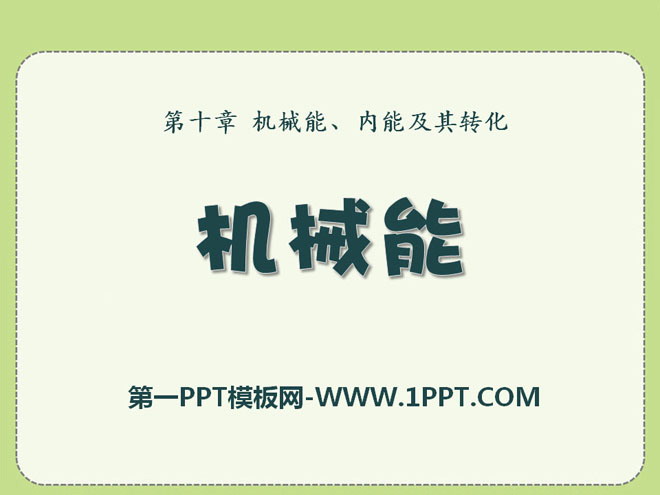
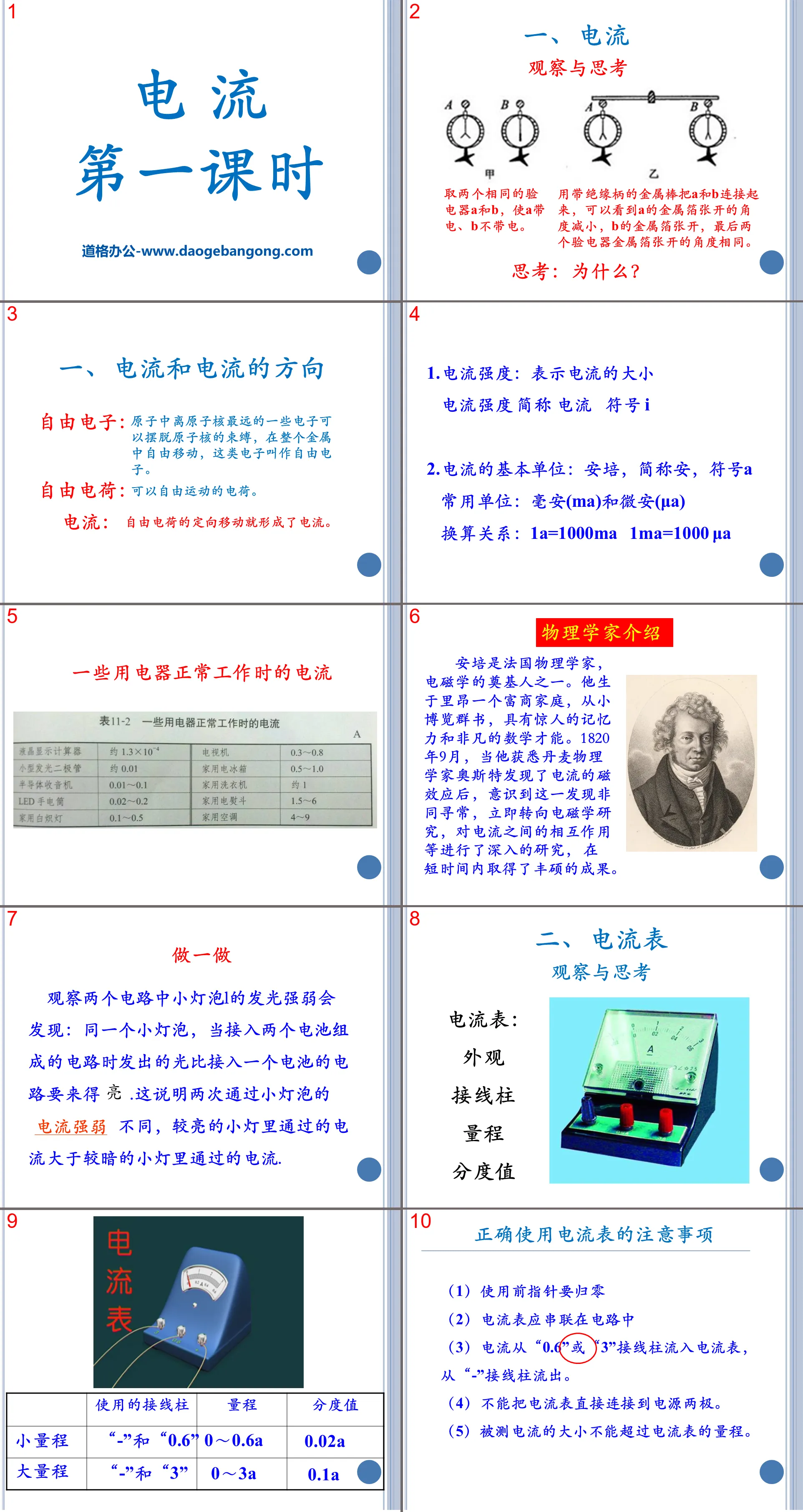
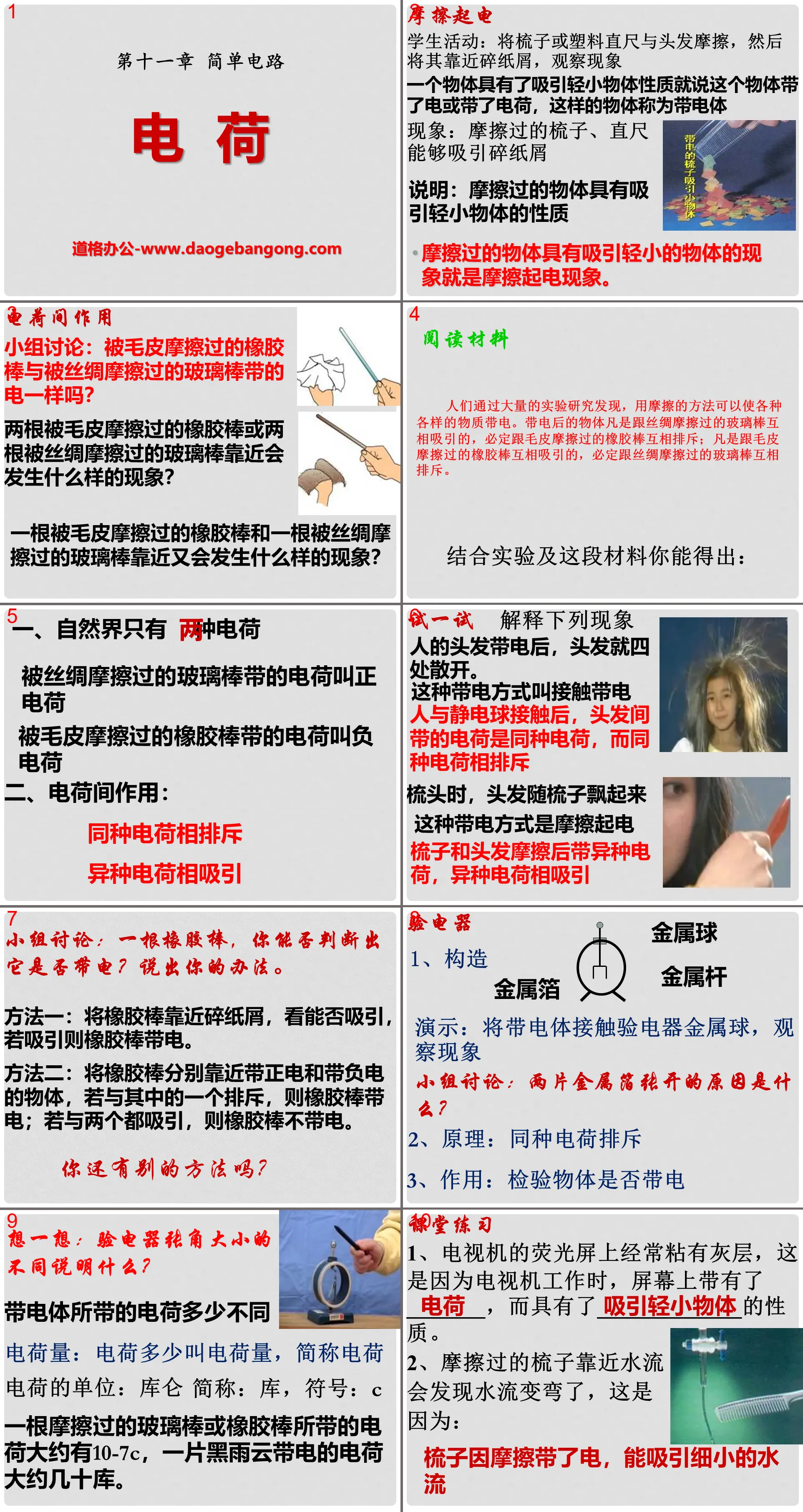
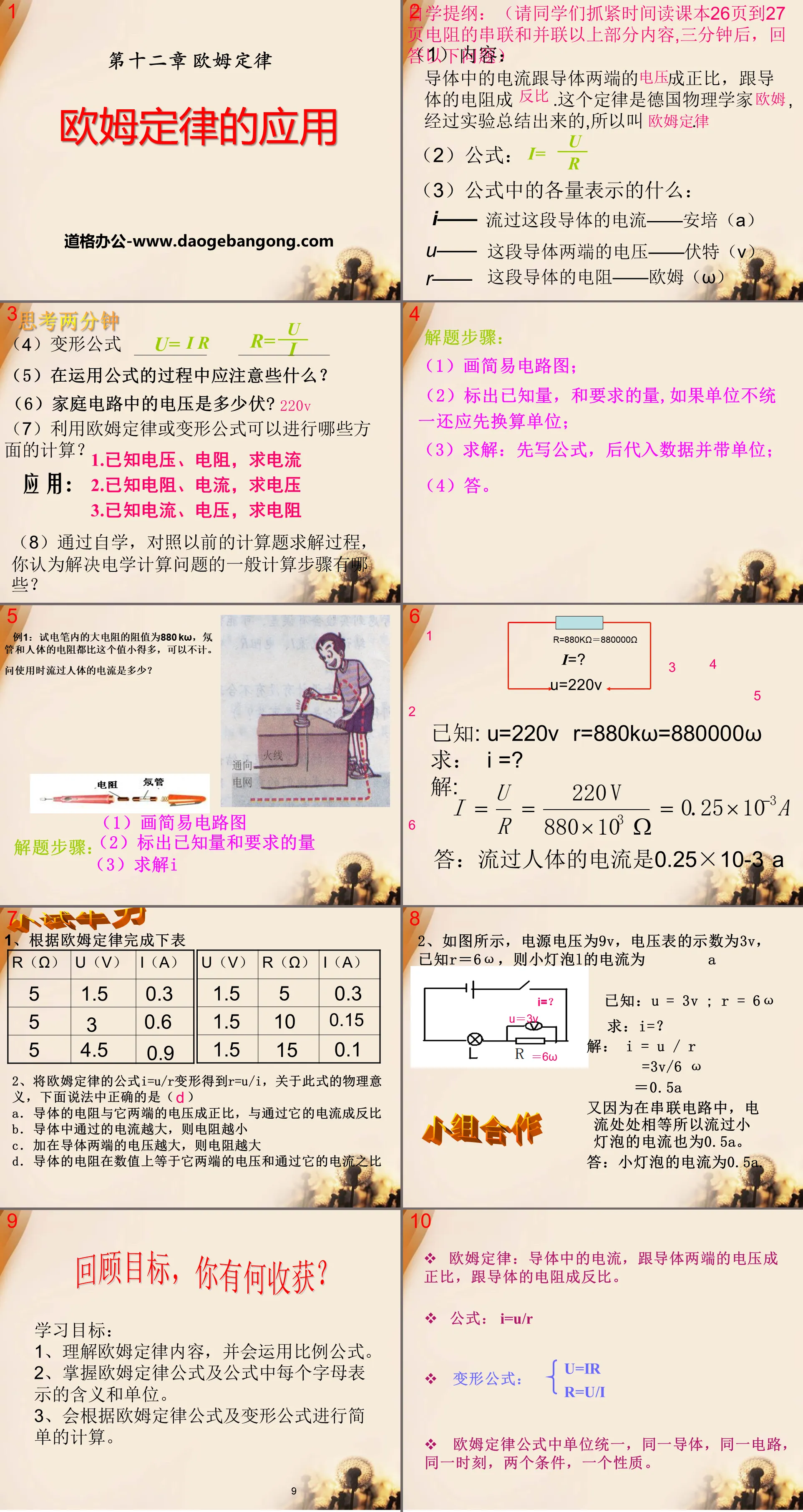
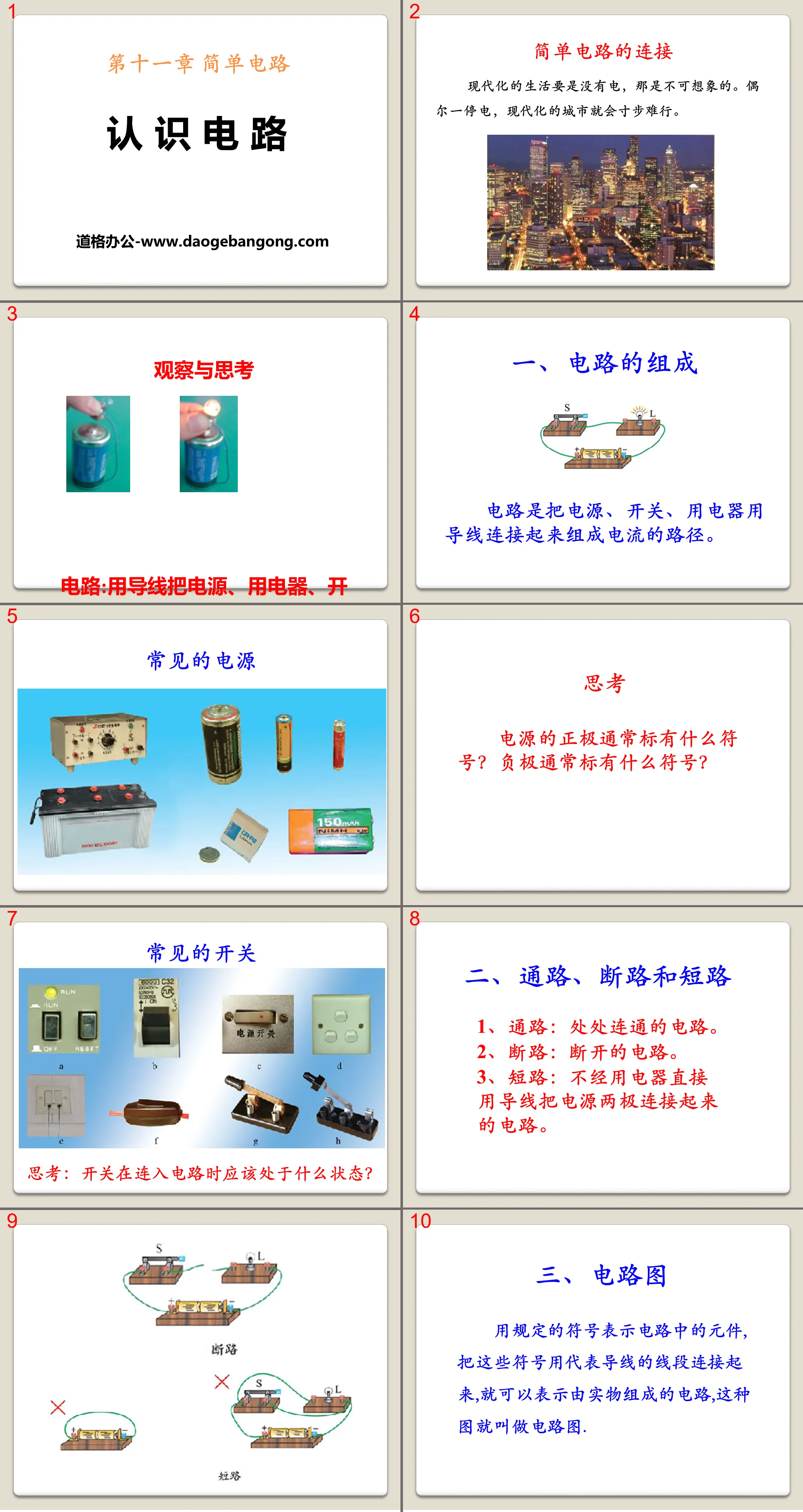
Authoritative PPT Summary
"Assembling Circuits" Simple Circuit PPT Courseware
Knowledge review
Exercise: Try to draw the corresponding circuit diagram in the box based on the physical connections in the picture.
Observe and think
Experiment 1: Use the following experimental equipment to assemble a circuit and use a switch to control two light bulbs at the same time so that they light up and go out at the same time. How many connection methods are there? First draw the circuit diagram and then connect the physical objects.
Series connection: The electrical appliances are connected end to end and connected in series to connect to the circuit.
Parallel connection: Both ends of the electrical appliance are connected to the circuit.
(Introduction to main roads and branch roads)
Physical connection methods of series and parallel circuits
Draw a circuit diagram that meets the requirements according to the meaning of the question
1. If it is a series circuit, start from the positive pole (or negative pole) of the power supply and connect each component in series to the circuit.
2. If it is a parallel circuit, first select a more complicated branch to form a loop with the main circuit, and then connect the remaining branches at both ends of the designated circuit.
think
1. Do the electrical appliances in the series circuit affect each other?
Influence each other, as long as one part is disconnected, all electrical appliances will not work.
2. Do the electrical appliances in the parallel circuit affect each other?
The branches do not affect each other. If one branch is disconnected, the other branches can still work.
Observe and think
Experiment 2: Use the following experimental equipment to assemble a circuit so that the on and off of the two light bulbs do not affect each other and can be controlled independently. Draw the circuit diagram and connect it to the real object.
Summary (notes)
Basic connection method of circuit:
1. Series connection - the electrical appliances are connected end to end and connected in series together to connect to the circuit.
Features: There is only one path for each electrical appliance to influence each other.
2. Parallel connection - Connect both ends of the electrical appliances to the circuit.
Features: Each branch does not affect each other, and there are more than two paths.
Thinking 1: Are the lights and fans in the classroom connected in series or in parallel? Why?
Thought 2: Are the street lights on the road connected in series or in parallel? Why?
do you know?
Most of the electrical appliances in our homes are connected in parallel. Do you know why?
How to determine whether electrical appliances are connected in series or parallel? Talk about it
Practice in class
When ______ is open and ______ is closed, the two lights are connected in series. When ______ is open and ______ is closed, the two lights are connected in parallel. When S1, S2, and S3 are all closed, the circuit will cause ______ and burn out the power supply.
When ______ is open and ______ is closed, the two lights are connected in series. When ______ is open and ______ is closed, the two lights are connected in parallel. When S1, S2, and S3 are all closed, the circuit will cause ______ and burn out the power supply.
When the hair dryer switch touches 2 and 3, it blows ____ wind; if it touches ____, it blows hot air; if it touches 1 and 2, the hair dryer blows ____.
Keywords: simple circuit teaching courseware, assembled circuit teaching courseware, Beijing Normal University edition ninth grade physics PPT courseware download, ninth grade physics slide courseware download, simple circuit PPT courseware download, assembled circuit PPT courseware download, .PPT format;
For more information about the "Simple Circuit Assembly Circuit" PPT courseware, please click the Simple Circuit ppt Assembly Circuit ppt tab.
"Assembling Circuits" Simple Circuit PPT Courseware 4:
"Assembling Circuits" Simple Circuit PPT Courseware 4 Project Main Contents Series Circuit Definition Connect the components in the circuit ______. The current flows through the first component and then flows through other components in sequence. Characteristics of the circuit connection method (1) The current is only _ _____The path is dry..
"Assembling Circuits" Simple Circuit PPT Courseware 3:
"Assembling Circuits" Simple Circuit PPT Courseware 3 Question 1 We now have two small light bulbs, a switch, two dry batteries, and several wires. Requirement: The switch controls two lights at the same time. How to connect it? Our task: Connect the circuit as required: 1. Actively discuss and draw actual...
"Assembling Circuits" Simple Circuit PPT Courseware 2:
"Assembling Circuits" Simple Circuit PPT Courseware 2 Practical activities: How to make two light bulbs shine at the same time. Come up with several different connection methods and draw the circuit diagram. Series series circuit: A circuit in which circuit elements are connected one by one in sequence, and the path for current to flow is only 1 item. one..