"Algorithm" PPT Simple campus recruitment activity planning plan summary enterprise and institution recruitment publicity lecture PPT template is a general PPT template for business post competition provided by the manuscript PPT, simple campus recruitment activity planning plan summary enterprise and institution recruitment promotion Lecture PPT template, you can edit and modify the text and pictures in the source file by downloading the source file. If you want more exquisite business PPT templates, you can come to grid resource. Doug resource PPT, massive PPT template slide material download, we only make high-quality PPT templates!
| 文件名 如何下载使用 | 下载次数 | Download Points | 下载地址 |
|---|---|---|---|
| "Algorithm" PPT | 14125次 | 0.00 | Free Download |
Tips: If you open the template and feel that it is not suitable for all your needs, you can search for related content "Algorithm" PPT is enough.
How to use the Windows system template
Directly decompress the file and use it with office or wps
How to use the Mac system template
Directly decompress the file and use it Office or wps can be used
Related reading
For more detailed PPT-related tutorials and font tutorials, you can view: Click to see
How to create a high-quality technological sense PPT? 4 ways to share the bottom of the box
Notice
Do not download in WeChat, Zhihu, QQ, built-in browsers, please use mobile browsers to download! If you are a mobile phone user, please download it on your computer!
1. The manuscript PPT is only for study and reference, please delete it 24 hours after downloading.
2. If the resource involves your legitimate rights and interests, delete it immediately.
3. Contact information: service@daogebangong.com
"Algorithm" PPT, due to usage restrictions, it is only for personal study and reference use. For commercial use, please go to the relevant official website for authorization.
(Personal non-commercial use refers to the use of this font to complete the display of personal works, including but not limited to the design of personal papers, resumes, etc.)
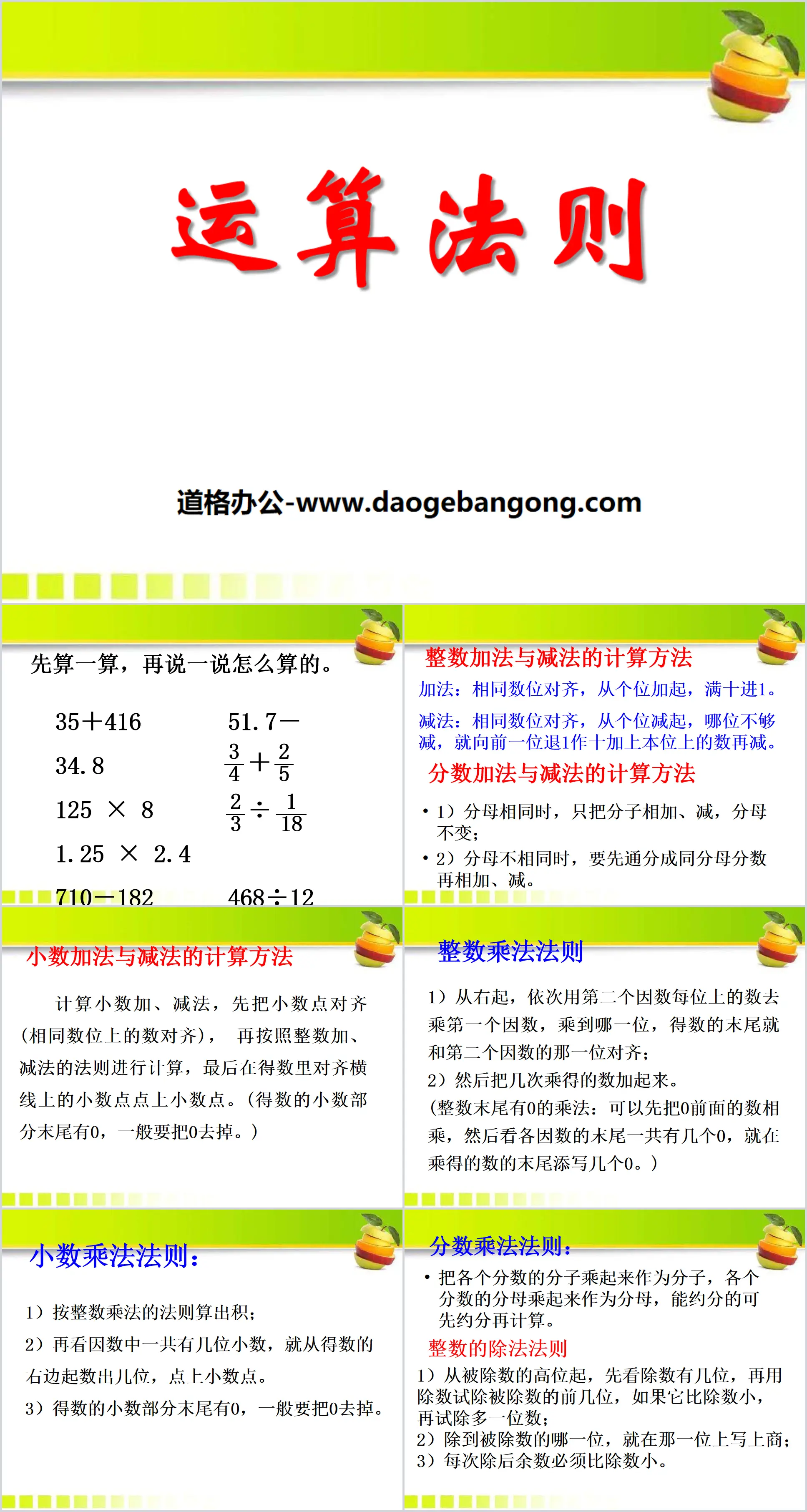
Related reading
For more detailed PPT-related tutorials and font tutorials, you can view:Please click to see


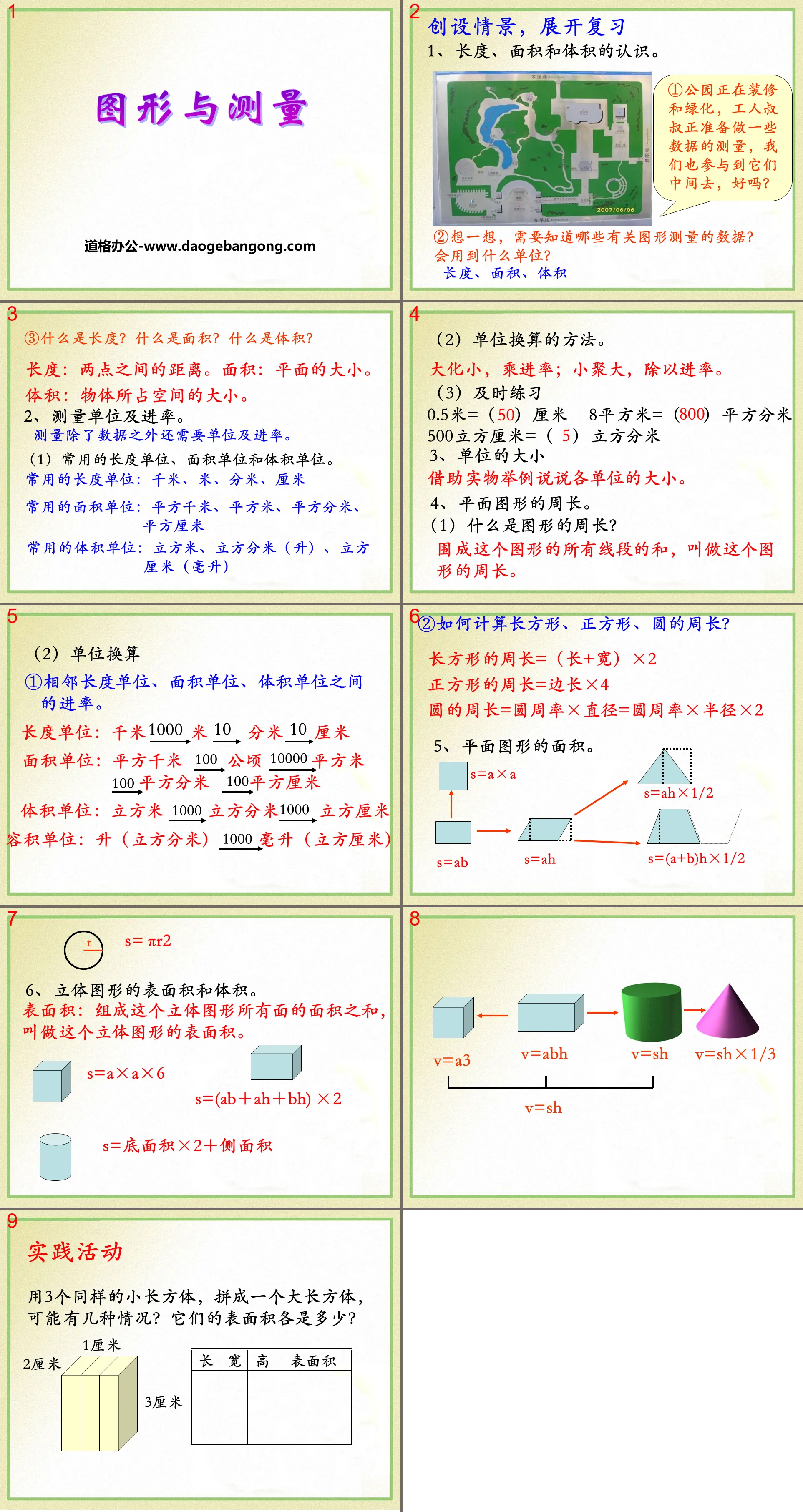
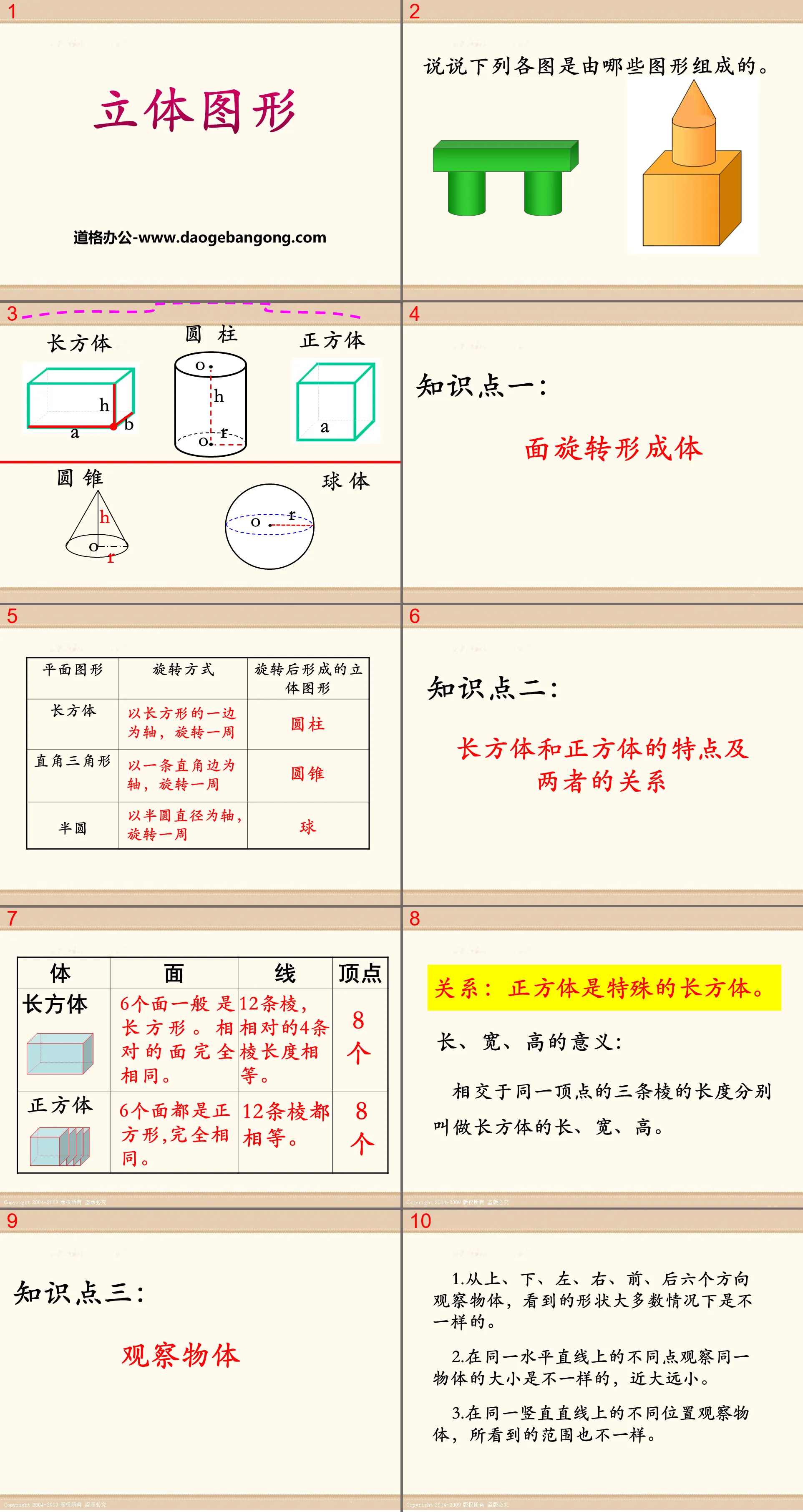
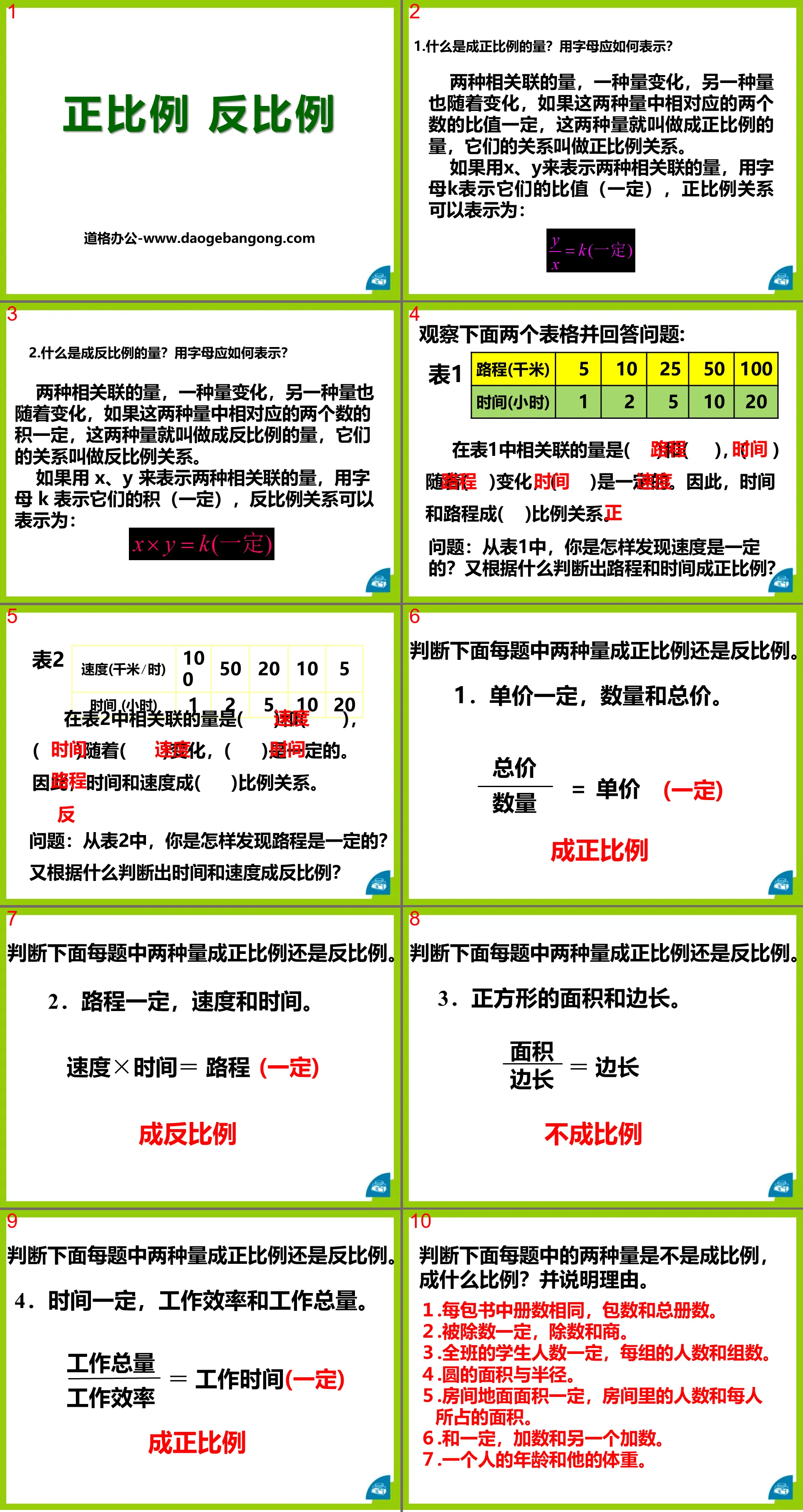
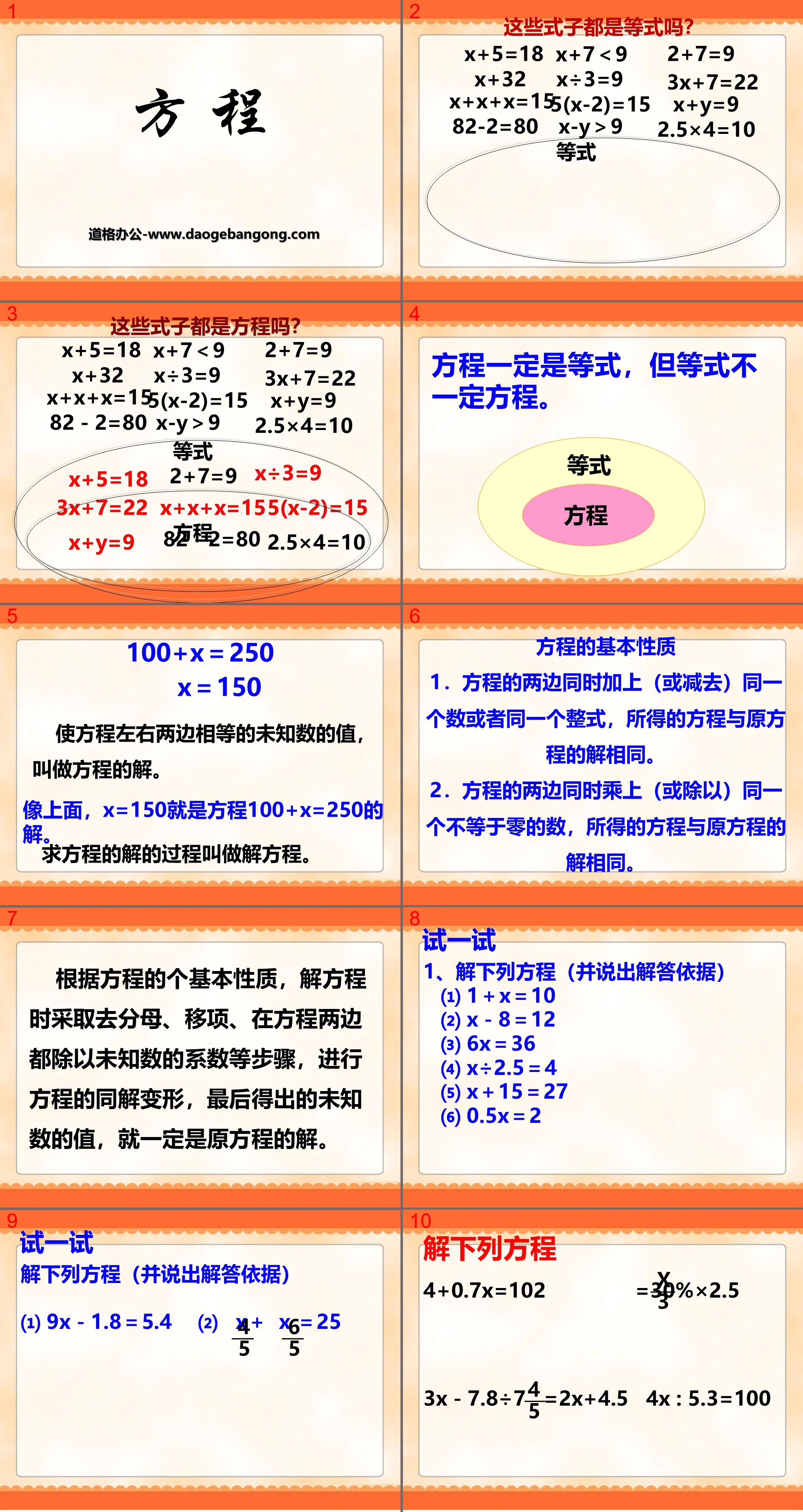




Authoritative PPT Summary
"Algorithm" PPT
Part One: Algorithm
Calculation methods for integer addition and subtraction
Addition: Align the same digits, start from the ones digit, and add up to 1 to the decimal place.
Subtraction: Align the same digits, start subtracting from the ones digit, and if there is not enough subtraction, go back 1 to the previous digit to make ten, add the number in the basic digit, and then subtract.
How to add and subtract fractions
1) When the denominators are the same, only add or subtract the numerators, and the denominators remain unchanged;
2) When the denominators are different, they must be divided into fractions with the same denominator before adding or subtracting.
How to add and subtract decimals
To calculate decimal addition and subtraction, first align the decimal points (align numbers in the same digit), then calculate according to the rules of integer addition and subtraction, and finally align the decimal points on the horizontal line in the resulting number. (If there is a 0 at the end of the decimal part of the number, the 0 should generally be removed.)
Integer Multiplication Rules
1) Starting from the right, multiply the first factor by the number in each bit of the second factor. Whichever bit you multiply to, the end of the number will be aligned with the bit of the second factor;
2) Then add up the numbers obtained by multiplying several times.
(Multiplication of integers with 0 at the end: You can first multiply the numbers before 0, then see how many 0s there are at the end of each factor, and then add a few 0s at the end of the multiplied number.)
Decimal Multiplication Rules:
1) Calculate the product according to the rules of integer multiplication;
2) Look at how many decimals there are in the factor, count them from the right side of the number, and click on the decimal point.
3) If there is a 0 at the end of the decimal part of the number, the 0 should generally be removed.
Rules for multiplication of fractions: Multiply the numerators of each fraction to become the numerator, and multiply the denominators of each fraction to become the denominator. If the fraction can be reduced, reduce it first and then calculate.
Integer division rules
1) Starting from the high digit of the dividend, first check how many divisors there are, and then use
The divisor tries to divide the first few digits of the dividend. If it is smaller than the divisor,
Try dividing again by one more digit;
2) Whichever digit of the dividend you divide into, write the quotient on that digit;
3) The remainder after each division must be smaller than the divisor.
Algorithm PPT, part 2: order of operations:
No parentheses, same-level operations: calculated from left to right
There are no parentheses, and there are two levels of operations: the second level is calculated first, and then the first level is calculated.
When there are parentheses: calculate what is inside the parentheses first;
Then count the ones inside the square brackets;
Finally count outside the brackets.
Algorithm PPT, Part 3: Solving Problems
Steps: 1. Review the questions. (understand the meaning of the question)
2. Analyze quantitative relationships. (Draw pictures, draw line segments, lists, etc.)
3. Select the method, column calculation.
4. Carry out inspection.
Keywords: Free download of Hebei Education Edition mathematics PPT courseware for sixth grade volume 2, algorithm PPT download, .PPT format;
For more information about the "Algorithm" PPT courseware, please click the Algorithm ppt tab.