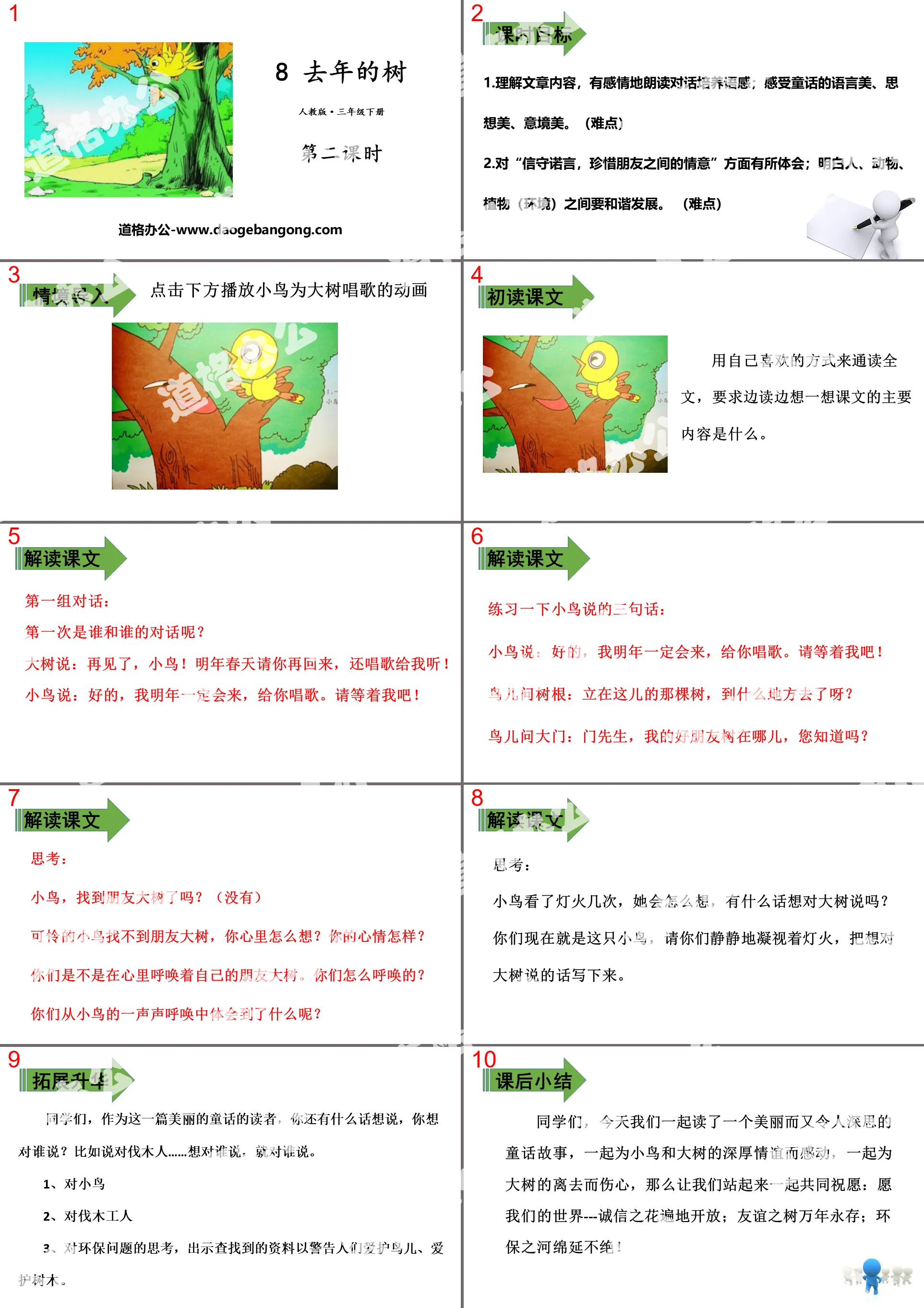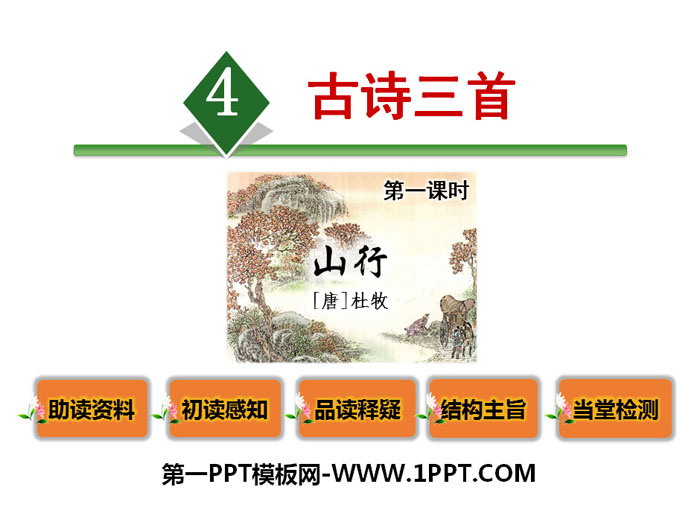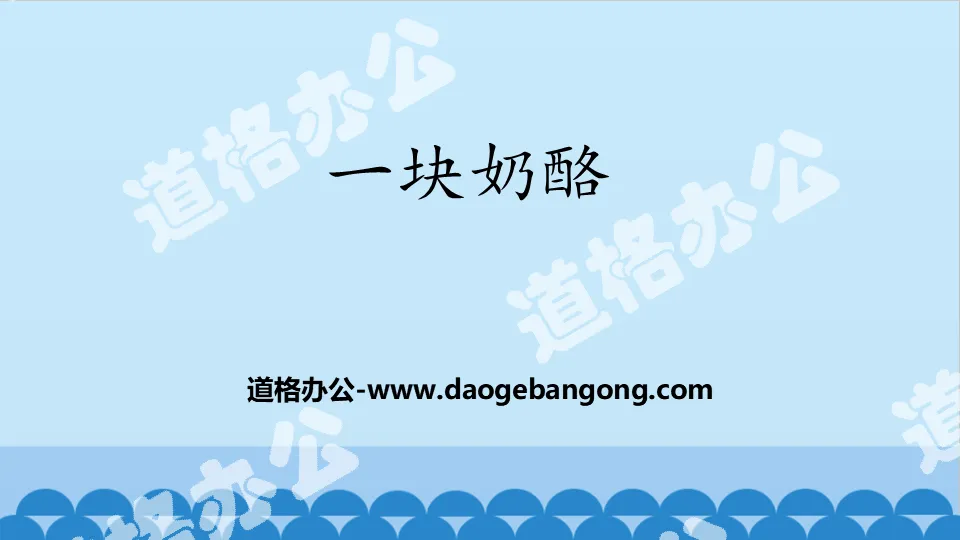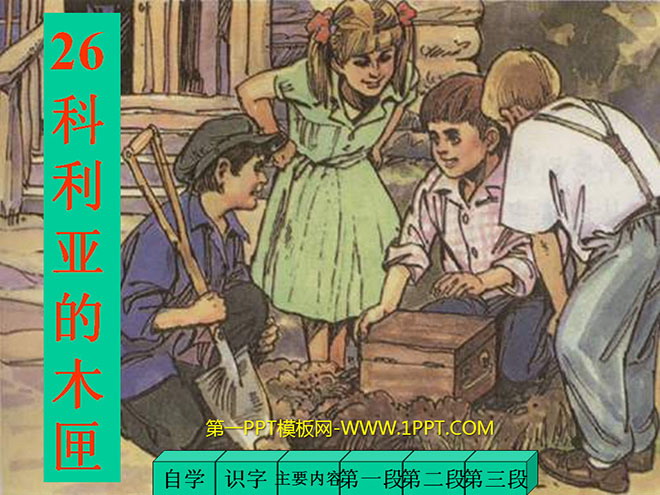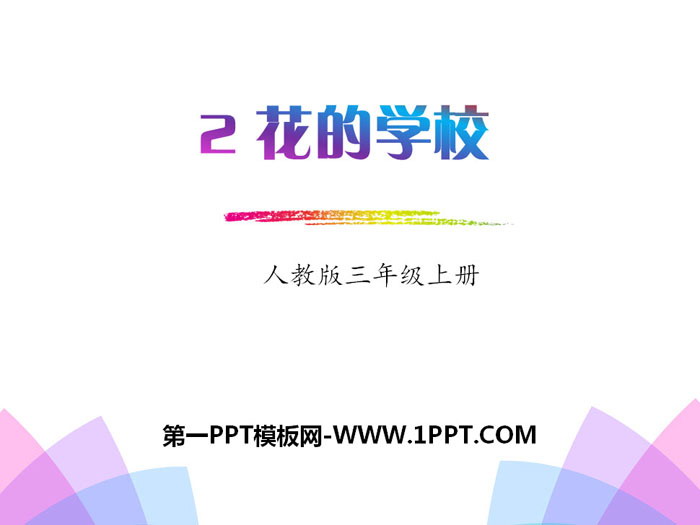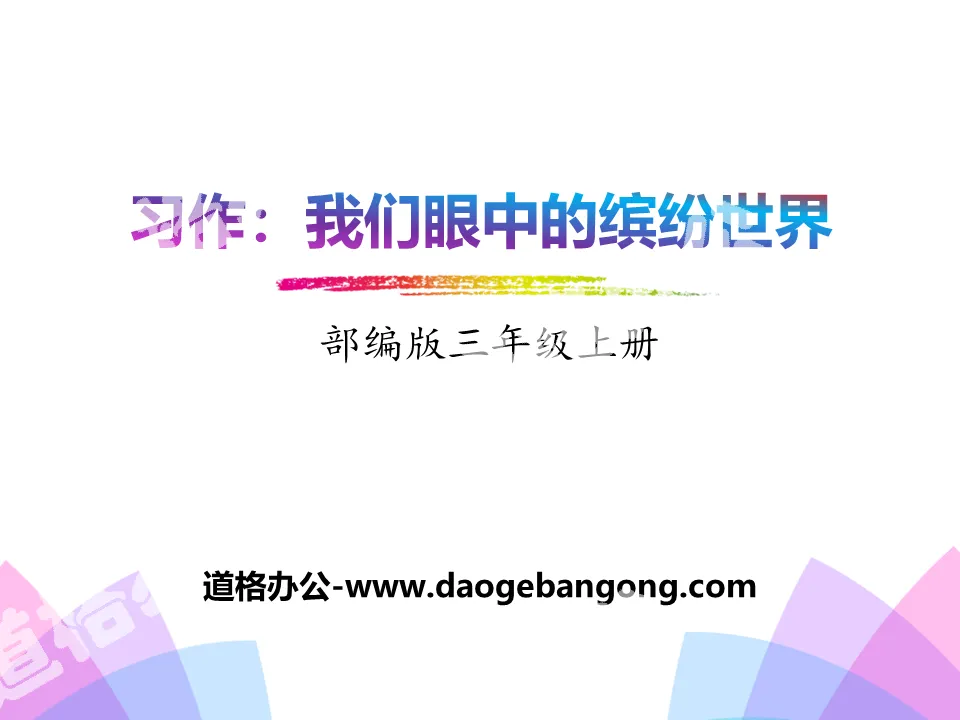| Category | Format | Size |
|---|---|---|
| The first volume of third-grade Chinese compiled by the People's Education Publishing House | pptx | 6 MB |
Description
"Last Year's Tree" PPT download (Lesson 2)
Part One: Lesson Objectives
1. Understand the content of the article, read the dialogue emotionally and develop a sense of language; feel the beauty of language, thought and artistic conception of fairy tales. (difficulty)
2. Have some understanding of "keep your promises and cherish the affection between friends"; understand that people, animals, plants (environment) must develop harmoniously. (difficulty)
Last year’s tree PPT, part two: first reading text
Read the entire text in your favorite way and ask yourself to think about the main content of the text while reading.
Interpret the text
The first set of conversations:
Who had the first conversation with whom?
The big tree said: Goodbye, little bird! Please come back next spring and sing to me!
The little bird said: OK, I will definitely come next year and sing to you. Please wait for me!
Practice the three sentences the bird said:
The little bird said: OK, I will definitely come next year and sing to you. Please wait for me!
The bird asked the root: Where did the tree standing here go?
The bird asked the door: Mr. Door, do you know where my good friend the tree is?
think:
Little bird, have you found your friend the tree? (No)
The poor little bird can't find its friend the tree. What do you think? How are you feeling?
Are you calling your friend Big Tree in your heart? How did you call?
What do you experience from the bird's calls?
think:
The little bird looked at the light several times. What would she think? Is there anything she wants to say to the tree? You are this little bird now. Please stare at the light quietly and write down what you want to say to the big tree.
Last year’s tree PPT, the third part: expansion and sublimation
Classmates, as a reader of this beautiful fairy tale, what else do you want to say, and who do you want to say it to? For example, to the woodcutter... you can say it to whomever you want.
1. To the bird
2. To the lumberjacks
3. Think about environmental protection issues and provide the information found to warn people to take care of birds and trees.
Last year’s tree PPT, part 4: Summary after class
Classmates, today we read a beautiful and thought-provoking fairy tale together. We were moved together by the deep friendship between the bird and the big tree, and we were saddened by the departure of the big tree. So let us stand up and wish each other together. : May the flowers of integrity bloom everywhere in our world; the tree of friendship lasts forever; and the river of environmental protection stretches endlessly!
Last year’s tree PPT, part 5: class assignments
1. Read the following dialogue and add punctuation.
1. (") The tree standing here (,) where has it gone? (?) The bird asked the tree with (.)
The root of the tree replied (:) The woodcutter chopped it down with an ax (and) pulled it into the valley (.")
2. The little bird asked the girl (: ") little girl (,) please tell me (,) do you know where the matches are (?")
The little girl replied: "The matches have been used up (.) But (,) the fire lit by the matches () is still burning in this lamp (.")
2. Abbreviate sentences.
1. The woodcutter chopped down the trees with a sharp axe.
The woodcutter chopped down the tree with an axe.
2. The students were swimming in the swimming pool happily.
Students are swimming in the swimming pool.
3. Clear streams flow through beautiful small villages.
Streams flow through small villages.
Keywords: Free download of Chinese PPT courseware for the first volume of the third grade of the People's Education Press, last year's tree PPT download, .PPT format;
For more information about the PPT courseware "Last Year's Tree", please click on the Last Year's Tree PPT tab.
"Last Year's Tree" PPT quality courseware:
"Last Year's Tree" PPT high-quality courseware Part One: Enter the text Look, a beautiful bird is sitting on the big tree, singing emotionally to her good friend, the big tree. The tree, with its lush branches and leaves swaying, was listening intently to what a beautiful and moving picture it was...
"Last Year's Tree" PPT courseware download (Lesson 2):
"Last Year's Tree" PPT courseware download (Lesson 2) Part One: Learning Objectives 1. Read the text aloud by role, and be able to read the changes in the bird's mood. Can connect with the text to expand imagination and tell the inner thoughts of birds when they are looking for friends. 2.Be able to tell this story to your family..
"Last Year's Tree" PPT courseware download (Lesson 1):
"Last Year's Tree" PPT courseware download (Lesson 1) Part 1 content: Learning objectives 1. Recognize 6 new words such as "rong" and "cut", read the multi-phonetic word "cut" accurately, be able to write 13 words such as "cold" and "li", and be able to write "cold", "cold", "cold", "cold", etc. Leave and other 15 words. 2. Read the text aloud by role, and be able to read the heart of the bird..
File Info
Update Time: 2024-06-20
This template belongs to Chinese courseware The first volume of third-grade Chinese compiled by the People's Education Publishing House industry PPT template
"Last Year's Tree" PPT download (Lesson 2) Simple campus recruitment activity planning plan summary enterprise and institution recruitment publicity lecture PPT template is a general PPT template for business post competition provided by the manuscript PPT, simple campus recruitment activity planning plan summary enterprise and institution recruitment promotion Lecture PPT template, you can edit and modify the text and pictures in the source file by downloading the source file. If you want more exquisite business PPT templates, you can come to grid resource. Doug resource PPT, massive PPT template slide material download, we only make high-quality PPT templates!
Tips: If you open the template and feel that it is not suitable for all your needs, you can search for related content "Last Year's Tree" PPT download (Lesson 2) is enough.
How to use the Windows system template
Directly decompress the file and use it with office or wps
How to use the Mac system template
Directly decompress the file and use it Office or wps can be used
Related reading
For more detailed PPT-related tutorials and font tutorials, you can view: Click to see
How to create a high-quality technological sense PPT? 4 ways to share the bottom of the box
Notice
Do not download in WeChat, Zhihu, QQ, built-in browsers, please use mobile browsers to download! If you are a mobile phone user, please download it on your computer!
1. The manuscript PPT is only for study and reference, please delete it 24 hours after downloading.
2. If the resource involves your legitimate rights and interests, delete it immediately.
3. Contact information: service@daogebangong.com
"Last Year's Tree" PPT download (Lesson 2), due to usage restrictions, it is only for personal study and reference use. For commercial use, please go to the relevant official website for authorization.
(Personal non-commercial use refers to the use of this font to complete the display of personal works, including but not limited to the design of personal papers, resumes, etc.)
Preview