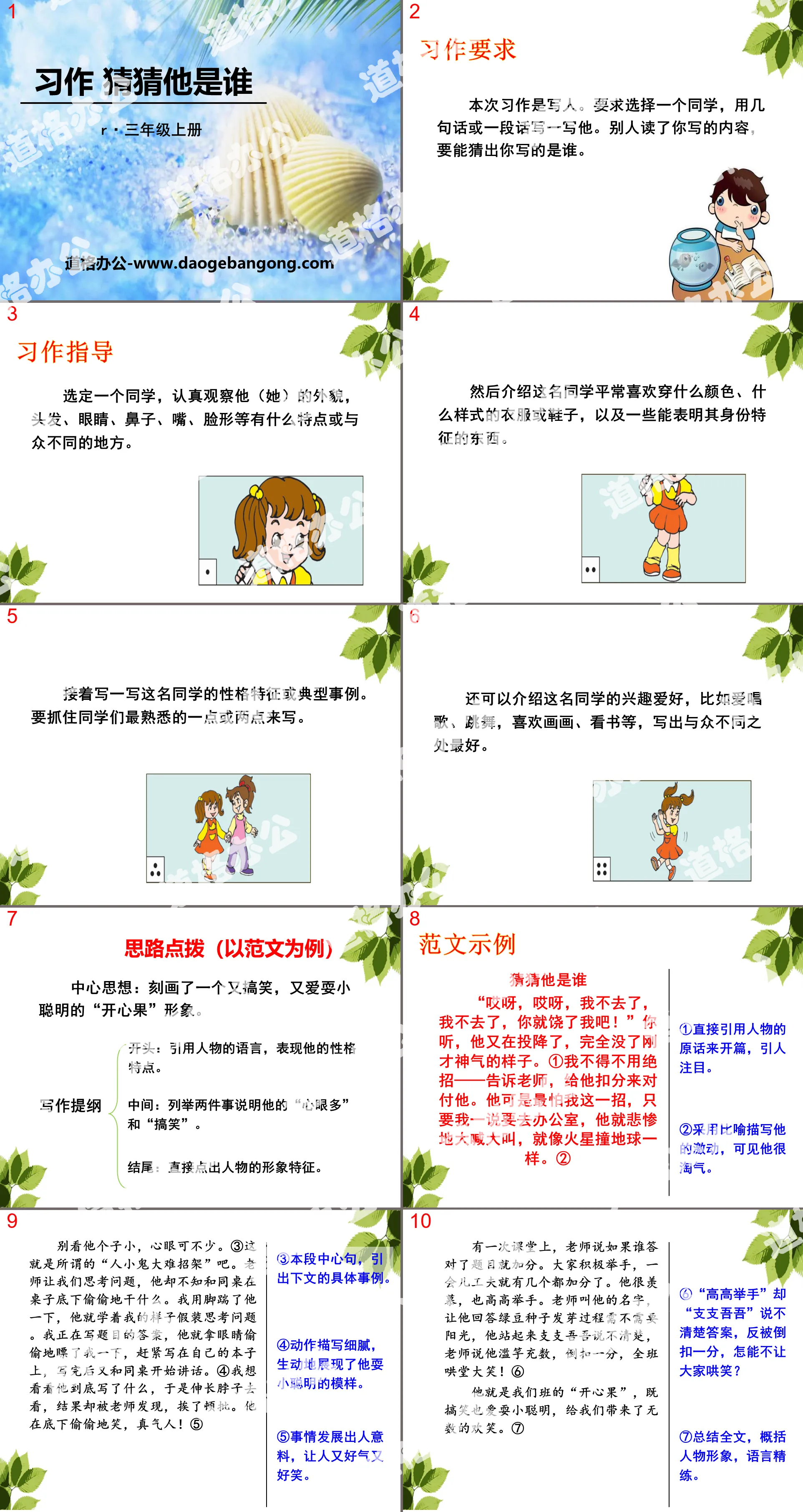The second volume of first-grade Chinese compiled by the People's Education Publishing House
The second volume of fifth-grade Chinese compiled by the People's Education Publishing House
The first volume of Chinese language for eighth grade compiled by the People's Education Publishing House
The first volume of first-grade Chinese compiled by the People's Education Publishing House
The first volume of fourth-grade Chinese compiled by the People's Education Publishing House
The first volume of ninth-grade Chinese compiled by the People's Education Publishing House
The first volume of Chinese language for sixth grade compiled by the People's Education Publishing House
The first volume of second-grade Chinese compiled by the People's Education Publishing House
The second volume of Chinese language for eighth grade compiled by the People's Education Publishing House
The second volume of fourth-grade Chinese compiled by the People's Education Publishing House
The second volume of seventh-grade Chinese compiled by the People's Education Publishing House
Hunan Education Edition Third Grade Chinese Language Volume 1
The second volume of Chinese language for sixth grade compiled by the People's Education Publishing House
Western Normal University Edition Third Grade Chinese Language Volume 1
The first volume of Chinese language for fifth grade compiled by the People's Education Publishing House
Jiangsu Education Edition Seventh Grade Chinese Language Volume 1

| Category | Format | Size |
|---|---|---|
| People's Education Press third grade Chinese textbook | pptx | 6 MB |
Description
"Exercise: Guess Who He Is" PPT courseware download
Part One: Exercise Requirements
This exercise is about writing about people. You are asked to choose a classmate and write about him in a few sentences or a paragraph. When others read what you write, they should be able to guess who you are writing about.
Assignment guidance
Select a classmate and carefully observe his or her appearance, hair, eyes, nose, mouth, face shape, etc. for any characteristics or differences.
Then introduce what color, style of clothes or shoes the student usually likes to wear, as well as some things that can indicate his or her identity.
Then write about this classmate’s character traits or typical examples. You should write about one or two points that students are most familiar with.
You can also introduce the student's interests and hobbies, such as singing, dancing, painting, reading, etc. It is best to write down what makes him unique.
Guess who he is PPT, the second part of the content: ideas (taking the sample article as an example)
Central idea: It depicts a "pistachio" image who is funny and loves to be clever.
Writing outline
Beginning: Quote the character's language to express his personality traits.
Middle: List two things that illustrate his "many-mindedness" and "funnyness".
Ending: directly point out the character's image characteristics.
Guess who he is PPT, the third part: sample essay
guess who he is
"Oh, oh, I won't go, I won't go, please spare me!" You hear, he is surrendering again, completely losing his air. ①I had to use a trick - tell the teacher and deduct points to deal with him. He was most afraid of my move. As soon as I said I wanted to go to the office, he would scream miserably, like a spark hitting the earth. ②
①Start by directly quoting the character's original words, which is eye-catching.
② Use metaphors to describe his excitement, which shows that he is very naughty.
Keywords: Free download of Chinese PPT courseware for the third grade of the People's Education Press, Volume 1, Guess Who He is PPT download, .PPT format;
For more information about the "Guess Who He Is" PPT courseware, please click the "Guess Who He Is" PPT courseware.
"Exercise: Guess Who He Is" PPT download:
"Exercise: Guess Who He Is" PPT Download Part One: Writing Objectives 1. Learn to observe the characters' appearance, personality, interests and hobbies, and communicate with each other. 2. Learn to highlight the characteristics of characters through descriptions of their appearance, personality, interests and hobbies..
"Exercise: Guess Who He Is" PPT courseware:
"Exercise: Guess Who He Is" PPT courseware Part 1: Exercise title Everyone has their own characteristics. Can you let everyone guess who he is by describing his characteristics? See who writes the most like it! ... ... ... Guess who he is PPT, part two...
"Exercise: Guess who he is" PPT:
"Exercise: Guess Who He is" PPT Part One: Exercise Content The writing topic this time is to guess who he is, choose a classmate, and write about him in a few sentences or a paragraph. His name cannot appear in the article, but let others read what you wrote and guess...
File Info
Update Time: 2024-08-22
This template belongs to Chinese courseware People's Education Press third grade Chinese textbook industry PPT template
"Exercise: Guess Who He Is" PPT courseware download Simple campus recruitment activity planning plan summary enterprise and institution recruitment publicity lecture PPT template is a general PPT template for business post competition provided by the manuscript PPT, simple campus recruitment activity planning plan summary enterprise and institution recruitment promotion Lecture PPT template, you can edit and modify the text and pictures in the source file by downloading the source file. If you want more exquisite business PPT templates, you can come to grid resource. Doug resource PPT, massive PPT template slide material download, we only make high-quality PPT templates!
Tips: If you open the template and feel that it is not suitable for all your needs, you can search for related content "Exercise: Guess Who He Is" PPT courseware download is enough.
How to use the Windows system template
Directly decompress the file and use it with office or wps
How to use the Mac system template
Directly decompress the file and use it Office or wps can be used
Related reading
For more detailed PPT-related tutorials and font tutorials, you can view: Click to see
How to create a high-quality technological sense PPT? 4 ways to share the bottom of the box
Notice
Do not download in WeChat, Zhihu, QQ, built-in browsers, please use mobile browsers to download! If you are a mobile phone user, please download it on your computer!
1. The manuscript PPT is only for study and reference, please delete it 24 hours after downloading.
2. If the resource involves your legitimate rights and interests, delete it immediately.
3. Contact information: service@daogebangong.com
"Exercise: Guess Who He Is" PPT courseware download, due to usage restrictions, it is only for personal study and reference use. For commercial use, please go to the relevant official website for authorization.
(Personal non-commercial use refers to the use of this font to complete the display of personal works, including but not limited to the design of personal papers, resumes, etc.)
Preview