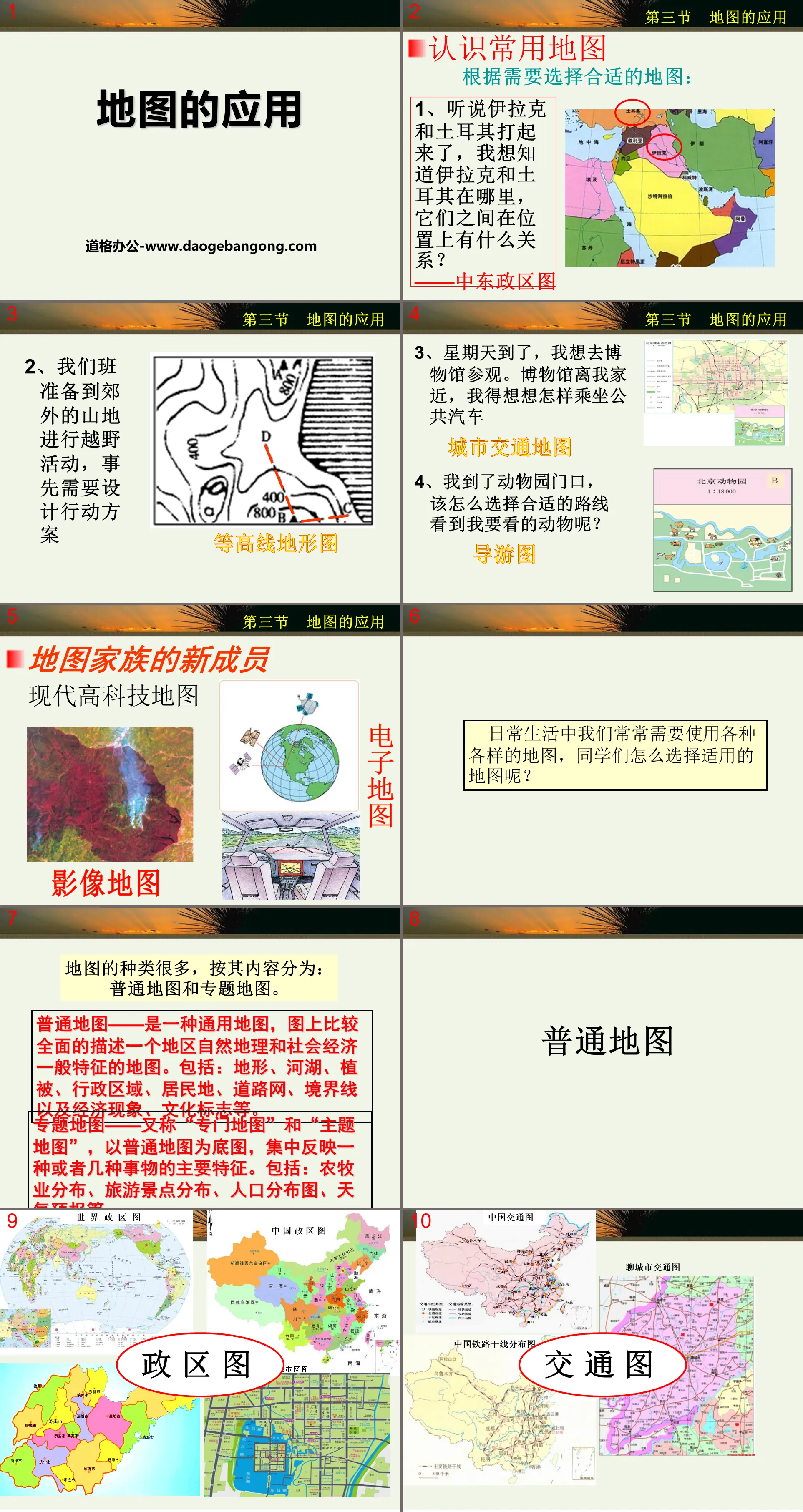Business Planet Edition 7th Grade Geography Volume 1
Business Planet Edition 7th Grade Geography Volume 2
Business Planet Edition Geography for Grade 8 Volume 1
People's Education Edition Geography for Seventh Grade Volume 2
People's Education Edition Geography for Eighth Grade Volume 2
Shanghai Education Edition Seventh Grade Geography Volume 1
Hunan Education Edition High School Geography Compulsory Course I
People's Education Edition Geography for Grade 8 Volume 1
Compulsory Course 1 of High School Geography in China Graphics Edition
People's Education Edition Geography for Grade 7 Volume 1
Shanghai Education Edition Geography for Sixth Graders Volume 1
Lu Ke version of high school geography compulsory course I
Hunan Education Edition High School Geography Compulsory Course II
People's Education Press High School Geography Compulsory Course 1
Business Planet Edition Geography for Eighth Grade Volume 2
Shanghai Education Edition Seventh Grade Geography Volume 2
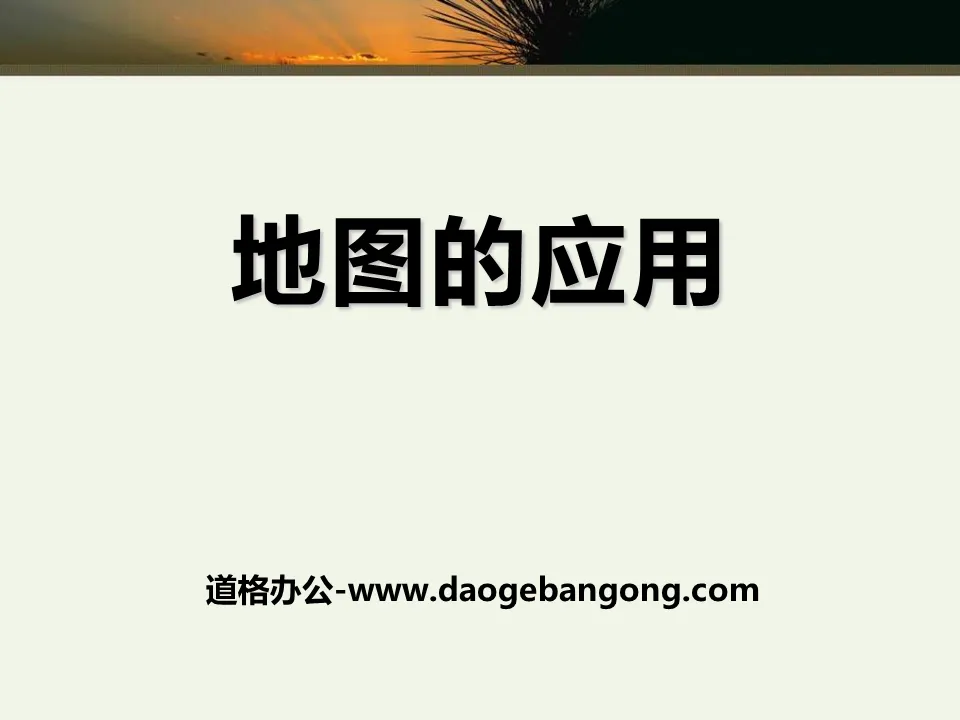
| Category | Format | Size |
|---|---|---|
| Business Planet Edition 7th Grade Geography Volume 1 | pptx | 6 MB |
Description
"Application of Maps" PPT
Part One: Understanding Common Maps
Choose the appropriate map according to your needs:
1. I heard that Iraq and Turkey are fighting. I want to know where Iraq and Turkey are and what is the relationship between them?
2. Our class is going to go to the mountainous areas for cross-country activities, and we need to design an action plan in advance.
3. Sunday is here and I want to go to the museum. The museum is close to my home, I have to figure out how to get there by bus
City traffic map
4. When I arrive at the entrance of the zoo, how should I choose the appropriate route to see the animals I want to see?
Tour guide map
Map Application PPT, Part 2: Types of Maps
There are many types of maps, which are divided according to their content: ordinary maps and thematic maps.
Ordinary map - a general map that comprehensively describes the physical geography and socio-economic general characteristics of a region. Including: terrain, rivers and lakes, vegetation, administrative areas, residential areas, road networks, boundary lines, economic phenomena, cultural signs, etc.
Thematic maps - also known as "special maps" and "thematic maps", use ordinary maps as the base map to reflect the main characteristics of one or several things. Including: agricultural and animal husbandry distribution, tourist attraction distribution, population distribution map, weather forecast, etc.
Reading Map "Trilogy"
Step 1: Read the picture title clearly
Step 2: Get familiar with the legend
Step Three: Read the Map
main content
Map Application PPT, Part 3: Application of Electronic Maps
Electronic map: Digital map is a map that uses computer technology to store and consult digitally.
use:
1. Used to find the location of various places;
2. Find some travel routes through the map;
3. Understand other information;
4. Publish information on the map;
Map Application PPT, Part 4: Consolidation and Improvement (Use of New Knowledge, Improvement of Abilities)
Xiaojun, who lives in Liaocheng, went to Hangzhou to visit his grandmother during the summer vacation. After getting off the train, he successfully found his grandmother's house. The next day, he visited the famous West Lake in Hangzhou. Maps provided Xiaojun with great help throughout the process. He used a total of four maps: ① China topographic map, ② China railway distribution map, ③ Hangzhou transportation map, and ④ Hangzhou West Lake guide map. Answer questions 1 and 2 based on the above content.
1. The map that is not obviously helpful to Xiaojun’s trip is ( )
A.① B.② C.③ D.④
2. If the map sizes are the same, the one with the largest scale among the above four maps is ( )
A.① B.② C.③ D.④
3. Xiao Ming, who lives in Beiliu, has the four maps shown in the picture above. If he wants to travel to Beijing, he can find the bus route from the ______ map; if he wants to know the epidemic situation of influenza A in the world, he can read Understand the ______ map; after Xiao Ming came to Beijing, he looked up the ______ map to understand the distribution of tourist attractions; if the areas of the four maps are the same, the one with the smallest scale is ______.
The picture on the right is a guide map at the entrance of a certain zoo. Answer questions 6 and 7 based on the picture.
4. This picture is not a real map because it lacks some basic elements that a map should have, so when using this picture, what you cannot do is ( )
A. Identify the direction B. Estimate distance
C. Determine your own tour route D. Determine the location of various animals
7. The picture has no title. If you were to name it, which of the following questions do you think is most accurate ( )
A. Zoo map
B. Zoo topographic map
C. Zoo animal distribution map
D. Schematic diagram of the distribution of various animals in the zoo
Keywords: Business Planet edition seventh grade geography PPT courseware free download, map application PPT download, .PPT format;
For more information about the "Application of Maps" PPT courseware, please click the "Application of Maps" ppt tab.
"Application of Maps" PPT download:
"Application of Maps" PPT Download Part One: New Lesson Learning 1. Introduction of New Lessons In daily life and study, what maps have you come into contact with? What are these maps used for? 2. New course learning (1) Understand commonly used maps (1) Choose a map according to your needs..
"Application of Maps" PPT courseware:
"Application of Maps" PPT courseware Part One: Administrative Division Maps of the Map Family Administrative division maps are divided into administrative agencies at all levels such as the capital, municipalities, provinces, autonomous regions, special administrative regions, etc., and are the most common map types. 1. Get to know commonly used maps..
File Info
Update Time: 2024-11-20
This template belongs to Geography courseware Business Planet Edition 7th Grade Geography Volume 1 industry PPT template
"Application of Maps" PPT Simple campus recruitment activity planning plan summary enterprise and institution recruitment publicity lecture PPT template is a general PPT template for business post competition provided by the manuscript PPT, simple campus recruitment activity planning plan summary enterprise and institution recruitment promotion Lecture PPT template, you can edit and modify the text and pictures in the source file by downloading the source file. If you want more exquisite business PPT templates, you can come to grid resource. Doug resource PPT, massive PPT template slide material download, we only make high-quality PPT templates!
Tips: If you open the template and feel that it is not suitable for all your needs, you can search for related content "Application of Maps" PPT is enough.
How to use the Windows system template
Directly decompress the file and use it with office or wps
How to use the Mac system template
Directly decompress the file and use it Office or wps can be used
Related reading
For more detailed PPT-related tutorials and font tutorials, you can view: Click to see
How to create a high-quality technological sense PPT? 4 ways to share the bottom of the box
Notice
Do not download in WeChat, Zhihu, QQ, built-in browsers, please use mobile browsers to download! If you are a mobile phone user, please download it on your computer!
1. The manuscript PPT is only for study and reference, please delete it 24 hours after downloading.
2. If the resource involves your legitimate rights and interests, delete it immediately.
3. Contact information: service@daogebangong.com
"Application of Maps" PPT, due to usage restrictions, it is only for personal study and reference use. For commercial use, please go to the relevant official website for authorization.
(Personal non-commercial use refers to the use of this font to complete the display of personal works, including but not limited to the design of personal papers, resumes, etc.)
Preview