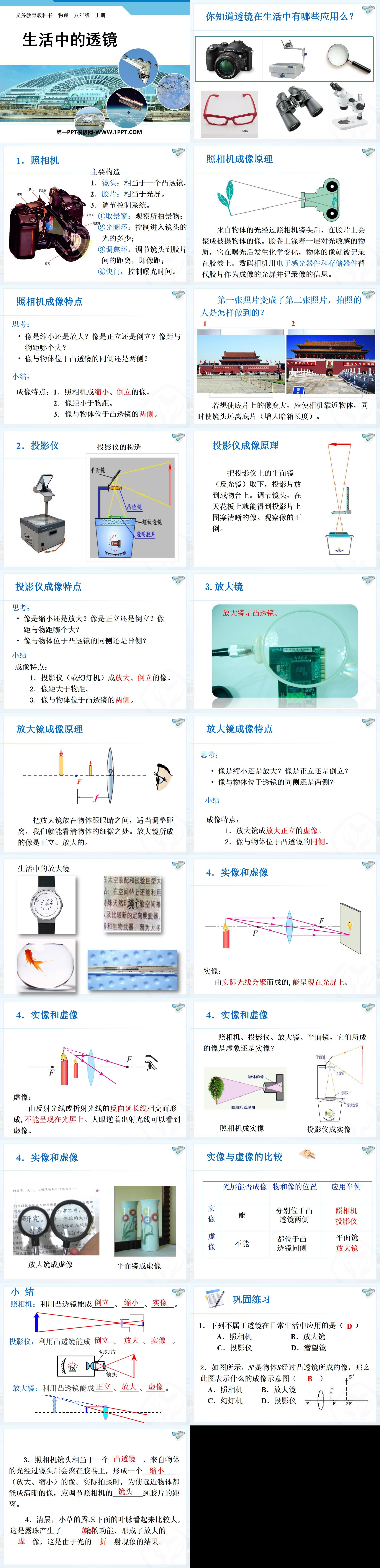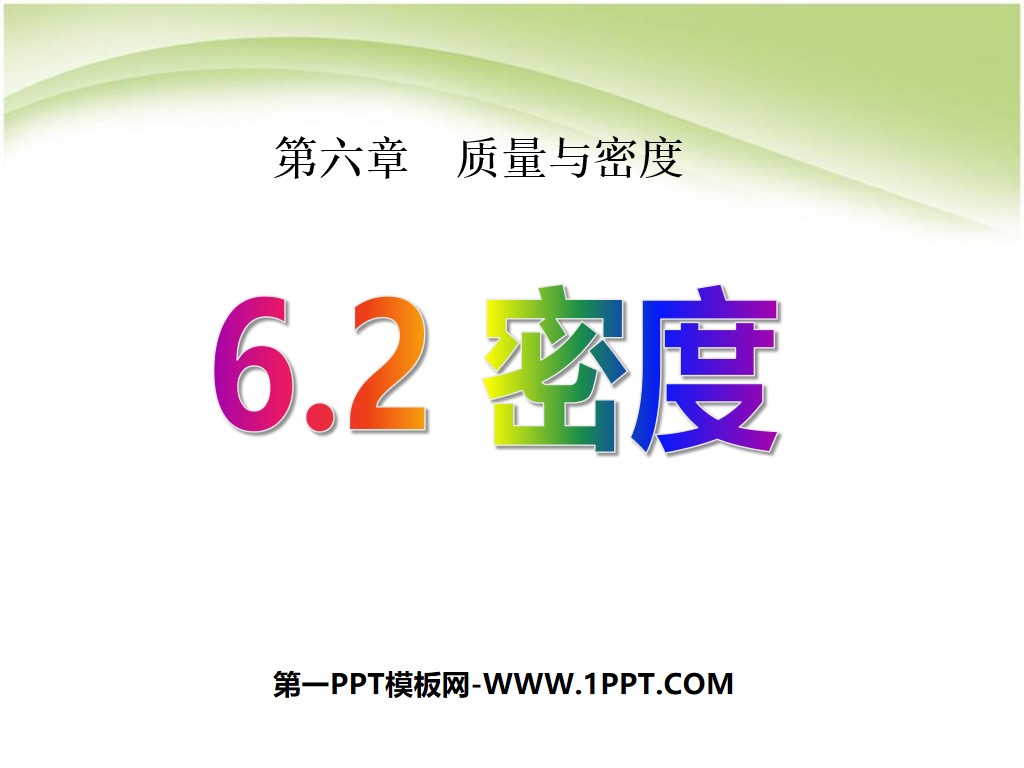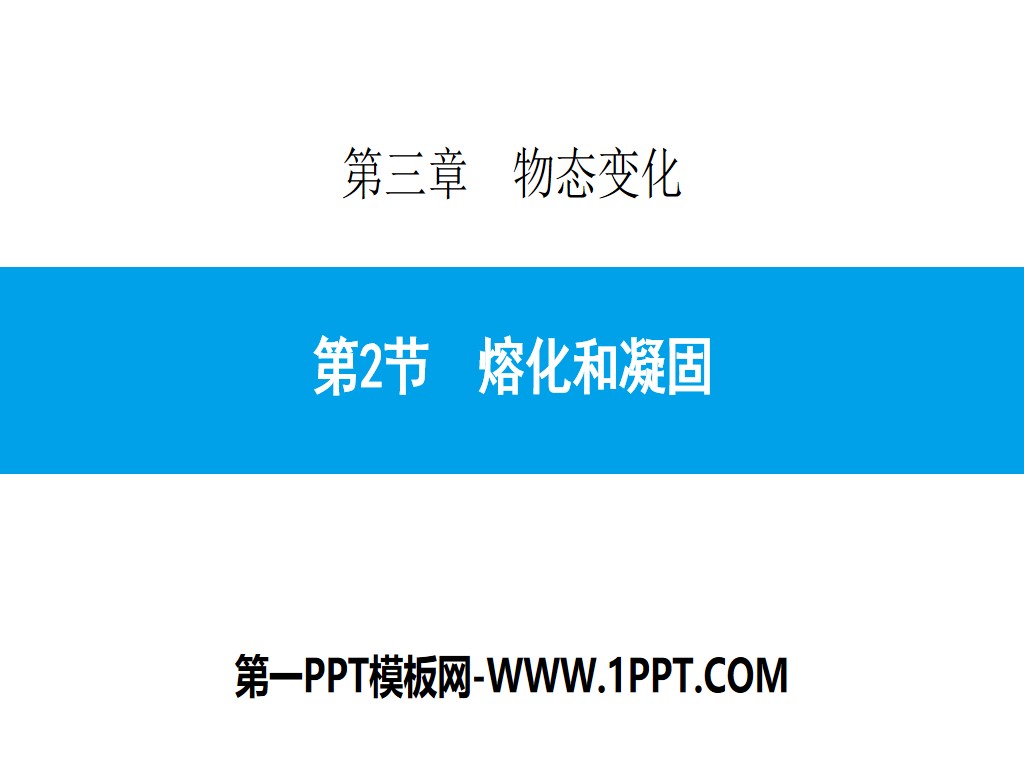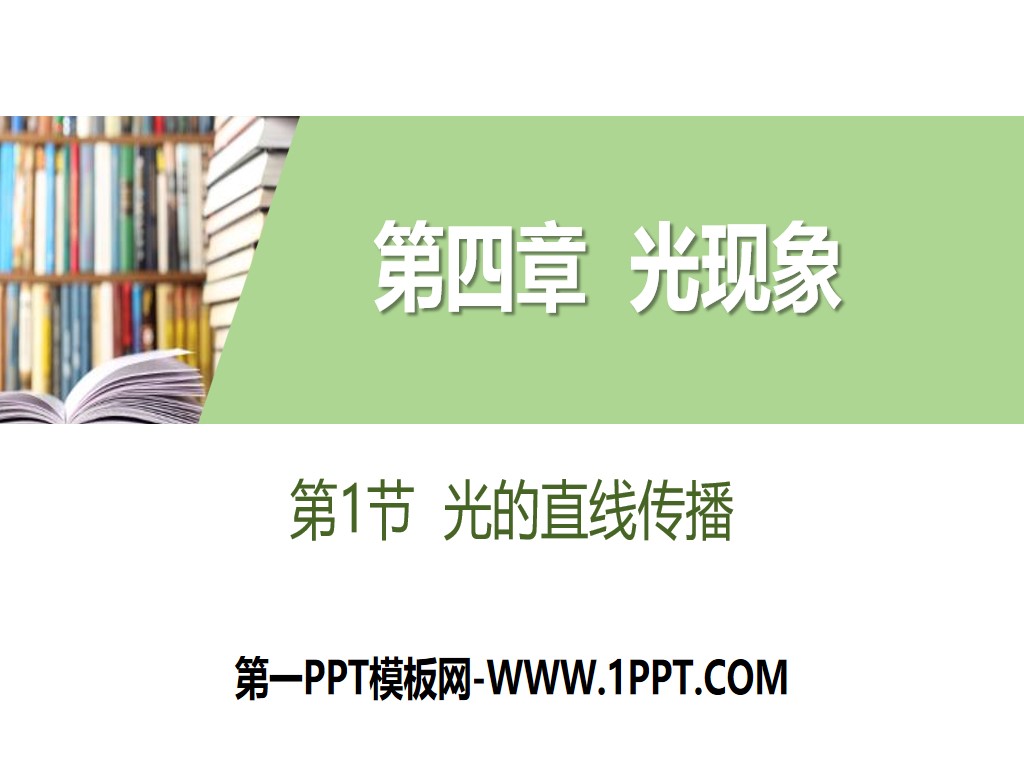| Category | Format | Size |
|---|---|---|
| People's Education Edition Physics for Grade 8, Volume 1 | pptx | 6 MB |
Description
"Lens in Life" Lens and its Application PPT Courseware 2
Do you know what applications lenses have in life?
1. camera
Main structure
1. Lens: Equivalent to a convex lens.
2. Film: Equivalent to light screen.
3. Adjustment control system.
① Viewfinder: observe the scene being photographed;
②Aperture ring: controls the amount of light entering the lens;
③Focus ring: adjust the distance between the lens and the film, that is, the image distance;
④Shutter: Control exposure time.
camera imaging principle
After the light from the object passes through the camera lens, it is condensed into an image of the object on the film. The film is coated with a light-sensitive substance that undergoes chemical changes after exposure, and the image of the object is recorded on the film. Digital cameras use electronic photosensitive devices and storage devices instead of film as a light screen for imaging and record image information.
Camera imaging characteristics
think:
Like zoom out or zoom in? Like standing upright or upside down? Which is greater, image distance or object distance?
Are the image and object on the same side of the convex lens or on both sides?
summary:
Imaging features:
1. The camera produces a shrunken, inverted image.
2. The image distance is smaller than the object distance.
3. The image and object are located on both sides of the convex lens.
2. projector
Projector imaging principle
Remove the flat mirror (reflector) from the projector and place the slide on the stage. By adjusting the lens, you can get a clear image of the pattern on the projection film on the ceiling. Observe the image upside down.
Projector imaging characteristics
think:
Like zoom out or zoom in? Like standing upright or upside down? Which is greater, image distance or object distance?
Are the image and object on the same side of the convex lens or on different sides?
summary
Imaging features:
1. A projector (or slide projector) produces a magnified, inverted image.
2. The image distance is greater than the object distance.
3. The image and object are located on both sides of the convex lens.
Consolidation exercises
1. Which of the following does not belong to the application of lenses in daily life ( )
A. camera b. magnifier
C. Projector D. periscope
2. As shown in the figure, S′ is the image formed by object S passing through a convex lens. So what does this figure represent? ( )
A. camera b. magnifier
C. Slide projector D. projector
3. The camera lens is equivalent to a _________. The light from the object condenses on the film after passing through the lens, forming an _________ (enlarged or reduced) image. When actually shooting, in order to achieve clear images of both distant and near objects, the distance from the camera to the film should be adjusted.
4. In the early morning, the veins under the dewdrops of the grass look larger. This is because the dewdrops act like a mirror, forming a magnified ______ image. This is the result of the ______ reflection phenomenon of light.
Keywords: Lens and its application teaching courseware, Lens teaching courseware in life, People's Education Edition eighth grade physics PPT courseware download, eighth grade physics slide courseware download, Lens and its application PPT courseware download, Lens in life PPT courseware Download, .PPT format;
For more information about the PPT courseware "Lens and its Applications in Life" PPT courseware, please click on the "Lens and Its Applications in Life" PPT courseware.
"Lens in Life" Lens and its Application PPT Courseware 8:
"Lens in Life" Lenses and Their Applications PPT Courseware 8 Learning Objectives 1. Know the imaging characteristics of cameras, projectors (slide projectors) and magnifying glasses. 2. Understand the main characteristics of real and virtual images of objects. Self-study 1. What are the main parts of a camera? it..
"Lens in Life" Common Optical Instruments PPT Courseware 3:
"Lens in Life" Common Optical Instruments PPT Courseware 3 Self-Study Materials 1. What are the main parts of a camera? What is its lens equivalent? What is the equivalent of film? What are the characteristics of the images of objects on film? 2. What are the main parts of a projector?
"Lens in Life" Common Optical Instruments PPT Courseware 2:
"Lens in Life" Common Optical Instruments PPT Courseware 2 Make some equipment: two paper tubes, convex lenses, and translucent paper. Take a look. Please pick up the camera you made and face it outside the bright window. Pull the paper tube to change the lens and semi-transparent paper. What do you see between the transparent sheets? ..
File Info
Update Time: 2024-07-10
This template belongs to Physics courseware People's Education Edition Physics for Grade 8, Volume 1 industry PPT template
"Lens in Life" Lens and its Application PPT Courseware 2 Simple campus recruitment activity planning plan summary enterprise and institution recruitment publicity lecture PPT template is a general PPT template for business post competition provided by the manuscript PPT, simple campus recruitment activity planning plan summary enterprise and institution recruitment promotion Lecture PPT template, you can edit and modify the text and pictures in the source file by downloading the source file. If you want more exquisite business PPT templates, you can come to grid resource. Doug resource PPT, massive PPT template slide material download, we only make high-quality PPT templates!
Tips: If you open the template and feel that it is not suitable for all your needs, you can search for related content "Lens in Life" Lens and its Application PPT Courseware 2 is enough.
How to use the Windows system template
Directly decompress the file and use it with office or wps
How to use the Mac system template
Directly decompress the file and use it Office or wps can be used
Related reading
For more detailed PPT-related tutorials and font tutorials, you can view: Click to see
How to create a high-quality technological sense PPT? 4 ways to share the bottom of the box
Notice
Do not download in WeChat, Zhihu, QQ, built-in browsers, please use mobile browsers to download! If you are a mobile phone user, please download it on your computer!
1. The manuscript PPT is only for study and reference, please delete it 24 hours after downloading.
2. If the resource involves your legitimate rights and interests, delete it immediately.
3. Contact information: service@daogebangong.com
"Lens in Life" Lens and its Application PPT Courseware 2, due to usage restrictions, it is only for personal study and reference use. For commercial use, please go to the relevant official website for authorization.
(Personal non-commercial use refers to the use of this font to complete the display of personal works, including but not limited to the design of personal papers, resumes, etc.)
Preview