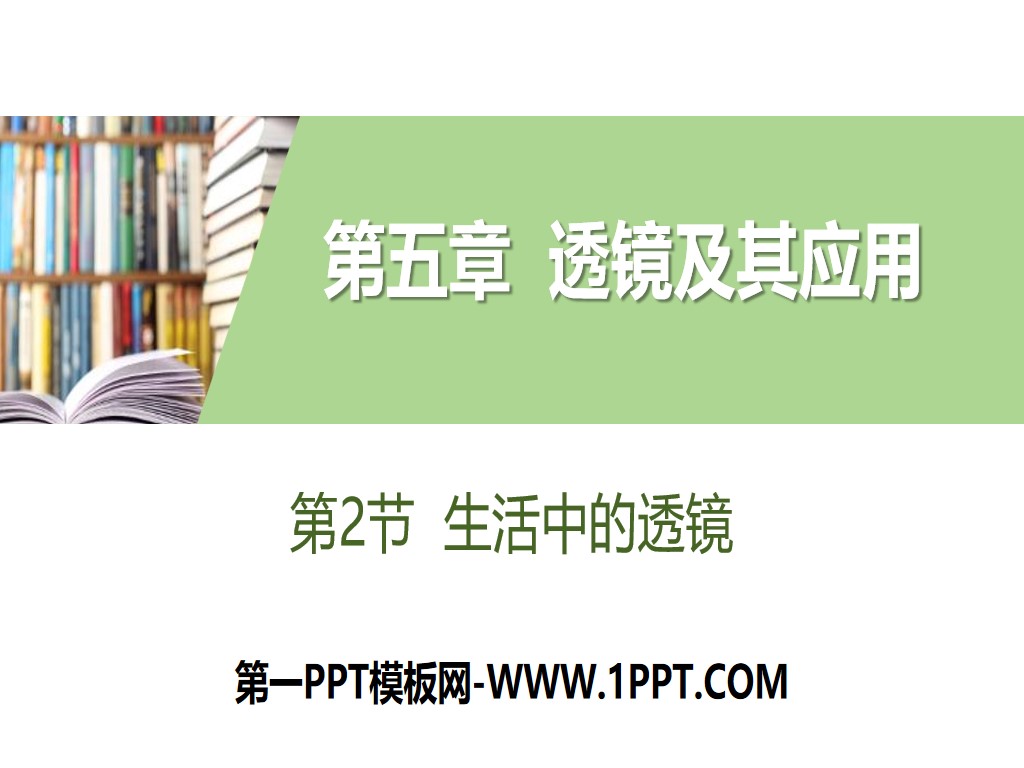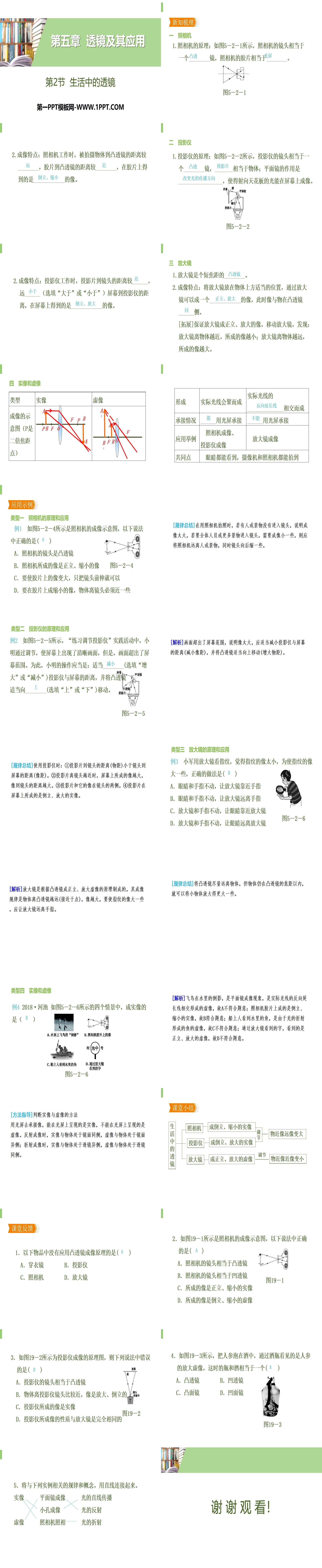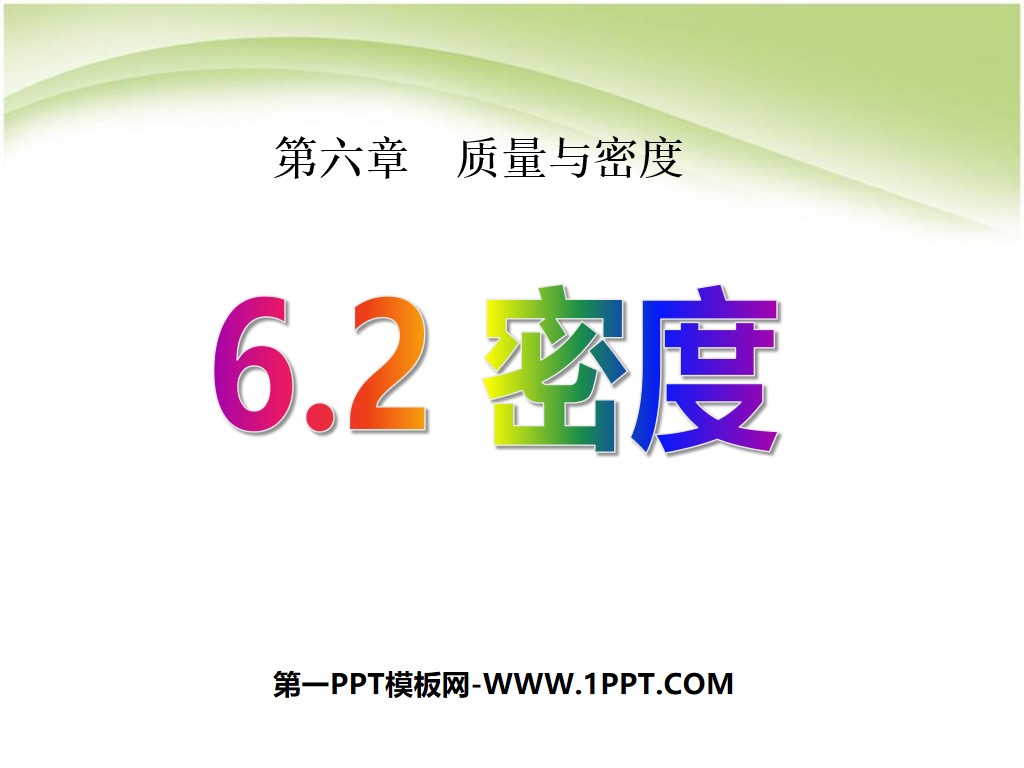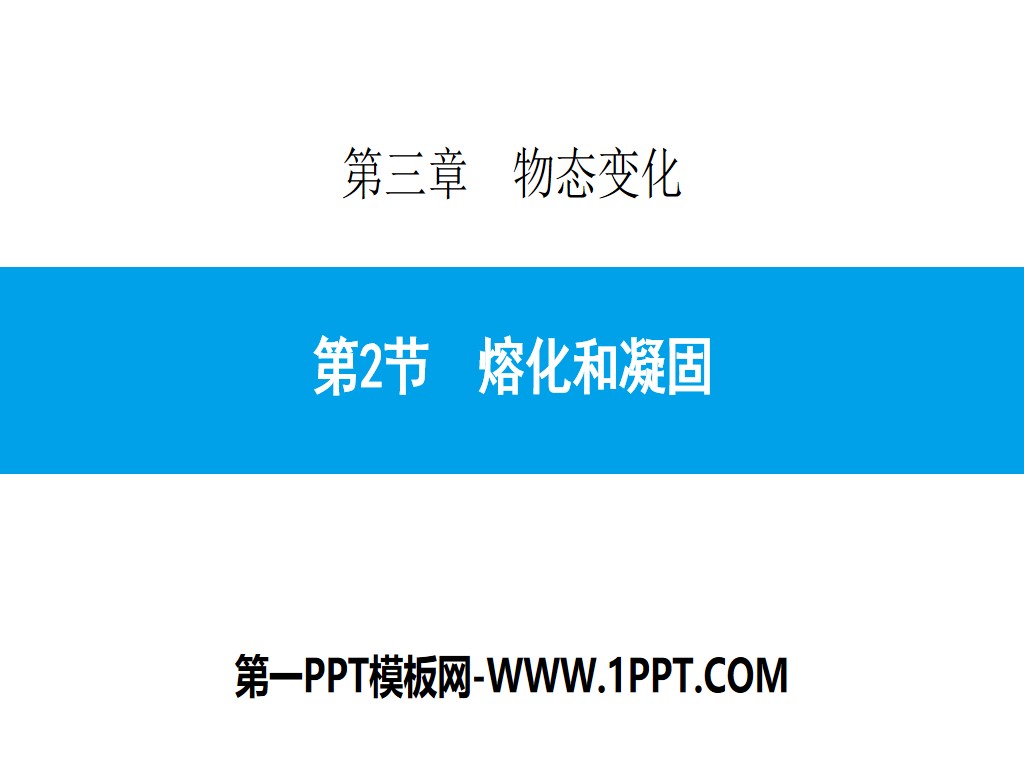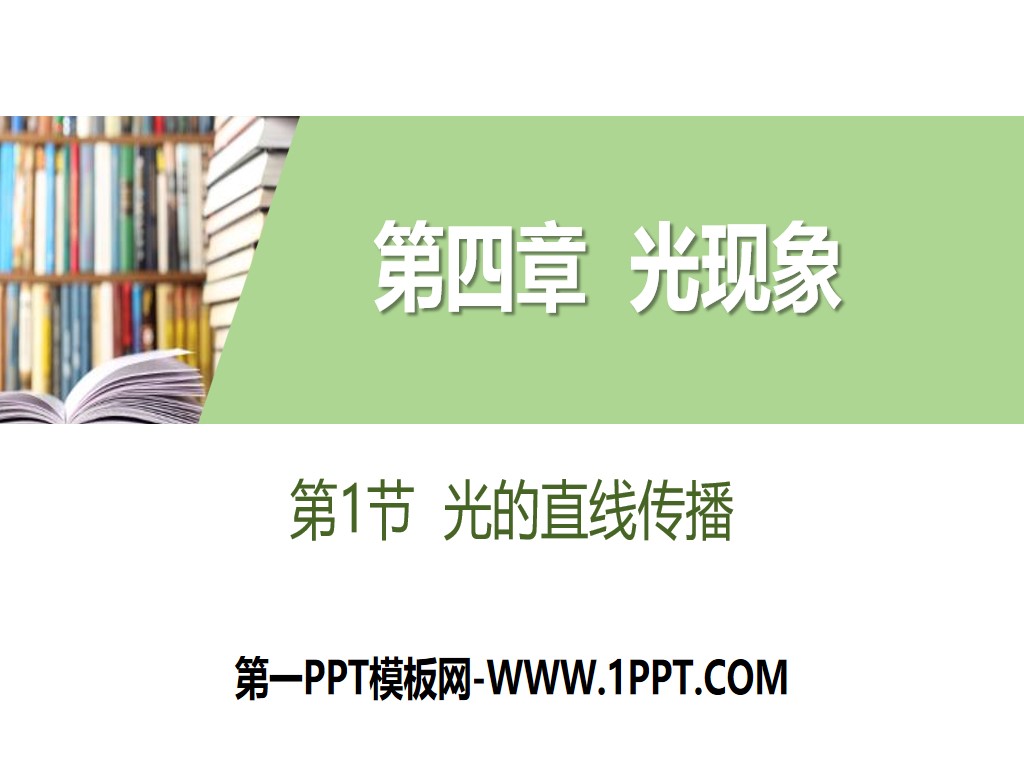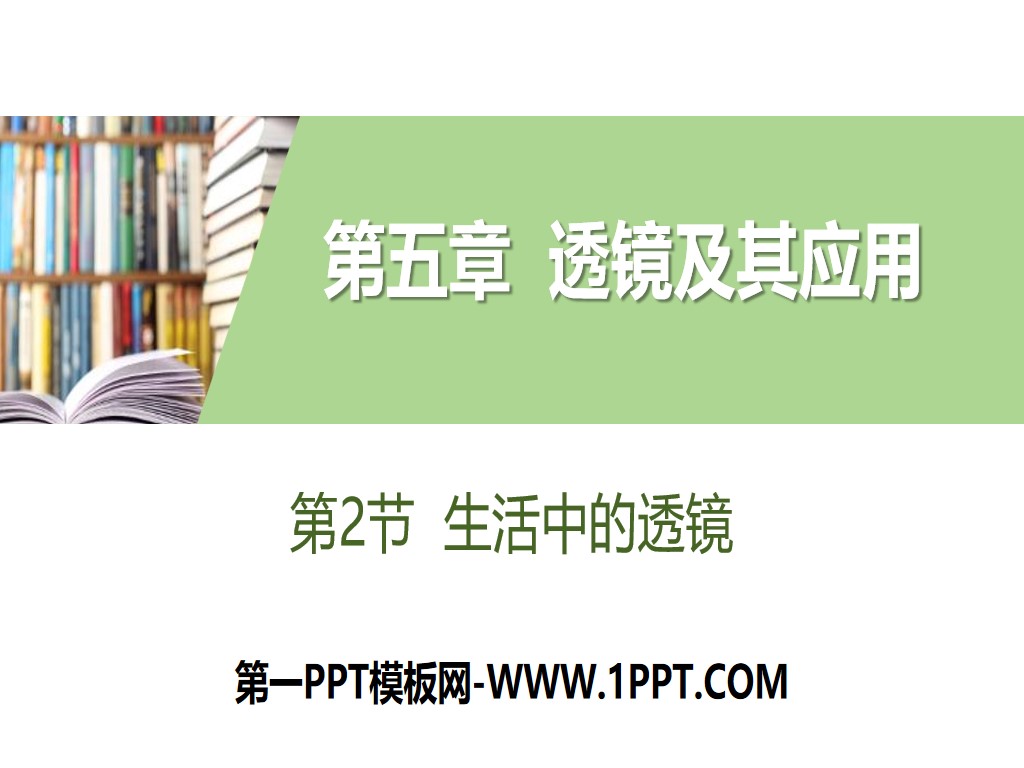
| Category | Format | Size |
|---|---|---|
| People's Education Edition Physics for Grade 8, Volume 1 | pptx | 6 MB |
Description
"Lens in Life" Lens and its Application PPT Teaching Courseware
The first part: sorting out new knowledge
1 camera
1. The principle of the camera: As shown in Figure 5-2-1, the lens of the camera is equivalent to a ________ mirror, and the film of the camera is equivalent to ________.
2. Imaging characteristics: When the camera is working, the distance from the photographed object to the convex lens is relatively ________, and the distance from the film to the convex lens is relatively ________, so the image obtained on the film is _____________.
2. Projector
1. Principle of projector: As shown in Figure 5-2-2, the lens of the projector is equivalent to a ________ mirror, and _______ is equivalent to the object; the function of the plane mirror is _______________, so that the light energy directed to the ceiling is Image on the screen.
2. Imaging characteristics: When the projector is working, the distance from the projection film to the lens is ______, far ______ (optional "greater than" or "less than") the distance from the screen to the projector, what is obtained on the screen is ____________ like.
Three magnifying glasses
1. A magnifying glass is a ________ with a short focal length.
2. Imaging characteristics: Place the magnifying glass at an appropriate position above the object, and a ____________ image can be formed through the magnifying glass. At this time, the image and the object are on the ______ side of the convex lens.
[Expand] Ensure that the magnifying glass forms an upright, enlarged image. Move the magnifying glass and find that: the closer the magnifying glass is to the object, the smaller the image formed; the farther the magnifying glass is from the object, the larger the image formed.
Lens PPT in life, part 2: application examples
Type 1: Principles and Applications of Cameras
Example 1: Figure 5-2-4 shows the imaging diagram of the camera. The correct one of the following statements is ()
A. The camera lens is a convex lens
B. The image formed by the camera is an upright and reduced image
C. To make the image on the film larger, just extend the lens forward
D. To produce a reduced image on film, the object must be closer to the lens
[Rule Summary]When taking pictures with a camera, if no one or scenery enters the lens, it means that the image is too large. If all the people or more scenery enter the lens, the image needs to be smaller, and the camera should be moved away. People or scenery, while the camera zooms back a little.
Type 2: Principles and applications of projectors
Example 2 As shown in Figure 5-2-5, in the practical activity of "Practice Adjusting the Projector", Xiao Ming made adjustments to make a clear picture appear on the screen, but the picture exceeded the screen range. To this end, Xiao Ming’s operation should be: appropriately ________ (optional “increase” or “decrease”) the distance between the projector and the screen, and adjust the convex lens
Move to ________ (optional "up" or "down") as appropriate.
[Analysis]The picture exceeds the screen range, indicating that the image is too large. The distance between the projector and the screen should be appropriately reduced (reduce the image distance), and the convex lens should be moved upward appropriately (increase the object distance).
[ Summary of rules] When using a projector: ① The distance from the projection film to the lens (object distance) is smaller than the distance from the lens to the screen (image distance). ②The closer the slide is to the lens, the larger the image on the screen will be, and the greater the distance from the image to the lens will be. ③The slide film and its image are on both sides of the lens. ④The projection film forms an inverted and enlarged real image on the screen.
Type 3: Principle and application of magnifying glass
Example 3: When looking at fingerprints with a small military magnifying glass, I feel that the fingerprint image is too small. To make the fingerprint image larger, the correct approach is ()
A. Keep your eyes and fingers still and bring the magnifying glass close to your fingers
B. Keep your eyes and fingers still and keep the magnifying glass away from your fingers
C. Keep the magnifying glass and your fingers still and keep your eyes close to the magnifying glass
D. Keep the magnifying glass and your fingers still and keep your eyes away from the magnifying glass
[Analysis]The magnifying glass is made based on the principle of a convex lens standing upright and amplifying a virtual image. The imaging rule is that the farther the object is from the convex lens (closer to the point), the larger the image will be. To make the fingerprint image larger, the magnifying glass should be kept away from the finger.
[Rule Summary] If you move the convex lens as far away from the object as possible, but the object is still within the focal length of the convex lens, you can magnify the small object larger.
Type 4: Real image and virtual image
Example 4 2018·Hechi Among the four scenarios shown in Figure 5-2-6, the real image is ()
[ Analysis is a real image, so B is consistent with the meaning of the question; the fish in the water seen by the people on the boat is a virtual image of the fish formed by the refraction of light, so C is not consistent with the meaning of the question; what is seen through the magnifying glass is upright, magnified A virtual image, so D does not meet the meaning of the question.
[Method guidance]Methods for judging real and virtual images
Use a light screen to accept images. What can be presented on the light screen is a real image, and what cannot be presented on the light screen is a virtual image. In reflection imaging, the real image and the object are on the same side of the mirror, and the virtual image and the object are on different sides of the mirror; in refraction imaging, the real image and the object are on different sides of the lens, and the virtual image and the object are on the same side of the lens.
Lenses in Life PPT, Part 3: Class Feedback
1. Which of the following items does not apply the principle of convex lens imaging ()
A. Full-length mirror B. projector
C. cameraD. magnifier
2. Figure 19-1 shows the imaging diagram of the camera. The correct one of the following statements is ()
A. The camera lens is equivalent to a convex lens
B. The camera lens is equivalent to a concave lens
C. The image formed is an upright, reduced real image
D. The resulting image is an inverted, reduced virtual image
3. Figure 19-2 shows the schematic diagram of projector imaging. Which of the following statements is wrong ( )
A. The projector lens is equivalent to a convex lens
B. The object is relatively close to the projector lens, such as magnified or inverted
C. The image produced by the projector is a real image
D. The properties of the image produced by the projector are exactly the same as those of a magnifying glass
4. As shown in Figure 19-3, when ginseng is soaked in wine, what you see through the wine bottle is an enlarged virtual image of ginseng. At this time, the bottle and wine are equivalent to one ()
A. Convex lens B. concave lens
C. Convex mirror D. concave mirror
Keywords: Free download of PPT courseware for eighth-grade physics volume 1 of the People's Education Press, PPT download of lenses in life, PPT download of lenses and their applications, .PPT format;
For more information about the PPT courseware "Lens and its Applications in Life" PPT courseware, please click on the "Lens and Its Applications in Life" PPT courseware.
"Laws of Imaging by Convex Lenses" Lenses and their Applications PPT:
"Laws of Imaging by Convex Lenses" Lenses and Their Applications PPT Part One: Preview Perception 1. Explore the rules of imaging by convex lenses 1. Object distance. The distance from the object to the lens _________ is represented by ______. 2. Image distance. The distance from the image to the lens ________ is expressed as _..
"Lens in Life" Lenses and their applications PPT download:
"Lens in Life" Lenses and Their Application PPT Download Part 1: Knowledge Points Basic Knowledge Point 1 Camera 1. In order to regulate traffic behavior, the traffic control department installs surveillance cameras at many intersections, which can take pictures of illegal driving or traffic accidents. The scene...
"Lens in Life" Lens and its Application PPT:
"Lens in Life" Lens and its Application PPT Part One: Preview Perception 1. Camera 1. Structure. (1) Lens: It is composed of a set of lenses, equivalent to ________. (2) Film: equivalent to ________. 2. Imaging characteristics. become___________..
File Info
Update Time: 2024-07-11
This template belongs to Physics courseware People's Education Edition Physics for Grade 8, Volume 1 industry PPT template
"Lens in Life" Lens and its Application PPT Teaching Courseware Simple campus recruitment activity planning plan summary enterprise and institution recruitment publicity lecture PPT template is a general PPT template for business post competition provided by the manuscript PPT, simple campus recruitment activity planning plan summary enterprise and institution recruitment promotion Lecture PPT template, you can edit and modify the text and pictures in the source file by downloading the source file. If you want more exquisite business PPT templates, you can come to grid resource. Doug resource PPT, massive PPT template slide material download, we only make high-quality PPT templates!
Tips: If you open the template and feel that it is not suitable for all your needs, you can search for related content "Lens in Life" Lens and its Application PPT Teaching Courseware is enough.
How to use the Windows system template
Directly decompress the file and use it with office or wps
How to use the Mac system template
Directly decompress the file and use it Office or wps can be used
Related reading
For more detailed PPT-related tutorials and font tutorials, you can view: Click to see
How to create a high-quality technological sense PPT? 4 ways to share the bottom of the box
Notice
Do not download in WeChat, Zhihu, QQ, built-in browsers, please use mobile browsers to download! If you are a mobile phone user, please download it on your computer!
1. The manuscript PPT is only for study and reference, please delete it 24 hours after downloading.
2. If the resource involves your legitimate rights and interests, delete it immediately.
3. Contact information: service@daogebangong.com
"Lens in Life" Lens and its Application PPT Teaching Courseware, due to usage restrictions, it is only for personal study and reference use. For commercial use, please go to the relevant official website for authorization.
(Personal non-commercial use refers to the use of this font to complete the display of personal works, including but not limited to the design of personal papers, resumes, etc.)
Preview