Fifth Grade Science Volume 1, Textbook Edition
Science Edition for Sixth Grade Science Volume 2
Science Edition for Sixth Grade Science Volume 1
Third Grade Science Volume 2, Textbook Edition
Fourth Grade Science Volume 2, Textbook Edition
Fourth Grade Science Volume 1, Textbook Edition
Third Grade Science Volume 1, Textbook Edition
Fourth-grade science volume 2 of the E-education edition
Qingdao Edition Fourth Grade Science Volume 2
Hunan Education Edition Fourth Grade Science Volume 1
E-education edition fifth grade science volume 1
E-education edition fifth grade science volume 2
Fifth Grade Science Volume 2, Textbook Edition
E-education edition sixth grade science volume 1
Zhejiang Education Edition Seventh Grade Science Volume 2
People's Education Press Fourth Grade Science Volume 2
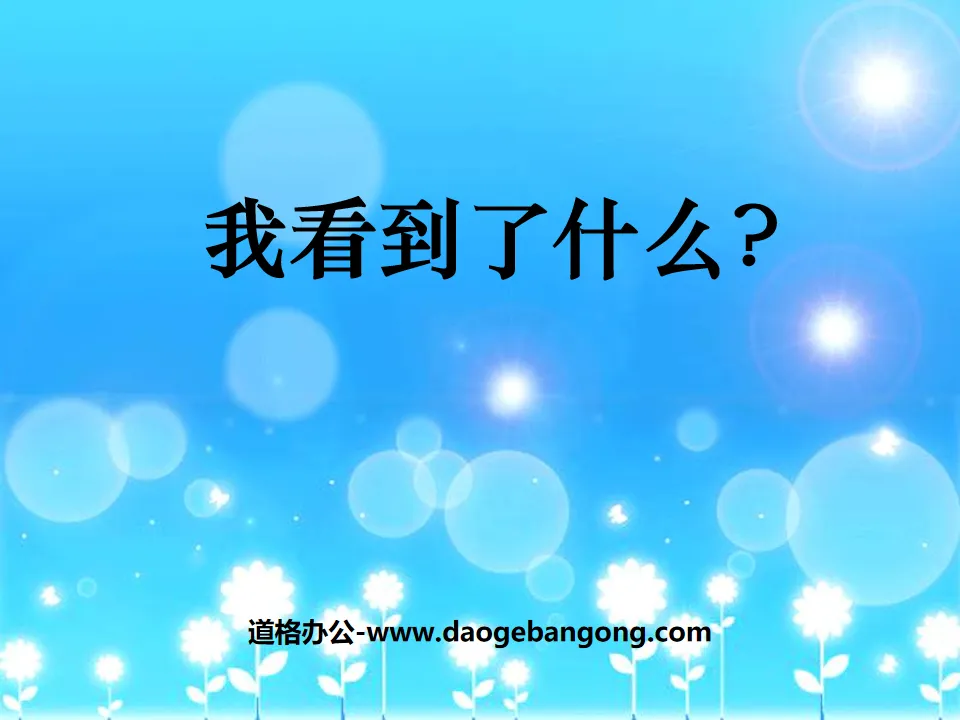
| Category | Format | Size |
|---|---|---|
| Third Grade Science Volume 1, Textbook Edition | pptx | 6 MB |
Description
"What I Saw" Plant PPT Courseware 2
Like plants? On campus, beside the road, on the hillside...
We can all see plants. Which plants are you most familiar with? What do you know about it?
Knowledge contest
1. Groups answer questions and raise hands to speak.
2. Three points will be added to the winning team.
3. Each group will have two chances to answer the questions. Think carefully before answering.
4. Two points will be deducted for the team that interrupts.
The knowledge in books is limited. If we want to know more and know more, when we go to see big trees with this purpose, our observation activities begin!
Make an observation plan:
1. Purpose of observation
2. Observation content
3. Observation method
4. Prepared tools
1. How to observe trees
1. General tasks: Observe in groups, and each group should try to observe different trees; the division of labor should be clear within the group, and everyone should have an observation task; describe a tree and complete an observation note.
2. Sub-task: Where on the campus does the tree we want to observe grow? How do we observe a tree in order? (from far to near, from the whole to the part)
3. Communication: What new observation methods can we use to observe new content? (Draw a simple diagram, measure the thickness of the trunk, smell the leaves, look at the fruits, make rubbings on the bark, pick up specimens, comparison methods...)
4. Compare: Can we remember things better than observations written in a book? (Write it down in simple words first, and organize it into observation notes after returning to the classroom.)
Observe the specific contents of the tree
Look: Look at the position of the tree from a distance, the size, thickness, height, etc. of the branches and crown.
Take a close look at the texture and color of tree roots and trunks, the color, shape, size and structure of flowers and leaves, the plants and animals on and under the trees, etc.
Smell: The smell of flowers and leaves
Listen: Small sounds around the trees
What did you learn from your observations?
A big tree is a vibrant world of life!
Keywords: plant teaching courseware, what did I see teaching courseware, third grade science PPT courseware download from the textbook edition, third grade science slide courseware download, plant PPT courseware download, what did I see PPT courseware download, .PPT format;
For more information about the PPT courseware "What I Saw in Plants", please click on the "What Did I See in Plants ppt" ppt tag.
"What I Saw" Plant PPT:
"What I Saw" Plant PPT Part One: The Big Tree in the Photo Look at the big tree in the picture, what do you see? Big Trees You Have Seen Recall, what have you seen in front of a real big tree? Go take a look again and see if you can see more...
"What I Saw" Plant PPT Courseware 3:
"What I Saw" Plant PPT Courseware 3 Recall the big trees you have seen before, and add features that are not in the photos? If you were under a big tree now, what would you want to observe? How can we observe more? When I arrived at school and looked at the big trees, I...
"What I Saw" Plant PPT Courseware:
"What I Saw" Plant PPT Courseware Recall the big trees you have seen before and add features that are not in the photos? If you were under a big tree now, what would you want to observe? How can we observe more? When I arrived at school and looked at the big trees, I...
File Info
Update Time: 2024-11-22
This template belongs to science courseware Third Grade Science Volume 1, Textbook Edition industry PPT template
"What I Saw" Plant PPT Courseware 2 Simple campus recruitment activity planning plan summary enterprise and institution recruitment publicity lecture PPT template is a general PPT template for business post competition provided by the manuscript PPT, simple campus recruitment activity planning plan summary enterprise and institution recruitment promotion Lecture PPT template, you can edit and modify the text and pictures in the source file by downloading the source file. If you want more exquisite business PPT templates, you can come to grid resource. Doug resource PPT, massive PPT template slide material download, we only make high-quality PPT templates!
Tips: If you open the template and feel that it is not suitable for all your needs, you can search for related content "What I Saw" Plant PPT Courseware 2 is enough.
How to use the Windows system template
Directly decompress the file and use it with office or wps
How to use the Mac system template
Directly decompress the file and use it Office or wps can be used
Related reading
For more detailed PPT-related tutorials and font tutorials, you can view: Click to see
How to create a high-quality technological sense PPT? 4 ways to share the bottom of the box
Notice
Do not download in WeChat, Zhihu, QQ, built-in browsers, please use mobile browsers to download! If you are a mobile phone user, please download it on your computer!
1. The manuscript PPT is only for study and reference, please delete it 24 hours after downloading.
2. If the resource involves your legitimate rights and interests, delete it immediately.
3. Contact information: service@daogebangong.com
"What I Saw" Plant PPT Courseware 2, due to usage restrictions, it is only for personal study and reference use. For commercial use, please go to the relevant official website for authorization.
(Personal non-commercial use refers to the use of this font to complete the display of personal works, including but not limited to the design of personal papers, resumes, etc.)
Preview










