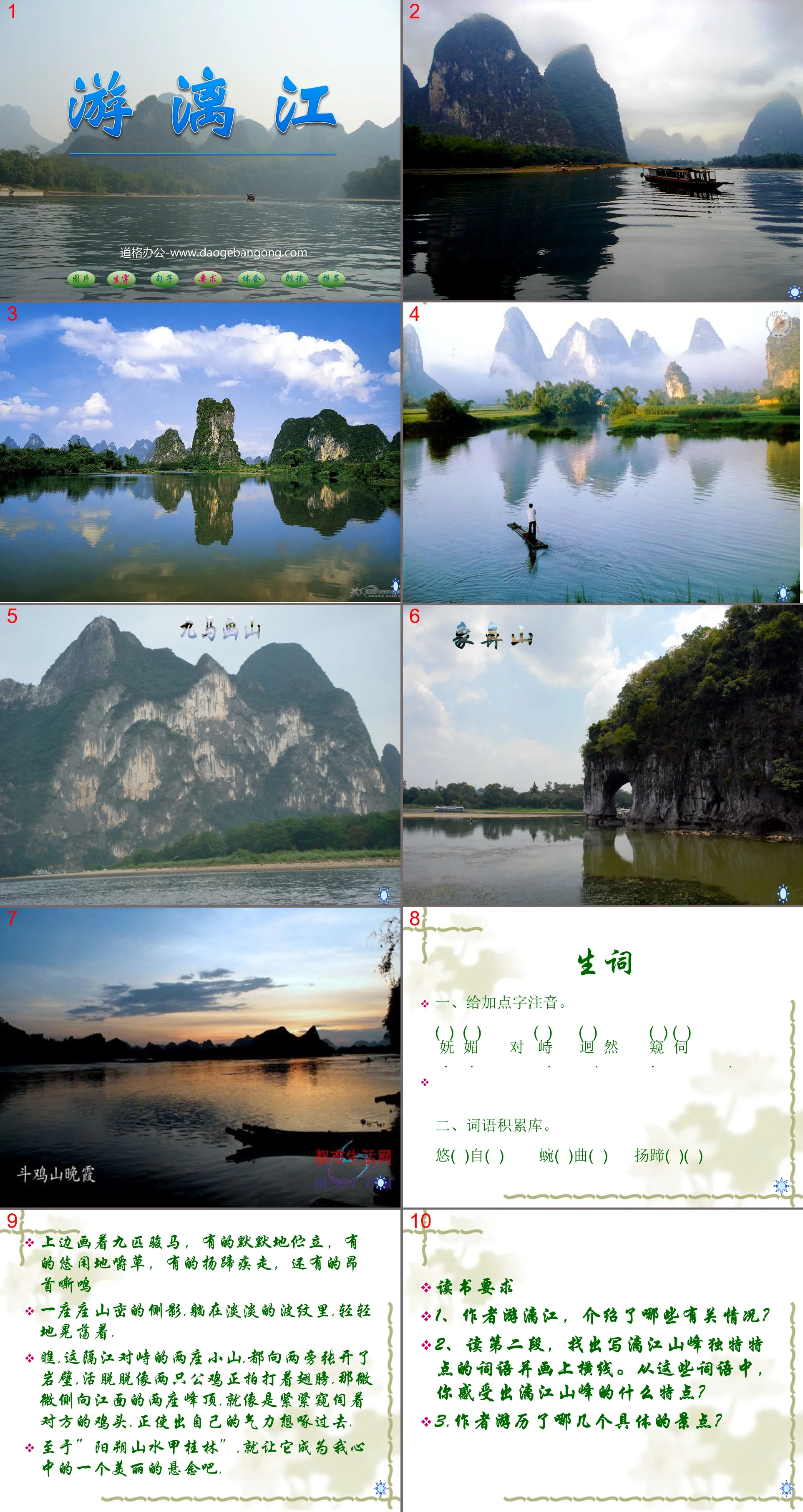The second volume of first-grade Chinese compiled by the People's Education Publishing House
The second volume of fifth-grade Chinese compiled by the People's Education Publishing House
The first volume of Chinese language for eighth grade compiled by the People's Education Publishing House
The first volume of first-grade Chinese compiled by the People's Education Publishing House
The first volume of fourth-grade Chinese compiled by the People's Education Publishing House
The first volume of ninth-grade Chinese compiled by the People's Education Publishing House
The first volume of Chinese language for sixth grade compiled by the People's Education Publishing House
The first volume of second-grade Chinese compiled by the People's Education Publishing House
The second volume of Chinese language for eighth grade compiled by the People's Education Publishing House
Hunan Education Edition Third Grade Chinese Language Volume 1
The second volume of fourth-grade Chinese compiled by the People's Education Publishing House
The second volume of seventh-grade Chinese compiled by the People's Education Publishing House
The first volume of Chinese language for fifth grade compiled by the People's Education Publishing House
The second volume of Chinese language for sixth grade compiled by the People's Education Publishing House
Western Normal University Edition Third Grade Chinese Language Volume 1
The first volume of third-grade Chinese compiled by the People's Education Publishing House

| Category | Format | Size |
|---|---|---|
| Western Normal University Edition Fifth Grade Chinese Volume 1 | pptx | 6 MB |
Description
"Swimming the Lijiang River" PPT courseware 3
new words
1. Add braille phonetic notation.
( ) ( ) ( ) ( ) ( ) ( )
Charming, confrontation, disparity, peeking in
2. Word accumulation library.
You ( ) from ( ) Wander ( ) Qu ( ) Hoof ( ) ( )
Reading requirements
1. What relevant information did the author introduce during his trip to the Li River?
2. Read the second paragraph, find and underline the words that describe the unique characteristics of the peaks of the Lijiang River. From these words, what characteristics do you feel about the peaks of the Lijiang River?
3. What specific scenic spots did the author visit?
While writing about the water of the Li River, the author naturally wrote about the mountains, making a clever transition!
The words "lying", "light", "gently" and "swaying" all express beautiful artistic conception.
read aloud
This is the famous painting mountain, with nine horses painted on it, some standing silently, some chewing grass leisurely, some galloping, and some neighing. In fact, it changes with the weather and light. , with the different viewing angles and directions of tourists, painting mountains will leave many different impressions on people.
"Yangshuo's landscapes surpass those of Guilin" is not only a suspense in the author's mind, but also a suspense in the reader's mind. This clever ending can further arouse readers' yearning for the mountains and rivers of Guilin, yearning for the mountains and rivers of Yangshuo, and love for the mountains and rivers of the motherland.
Keywords: Download the courseware of Swimming the Li River, download the Chinese PPT courseware of the fifth grade volume of Western Normal University, download the courseware of the fifth grade Chinese slideshow, download the PPT courseware of Swimming the Li River, .PPT format;
For more information about the "Swimming the Lijiang River" PPT courseware, please click the "Swimming the Lijiang River" ppt tab.
"Swimming the Lijiang River" PPT courseware 2:
"Swimming the Li River" PPT courseware 2 (1) First read the text softly, pay attention to the correct pronunciation of the characters, and read the sentences thoroughly. If you encounter new words or difficult-to-read sentences, read them several times. Please mark the words you do not understand. (2) Read the text silently again and think about the questions just raised. This article focuses on...
"Swimming the Li River" PPT courseware:
"Swimming the Li River" PPT courseware learning requirements: Read the text and talk about what descriptions of scenery the author captured? Use your own words to summarize the characteristics of the Lijiang River scenery in the text. Read the text aloud in an emotional way that you understand. . . . . . . The Lijiang River cabin is full of energy and charm..
File Info
Update Time: 2024-09-05
This template belongs to Chinese courseware Western Normal University Edition Fifth Grade Chinese Volume 1 industry PPT template
"Swimming the Lijiang River" PPT courseware 3 Simple campus recruitment activity planning plan summary enterprise and institution recruitment publicity lecture PPT template is a general PPT template for business post competition provided by the manuscript PPT, simple campus recruitment activity planning plan summary enterprise and institution recruitment promotion Lecture PPT template, you can edit and modify the text and pictures in the source file by downloading the source file. If you want more exquisite business PPT templates, you can come to grid resource. Doug resource PPT, massive PPT template slide material download, we only make high-quality PPT templates!
Tips: If you open the template and feel that it is not suitable for all your needs, you can search for related content "Swimming the Lijiang River" PPT courseware 3 is enough.
How to use the Windows system template
Directly decompress the file and use it with office or wps
How to use the Mac system template
Directly decompress the file and use it Office or wps can be used
Related reading
For more detailed PPT-related tutorials and font tutorials, you can view: Click to see
How to create a high-quality technological sense PPT? 4 ways to share the bottom of the box
Notice
Do not download in WeChat, Zhihu, QQ, built-in browsers, please use mobile browsers to download! If you are a mobile phone user, please download it on your computer!
1. The manuscript PPT is only for study and reference, please delete it 24 hours after downloading.
2. If the resource involves your legitimate rights and interests, delete it immediately.
3. Contact information: service@daogebangong.com
"Swimming the Lijiang River" PPT courseware 3, due to usage restrictions, it is only for personal study and reference use. For commercial use, please go to the relevant official website for authorization.
(Personal non-commercial use refers to the use of this font to complete the display of personal works, including but not limited to the design of personal papers, resumes, etc.)
Preview