"The Story of Little Rock Pond" PPT Courseware 2 Simple campus recruitment activity planning plan summary enterprise and institution recruitment publicity lecture PPT template is a general PPT template for business post competition provided by the manuscript PPT, simple campus recruitment activity planning plan summary enterprise and institution recruitment promotion Lecture PPT template, you can edit and modify the text and pictures in the source file by downloading the source file. If you want more exquisite business PPT templates, you can come to grid resource. Doug resource PPT, massive PPT template slide material download, we only make high-quality PPT templates!
| 文件名 如何下载使用 | 下载次数 | Download Points | 下载地址 |
|---|---|---|---|
| "The Story of Little Roc... | 14575次 | 0.00 | Free Download |
Tips: If you open the template and feel that it is not suitable for all your needs, you can search for related content "The Story of Little Rock Pond" PPT Courseware 2 is enough.
How to use the Windows system template
Directly decompress the file and use it with office or wps
How to use the Mac system template
Directly decompress the file and use it Office or wps can be used
Related reading
For more detailed PPT-related tutorials and font tutorials, you can view: Click to see
How to create a high-quality technological sense PPT? 4 ways to share the bottom of the box
Notice
Do not download in WeChat, Zhihu, QQ, built-in browsers, please use mobile browsers to download! If you are a mobile phone user, please download it on your computer!
1. The manuscript PPT is only for study and reference, please delete it 24 hours after downloading.
2. If the resource involves your legitimate rights and interests, delete it immediately.
3. Contact information: service@daogebangong.com
"The Story of Little Rock Pond" PPT Courseware 2, due to usage restrictions, it is only for personal study and reference use. For commercial use, please go to the relevant official website for authorization.
(Personal non-commercial use refers to the use of this font to complete the display of personal works, including but not limited to the design of personal papers, resumes, etc.)

Related reading
For more detailed PPT-related tutorials and font tutorials, you can view:Please click to see


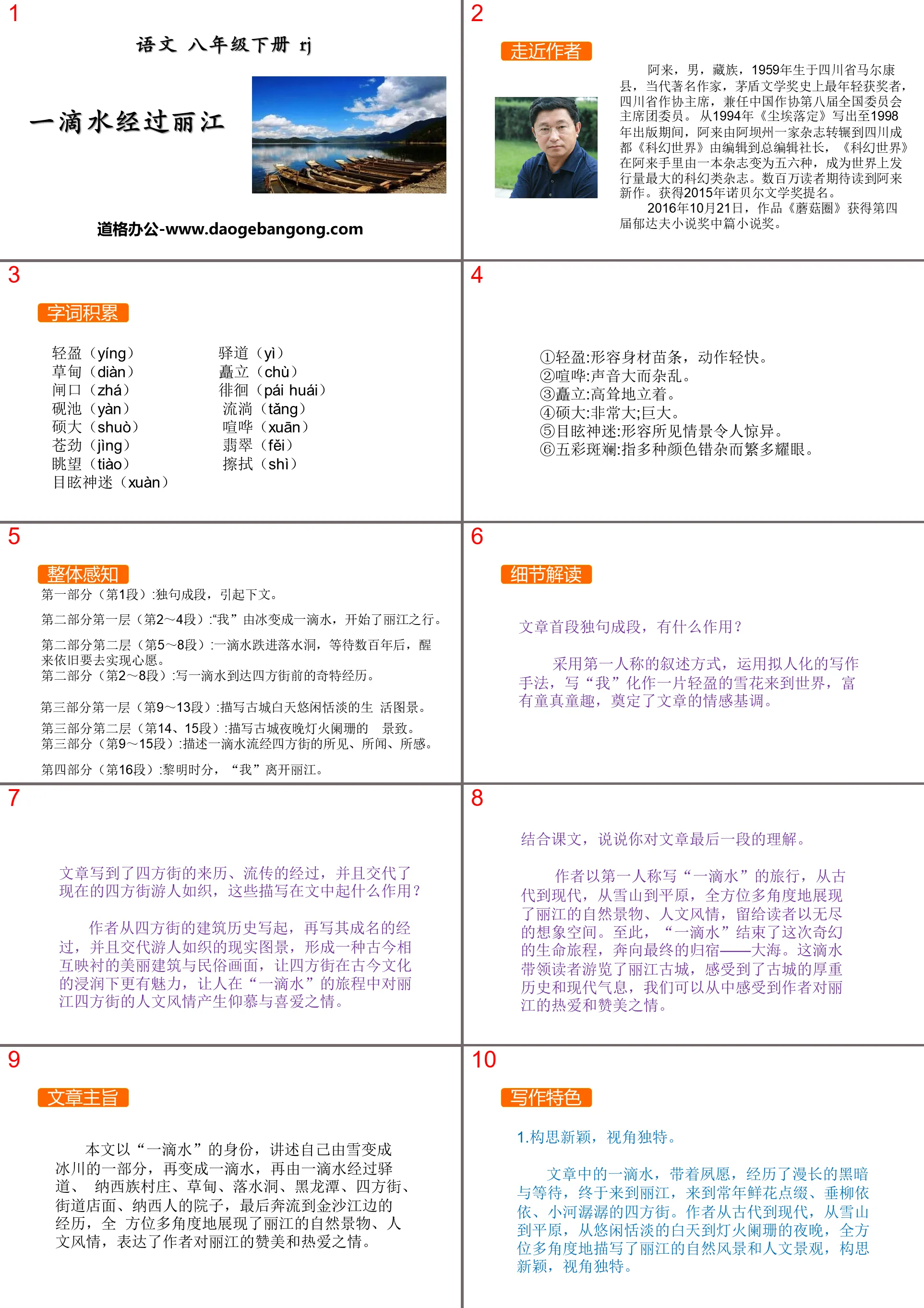
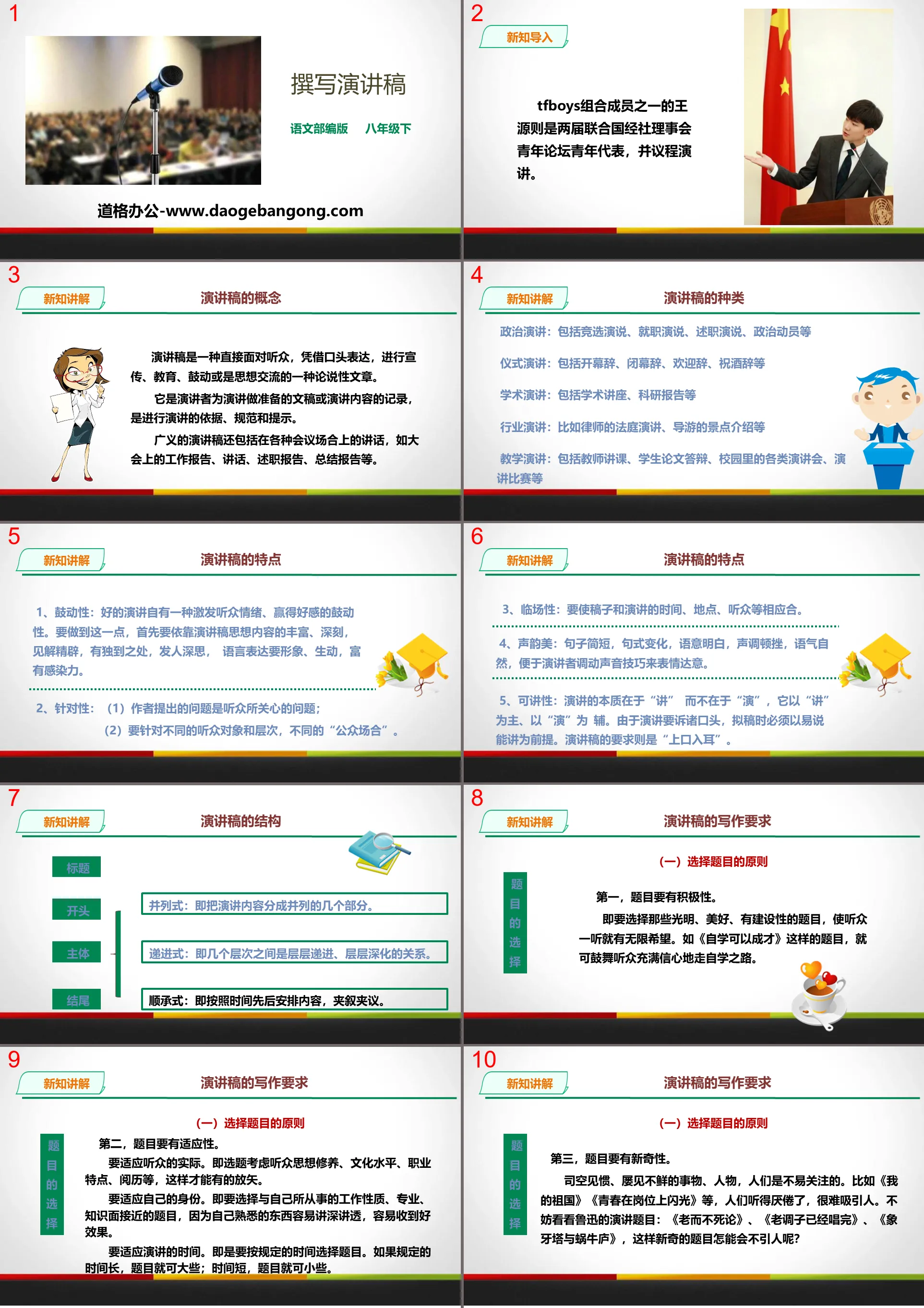
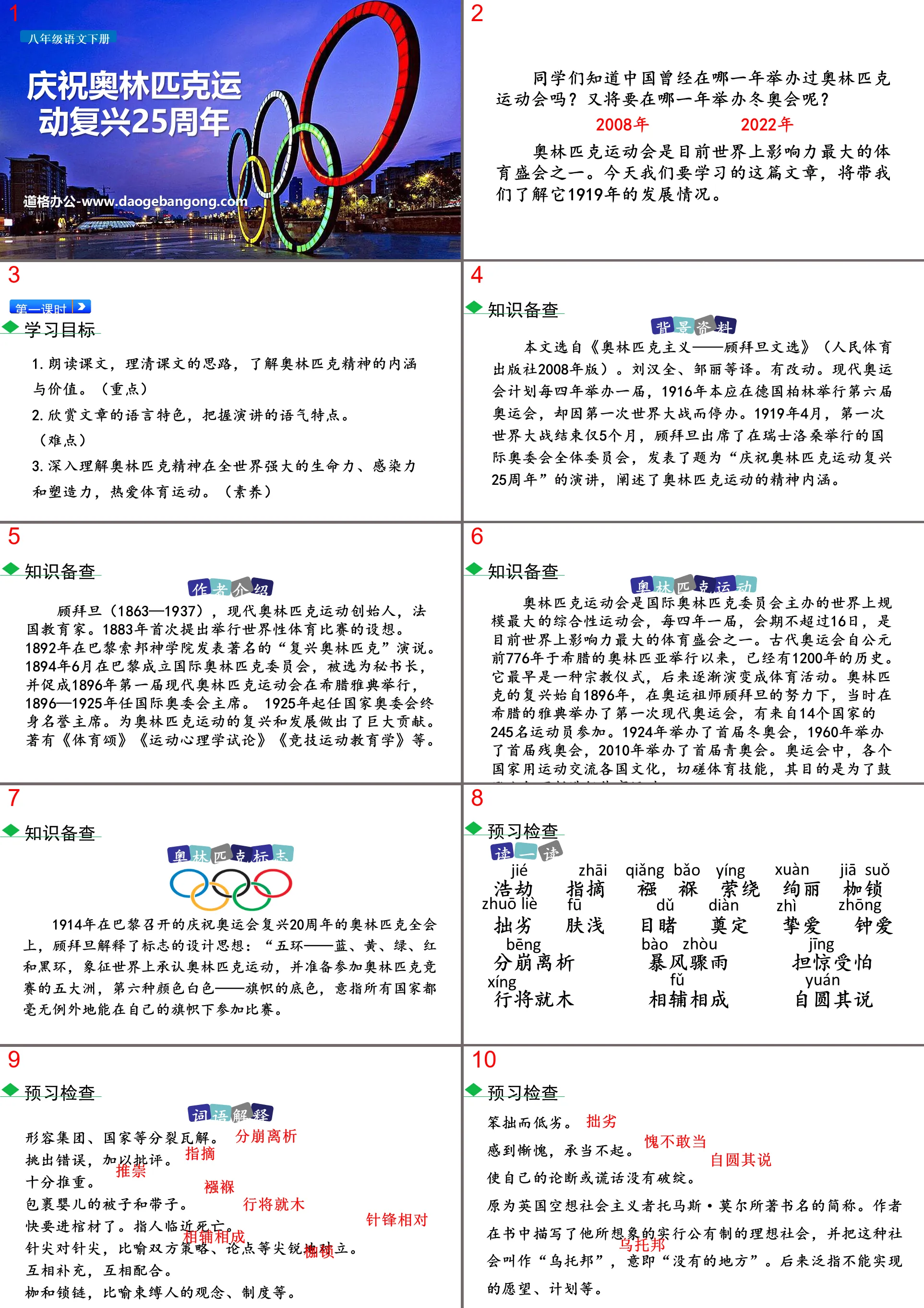
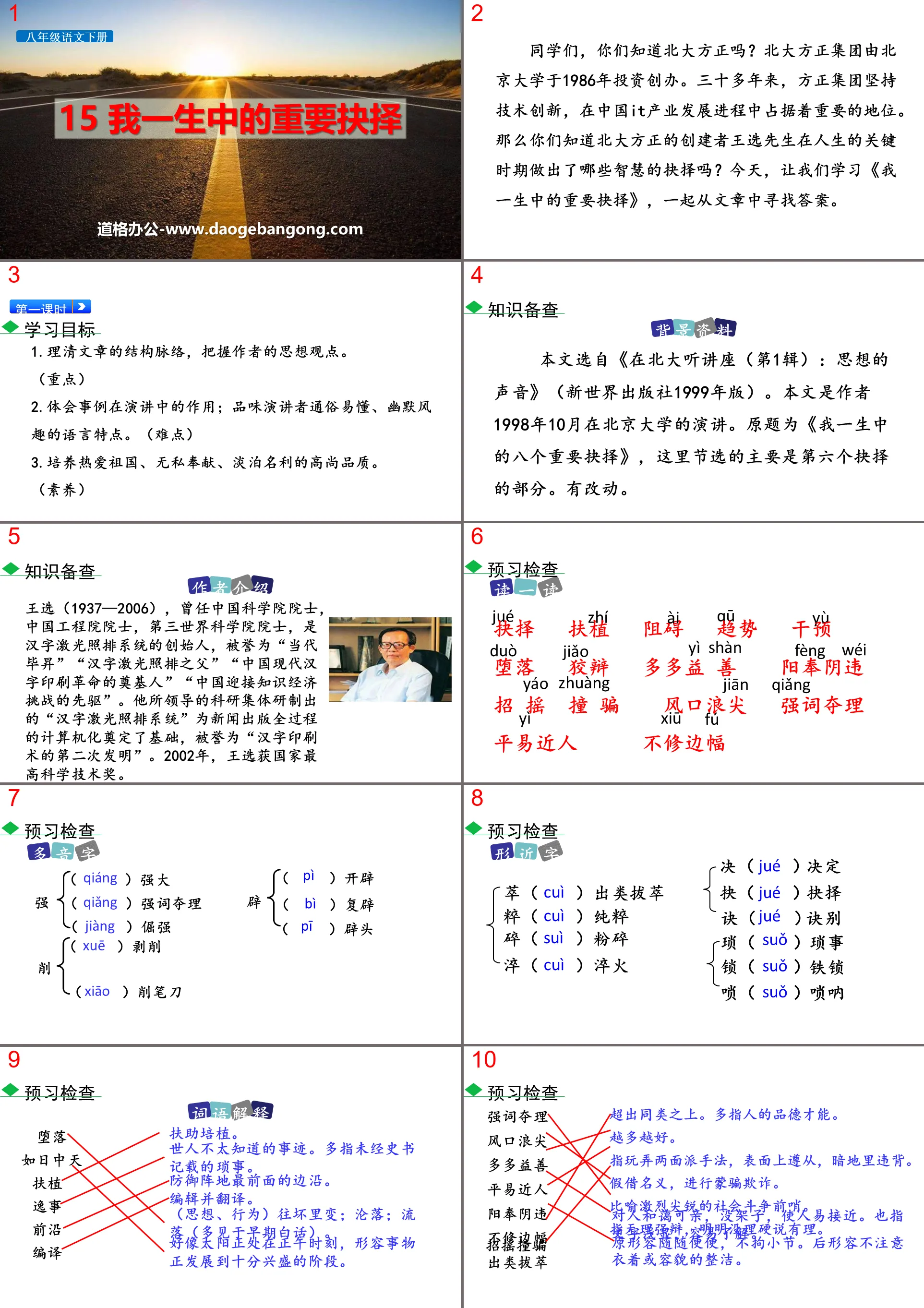
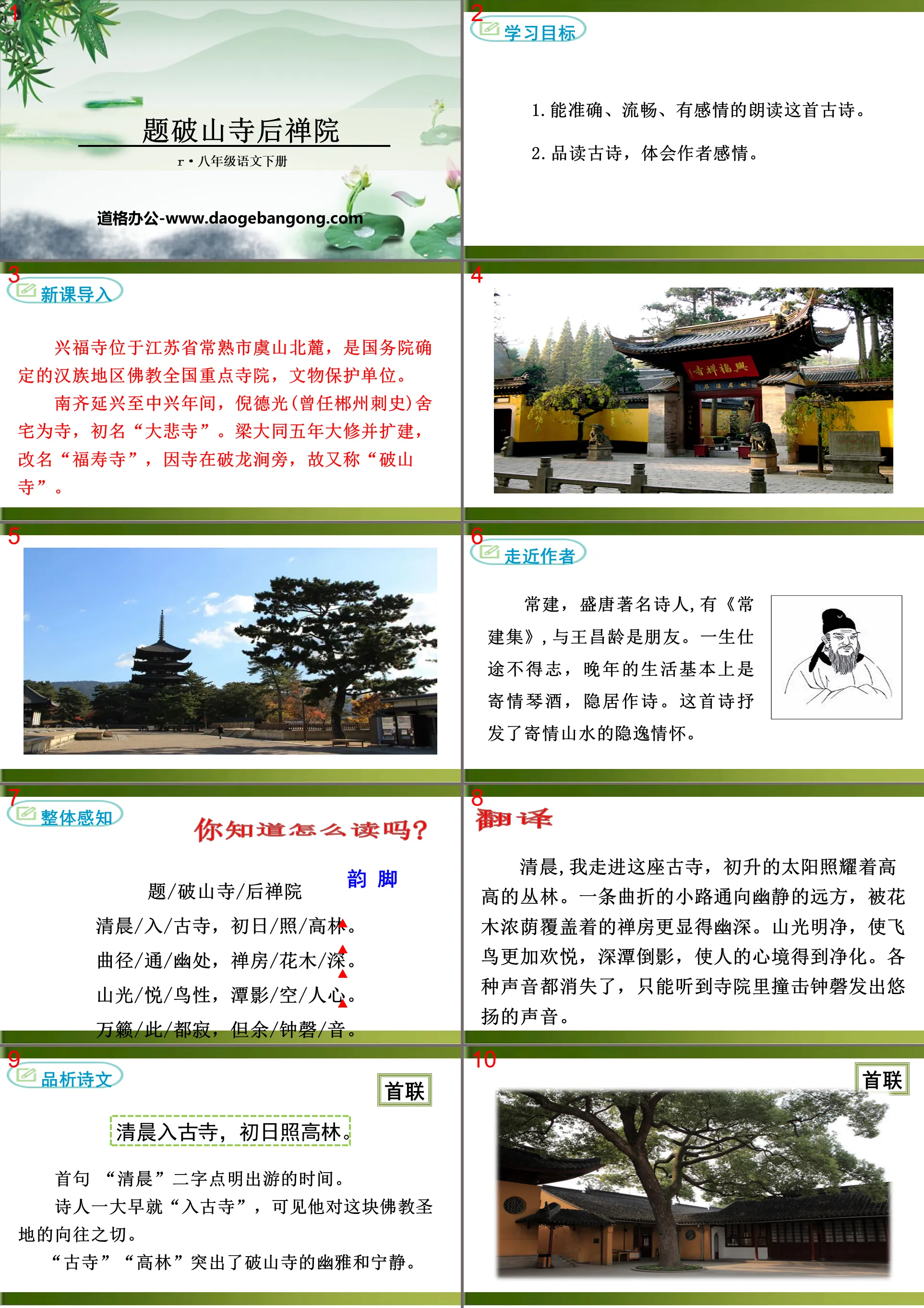
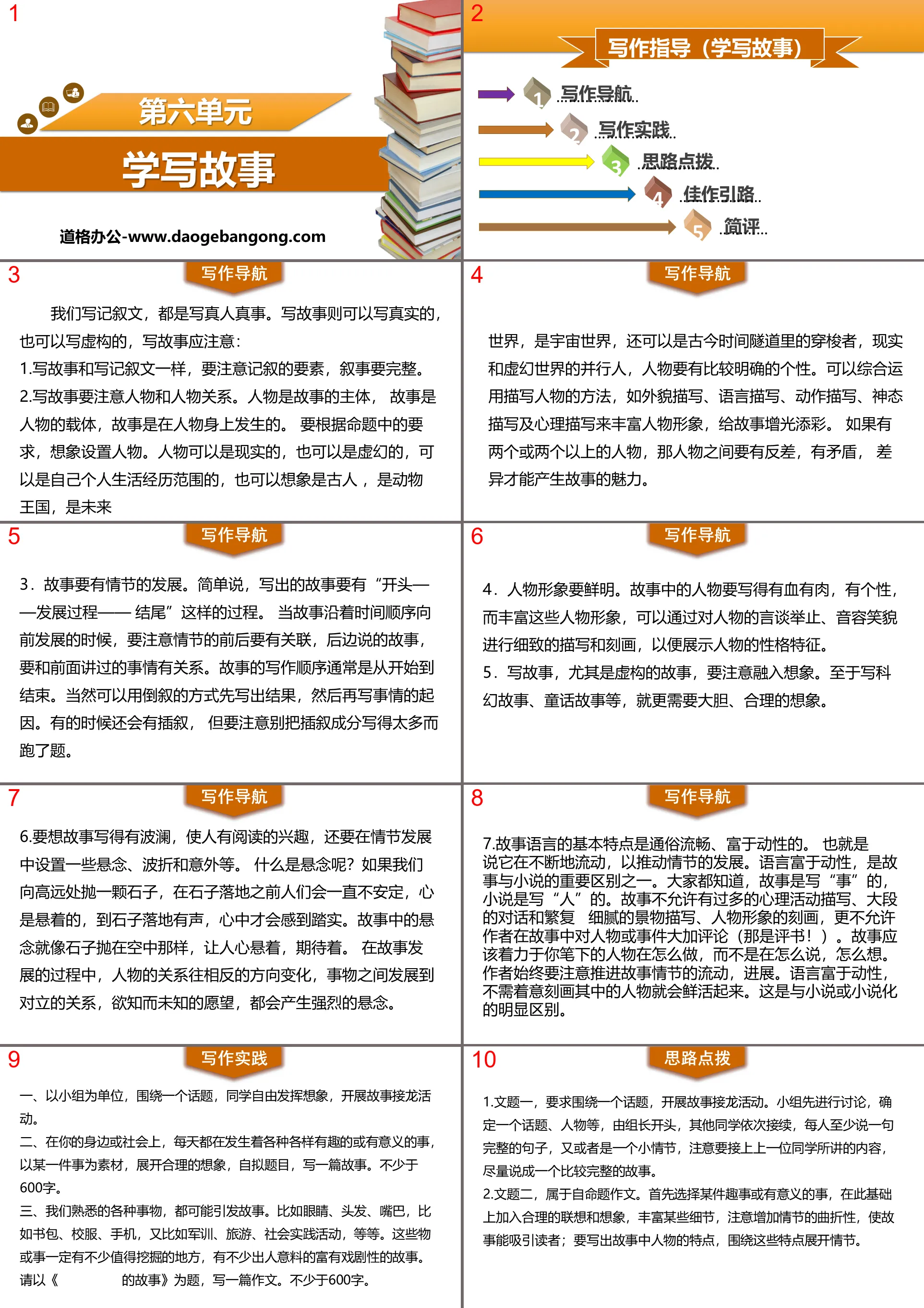
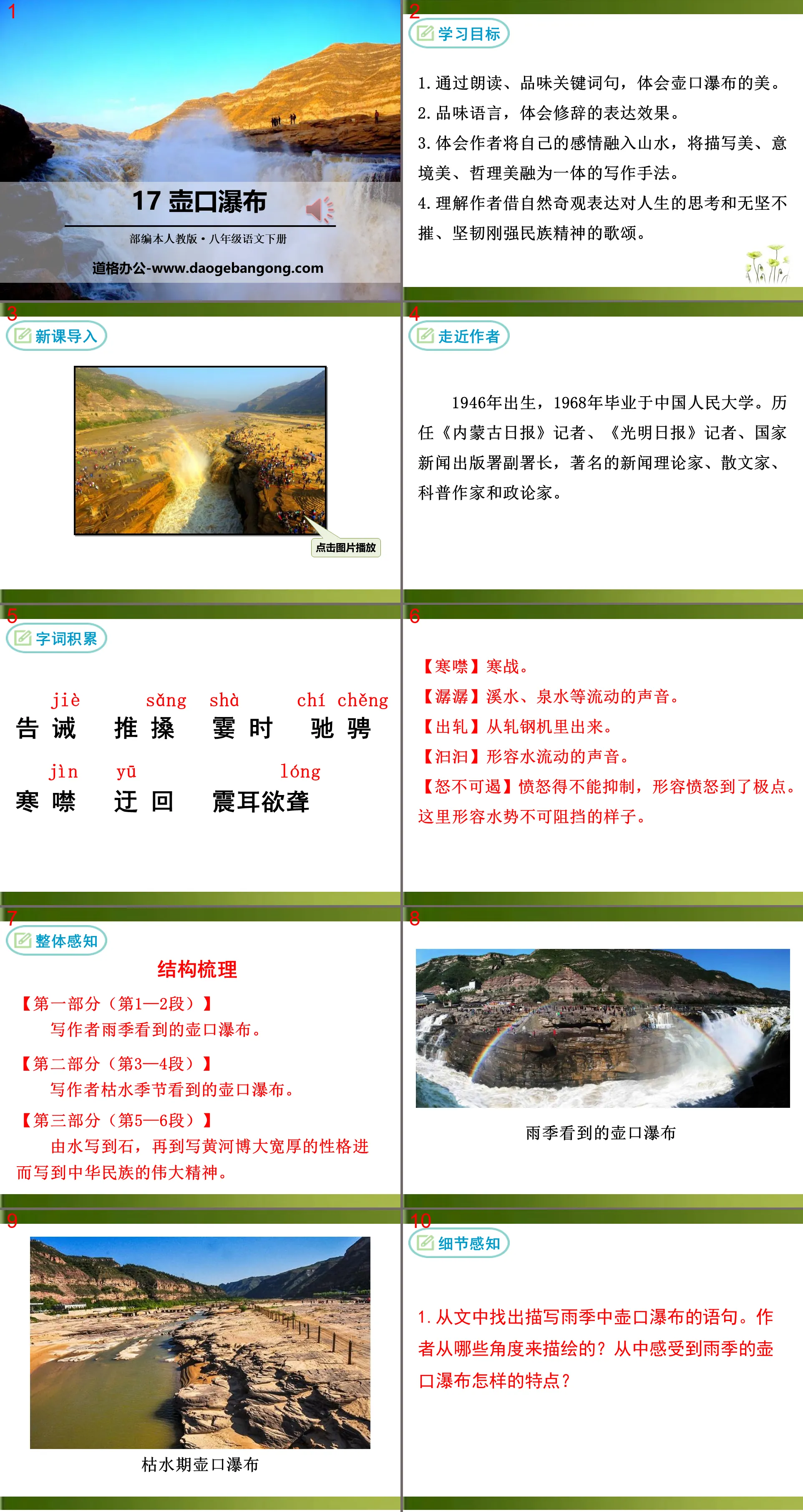
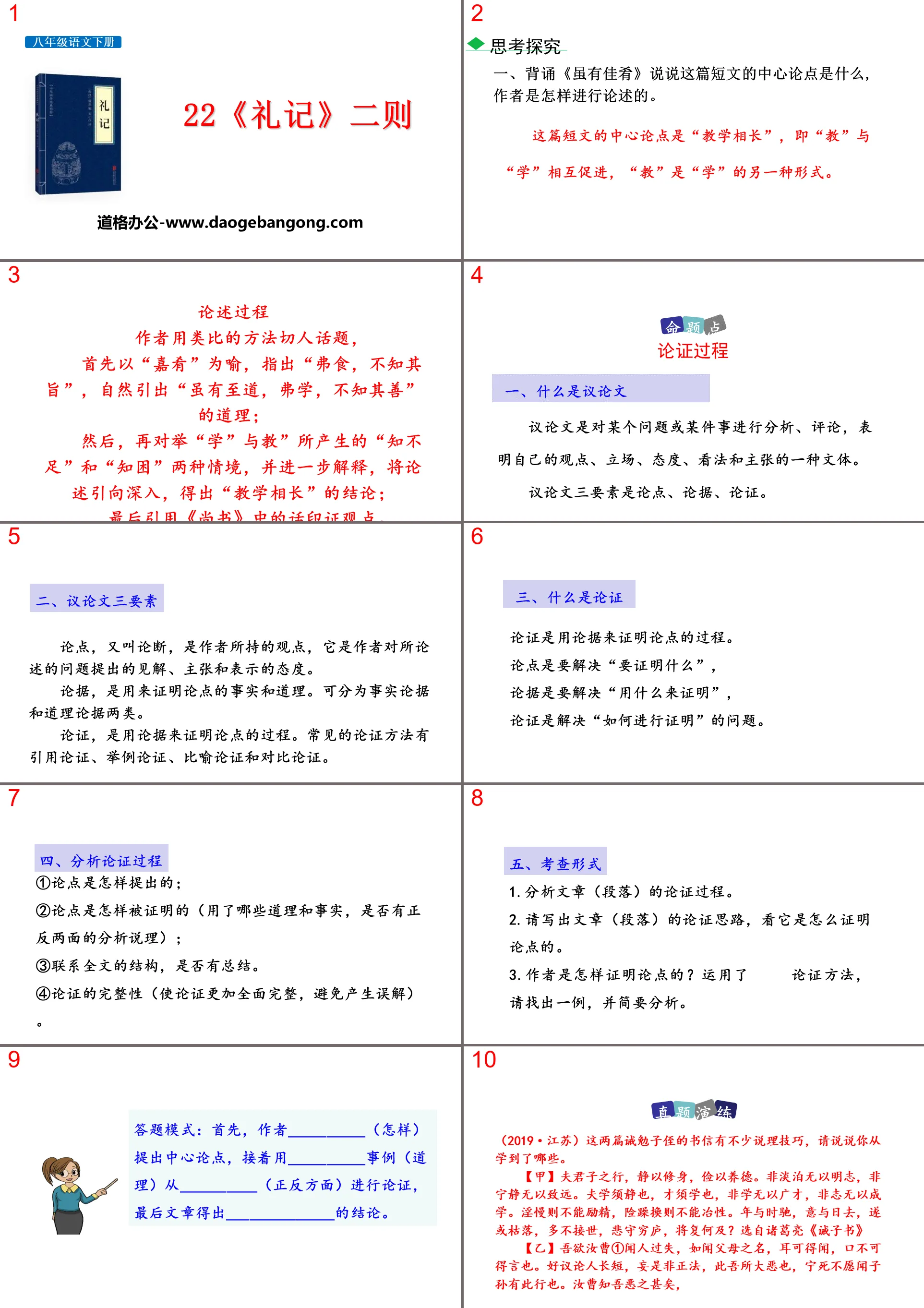
Authoritative PPT Summary
"The Story of Little Rock Pond" PPT Courseware 2
Answer, first use classical Chinese, then use vernacular
1. How did the author discover Xiaoshitan?
2. Find the sentence that describes the overall view of Xiaoshitan.
3. How does the author write about Tanshui? What about the fish in the water?
4. What is the scenery on Xiaoshitan like?
Learn how to describe scenes lyrically
1. Inductive learning method: What scene was written? What characteristics were written? How to write it? What emotions permeate it? Any special way of writing it? recite.
2. Self-study and discuss the second to fourth paragraphs.
Writing method:
The author is good at using meticulous description, metaphor, personification and other techniques to blend emotions into the scenery, making the whole text full of poetic and picturesque flavor.
Purpose:
It vividly describes the beauty and tranquility of the small stone environment and expresses the author's loneliness after being demoted and frustrated.
Keywords: The Story of a Little Rock Pond courseware PPT, the New People's Education Edition eighth grade Chinese PPT courseware download, the eighth grade Chinese slide courseware download, The Story of a Little Rock Pond PPT courseware download, .PPT format
For more information about the PPT courseware of "The Story of Little Rock Pond", please click the PPT tab of "The Story of Little Rock Pond".
"Little Rock Pond" PPT courseware download:
"Little Rock Pond" PPT courseware download Part One: Thinking and Research 1. This is a short and beautiful travel note. Read the text carefully, sort out the clues of the travel notes, and then recite the text. 2. This article contains emotions in the description of the scenery. When reading, we can feel the author...
"The Story of Little Rock Pond" PPT quality courseware:
"The Story of Little Rock Pond" PPT quality courseware Part One: First Lesson Learning Objectives 1. Understand the author and the writing background of this article, use annotations and reference books to clarify the meaning of the text, and grasp the main content of the article. (Key points) 2. Sort out the clues of the article and understand the author’s emotions..
"The Story of Little Rock Pond" PPT quality courseware:
"The Story of Little Rock Pond" PPT high-quality courseware Part One: Learning Objectives 1. Clear the meaning of the text and gain an overall understanding of the text content. 2. Summarize the characteristics of Xiaoshitan by deliberating, pondering, and tasting the words and sentences in the article. Master the method of grasping the characteristics of scenery and describing them in detail,...