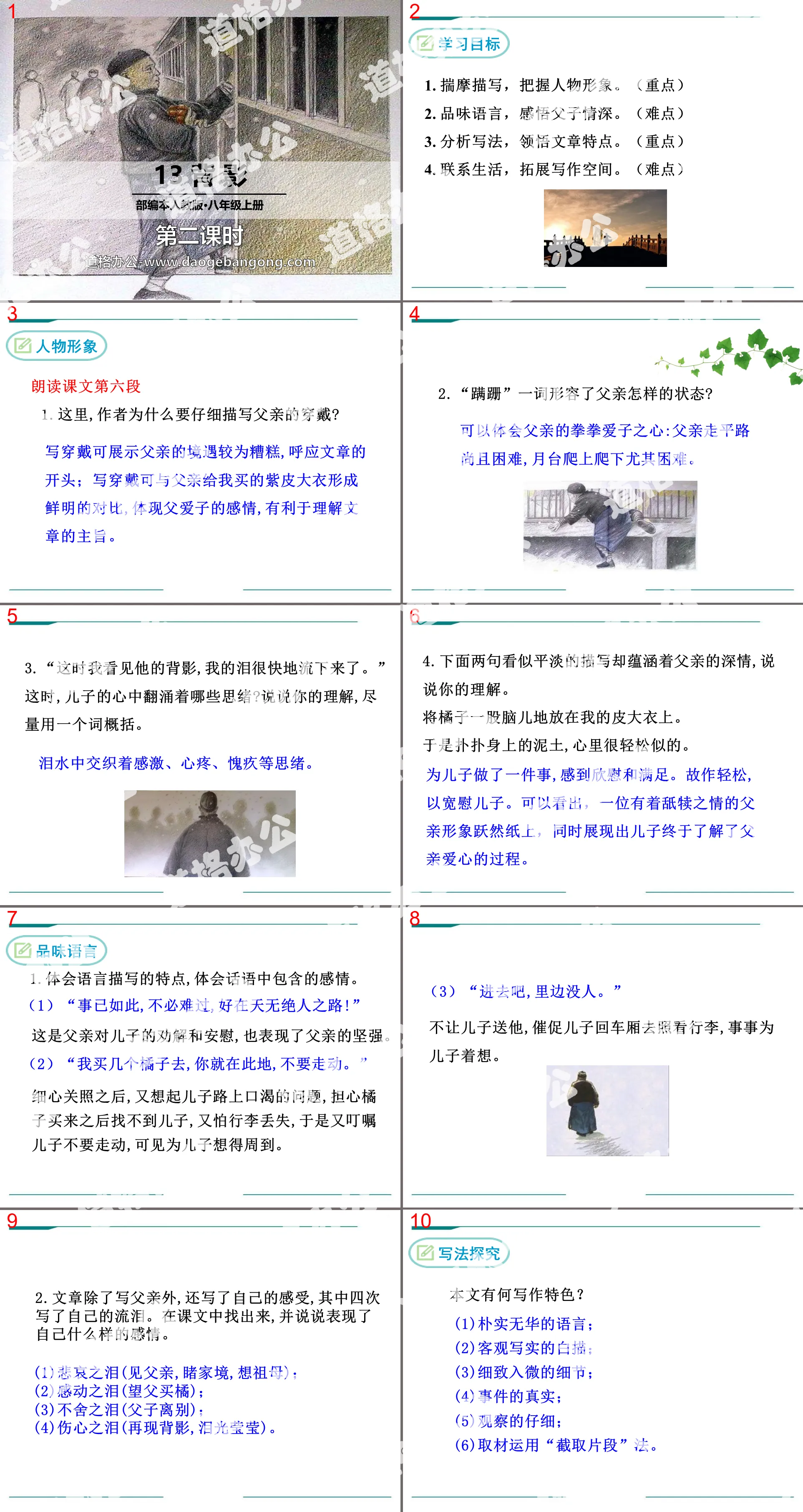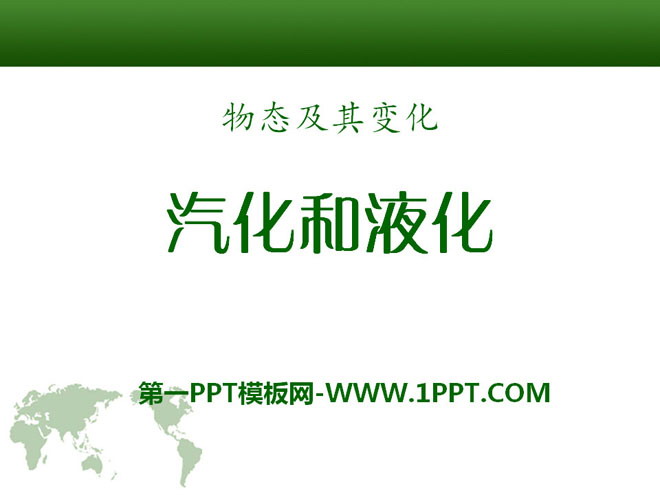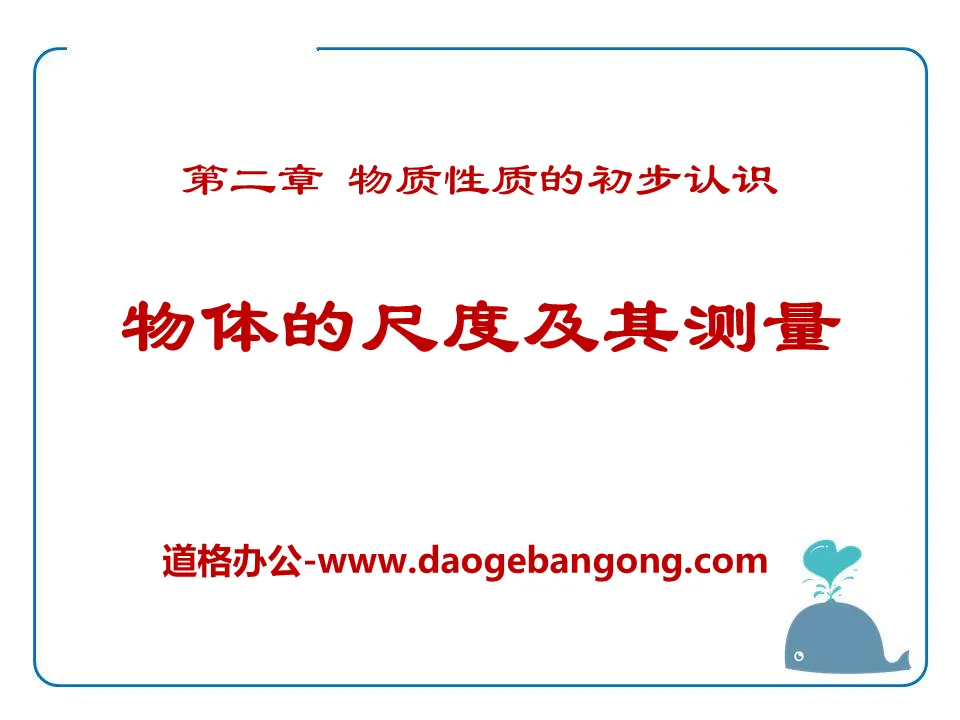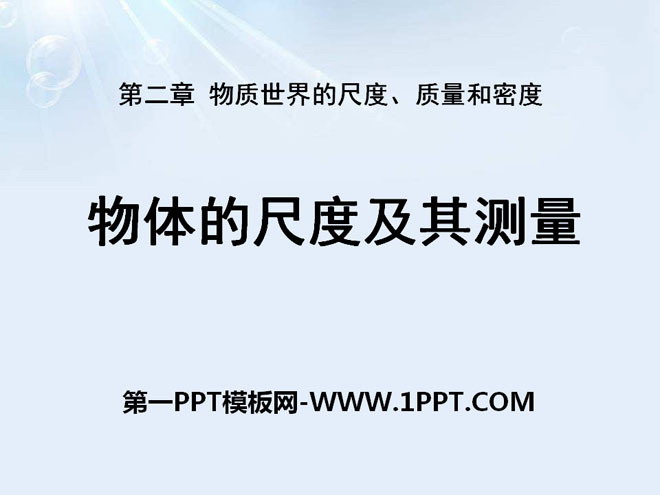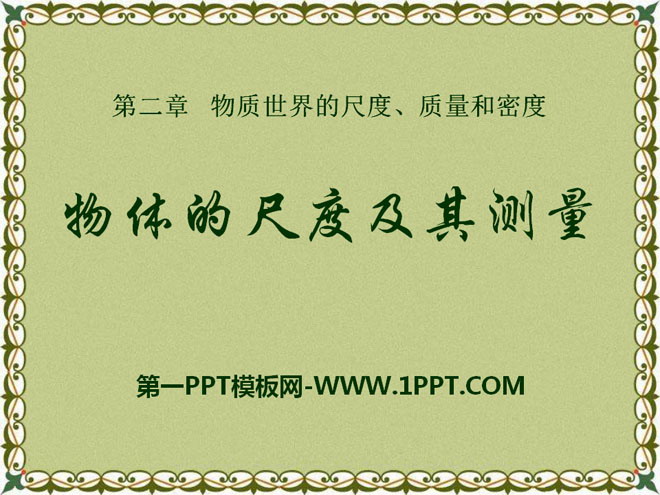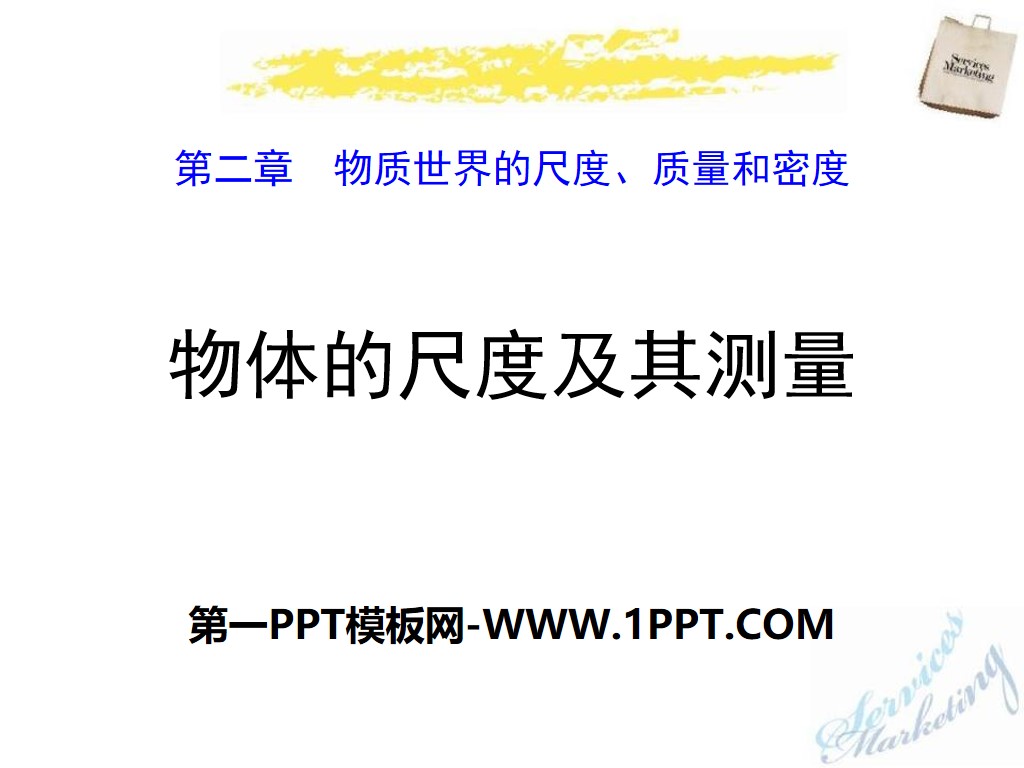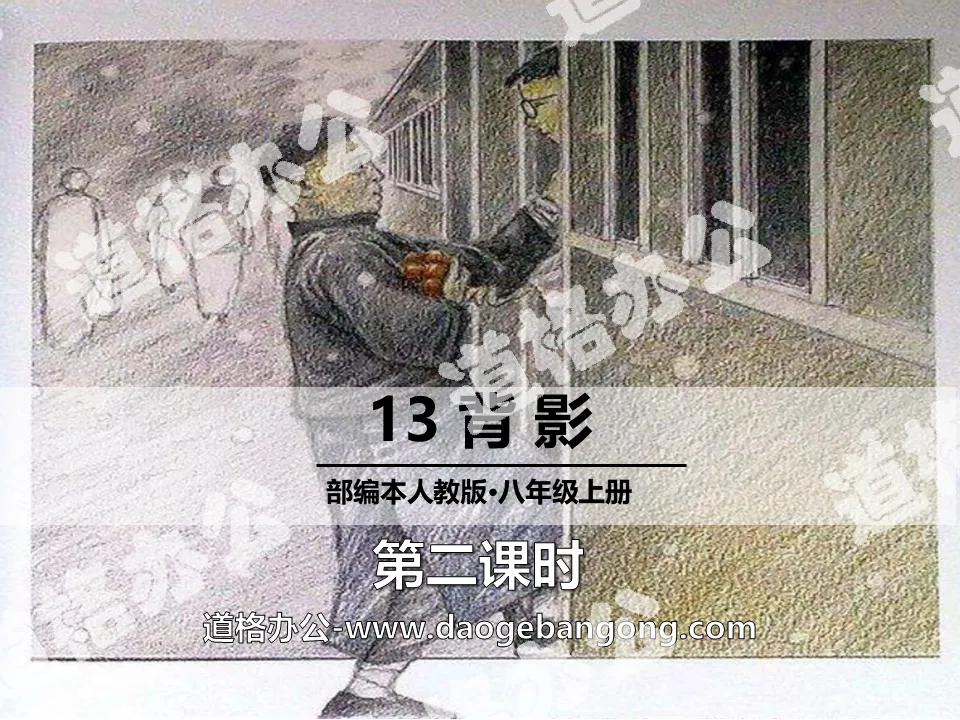
| Category | Format | Size |
|---|---|---|
| People's Education Press eighth grade Chinese language volume 1 | pptx | 6 MB |
Description
"Back View" PPT courseware (second lesson)
Part One: Learning Objectives
1. Try to figure out the description and grasp the character image. (emphasis)
2. Savor the language and appreciate the deep love between father and son. (difficulty)
3. Analyze the writing method and understand the characteristics of the article. (emphasis)
4. Connect with life and expand writing space. (difficulty)
Back view PPT, the second part: character image
Read the sixth paragraph of the text aloud
1. Here, why does the author describe his father’s clothes carefully?
Writing about "wearing" can show that my father's situation is relatively bad, echoing the beginning of the article; writing about "wearing" can form a sharp contrast with the purple leather coat that my father bought for me, reflecting the father's love for his son, which is helpful for understanding the purpose of the article.
2. How does the word "stumbling" describe the father's state?
You can understand the father's love for his son: it is difficult for him to walk on a flat road, and it is especially difficult to climb up and down the platform.
3. "At this time I saw his back, and my tears flowed down quickly." At this time, what thoughts were surging in my son's heart? Tell me your understanding, and try to summarize it in one word.
The tears were intertwined with thoughts such as gratitude, heartache, and guilt.
4. The following two seemingly plain descriptions contain the deep affection of my father. Please tell me your understanding.
Place oranges all over my fur coat.
So I patted the soil on my body and felt very relaxed.
I did something for my son and felt gratified and satisfied. Pretending to be relaxed to comfort his son. It can be seen that the image of a father with a love for licking a calf is vividly displayed on the page, and it also shows the process of the son finally understanding his father's love.
Back view PPT, the third part: Taste the language
1. Understand the characteristics of language description and the emotions contained in words.
(1) "It's what it is now, so there's no need to feel sad. Fortunately, there's no end to the problem!"
This is the father's persuasion and comfort to his son, and it also shows the father's strength.
(2) "I'm going to buy some oranges. You stay here and don't move around."
After caring carefully, he remembered that his son was thirsty on the road. He was worried that he would not be able to find his son after buying the oranges, and he was also afraid that his luggage would be lost, so he told his son not to move around, which showed that he was considerate of his son.
(3) "Go in, there's no one inside."
He refused to let his son see him off and urged him to go back to the carriage to take care of his luggage. He did everything for his son's sake.
2. In addition to writing about his father, the article also wrote about his own feelings, including his own tears four times. Find it in the text and talk about how it expresses your feelings.
(1) Tears of sorrow (seeing my father, seeing my family situation, missing my grandmother);
(2) Tears of emotion (looking at my father to buy oranges);
(3) Tears of reluctance (parting of father and son);
(4) Tears of sadness (reappearance of the back, tears shining brightly).
Back view PPT, the fourth part: exploration of writing methods
What are the writing features of this article?
(1) Plain and simple language;
(2) Objective and realistic line drawing;
(3) Meticulous details;
(4) The truth of the incident;
(5) Observe carefully;
(6) Use the "intercepted fragments" method to collect materials.
Back view PPT, Part 5: Classroom Test
Drawing on the concept of "Back View", select a fragment of your life and write an exercise of no less than 600 words on the topic of your father. After writing, ask your father to revise it.
Keywords: Free download of Chinese PPT courseware for the eighth grade of the People's Education Press, Volume 1, back view PPT download, .PPT format;
For more information about the "Back View" PPT courseware, please click the Back View ppt tab.
"Back View" PPT courseware download:
Download the first part of the PPT courseware "Back View": Text introduction: Father's love is a crutch, allowing us to stumble less in life; Father's love is good words, allowing us to make correct judgments; Father's love is sunshine, allowing us to grow up healthily; Father's love is music that makes us happy...
"Back View" PPT teaching courseware:
"Back View" PPT teaching courseware Part One: Learning Objectives Knowledge Objectives Read the text emotionally and understand the role of key words in expressing emotions. Ability Objective: Learn this article to capture a characteristic of the character - the back, in a specific...
"Back View" PPT download:
The first part of "Back View" PPT download: Introduce the new lesson with your own story and the story of your father. Father is a big book, and young children often cannot read it until they really grow up and stand between ideals and reality. Reopened at the intersection of history and today...
File Info
Update Time: 2024-07-31
This template belongs to Chinese courseware People's Education Press eighth grade Chinese language volume 1 industry PPT template
"Back View" PPT courseware (second lesson) Simple campus recruitment activity planning plan summary enterprise and institution recruitment publicity lecture PPT template is a general PPT template for business post competition provided by the manuscript PPT, simple campus recruitment activity planning plan summary enterprise and institution recruitment promotion Lecture PPT template, you can edit and modify the text and pictures in the source file by downloading the source file. If you want more exquisite business PPT templates, you can come to grid resource. Doug resource PPT, massive PPT template slide material download, we only make high-quality PPT templates!
Tips: If you open the template and feel that it is not suitable for all your needs, you can search for related content "Back View" PPT courseware (second lesson) is enough.
How to use the Windows system template
Directly decompress the file and use it with office or wps
How to use the Mac system template
Directly decompress the file and use it Office or wps can be used
Related reading
For more detailed PPT-related tutorials and font tutorials, you can view: Click to see
How to create a high-quality technological sense PPT? 4 ways to share the bottom of the box
Notice
Do not download in WeChat, Zhihu, QQ, built-in browsers, please use mobile browsers to download! If you are a mobile phone user, please download it on your computer!
1. The manuscript PPT is only for study and reference, please delete it 24 hours after downloading.
2. If the resource involves your legitimate rights and interests, delete it immediately.
3. Contact information: service@daogebangong.com
"Back View" PPT courseware (second lesson), due to usage restrictions, it is only for personal study and reference use. For commercial use, please go to the relevant official website for authorization.
(Personal non-commercial use refers to the use of this font to complete the display of personal works, including but not limited to the design of personal papers, resumes, etc.)
Preview