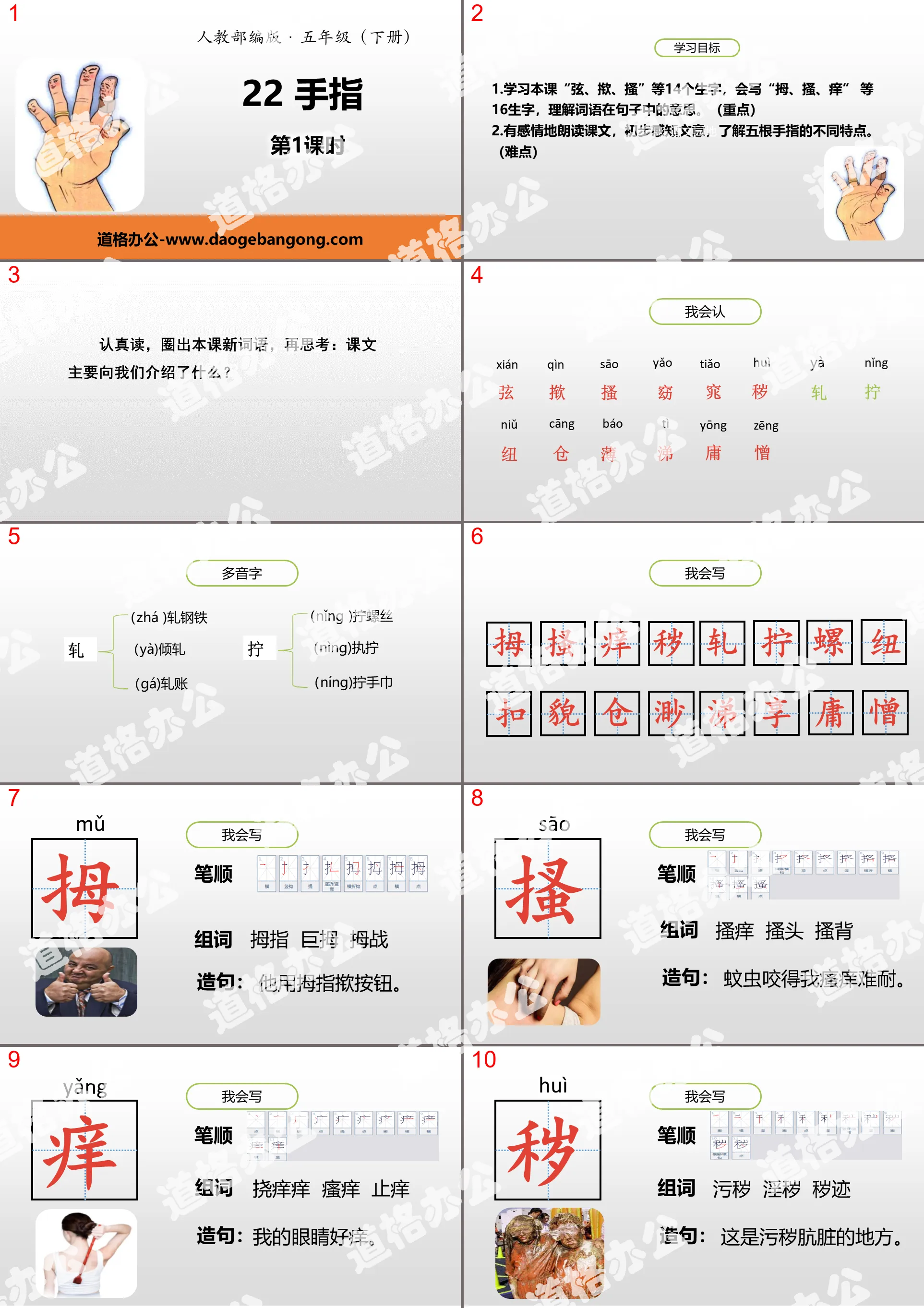The second volume of first-grade Chinese compiled by the People's Education Publishing House
The second volume of fifth-grade Chinese compiled by the People's Education Publishing House
The first volume of Chinese language for eighth grade compiled by the People's Education Publishing House
The first volume of ninth-grade Chinese compiled by the People's Education Publishing House
The first volume of first-grade Chinese compiled by the People's Education Publishing House
The first volume of fourth-grade Chinese compiled by the People's Education Publishing House
The first volume of Chinese language for sixth grade compiled by the People's Education Publishing House
The first volume of second-grade Chinese compiled by the People's Education Publishing House
The second volume of Chinese language for eighth grade compiled by the People's Education Publishing House
The first volume of Chinese language for fifth grade compiled by the People's Education Publishing House
The second volume of seventh-grade Chinese compiled by the People's Education Publishing House
Hunan Education Edition Third Grade Chinese Language Volume 1
The second volume of fourth-grade Chinese compiled by the People's Education Publishing House
The first volume of third-grade Chinese compiled by the People's Education Publishing House
The second volume of second-grade Chinese compiled by the People's Education Publishing House
The second volume of Chinese language for sixth grade compiled by the People's Education Publishing House
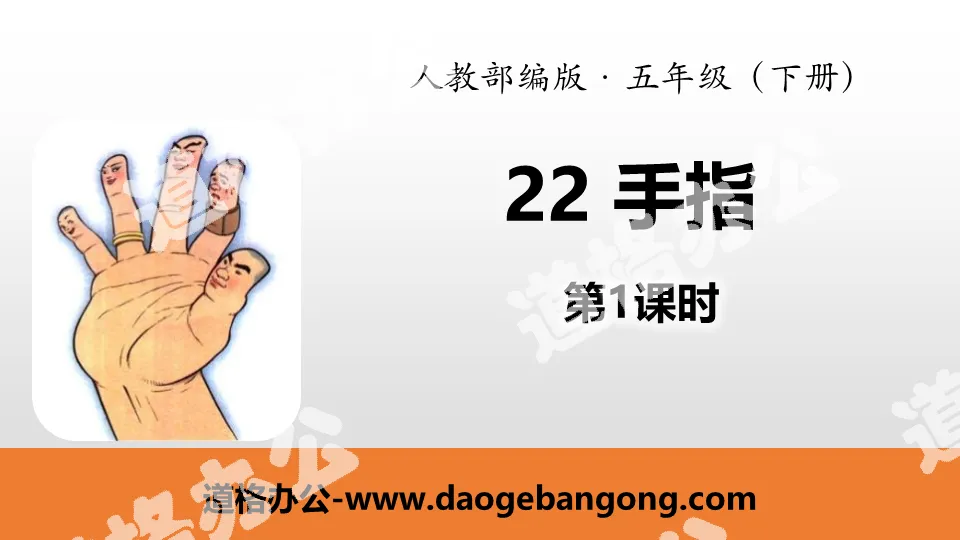
| Category | Format | Size |
|---|---|---|
| People's Education Press fifth grade Chinese language volume 2 | pptx | 6 MB |
Description
"Fingers" PPT (Lesson 1)
Part One: Learning Objectives
1. Learn the 14 new words in this lesson such as "string, press, scratch", be able to write 16 new words such as "thumb, scratch, itch", and understand the meaning of the words in sentences. (emphasis)
2. Read the text emotionally, initially perceive the meaning of the text, and understand the different characteristics of the five fingers. (difficulty)
Read carefully, circle the new words in this lesson, and think again: What does the text mainly introduce to us?
Finger PPT, the second part: I can recognize
String, press, scratch, slender, filthy, roll, twist
New warehouse Bo Tie Yong hate
thumb
Group words thumb, giant thumb, thumb war
Sentence: He pressed the button with his thumb.
scratch
Group of words: scratch, scratch head, scratch back
Sentence: Mosquito bites make me itchy.
itch
Group of words scratch itching itching relieve itching
Sentence: My eyes are itchy.
Finger PPT, the third part: thinking and discussion
Read the whole article and talk about what the article is about.
The text goes straight to the point and points out that everyone has ten fingers, and each of the five fingers on a hand has its own length and length. Then he uses humorous language to describe the different postures and personalities of the five fingers in detail, and finally explains the truth.
What is the level of this article?
1. (Natural paragraph 1) Point out straight to the point that everyone has ten fingers. Each of the five fingers on a hand has its own length and shortness.
2. (Natural paragraphs 2-5) Describe the different postures, characters and functions of the five fingers in detail.
3. (Paragraph 6) The author uses fingers as a metaphor for people, explaining that fingers and people are not divided into strong or weak, beautiful or ugly, and only by uniting together can we gather greater strength.
Finger PPT, Part 4: Classroom Exercises
1. Put a “√” mark on the correct pronunciation of the added words.
1. The graceful kindergarten teacher is helping the children wipe their noses (tì dì) and fasten their buttons (niǔ liǔ).
2. Although the use of the little finger is small, it can scratch people's itch.
3. He has a clear distinction between likes and dislikes, and he dislikes people who are pampered and superior.
2. Choose your favorite paragraph to recite.
Keywords: free download of PPT courseware for the fifth grade Chinese language volume 2 of Ministry of Education Edition, finger PPT download, .PPT format;
For more information about the "Finger" PPT courseware, please click the "Finger" ppt tag.
"Fingers" PPT (Lesson 2):
"Fingers" PPT (Lesson 2) Part One: Learning Objectives 1. Understand the plot art of this article and feel the distinctive language characteristics. (Key points) 2. Read the text carefully, understand the characteristics of the five fingers, and realize that everything has its own strengths, weaknesses, and...
"Green Finger" PPT:
"Green Finger" PPT Part One Content: The first lesson Bi Shumin was born in Yining, Xinjiang in October 1952. He is a member of the Communist Party of China, a national first-class writer, an attending physician in internal medicine, vice chairman of the Beijing Writers Association, and a Master of Arts in Beijing Normal University, in Psychology. PhD course completion...
Finger cloud computing big data related technology PPT background picture:
This is a virtual image of a finger, a PPT background picture related to finger cloud computing big data. Template.com provides free downloads of exquisite technology slideshow background pictures; Keywords: blue gesture slideshow background picture, cloud computing PPT background picture, big data PowerP..
File Info
Update Time: 2024-09-26
This template belongs to Chinese courseware People's Education Press fifth grade Chinese language volume 2 industry PPT template
"Fingers" PPT (Lesson 1) Simple campus recruitment activity planning plan summary enterprise and institution recruitment publicity lecture PPT template is a general PPT template for business post competition provided by the manuscript PPT, simple campus recruitment activity planning plan summary enterprise and institution recruitment promotion Lecture PPT template, you can edit and modify the text and pictures in the source file by downloading the source file. If you want more exquisite business PPT templates, you can come to grid resource. Doug resource PPT, massive PPT template slide material download, we only make high-quality PPT templates!
Tips: If you open the template and feel that it is not suitable for all your needs, you can search for related content "Fingers" PPT (Lesson 1) is enough.
How to use the Windows system template
Directly decompress the file and use it with office or wps
How to use the Mac system template
Directly decompress the file and use it Office or wps can be used
Related reading
For more detailed PPT-related tutorials and font tutorials, you can view: Click to see
How to create a high-quality technological sense PPT? 4 ways to share the bottom of the box
Notice
Do not download in WeChat, Zhihu, QQ, built-in browsers, please use mobile browsers to download! If you are a mobile phone user, please download it on your computer!
1. The manuscript PPT is only for study and reference, please delete it 24 hours after downloading.
2. If the resource involves your legitimate rights and interests, delete it immediately.
3. Contact information: service@daogebangong.com
"Fingers" PPT (Lesson 1), due to usage restrictions, it is only for personal study and reference use. For commercial use, please go to the relevant official website for authorization.
(Personal non-commercial use refers to the use of this font to complete the display of personal works, including but not limited to the design of personal papers, resumes, etc.)
Preview