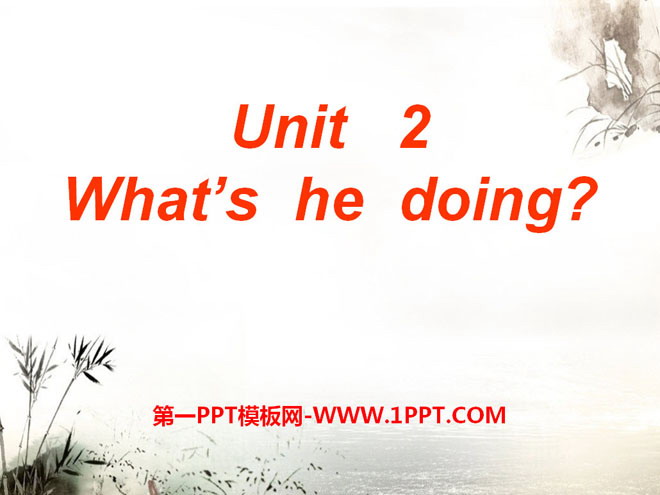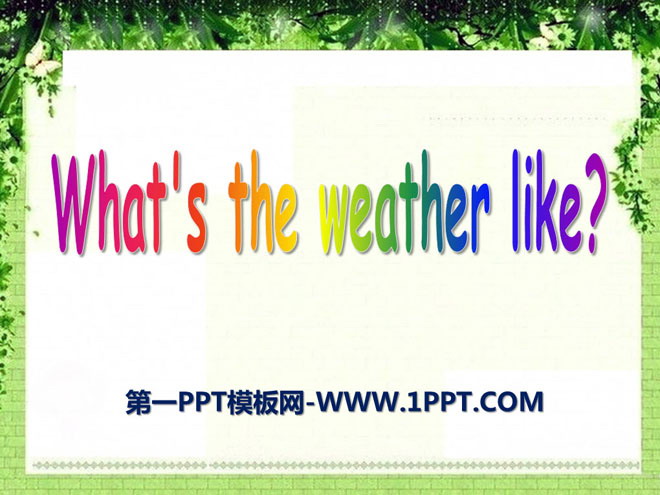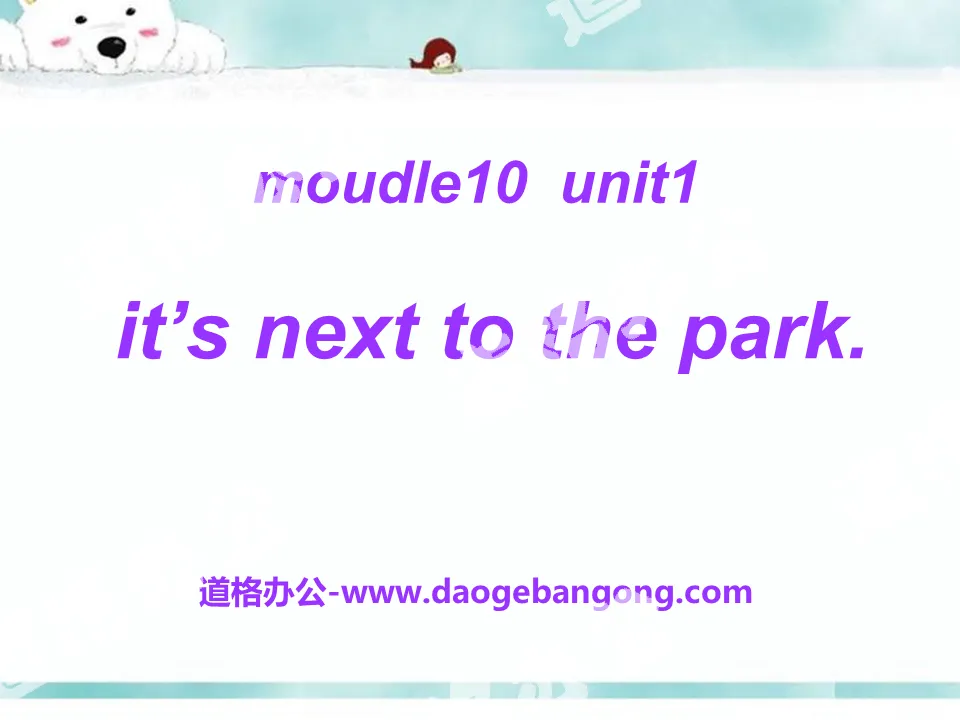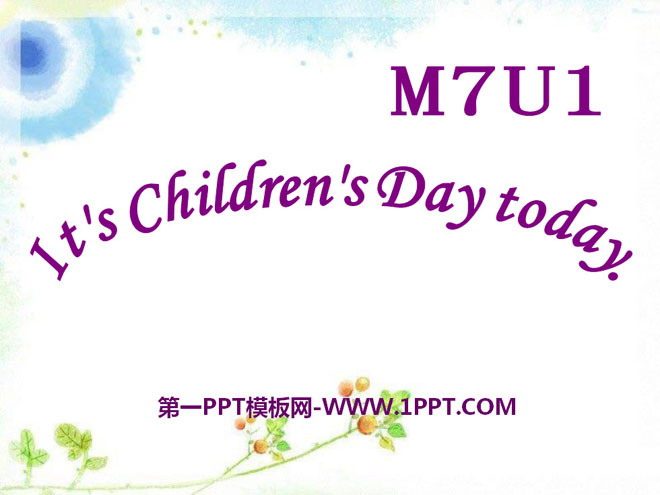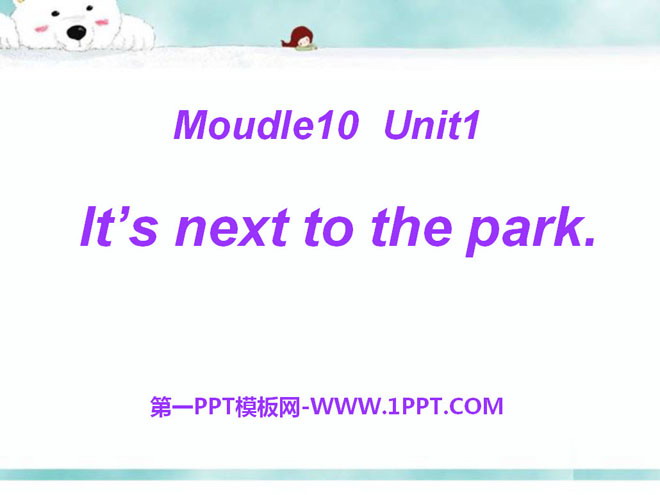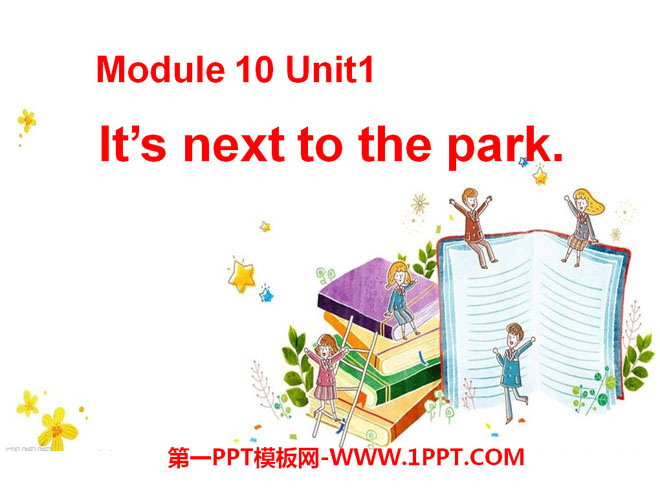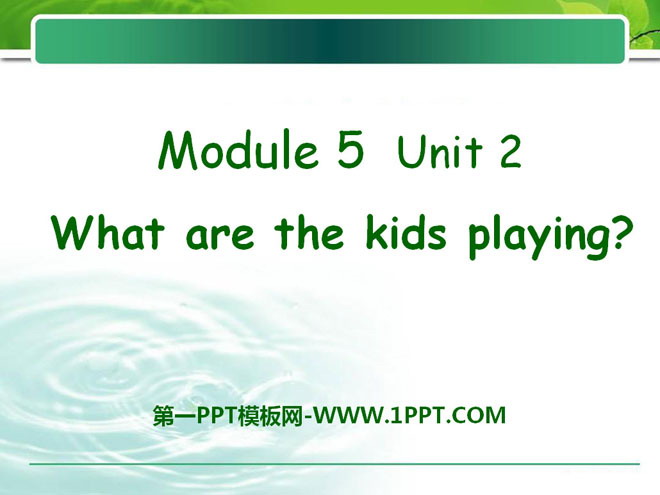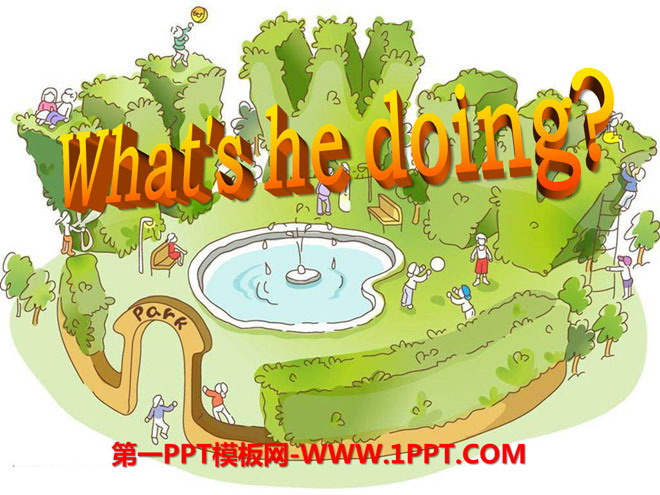| Category | Format | Size |
|---|---|---|
| Foreign Language Research Edition Second Grade English Volume 2 | pptx | 6 MB |
Description
"Turn left" PPT courseware
teaching objectives
(1) Knowledge goals:
1. Proficient in phrases: Turn left! Turn right! Go straight on!
2. Master sentence patterns: Where’s...,please?
(2) Ability goals: Proficient in using learned words to communicate in daily life, and cultivating students’ ability to use English comprehensively such as quick response ability and independent learning ability.
(3) Emotional goals: Cultivate the spirit of cooperation and innovation so that students are willing to participate in various English practical activities. Guide students to use polite expressions correctly.
Talk about the teaching process
1. Introduce new lessons and learn new words
First of all, in the warming up section, I sang "Shake shake shake" with the students to warm up before class, giving instructions and doing the actions "point up, point down, turn around, touch your left ear, touch your right eye, review the word turn and elicit the new words left and right. Then use body language to express turn left, turn right. Then I elicited "go straight on". At the same time, I wrote on the blackboard and had the teacher read it, read on the train, and group Repeatedly practice reading and other methods.
Then do the listen and do exercise. Consolidate new knowledge through listening, speaking and doing activities.
2 Task presentation and text learning
I designed the introduction: Today Sam wants to go to Daming’s flat. Do you know where Daming’s flat is? Let’s help him! Stimulate students’ interest in learning.
Then I played the teaching CD to get a preliminary understanding of the text content. I asked What happened to Sam? Some students answered naturally: He’s lost. At the same time, I raise three questions:
①Where is Sam going?
②Where’s Daming’s flat?
③ How do you get to Daming’s flat?
Listen to the text again and think about it while asking questions, and discuss the answers in the group. Questions 1 and 2 are relatively simple. While solving the problem, I explain: Where’s…please? Sentence pattern. To solve problem three, I gave timely guidance and guided the students to say Sam is a polite boy. He says: Excuse me. I showed the word cards, explained Excuse me, and practiced. In this section, I gave examples to explain the difference between excuse me and sorry, and reminded students to use the two civilized phrases thank you and you’re welcome appropriately.
After students fully understand the text, they read the text with the CD. During the process of students practicing their own reading, I correct and guide students' pronunciation and intonation at any time. After practicing reading, encourage students to read the text aloud in different roles in groups, and encourage and guide students to read aloud in simulated situations with emotion.
typography design:
M9 uint1 Turn left !
turn left turn right
go straight on
Where’s…please?
Keywords: "Turn left" teaching courseware, click on the second-grade English courseware for the second grade of the Foreign Studies University version, download the second-grade English slide courseware, download the "Turn left" PPT courseware, .ppt format
For more information about the "turn_left" PPT courseware, please click the turn_leftppt tag.
"Turn left" PPT courseware 2:
"Turn left" PPT courseware 2 review turn turn; turn turn--turning The car is turning around. The car is going straight on. Sam: Excuse me. Wheres theplease? Policeman: Go straight..
File Info
Update Time: 2024-06-28
This template belongs to English courseware Foreign Language Research Edition Second Grade English Volume 2 industry PPT template
"Turn left" PPT courseware Simple campus recruitment activity planning plan summary enterprise and institution recruitment publicity lecture PPT template is a general PPT template for business post competition provided by the manuscript PPT, simple campus recruitment activity planning plan summary enterprise and institution recruitment promotion Lecture PPT template, you can edit and modify the text and pictures in the source file by downloading the source file. If you want more exquisite business PPT templates, you can come to grid resource. Doug resource PPT, massive PPT template slide material download, we only make high-quality PPT templates!
Tips: If you open the template and feel that it is not suitable for all your needs, you can search for related content "Turn left" PPT courseware is enough.
How to use the Windows system template
Directly decompress the file and use it with office or wps
How to use the Mac system template
Directly decompress the file and use it Office or wps can be used
Related reading
For more detailed PPT-related tutorials and font tutorials, you can view: Click to see
How to create a high-quality technological sense PPT? 4 ways to share the bottom of the box
Notice
Do not download in WeChat, Zhihu, QQ, built-in browsers, please use mobile browsers to download! If you are a mobile phone user, please download it on your computer!
1. The manuscript PPT is only for study and reference, please delete it 24 hours after downloading.
2. If the resource involves your legitimate rights and interests, delete it immediately.
3. Contact information: service@daogebangong.com
"Turn left" PPT courseware, due to usage restrictions, it is only for personal study and reference use. For commercial use, please go to the relevant official website for authorization.
(Personal non-commercial use refers to the use of this font to complete the display of personal works, including but not limited to the design of personal papers, resumes, etc.)
Preview