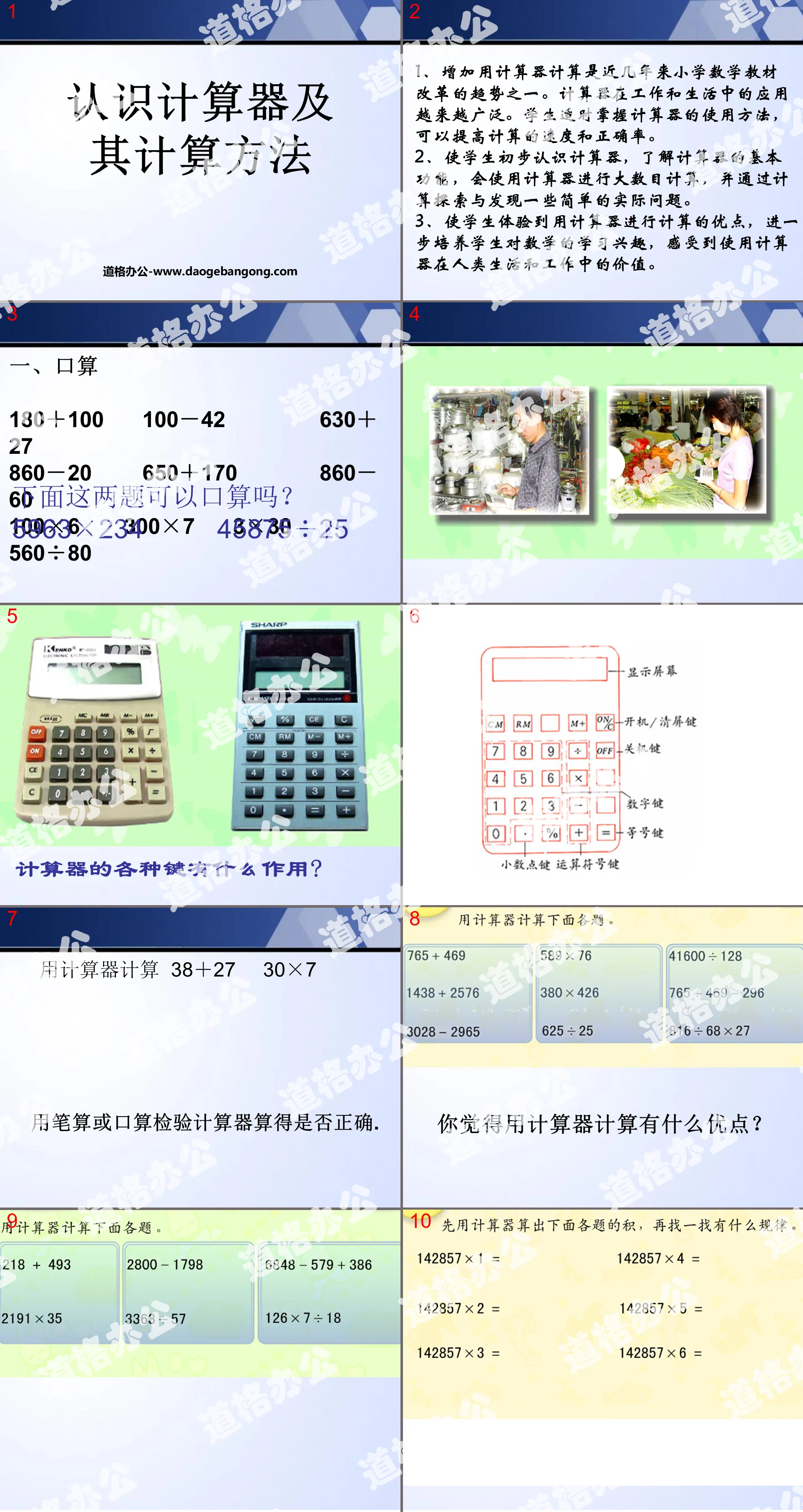Western Normal University Edition First Grade Mathematics Volume 1
Beijing Normal University Edition Seventh Grade Mathematics Volume 1
People's Education Press First Grade Mathematics Volume 1
People's Education Press Second Grade Mathematics Volume 1
Beijing Normal University Edition Seventh Grade Mathematics Volume 2
People's Education Press Third Grade Mathematics Volume 1
Beijing Normal University Edition Eighth Grade Mathematics Volume 1
Qingdao Edition Seventh Grade Mathematics Volume 1
Hebei Education Edition Third Grade Mathematics Volume 1
Beijing Normal University Edition Fifth Grade Mathematics Volume 1
Hebei Education Edition Seventh Grade Mathematics Volume 2
People's Education Press First Grade Mathematics Volume 2
People's Education High School Mathematics Edition B Compulsory Course 2
Qingdao Edition Seventh Grade Mathematics Volume 2
Hebei Education Edition Fourth Grade Mathematics Volume 2
Beijing Normal University Edition Fifth Grade Mathematics Volume 2
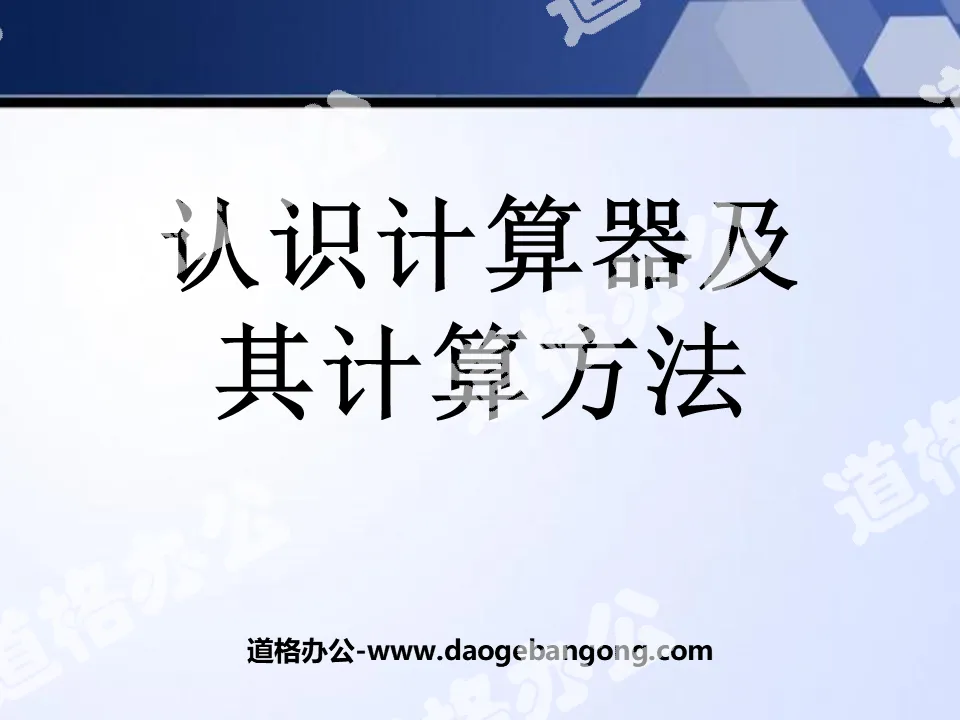
| Category | Format | Size |
|---|---|---|
| Jiangsu Education Edition Fourth Grade Mathematics Volume 1 | pptx | 6 MB |
Description
"Understanding Calculators and Their Calculation Methods" Using Calculator to Calculate PPT Courseware
1. Increasing the use of calculators for calculations is one of the trends in the reform of primary school mathematics textbooks in recent years. Calculators are increasingly used in work and life. Students mastering the use of calculators in a timely manner can improve the speed and accuracy of calculations.
2. Let students have a preliminary understanding of calculators, understand their basic functions, be able to use calculators to perform large-number calculations, and explore and discover some simple practical problems through calculations.
3. Enable students to experience the advantages of using calculators for calculations, further cultivate students' interest in learning mathematics, and feel the value of using calculators in human life and work.
1. Oral calculation
180+100 100-42 630+27
860-20 650+170 860-60
100×6 300×7 3×30 560÷80
Can the following two questions be calculated orally?
5963×234 45875÷25
1. Judgment
1. The OFF key is the power key ( )
2. Electronic calculators perform calculations by pressing keys on the keyboard. ( )
3. The key + is the division key. ( )
4. During the operation, if you find that the entered data is incorrect, you can use C. The CE key clears the error. ( )
An orchardist planted 352 apple trees.
Another 876 pear trees were planted.
If each apple tree can harvest 75 kilograms a year,
Each pear tree can produce 95 kilograms of pears.
How many kilograms of apples and pears can this fruit farmer harvest in a year?
Keywords: Understanding calculators and their calculation methods courseware, Jiangsu Education Edition fourth-grade mathematics PPT courseware download, fourth-grade mathematics slide courseware download, understanding calculators and their calculation methods PPT courseware download, .PPT format;
For more information about the PPT courseware "Understanding calculators and their calculation methods using computing machines", please click the "Understanding calculators and their calculation methods using computing machines ppt" tag.
File Info
Update Time: 2024-11-09
This template belongs to Mathematics courseware Jiangsu Education Edition Fourth Grade Mathematics Volume 1 industry PPT template
"Understanding Calculators and Their Calculation Methods" Using Calculator to Calculate PPT Courseware Simple campus recruitment activity planning plan summary enterprise and institution recruitment publicity lecture PPT template is a general PPT template for business post competition provided by the manuscript PPT, simple campus recruitment activity planning plan summary enterprise and institution recruitment promotion Lecture PPT template, you can edit and modify the text and pictures in the source file by downloading the source file. If you want more exquisite business PPT templates, you can come to grid resource. Doug resource PPT, massive PPT template slide material download, we only make high-quality PPT templates!
Tips: If you open the template and feel that it is not suitable for all your needs, you can search for related content "Understanding Calculators and Their Calculation Methods" Using Calculator to Calculate PPT Courseware is enough.
How to use the Windows system template
Directly decompress the file and use it with office or wps
How to use the Mac system template
Directly decompress the file and use it Office or wps can be used
Related reading
For more detailed PPT-related tutorials and font tutorials, you can view: Click to see
How to create a high-quality technological sense PPT? 4 ways to share the bottom of the box
Notice
Do not download in WeChat, Zhihu, QQ, built-in browsers, please use mobile browsers to download! If you are a mobile phone user, please download it on your computer!
1. The manuscript PPT is only for study and reference, please delete it 24 hours after downloading.
2. If the resource involves your legitimate rights and interests, delete it immediately.
3. Contact information: service@daogebangong.com
"Understanding Calculators and Their Calculation Methods" Using Calculator to Calculate PPT Courseware, due to usage restrictions, it is only for personal study and reference use. For commercial use, please go to the relevant official website for authorization.
(Personal non-commercial use refers to the use of this font to complete the display of personal works, including but not limited to the design of personal papers, resumes, etc.)
Preview