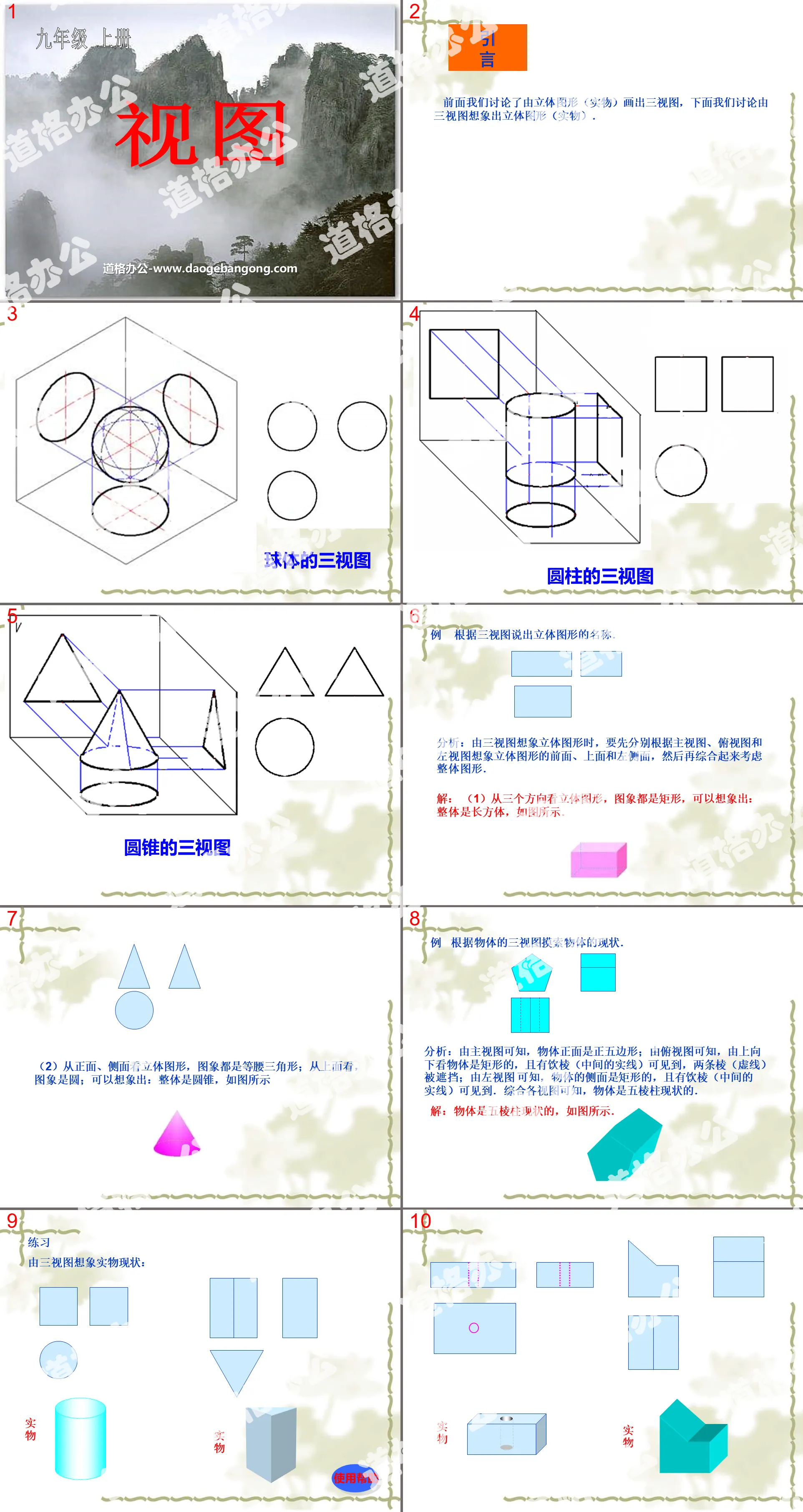Western Normal University Edition First Grade Mathematics Volume 1
Beijing Normal University Edition Seventh Grade Mathematics Volume 1
People's Education Press First Grade Mathematics Volume 1
People's Education Press Second Grade Mathematics Volume 1
Beijing Normal University Edition Seventh Grade Mathematics Volume 2
People's Education Press Third Grade Mathematics Volume 1
Beijing Normal University Edition Eighth Grade Mathematics Volume 1
Qingdao Edition Seventh Grade Mathematics Volume 1
Beijing Normal University Edition Fifth Grade Mathematics Volume 1
Hebei Education Edition Third Grade Mathematics Volume 1
Hebei Education Edition Seventh Grade Mathematics Volume 2
People's Education Press First Grade Mathematics Volume 2
People's Education High School Mathematics Edition B Compulsory Course 2
Qingdao Edition Seventh Grade Mathematics Volume 2
Beijing Normal University Edition Fifth Grade Mathematics Volume 2
Hebei Education Edition Fourth Grade Mathematics Volume 2

| Category | Format | Size |
|---|---|---|
| Beijing Normal University Ninth Grade First Volume Mathematics | pptx | 6 MB |
Description
"View" Projection and View PPT Courseware 3
Introduction
Earlier we discussed how to draw three-dimensional figures (real objects) from three-dimensional figures. Next we will discuss how to imagine three-dimensional figures (real objects) from three views.
Analysis: When imagining a three-dimensional figure from three views, you must first imagine the front, top and left side of the three-dimensional figure based on the main view, top view and left view respectively, and then consider the overall figure together.
Solution: (1) When looking at three-dimensional figures from three directions, the images are all rectangles. It can be imagined that the whole is a cuboid, as shown in the figure.
(2) When looking at three-dimensional figures from the front and side, the images are all isosceles triangles; when viewed from above, the images are circles; it can be imagined that the whole is a cone, as shown in the figure
Analysis: From the front view, we can see that the front of the object is a regular pentagon; from the top view, we can see that the object is rectangular when viewed from top to bottom, and the edge (solid line in the middle) is visible, and the two edges (dashed line) are blocked; As can be seen from the left view, the side of the object is rectangular, and the edge (the solid line in the middle) can be seen. Based on the various views, it can be seen that the object is in the form of a pentagonal prism.
The geometry (or physical prototype) is described by three views. Generally, the shape of the geometry seen from all directions is first imagined based on each view, and then the shape of the geometry (or physical prototype) is determined based on the combination, and then the three views are used to "align the length and align the height." ", equal width" relationship determines the position of the contour line and the dimensions in all directions.
In-class exercises
1. The three views of two objects are as shown in the figure. Please tell their shapes respectively.
2. The top view of a geometric body made of several identical small cubes is as shown in the figure. The number in the square represents the number of small squares at that position. Please draw three views of this geometric body.
3. If the three views of a geometry are all congruent squares, then the geometry is ______.
4. If the three views of a geometry are circles with equal radii, then the geometry is _______.
5. The front and left views of a geometry are as shown in the figure. What geometry is it? Please draw a top view of this geometry.
Keywords: projection and view teaching courseware, view teaching courseware, Beijing Normal University edition ninth grade mathematics volume 1 PPT courseware, ninth grade mathematics slide courseware download, projection and view PPT courseware download, view PPT courseware download, .ppt format
For more information about the "View Projection and View" PPT courseware, please click the View ppt projection and view ppt tag.
"View" PPT:
"View" PPT Part One Content: Problem Exploration Question 1: In order to describe this house well, from which directions do we need to look? Question 2: If you want to build a house and you are an engineer, what kind of drawings do you need to provide to the builder? Three-view method: from the front..
Real estate industry work report PPT template with urban architectural perspective background:
This is a set of real estate industry work report PPT templates with urban architectural perspective background. Template.com provides free downloads of real estate industry slide templates; Keywords: black and white city building perspective PPT background picture, real estate industry work report PPT template..
Abstract city lines perspective PPT background picture:
This is a set of financial data analysis report PPT templates with a tablet bar chart background. Template.com provides free downloads of exquisite data analysis report slide templates; Keywords: color bar chart, tablet slide background picture, blue and yellow with flat illusion...
File Info
Update Time: 2024-11-23
This template belongs to Mathematics courseware Beijing Normal University Ninth Grade First Volume Mathematics industry PPT template
"View" Projection and View PPT Courseware 3 Simple campus recruitment activity planning plan summary enterprise and institution recruitment publicity lecture PPT template is a general PPT template for business post competition provided by the manuscript PPT, simple campus recruitment activity planning plan summary enterprise and institution recruitment promotion Lecture PPT template, you can edit and modify the text and pictures in the source file by downloading the source file. If you want more exquisite business PPT templates, you can come to grid resource. Doug resource PPT, massive PPT template slide material download, we only make high-quality PPT templates!
Tips: If you open the template and feel that it is not suitable for all your needs, you can search for related content "View" Projection and View PPT Courseware 3 is enough.
How to use the Windows system template
Directly decompress the file and use it with office or wps
How to use the Mac system template
Directly decompress the file and use it Office or wps can be used
Related reading
For more detailed PPT-related tutorials and font tutorials, you can view: Click to see
How to create a high-quality technological sense PPT? 4 ways to share the bottom of the box
Notice
Do not download in WeChat, Zhihu, QQ, built-in browsers, please use mobile browsers to download! If you are a mobile phone user, please download it on your computer!
1. The manuscript PPT is only for study and reference, please delete it 24 hours after downloading.
2. If the resource involves your legitimate rights and interests, delete it immediately.
3. Contact information: service@daogebangong.com
"View" Projection and View PPT Courseware 3, due to usage restrictions, it is only for personal study and reference use. For commercial use, please go to the relevant official website for authorization.
(Personal non-commercial use refers to the use of this font to complete the display of personal works, including but not limited to the design of personal papers, resumes, etc.)
Preview