Preview
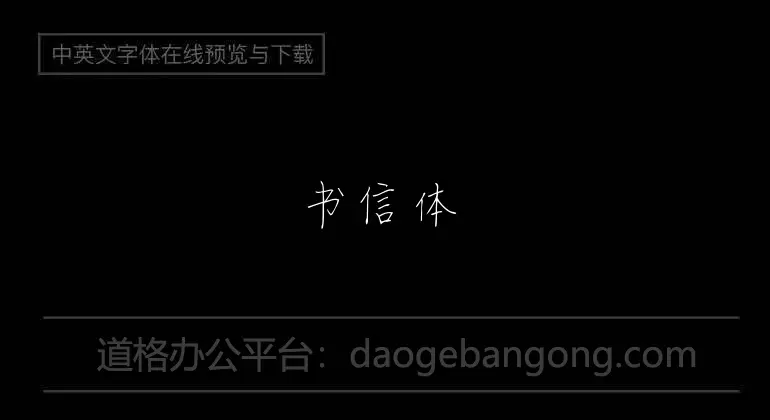
下载地址
| 文件名 | 下载 | 道格币 | 下载地质 |
|---|---|---|---|
| Epistolary | 13125次 | 免费 | 支付下载 |
Online preview effect
Font introduction
Epistolary fonts, also often referred to as formal fonts or classic fonts, are a type of font used in design and typography to convey a sense of tradition, professionalism, and formality. The design of this typeface is usually influenced by historical handwriting and printing. They often have the characteristics of high legibility, clear structure, and harmonious contrast of strokes. Epistolary fonts are very common in formal documents, invitations, business communications, and publications because of their ability to create an atmosphere of politeness and respect. Some typical representatives of this type of font include Times New Roman, Garamond, Baskerville, and Georgia. These font design details, such as serifs (small horizontal lines connecting the main strokes of letters) and adjusted letter spacing, help improve the overall beauty and readability of the text. When choosing an epistolary font, a designer or user typically considers the font's readability, how well it matches the content, and the feeling it wishes to convey. For example, Times New Roman is often used in academic papers and publications because of its universality and professionalism; while Georgia is often used for text layout in web design because of its clear display on the screen. The application of epistolary fonts is not limited to written documents, but can also be used to enhance brand recognition and visual hierarchy. It is a very practical font style in a variety of design situations.File name: Epistolary.ttf
MD5 value: 8fa1a936419940b00bff3ce526fc4374
File size: 6427KB
Content introduction
Epistolary is a very good handwriting art font, with a good visual sense, suitable for cultural propaganda design, commercial brand advertising and product packaging design and personalized text typesetting and other more scenes.
Tips: If you can't find the font in PS or AI after installation, please search for its name "Epistolary".
Windows system font installation method
First: suitable for installing multiple font files
Copy the font directly to C:\WINDOWS\Fonts Recommended
or
Open the control panel, open the font folder in the control panel, and then copy the downloaded font to this folder
Second: suitable for installing a single font file
Right-click and select the "Install" menu to install Recommended
or
Double-click the font file, click the "Install" button at the top of the font file interface, and the font will be installed in the system.
The above two methods are suitable for all Windows operating systems
Mac system font installation method
Find "System-Resource Library-Fonts" under mac, paste the font file of Qigong, or add it with Font Book (Menu Bar->Go->Applications->Font Book).
Note: If there are friends who cannot use it after adding it, don't worry, restart the computer
Related reading
More detailed windows system universal computer installation font tutorial: Please click to see
Frequently Asked Questions
1. Why does "file damage" appear during installation?
Answer: This is because the font library conflicts with your system (especially the xp system, because many fonts were developed under win98 or earlier versions before.)
2. Why can't I find it after I installed the font?
Answer: Some fonts: such as Huakang series. They are shown in the list as his related pinyin codes, you can double-click the font to see what the name of the font is when you download it back. Then when you choose to use this font, please choose its pinyin, which is the font you want.
3. Why can’t some fonts be typed?
Answer: Some fonts can only be typed out only when traditional characters are input. (such as Jinmei font library, etc.), if the text input using the traditional input method still cannot be displayed, it may be that the font library of the font is incomplete, and there is no way to type this character.
Notice
Epistolary, due to usage restrictions, it is only for personal study and reference use. For commercial use, please go to the relevant official website for authorization.
(Personal non-commercial use refers to the use of this font to complete the display of personal works, including but not limited to the design of personal papers, resumes, etc.)
Font mapping
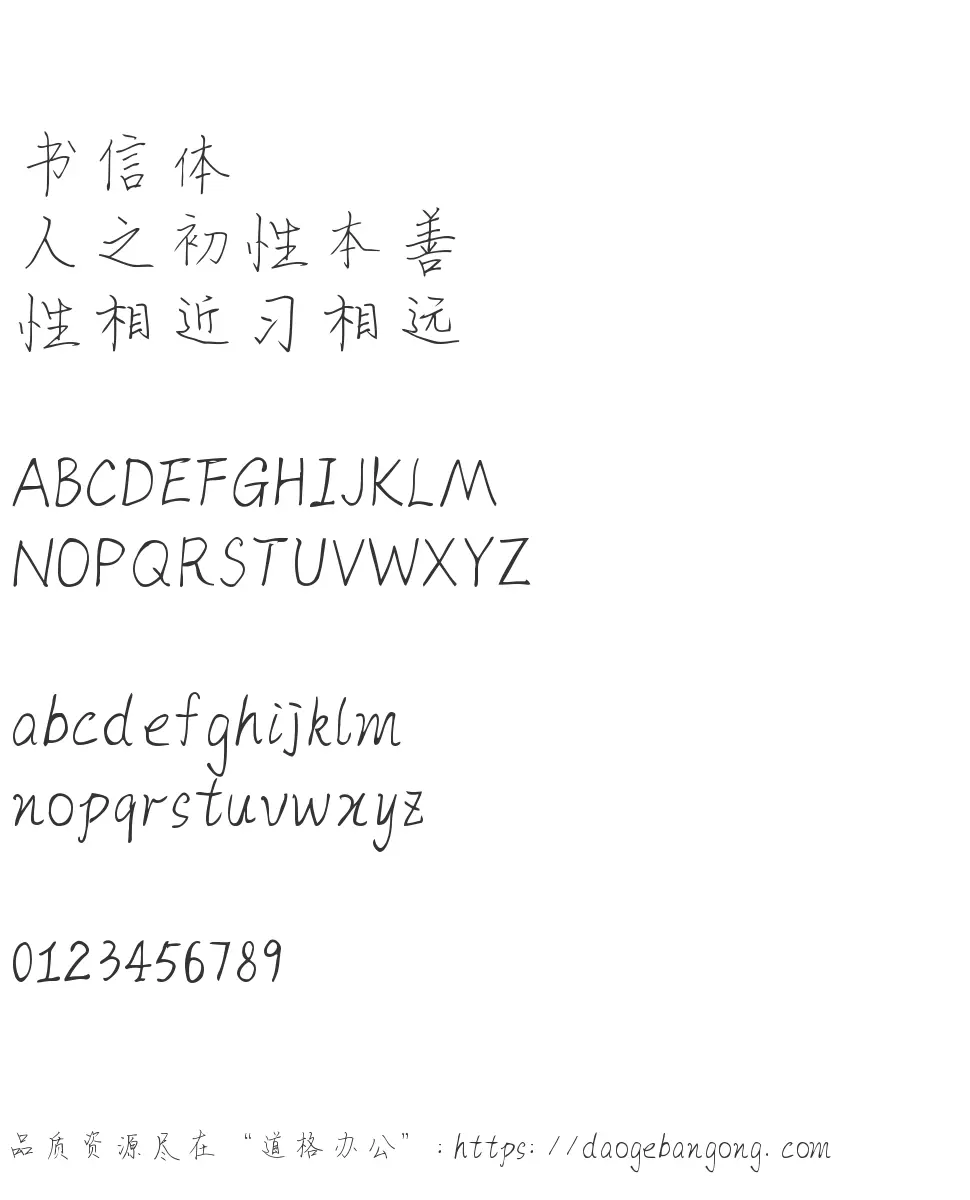



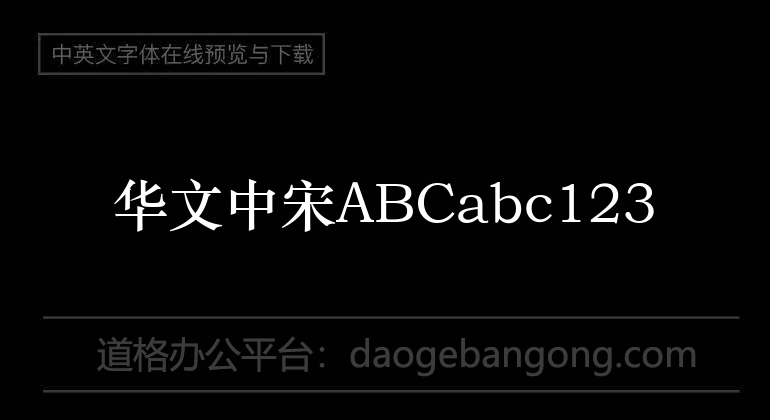
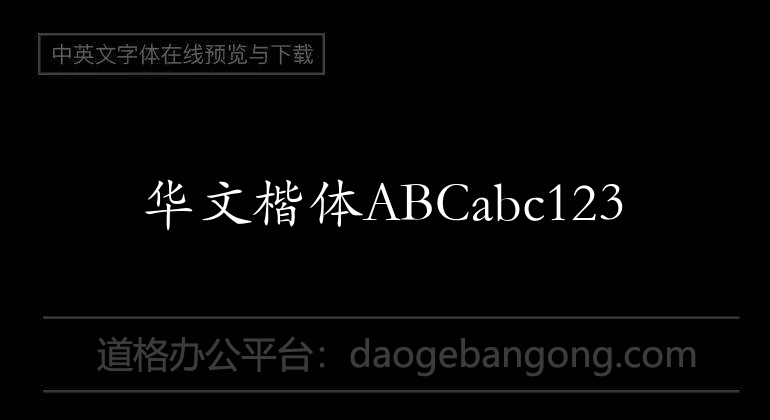

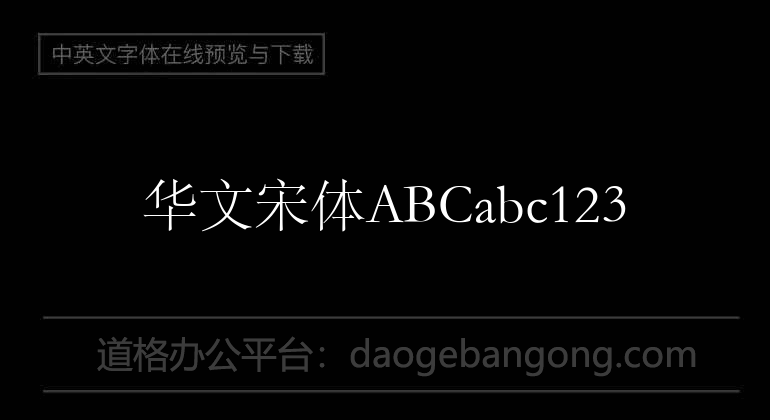
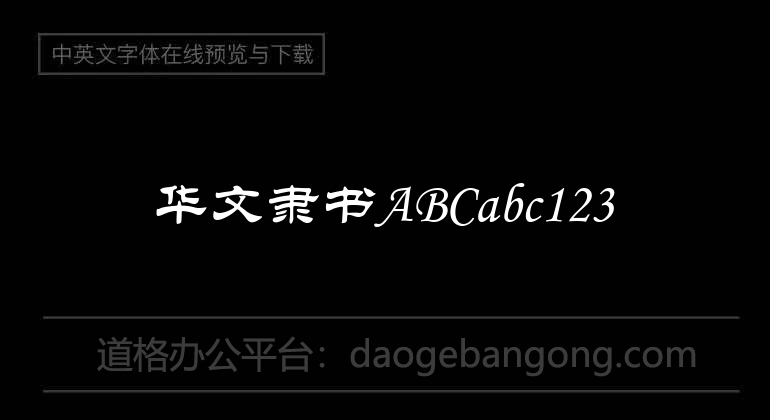

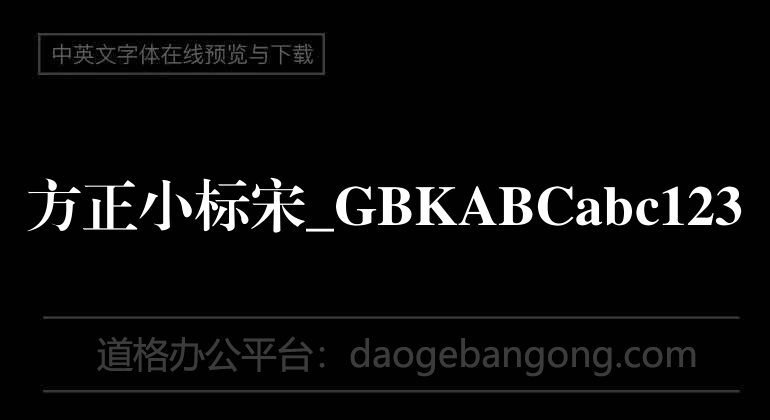
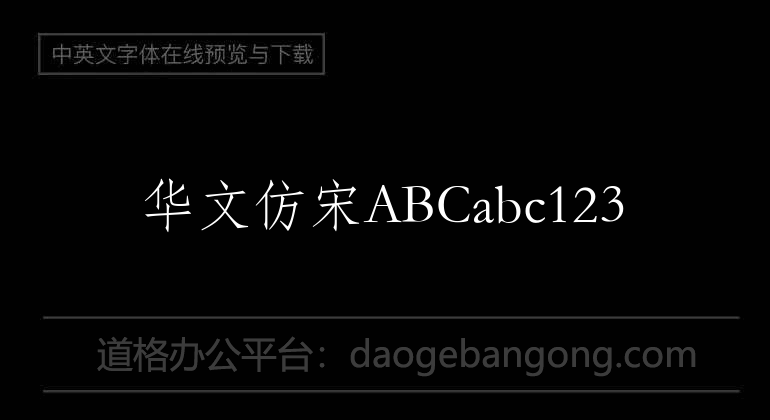
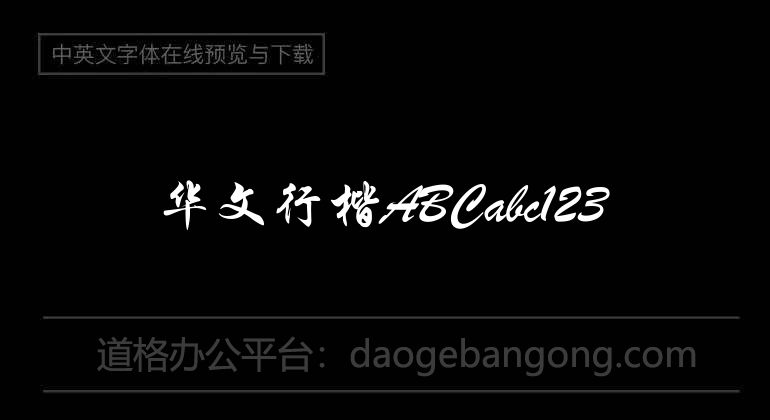








发表评论 点击 登录 站点,亮头像秀观点,快来秀出你的观点