When making PPT, we often encounter such a situation. The background style of the picture that we have worked so hard to find does not match the PPT, and it is too difficult to cut out the picture with PS. What should we do? The editor will share with you several material websites to allow you to easily harvest material pictures.
1. Get the cutout done
When encountering pictures with simple backgrounds, we can directly use the website Cutout to complete the cutout in two steps.
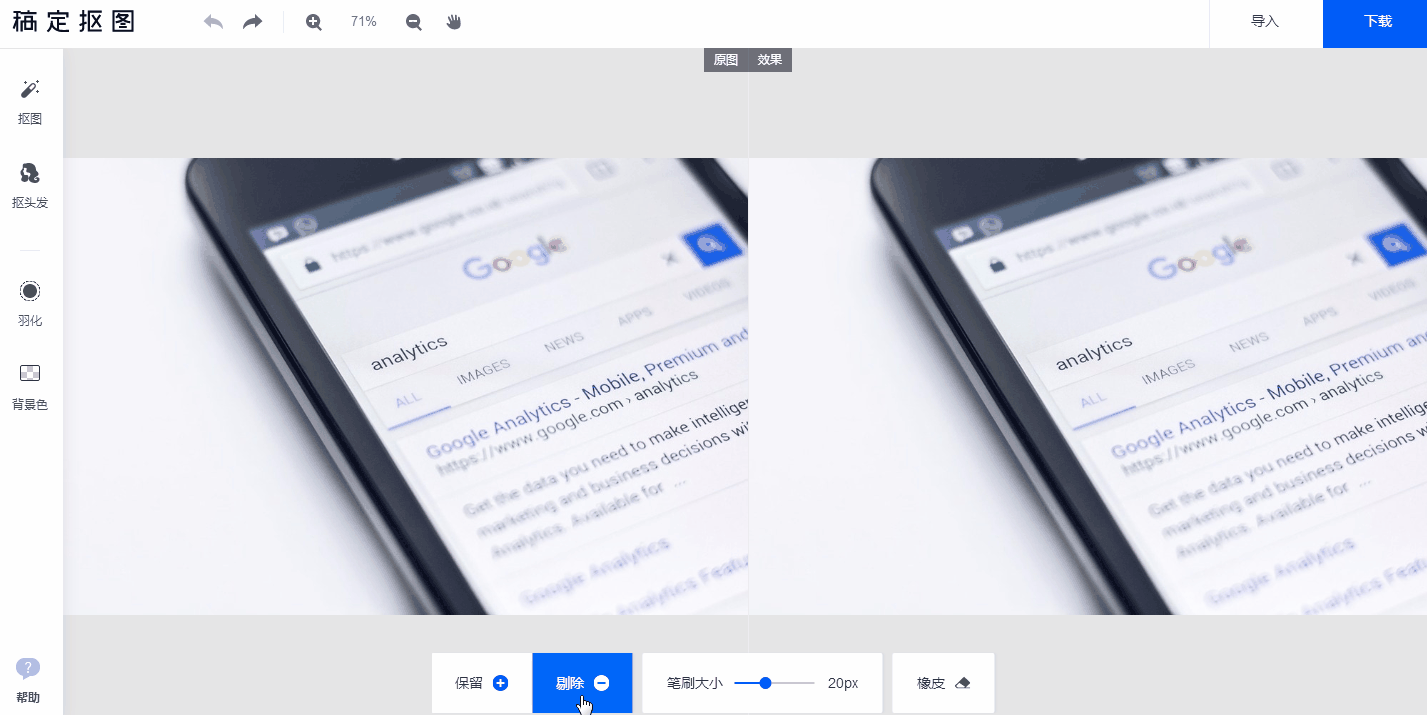
In addition to cutout pictures, we can also directly find them on free cutout material websites.
2.Pixabay
This is a free high-definition picture material website. With a simple search, you can easily get the cutout materials you need. It can be used for commercial purposes. No signature is required. PPT materials that need to be used for commercial purposes can be found directly here.
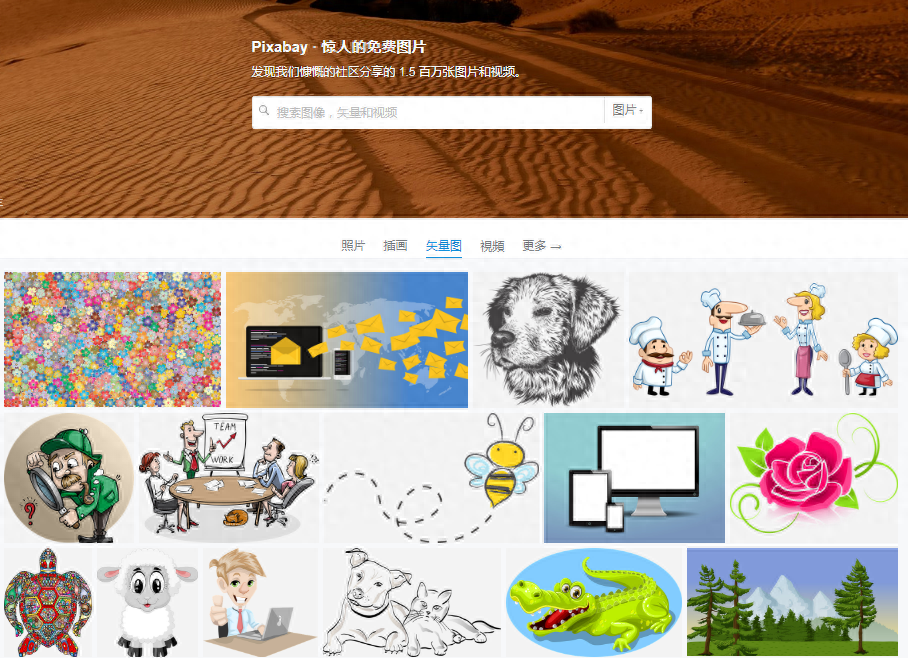
3. Find elements
It is a relatively well-known design element download website in China. It has detailed categories and a lot of resources. The only drawback is that you can only download 5 background-free materials for free every day. However, the website often has activities where you can get VIP for free.

4.pngmart
This website also searches based on categories and keywords, providing a variety of categories such as animals, art, food, etc., with relatively high quality pictures.
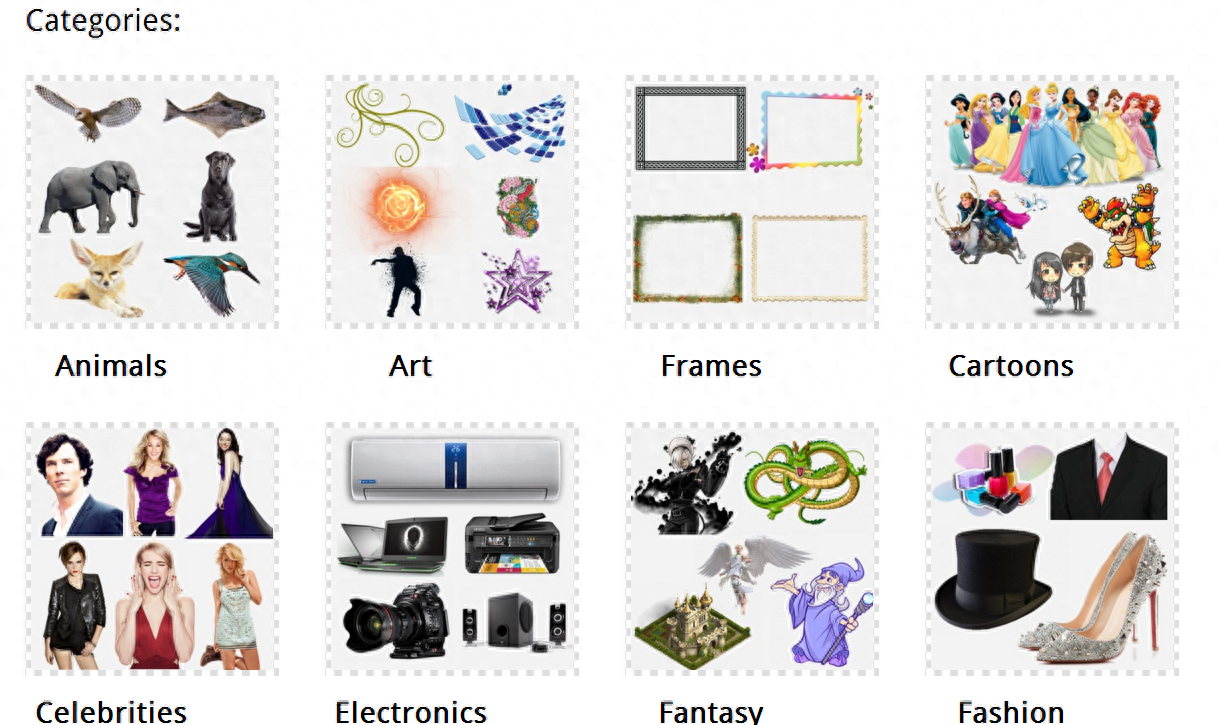
5.stickPNG
stickPNG is also a free downloadable picture material library. It is worth mentioning that this website provides cutout material pictures of various celebrities, comic characters, Internet celebrities, etc., which is quite creative.
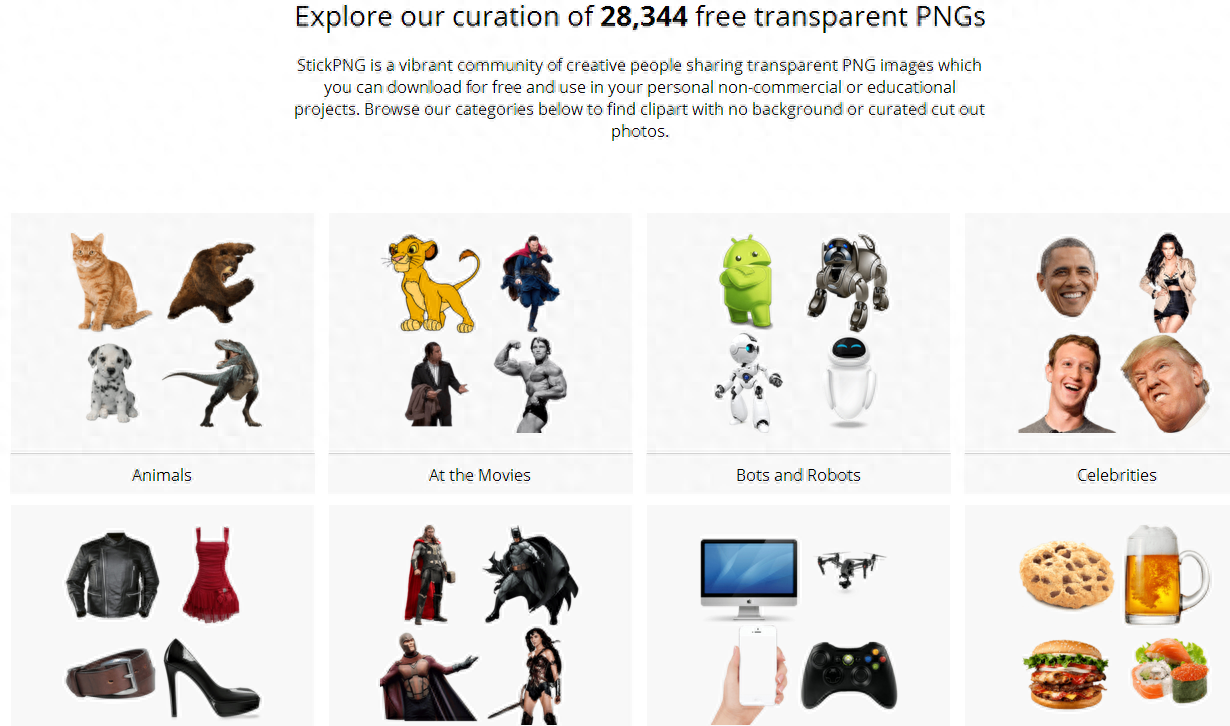
6.pixelsquid
The materials introduced earlier are all two-dimensional materials. Next, this website is very special because its materials are all 3D modeling. We can adjust the angle of the materials online and then download the materials with transparent backgrounds. It is really special. Easy to use!
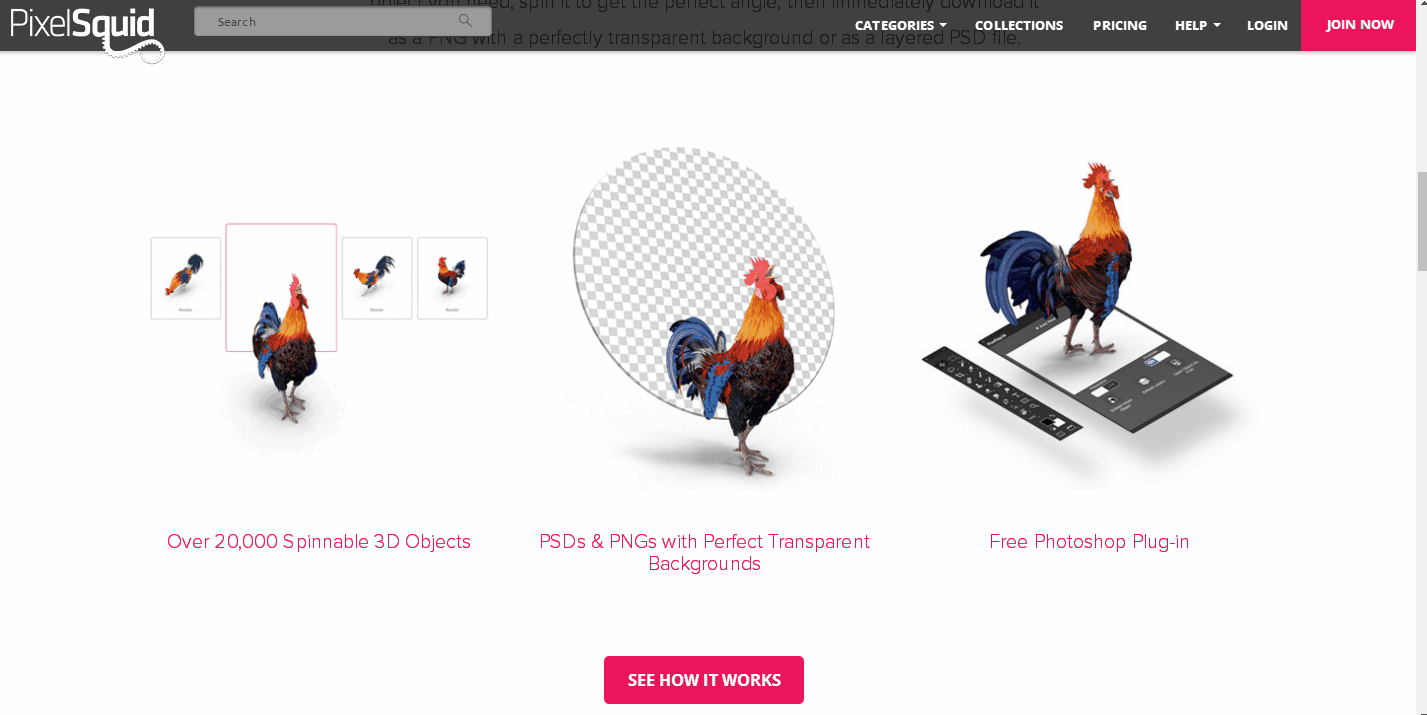
PS: If you need a PPT template, you can find it on [Office Resource Network]. There are many types and it is very convenient to apply directly!
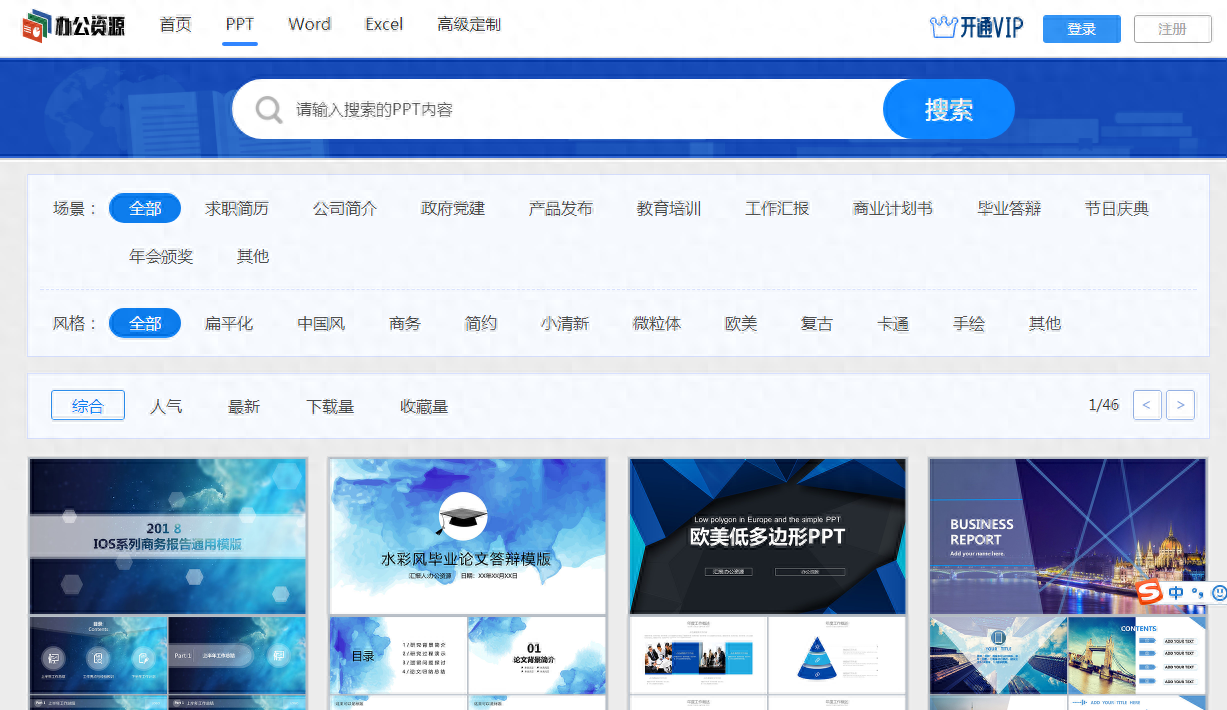
Articles are uploaded by users and are for non-commercial browsing only. Posted by: Lomu, please indicate the source: https://www.daogebangong.com/en/articles/detail/zuo-PPT-bu-hui-kou-tu-zhi-yao-ni-you-zhe-ji-ge-su-cai-wang-zhan-jiu-bu-pa-le.html

 支付宝扫一扫
支付宝扫一扫 
评论列表(196条)
测试