When you use AutoCAD or other CAD drawing software to open a drawing, this situation sometimes occurs. Where the font should be displayed, "???" is displayed instead. Me:? ? ? What's going on? It's actually because the corresponding fonts are not installed in the software, so where can I find the CAD fonts? How to install it?

There are also free font resources. Friends who need them can help themselves. There are no tricks~
1. Download more than 2800 fonts
1. Font resources
Open any browser and search for "Swift CAD", then we select the Picture of the Day section in the first column. After entering, search for "CAD Fonts" in the search box, and you will see the font resource articles.

2. Download method
After clicking on the article to enter, on the right side we can see the format/size of the downloaded font file and other information, click [Download Now].
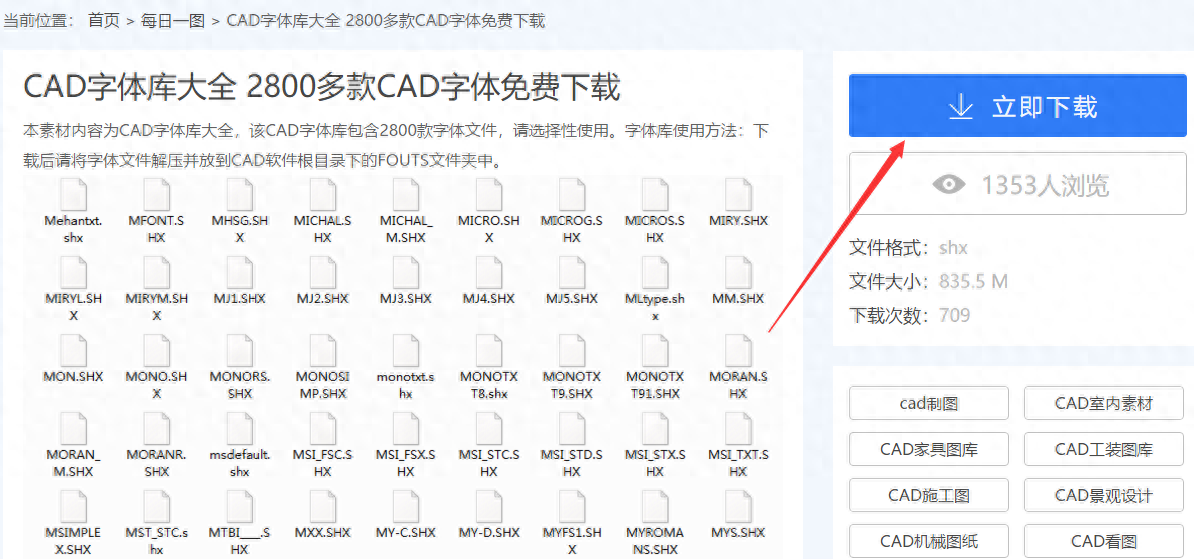
In addition, there are many CAD related tutorials and CAD drawings of different styles on the website. Friends who need to practice can also choose freely and download them for free.
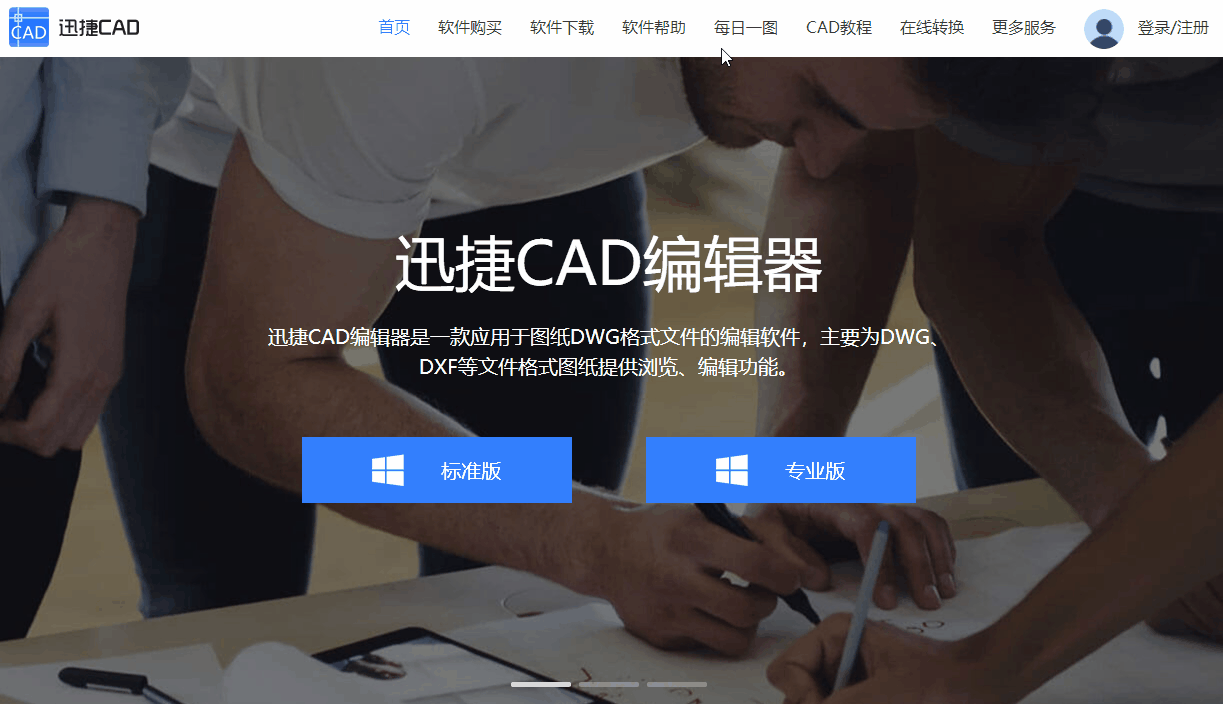
2. How to use downloaded fonts
1. Unzip the compressed package
In order to save space, the resources we download from the website are usually compressed packages, so we choose to decompress them first~
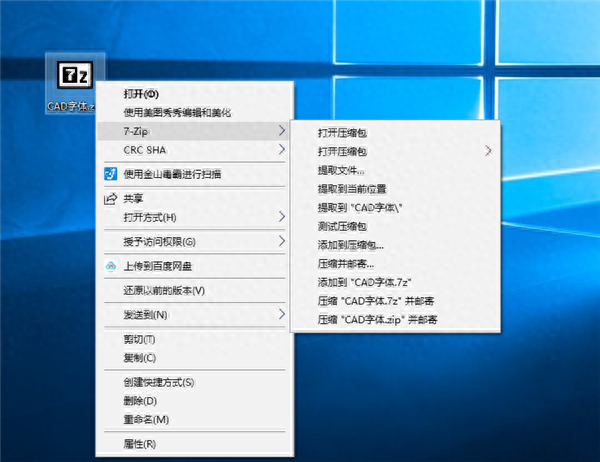
2. fonts folder
After unzipping, find the font, copy and paste it into AutoCAD or the fonts folder in the directory where the Swift CAD editor is installed~
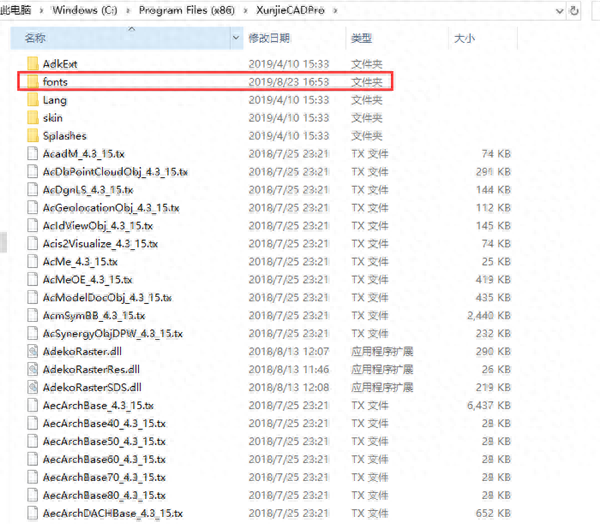
3. Text style manager
Then we open the drawing software on the computer, click [Format]--[Text Style Manager], and you can find the CAD font you just installed in the text font.
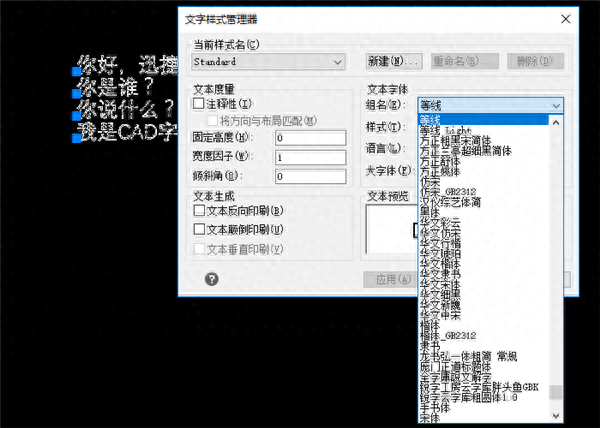
The editor has prepared a batch of CAD fonts for everyone. If you need it, just reply [I want 2500] to the editor, and they will all be yours. I feel that there are too many resources to use up. Here~

Articles are uploaded by users and are for non-commercial browsing only. Posted by: Lomu, please indicate the source: https://www.daogebangong.com/en/articles/detail/zi-ti-xia-zai-hou-bu-hui-yong-1-fen-zhong-jiao-hui-ni-hai-you-liang-qian-duo-zhong-zi-ti-gei-ni-mian-fei-yong.html

 支付宝扫一扫
支付宝扫一扫 
评论列表(196条)
测试