- Graphic and text skills
In daily office work, we often need to insert punctuation marks into text documents.

First, click the "Symbol" drop-down button under the "Insert" tab.
Here, we can quickly find recently used symbols and click to reinsert them into the document.
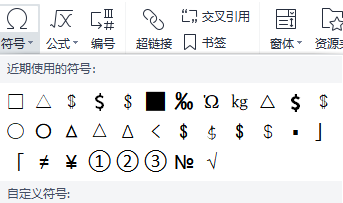
Next, click the "Other Symbols" button. In the pop-up symbol selection window, you can select the corresponding symbol according to the font. , symbol styles may vary in different fonts.
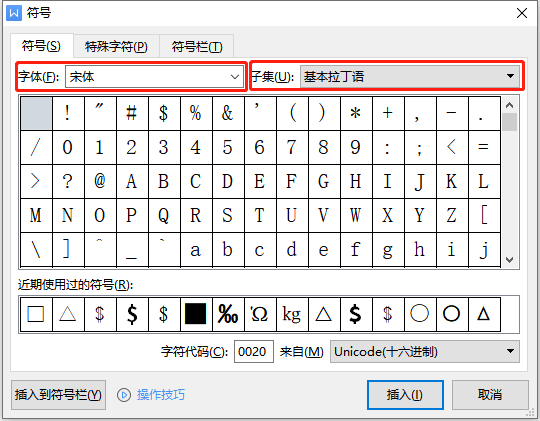
For example, although the currency symbols in Song font, Siyuan black font and Chinese regular script are all currency symbols, their display effects There are differences.
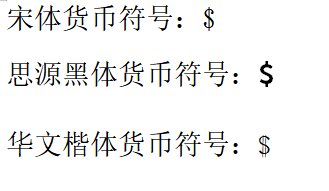
In addition, we can use the "Subset" option to select specific categories of symbols, such as hollow triangles. Select the corresponding subset, switch the font, and you can find and insert the desired hollow triangle symbol.
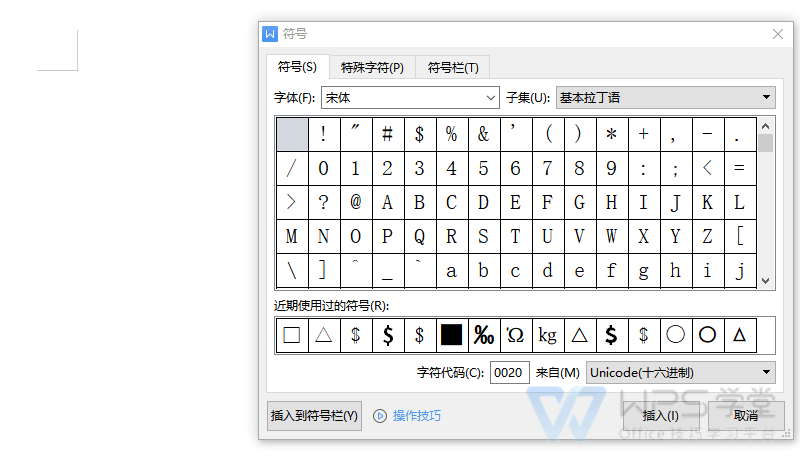
If you want to insert an emoticon to express emotion, such as a happy emoticon, just select the corresponding emoticon in the symbol library and click Insert.
Articles are uploaded by users and are for non-commercial browsing only. Posted by: Lomu, please indicate the source: https://www.daogebangong.com/en/articles/detail/zi-ding-yi-yan-wen-zi-yu-fu-hao-kuai-jie-jian-zhi-nan.html

 支付宝扫一扫
支付宝扫一扫 
评论列表(196条)
测试