In order to improve the efficiency of table processing and editing, you can customize shortcut keys.

First, click "File" - "Options" - "Customize Ribbon", and in the "Keyboard Shortcuts" area below, click the "Customize" button.
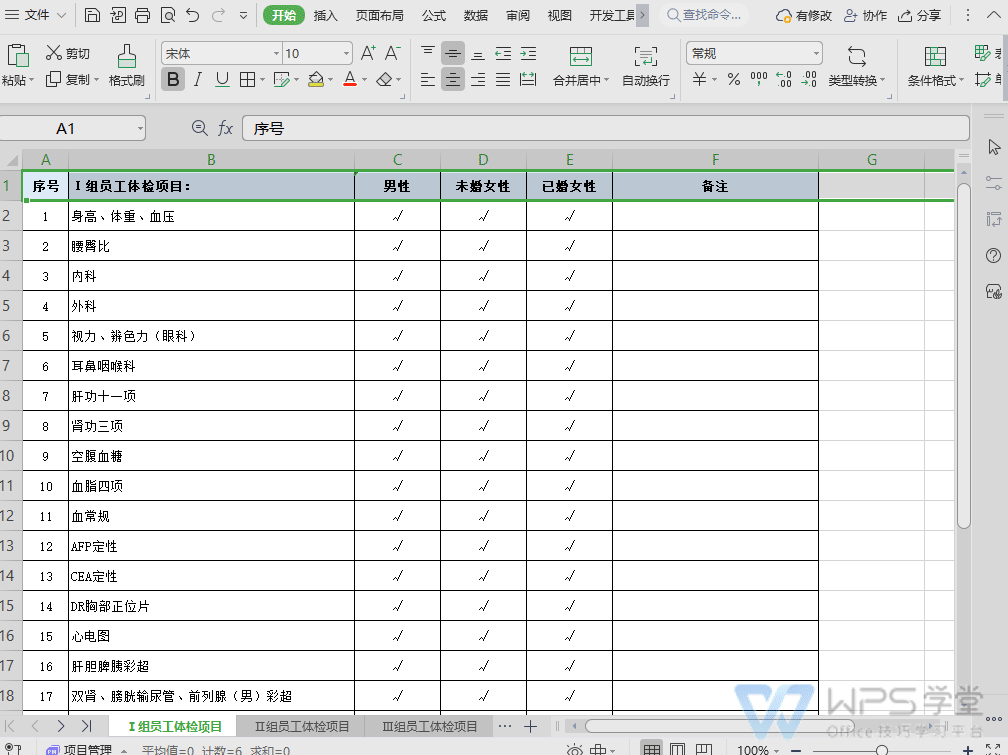
Suppose you want to set a shortcut key for "Insert Pivot Table":
Select the "Insert" tab in the category list;Then find and select " PivotTable";There will be relevant instructions for this command next to it for your reference.
In the "Press new shortcut key" text box, enter the shortcut key combination you want to set, such as Ctrl+T.
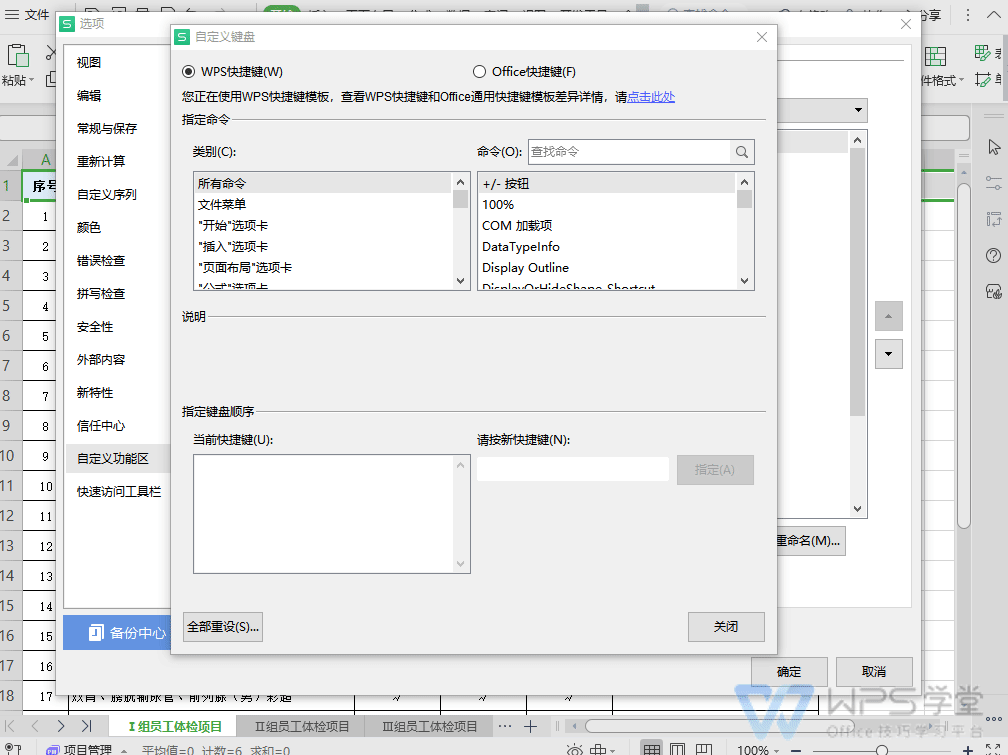
This way you can quickly insert a PivotTable using the Ctrl+T shortcut.
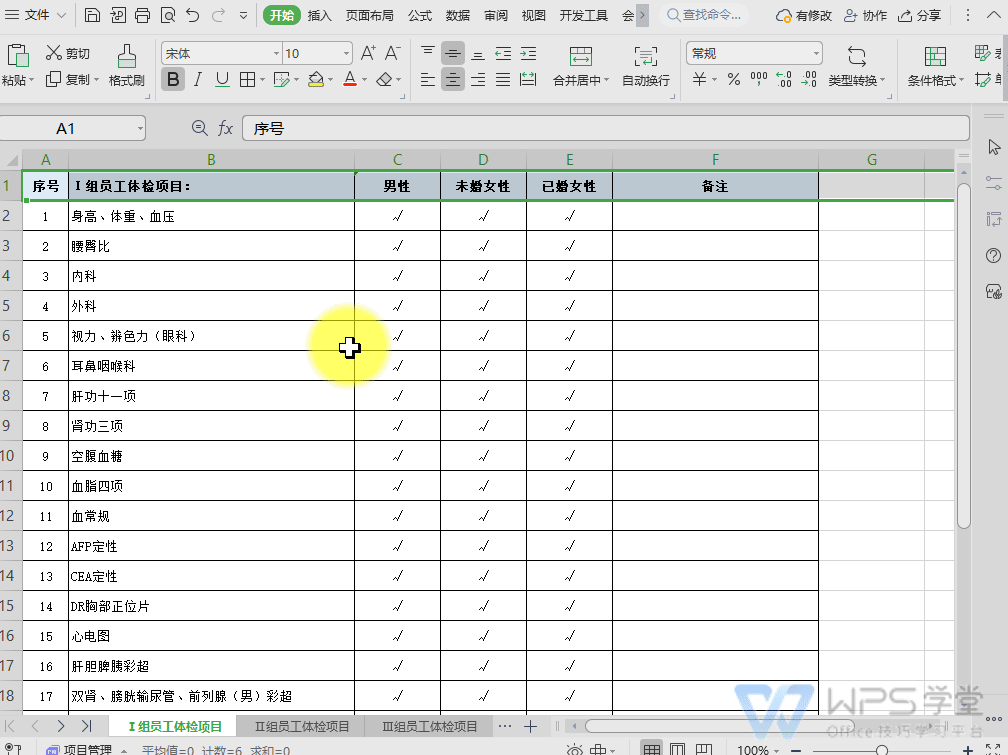
If you need to delete a customized shortcut key, just find the corresponding function command, select it in the "Current Shortcut Key" column and click the delete button.
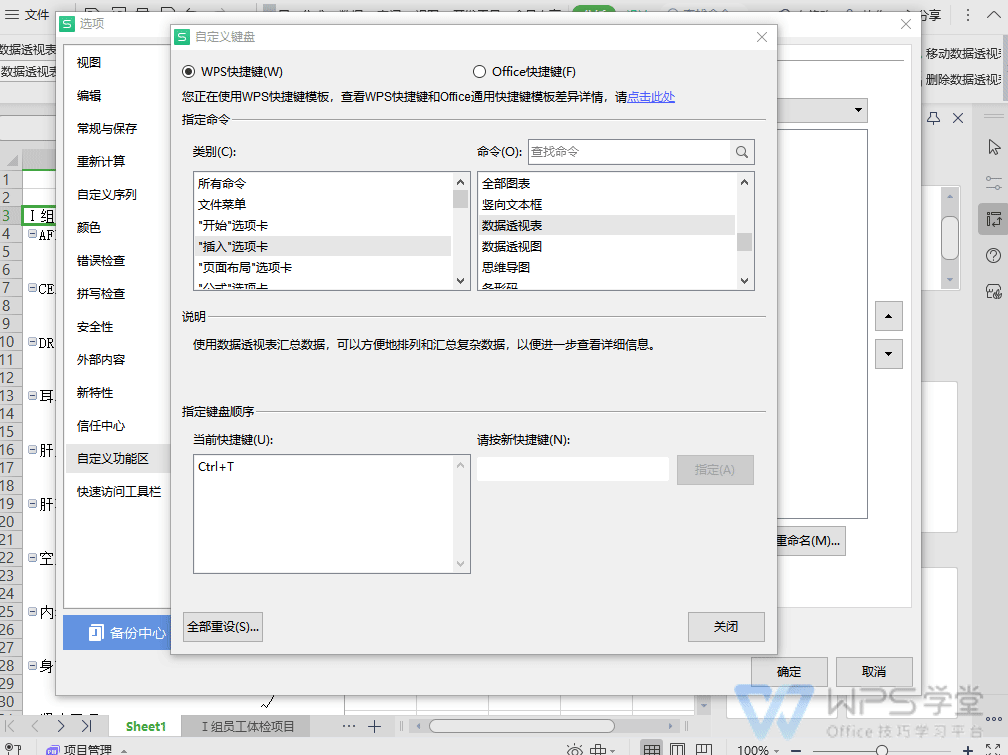
Articles are uploaded by users and are for non-commercial browsing only. Posted by: Lomu, please indicate the source: https://www.daogebangong.com/en/articles/detail/zi-ding-yi-biao-ge-kuai-jie-jian-she-zhi-zhi-nan.html

 支付宝扫一扫
支付宝扫一扫 
评论列表(196条)
测试