To change the sound icon inserted in PPT to another picture, you can follow the steps below:
1. Click the "Insert" option, then select "Sound", and then click "Sound from file".
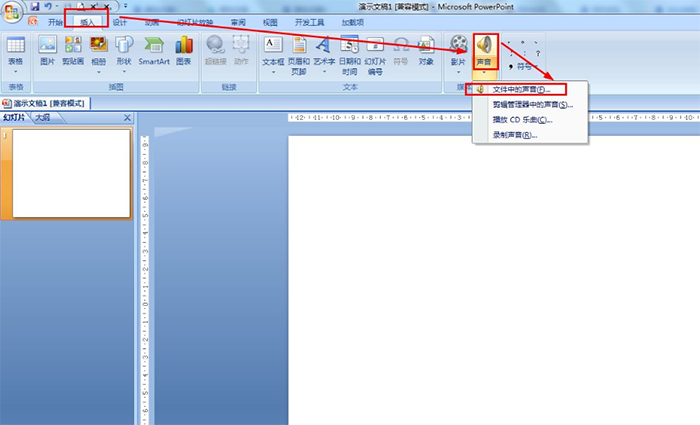
2. Browse to the folder where the music is saved, select the sound file you want to insert, and click "OK".
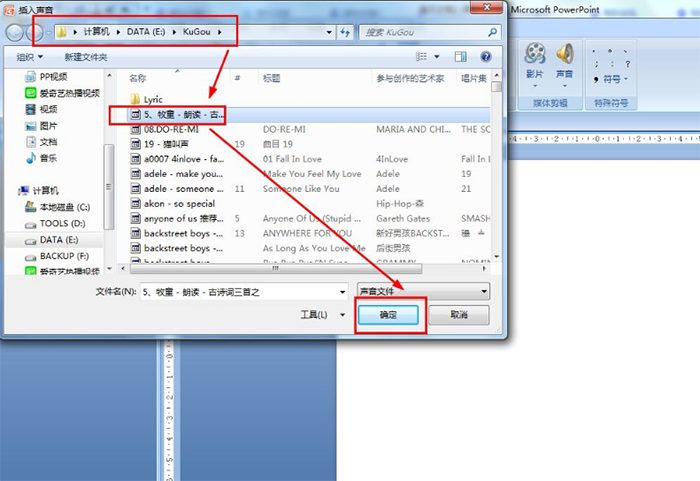
3. The pop-up dialog box asks "How do you want to start playing sound during the slide show?", select "In Single When hitting". If you need to set up automatic playback, you can click "Automatic".
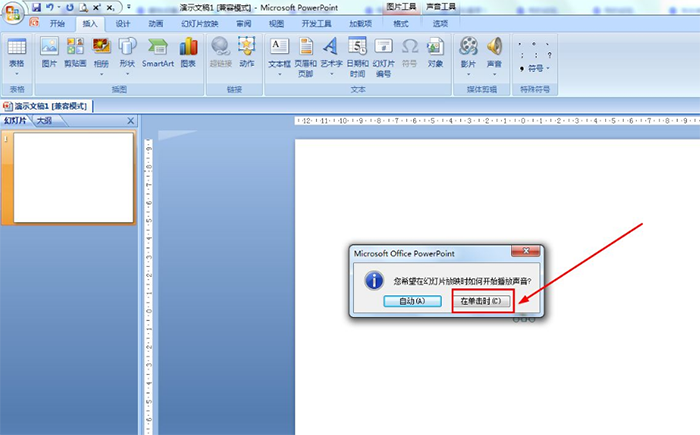
4. Right-click the sound icon, select "Change Picture", and then select a picture in the local folder of your computer to insert as a new sound icon.
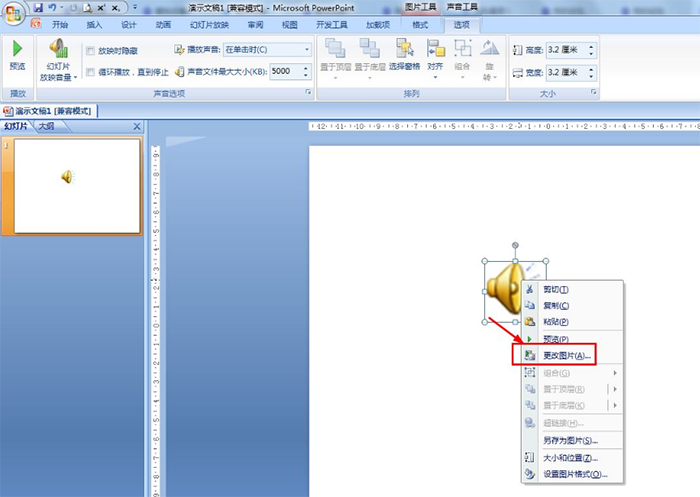
5. In "Options" under "Sound Tools", you can set the size of the icon and related playback methods.
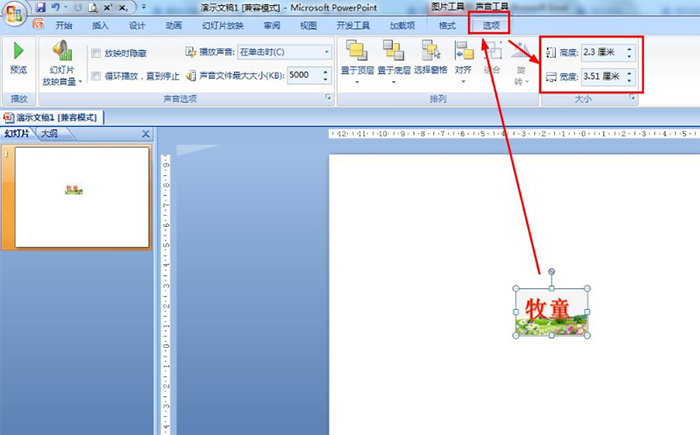
Articles are uploaded by users and are for non-commercial browsing only. Posted by: Lomu, please indicate the source: https://www.daogebangong.com/en/articles/detail/zi-ding-yi-PPT-yin-pin-tu-biao-ti-huan-cheng-ge-xing-hua-tu-pian-ji-qiao.html

 支付宝扫一扫
支付宝扫一扫 
评论列表(196条)
测试