Articles are uploaded by users and are for non-commercial browsing only. Posted by: Lomu, please indicate the source: https://www.daogebangong.com/en/articles/detail/zi-ding-yi-PDF-shu-chu-nei-rong-de-ji-qiao-yu-fang-fa.html
"Techniques and methods for customizing PDF output content"
After submitting the paper to the supervisor for review, the supervisor added comments to the paper. In order to convert these annotations to PDF format, you need to do the following: 1. Click "Options" in the "File" menu, and select "Output PDF" in the pop-up "Options" edit box. 2. Make sure "Annotation" is checked, and then click the "OK" button. 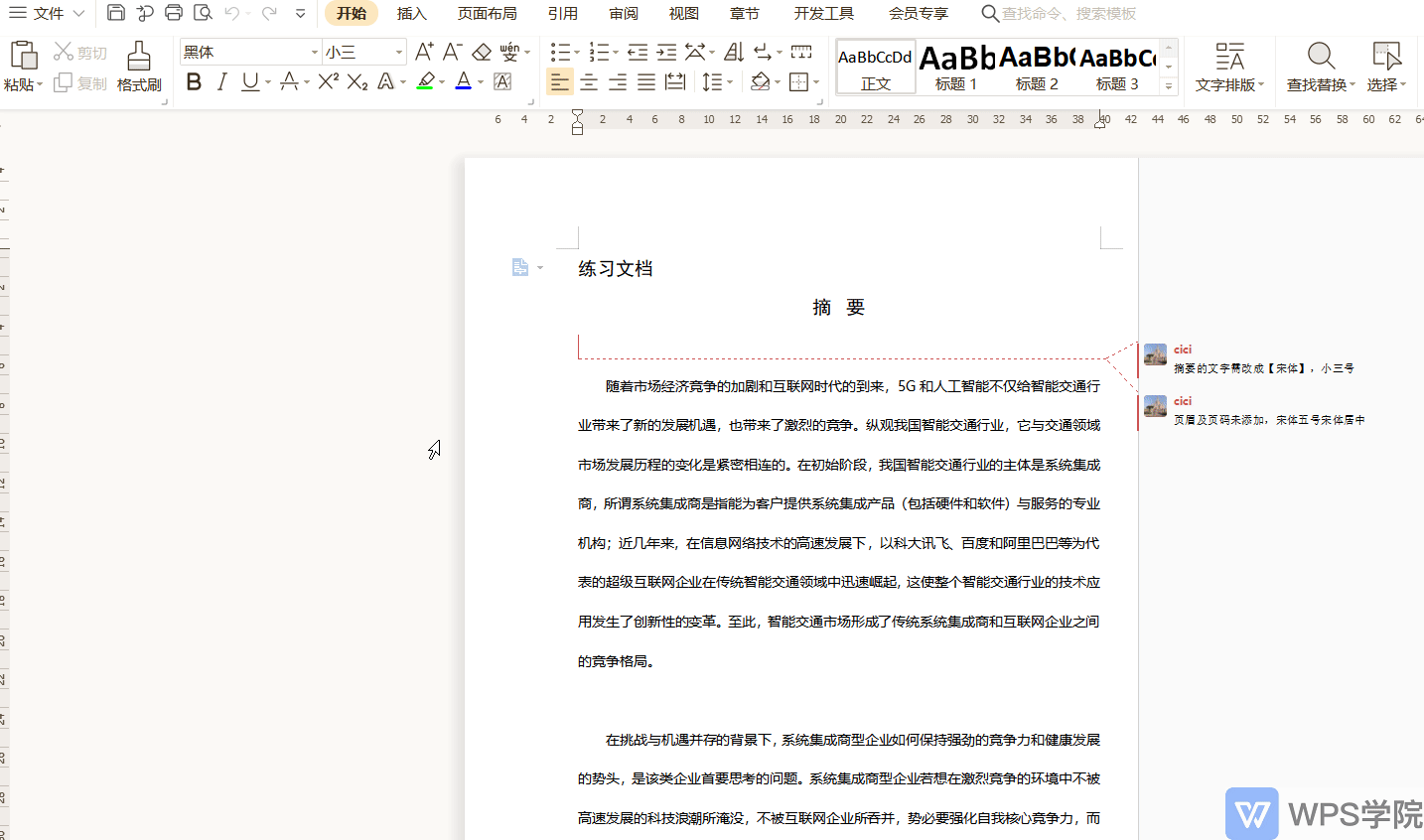 Next, you can select "Output PDF format" in the "File" menu ” to export the PDF, and you can see the annotation information of the paper. If you find that the bookmarks are not exported together, you also need to check the bookmark option in the "Output PDF" setting in the "Options" edit box. 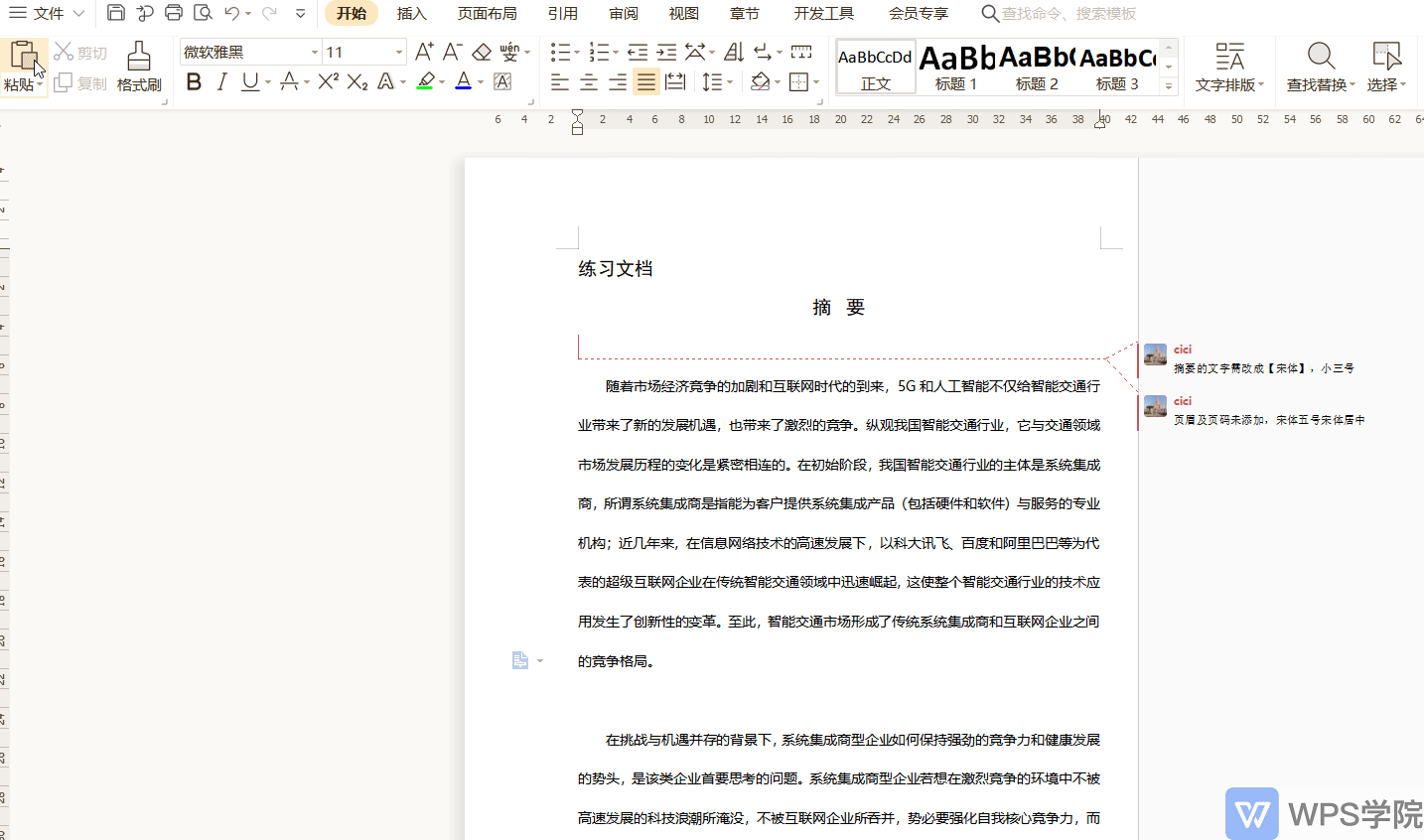 This will ensure that annotations and bookmarks are correctly included when exporting PDF Inside.
Like (810)
Reward
 支付宝扫一扫
支付宝扫一扫
 支付宝扫一扫
支付宝扫一扫


评论列表(196条)
测试